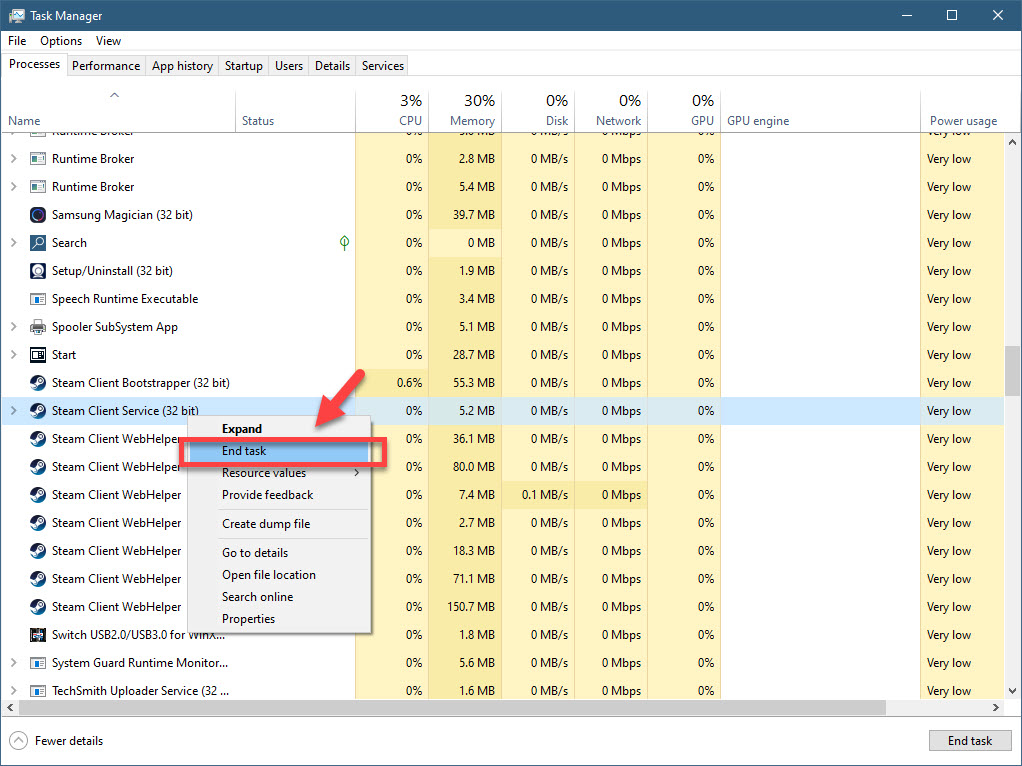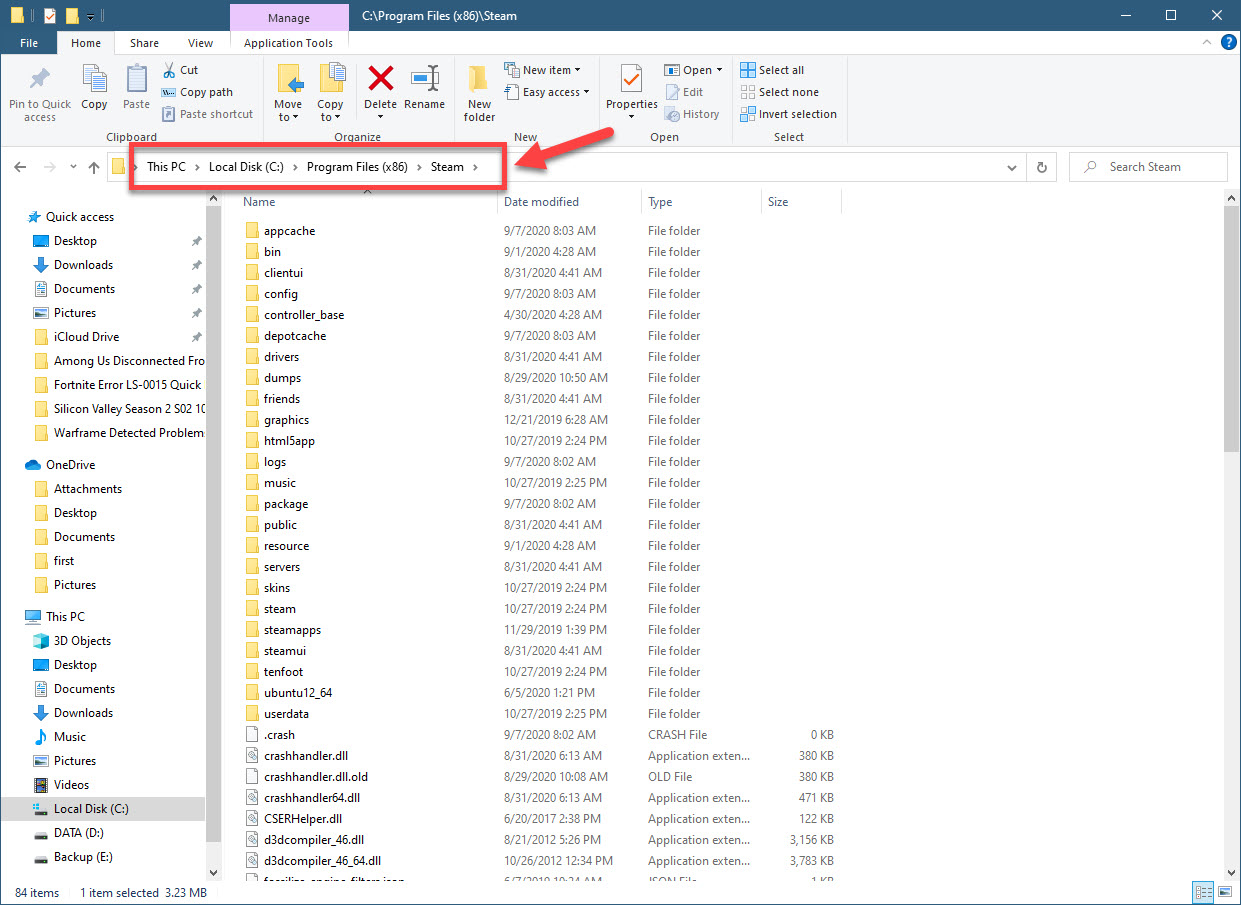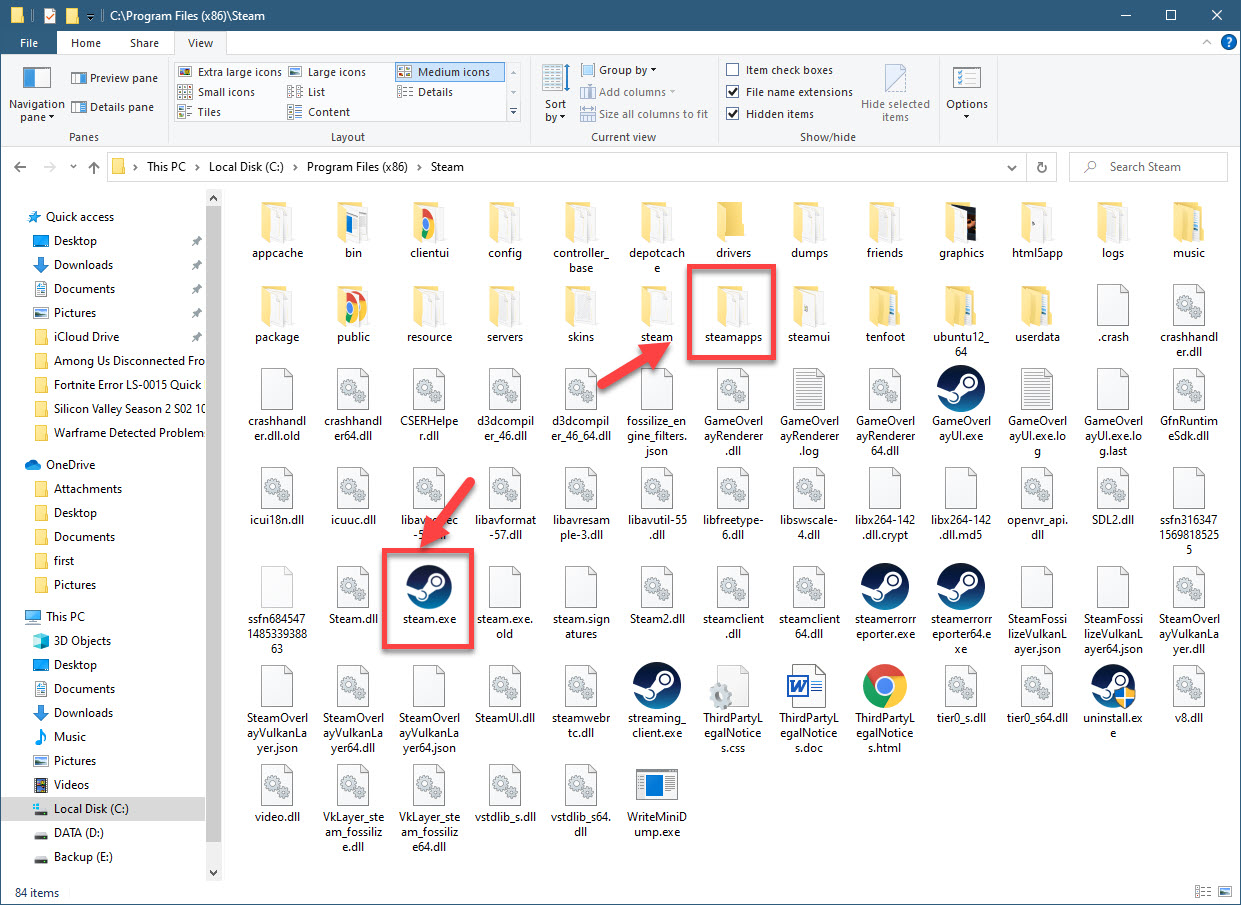Fixing The Steam Game Is Currently Unavailable Error
If you are experiencing the Steam game is currently unavailable error then this is most likely caused by a data glitch or missing updates. To fix this you will need to make sure that your software is updated. You will also need to make sure to verify the game files.
Steam is a popular platform where PC games can be downloaded. As long as you have a good internet connection on your computer you can easily get the latest games without going to a brick and mortar store. It’s a convenient way of getting games as it also provides automatic updates.
What to do when you get the “This game is currently unavailable” error on Steam
One of the problems that you might encounter when trying to play any game on Steam is when it becomes unavailable. Here’s what you need to do to fix this.
What to do first:
- Restart the computer.
Method 1: Update Steam
The first thing you need to do in this case is to update your Steam client.
Time needed: 5 minutes.
Force Steam to update
- Close Steam.
You can do this by ending its process from the Task Manager.

- Go to your Steam installation directory.
The location will depend on where you installed Steam. The easiest way to do this is to open the file location of the Steam shortcut.

- Delete everything in this directory except Steam.exe and the \SteamApps folder.
This will force the client to update when you log in

Method 2: Update Windows system and drivers to fix Steam game is unavailable
You will need to make sure that your Windows 10 system and drivers are updated.
- Click the Start button.
- Click Settings.
- Click Update & Security.
- Click Check for Updates. If updates are found then download and install them.
Method 3: Verify the game file
There are instances when the problem is caused by corrupted or missing game files. Verifying the game will fix this problem.
- Open the Steam launcher.
- Click on Library.
- Find the game in your Library..
- Right click on the game then select Properties.
- Click on the Local Files tab.
- Click the Verify Integrity Of Game Files button then wait for the process to complete. This will repair any missing or corrupted files.
After performing the steps listed above you will successfully fix the Steam game is currently unavailable error.
Visit our TheDroidGuy Youtube Channel for more troubleshooting videos.