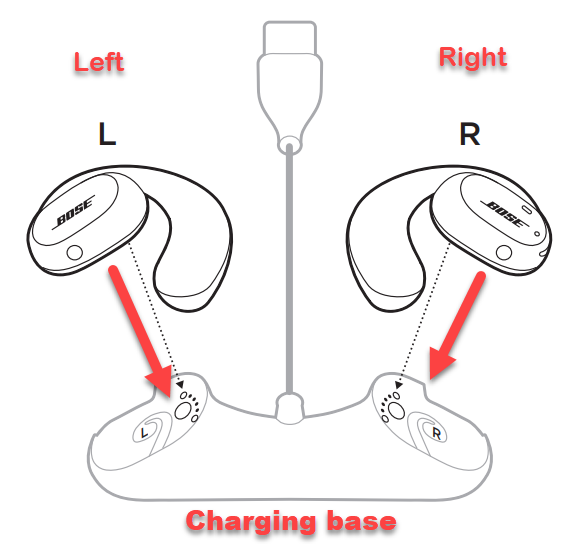Fix Bose Sport Open Earbuds Does Not Connect To Bluetooth Device
Sport Open earbuds is another product from Bose capable of receiving Bluetooth signals from other Bluetooth enable device. Although connecting and pairing to a Bluetooth device is a simple and easy process, there are instances where certain issues can occur such as Bose Sport open earbuds not being able to connect to a Bluetooth device. In this latest installment of out troubleshooting series, we will talk about Bose product and the recommended solution that you can do fix not connecting to a Bluetooth device with Bose earbuds.
What to do if Bose sport open earbuds does not connect to Bluetooth device
There are several factors that cause unsuccessful connection between Bose earbuds and Bluetooth device such as issues with the recommended Bluetooth range, pairing process was not done correctly, the device memory lists of previously paired Bluetooth devices is full to a bug in the software.
Before we proceed with the solutions, take at look the Bose Earbuds product specification for your reference:
- Earbuds Dimensions: 2.2″ H x 1.9″ W x 0.75″ D
- Charging case dimensions: 1.2″ H x 3.8″ W
- Charging case weight: 1.7 ounce
- Earbuds weight: 0.49 ounce each earbud
- Material: PC-ABS plastic composite
- Battery life: 8 hours (up to 3 hours for a quick 30-miute charge)
- Battery Charging time: 2 hours
- Charging method: Charging base to USB-A port on PC or standard charger
- Microphones: 2 (one on each earbud)
- Bluetooth range: 33 feet (10 meters)
- Bluetooth versions: 5.1 (A2DP, HFP, AVRCP, BLE)
- Water Resistance rating: IPX4
- Bose Music App: Yes
- Finish: Triple Black
If you are unable to connect to a Bluetooth device, try the following solutions below:
Solution 1: Make sure Bose earbuds is within Bluetooth range
The ideal Bluetooth range should be within 33 feet or 10 meters. If Bose product and Bluetooth device away from each other more than 33 feet or 10 meters, it is possible that Bluetooth connection could not be established.
To fix this, make sure that Bose product and device are in close proximity with each other. Doing that allows device to search and pair with Bose open earbuds therefore Bluetooth connect will be successful.
Once sport open earbuds by Bose and device are within the recommended Bluetooth range, try to connect Earbuds to device again and see if the issue is fixed.
Solution 2: Correctly perform pairing process
It is likely possible that Bluetooth connection could not be established between Bose sport open earbuds and device is because the pairing process was not done correctly. Ideally, Bose earbuds can store paired devices up to 7 devices. You can connect to the device one at a time.
To connect Bose sport open earbuds to a device, follow the steps below:
- Press and hold button on the right earbud for at least 5 seconds to turn it earbuds ON. Wait for “ready to connect” sound is heard or status indicator light is blinking blue, then release the button.
- On Bluetooth device, make sure Bluetooth settings are enabled. It is usually located on the Settings menu of Bluetooth device.
- On Bluetooth device, locate and select Bose sport open from the list of devices available. If you have been using Bose Music app and have changed the name of the product, look for the name of the earbuds on the list.
- Pairing process is complete when you will hear “Connected to” sound or when the status indicator light shows a solid blue light fading to black.
Solution 3: Check Battery level
If the battery level of Bose product and device is low or nearly draining, it can cause Bluetooth connection to be unsuccessful. Make sure to check the battery life of both the device and Bose product. If battery life may seemed to be low, plug the earbuds to the charging base and wait for at least 30 minutes before trying to connect to a device.
Solution 4: Clear Device memory lists of previously paired devices
As mentioned, Bluetooth devices can store and remembers 7 or 8 previously paired devices and will automatically connect to it when it is nearby. If one of the previously paired devices is within the Bluetooth range, it is possible that Bose Earbuds is unable to connect to device because of it.
To fix this, you may need to clear and delete the memory lists of the previously paired devices on the list. This allows you to create a new memory list and will only connect to the list of devices you want to connect to.
To Clear device of Bluetooth speaker, follow the steps below:
- Go to Bluetooth of Bluetooth device located on the settings menu. Previously paired Bluetooth devices will be displayed on the list.
- Locate Bose Sport Open and remove or delete it from the list. This can be done by either choosing options Forget, Unpair, or delete. Depending on the device that you are using.
- Refresh lists and wait for available list of devices to appear, once Bose sport open earbuds appears on the lists, reconnect to the earbuds you are trying to pair it with.
Solution 5: Reset Bose earbuds
If none of the solutions mentioned above did not fix connecting to Bluetooth issues on Bose sport open earbuds, you may need to reset Bose earbuds. Resetting deletes and clears saved settings and bring product to its factory state. A simple solution that is proven to fix minor issues.
To do this:
- Place both Bose sport open earbuds on charging base.
Make sure markings (L or R) on each earbuds match the marking on the charging base so that it will magnetically snap to the charging base. To know if earbuds are correctly placed, status light blinks once. A blinking light appear which means earbuds are place correctly.

- Press and hold button on Right (R) for 10 seconds
Wait for status light to blink twice

- Press and hold button on left (L) earbud for 10 seconds.
Wait for status light to blink twice

- Reset process is complete once status light indicates a steady solid white.

After resetting, try connecting sport open earbuds by Bose to Bluetooth device again and then check if the problem still occurs.
Solution 6: Reboot Device
Just like with any electronic device, it needs to reboot from time to time. This action refreshes the operating system of the device and removes any corrupt data that may have caused Bluetooth connection problems to occur.
Rebooting process is pretty simple, this is typically done by turning the device OFF and then turn it ON again after a few seconds.
After rebooting the device, try connecting sport earbuds by Bose to Bluetooth device again and then check if the problem still occurs.
Solution 7: Check for and install updates
It is recommended to occasionally check for and install any available updates for sport open earbuds. This will ensure that product has the latest and updated features.
There are two options to do this:
- Via Bose connect app: You can download this application for free on iOS (App store) and Android devices (Google Play)
- Via Bose Updater: an application found on Bose website. You need to download the app to your computer, connect Bose sport earbuds to the computer and then follow the on-screen instructions on how to check for and install updates.
After checking for and installing new updates, try connecting Bose sport open earbuds to Bluetooth device again and then check if the problem still occurs.
I hope this article helped you fix Bose Sport Open Earbuds does not connect to a Bluetooth device. For more troubleshooting videos, you may visit our TheDroidGuy Youtube Channel.
Quick Links: