Fixing Versa 3 Keeps Losing Bluetooth Connection Issue
If you own a Fitbit , you might have encountered a problem where your Versa 3 keeps losing Bluetooth connection with your phone. This can be very annoying and frustrating, especially if you use your watch for notifications, music control, or other features that require Bluetooth. You might wonder why this is happening and how you can fix it.
How to Stop Versa 3 from Losing Bluetooth Pairing
In this article, we will explain the possible causes of this issue and the troubleshooting steps that you can try to resolve it. We will also give you some tips on how to prevent this issue from happening again in the future. By following these steps, you should be able to enjoy your Versa 3 without any Bluetooth connection problems.
Why Does My Versa 3 Keep Losing Bluetooth?
Several factors can contribute to Bluetooth connection issues on the Fitbit Versa 3. Understanding these potential causes can aid in troubleshooting and finding an effective solution. Here are some common culprits:
- Distance issues: Your watch and your phone might be too far apart or have obstacles between them. This can weaken or interrupt the Bluetooth signal and cause connection issues.
- Interference issues: Your watch and your phone might be affected by other devices or sources that use Bluetooth or wireless signals. This can create interference or noise and cause connection issues.
- Pairing issues: Your watch and your phone might not be paired properly or have multiple paired devices. This can create confusion or conflict and cause connection issues.
- Software issues: Your watch or your phone might have some software glitches or errors that are affecting their performance and functionality. For example, you might have a corrupted firmware, a frozen screen, or a stuck button.
- Hardware issues: Your watch or your phone might have some hardware damage or defects that are affecting their performance and functionality. For example, you might have a faulty Bluetooth chip, a broken antenna, or a water-damaged component.
Troubleshooting: Versa 3 Bluetooth Connection Drops
When faced with Bluetooth connection issues on your Fitbit Versa 3, try the following troubleshooting steps to restore a stable connection:
1. Reset the Bluetooth pairing

Go into the Bluetooth settings on the phone and “forget” or “unpair” the Fitbit device. Then repair it to rebuild the handshake from scratch.
2. Move interfering devices

Identify if there are any common household items nearby like routers or cordless phones that could be disrupting the signal and rearrange furniture so the watch is further away.
3. Update firmware

Check if software updates are available for the watch using the Fitbit app and install any pending upgrades. Do the same for the phone’s operating system and apps.
4. Disable power-saving modes
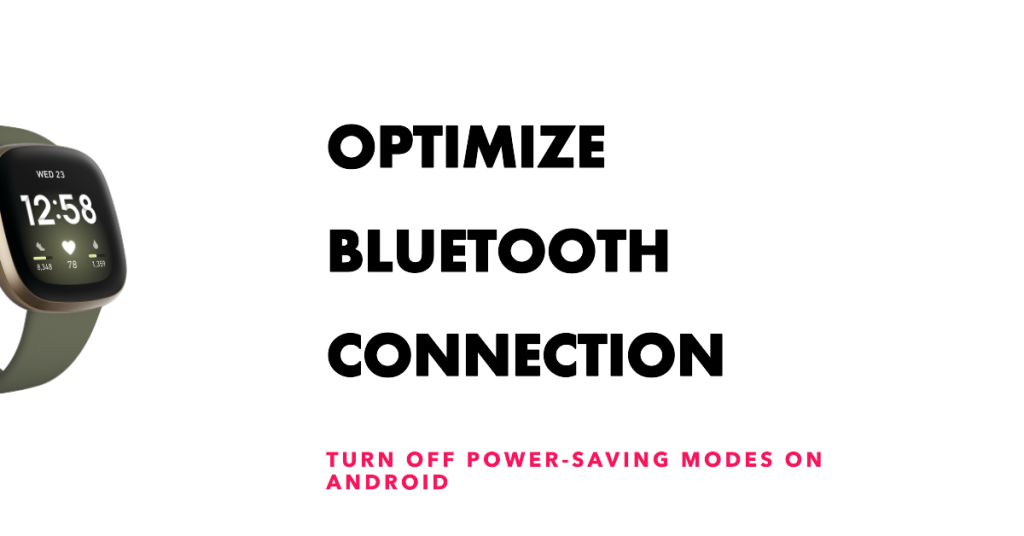
Some battery optimization settings on Android phones can interfere with always-on Bluetooth. Turn these off temporarily to test if it makes a difference.
5. Restart your devices

This is another simple but effective solution that can resolve many minor issues on your devices. To restart your watch, press and hold the left button for about 10 seconds until you see the Fitbit logo on the screen. Then release the button and wait for your watch to reboot. To restart your phone, press and hold the power button until you see the power menu. Then tap on Restart and wait for your phone to reboot.
6. Test with a different phone

If pairing the watch with another phone shows better stability, there may be an issue with the original phone’s Bluetooth hardware or software
If disconnects persist after troubleshooting, a factory reset of the watch as a last resort may be needed to wipe any glitches out of the Bluetooth subsystem.
Preventive Measures for a Seamless Bluetooth Experience
To avoid future Bluetooth connection issues on your Fitbit Versa 3, consider implementing these preventive measures:
- Maintain Proximity: Keep your smartphone and Fitbit Versa 3 within a reasonable range, preferably within arm’s reach. This ensures a strong and stable Bluetooth connection.
- Reduce Interference: Minimize the presence of other active Bluetooth devices near your Fitbit Versa 3, especially when experiencing connection issues. Temporarily disabling Bluetooth on other devices can help troubleshoot the problem.
- Regular Updates: Stay vigilant about software updates for both your smartphone and the Fitbit app. Additionally, regularly check for firmware updates on your Versa 3, as these updates often include Bluetooth-related improvements.
- Avoid Obstructions: Position yourself in an open area when using Bluetooth-dependent features on your Fitbit Versa 3. Avoid walls, metal objects, or other electronic devices that may obstruct the Bluetooth signal.
Connect with us
We are always open to your problems, questions and suggestions, so feel free to contact us by filling up this form. This is a free service we offer and we won’t charge you a penny for it. But please note that we receive hundreds of emails every day and it’s impossible for us to respond to every single one of them. But rest assured we read every message we receive. For those whom we’ve helped, please spread the word by sharing our posts to your friends or by simply liking our Facebook and Google+ page or follow us on Twitter.