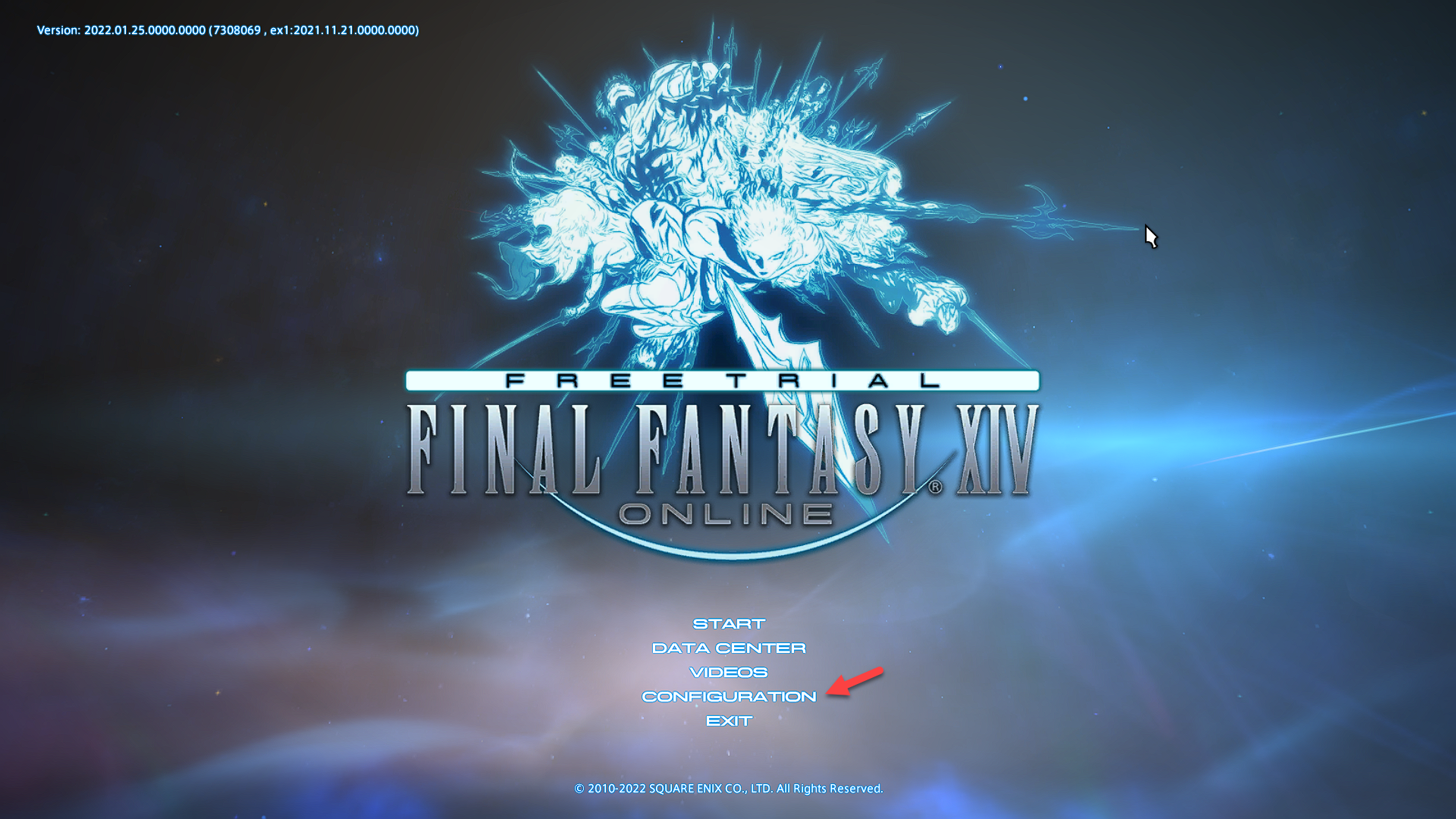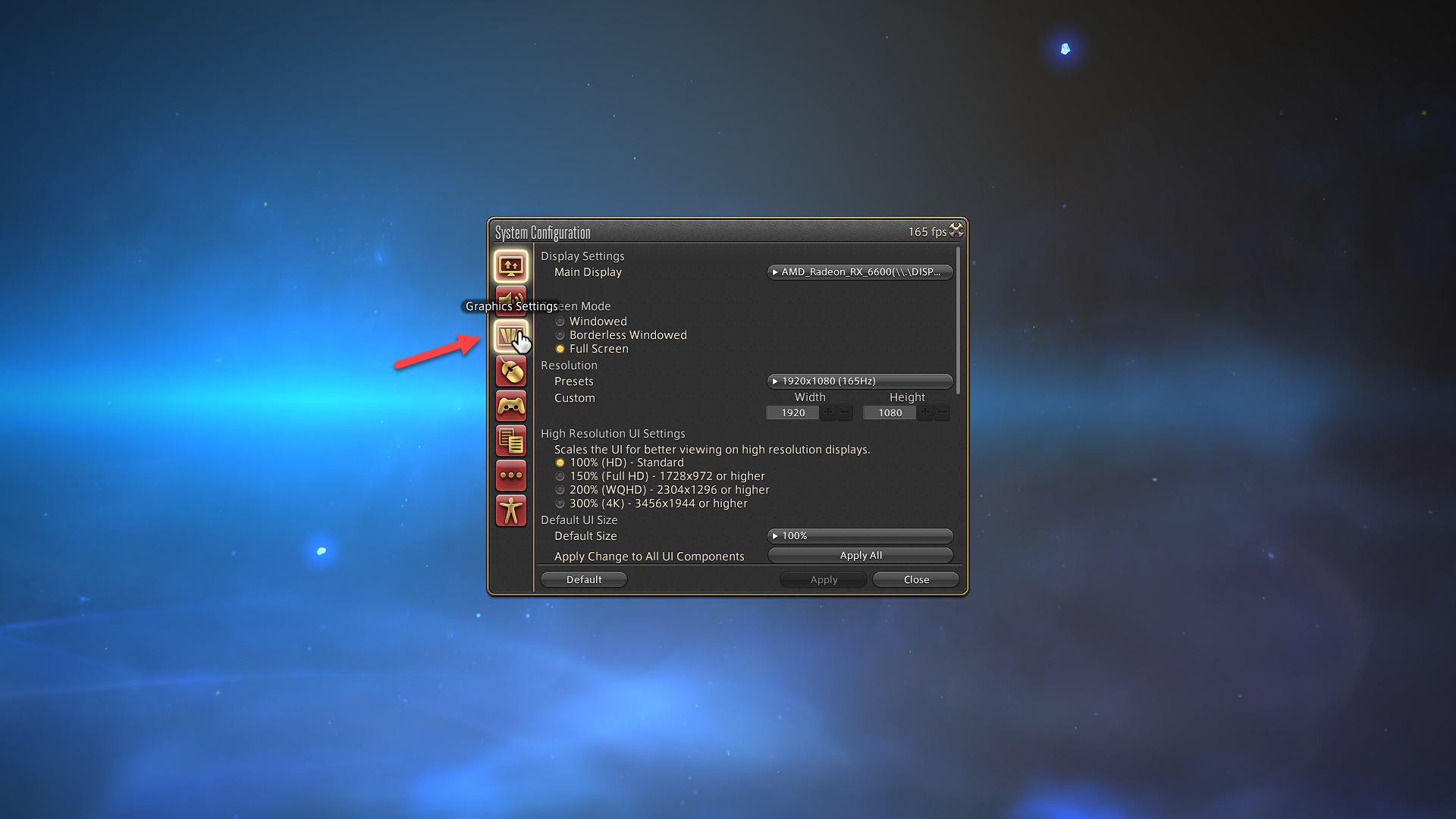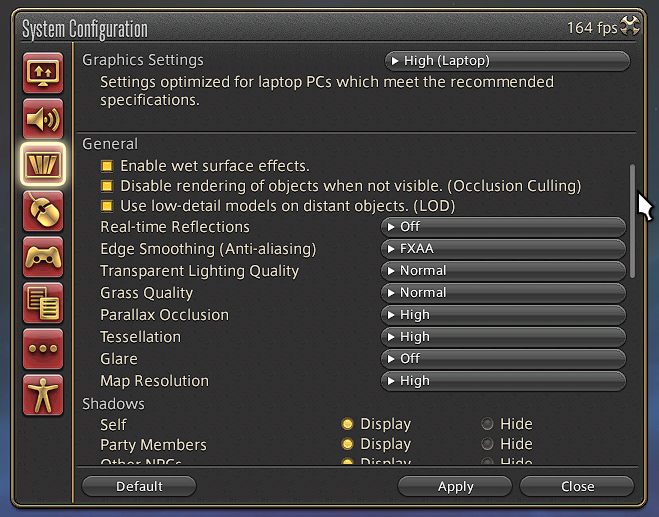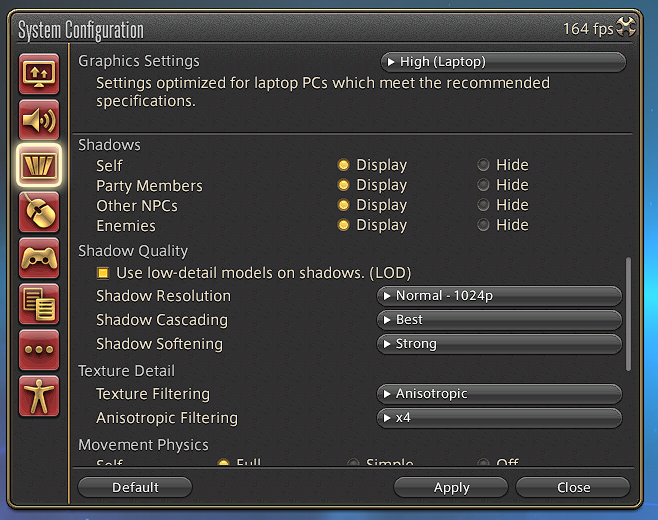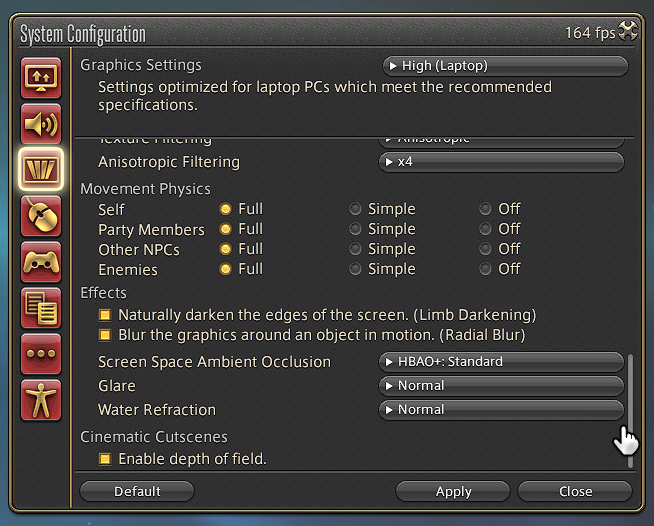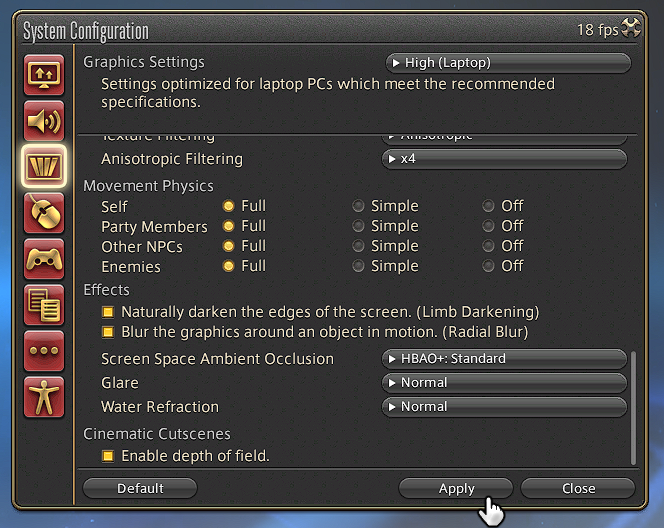How To Fix Final Fantasy XIV Keeps Lagging Issue
There are several factors that can cause Final Fantasy XIV Online to lag on your computer. It could be due to a bad internet connection, a software or even a hardware issue. You will need to perform a series of troubleshooting steps to fix this problem.
Final Fantasy XIV online is an MMORPG developed and published by Square Enix. The game was first released in 2013 and is available in various platforms such as Windows, PlayStation 3, PlayStation 4, MacOS, and the PlayStation 5. The game allows your to create your own character and explore the land of Eorzea. Various game servers are located around the world so that players from different countries can enjoy playing the game with minimal lag.
How do I make FFXIV not lag?

One of the issues that players might experience when playing Final Fantasy XIV is when it lags. This issue occurs whenever there is a delay between a players action and the reaction of the server. This will affect your gameplay especially in online games as this might get your character killed while you are in a battle.
Here’s what you need to do to fix this problem.
Solution 1: Make sure your computer meets the game’s requirements
Final Fantasy XIV Online is a graphically intense game that requires you to have a powerful computer in order for it to run smoothly. If your PC has just the minimum requirements then there’s a possibility that rendering issues might occur on high graphics settings causing some lag.
Game’s minimum requirements
OS: Windows 8.1 64 bit, Windows 10 64 bit, Windows 11 64 bit
CPU: Intel Core i5 2.4GHz or higher
Memory: 4GB or higher
Available space on hard disk/SSD: 80GB or more
Graphics Card: NVIDIA Geforce GTX750 or higher AMD Radeon R7 260X or higher
Screen Resolution: 1280×720
Internet: Broadband Connection
Communications port: TCP:80, 443, 54992~54994, 55006~55007, 55021~55040
Sound Card: DirectSound
DirectX: DirectX 11
Recommended system requirements
OS: Windows 8.1 64 bit, Windows 10 64 bit, Windows 11 64 bit
CPU: Intel Core i7 3GHz or higher
Memory: 8GB or higher
Available space on hard disk/SSD: 80GB or more
Graphics Card: NVIDIA Geforce GTX970 or higher AMD Radeon RX 480 or higher
Screen Resolution: 1920×1080
Internet: Broadband Connection
Communications port: TCP:80, 443, 54992~54994, 55006~55007, 55021~55040
Sound Card: DirectSound
DirectX: DirectX 11
Ideally, you will want to play the game on the recommended system requirements as this will lessen the chances of the lag issue caused by your system resources.
Solution 2: Change the game graphics settings
If your computer does not have a powerful graphics card then you need to optimize the graphics setting of the game so that you won’t experience any delay in the rendering of graphics.
Time needed: 2 minutes.
Changing graphics setting
- Click on Configuration.
This will allow you to access the game configuration settings.

- Click on Graphics Settings.
This will allow you to make changes to the game graphics settings.

- On the General section change all High settings to normal.
This will lower the effects quality of the game.

- On the Shadows section change all settings to hide.
This prevents any shadows from being displayed.

- On the Movement Physics section change all settings to off.
This prevents any movement physics from being rendered.

- Click Apply then close.
This will save the changes that you made.

Once done, try to check if you are still experiencing lag issues when playing Final Fantasy XIV online.
Solution 3: Switch to a different game server
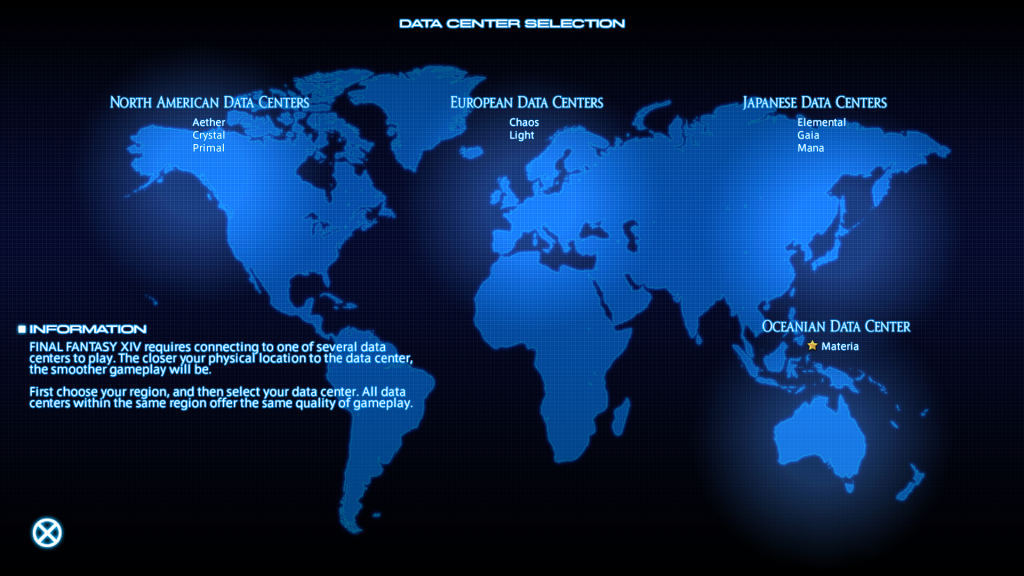
There’s a possibility that the lag issue you are experiencing is because the server you are connecting to is far from your location. You should choose the shortest route possible between your computer and the FFXIV servers so as to prevent a high ping which can lead to lag.
Selecting a game server
- Click on Data Center on the main menu of the game.
- The main servers available are the North American Data Centers, European Data Centers, Japanese Data Centers, and the Oceanian Data Centers.
- Click one of the main servers nearest your location then select from one of the server names available to enter the game.
Once you have chosen a server near your location try to check if you still experience any FFXIV lag problems.
Solution 4: Check your internet connection service
You will experience a laggy gameplay if your network connection is not good. Aside from having a good download and upload speed, online games require a low ping value so that your action and the reaction of the game servers is going to be fast. It’s better to have a lower ping so that you get the best gaming experience. What you need to do is to check your network connection using some of the popular online tools available such as speedtest.net.
Test your internet speed
- Go to speedtest.net.
- Click on Go.
- Take note of the ping, download, and upload results.
A low ping between 50ms to 100ms is good to average. Anything higher than this will affect your online games. Your download and upload speeds should match what you are subscribing for from your internet service provider.
If you have a poor internet speed then you can check if it is caused by your networking equipment by following these steps:
- Turn off your computer.
- Unplug your Modem and Router from the power source.
- Wait for a minute then plug your modem and router back into the power source.
- Wait until the lights turn back on.
- Turn on your computer.
- Reconnect your computer to the internet.
If there is no improvement to your internet connection then you should contact your ISP regarding this matter.
Feel free to visit our YouTube channel for additional support and troubleshooting guides on various devices.