How To Fix Far Cry 6 Low FPS On Steam [New & Updated 2023]
Are you struggling with Far Cry 6 low FPS issue on Steam? It can be incredibly frustrating when a lack of smoothness and responsiveness hinders your gaming experience. If you happen to encounter any difficulties with your gaming performance, there are a few measures you can take to enhance it.
By understanding the factors contributing to this problem and implementing the right solutions, you can enhance your FPS and enjoy a more immersive and enjoyable gameplay experience. Let’s delve into the causes behind Far Cry 6’s low FPS and explore effective methods to address and fix this issue on Steam.
What are the common causes of Far Cry 6 Low FPS On Steam?
Several factors can contribute to low FPS (frames per second) in Far Cry 6 on Steam. Understanding these common causes can help you identify and resolve performance issues.
Outdated Graphics Drivers: Updated graphics drivers can significantly impact game performance. Ensure your graphics drivers are current to take advantage of optimizations and bug fixes.
Insufficient System Requirements: Far Cry 6 requires certain hardware specifications to run smoothly. Your FPS may suffer if your PC is not properly set up to run the game at its recommended settings. Check and compare the game’s system requirements with your computer’s specifications.
Background Processes and Applications: Resource-intensive background processes and applications can consume system resources, leading to lower FPS in games, close unnecessary programs or processes to free up system resources for Far Cry 6.
Overheating can cause the CPU or GPU to throttle down, impacting game performance. Ensure proper cooling for your system, clean out dust from fans and heat sinks, and monitor temperatures during gameplay.
Inadequate Graphics Settings: Incorrect graphics settings within the game can also lead to low FPS. Adjusting resolution, texture quality, shadows, and anti-aliasing settings can help optimize performance.

How To Fix Far Cry 6 Low FPS On Steam?
If you are encountering Far Cry 6 low FPS issues, here are some solutions that you can try:
Solution 1: Update Graphics Drivers
Outdated graphics drivers can impact game performance. To ensure smooth gameplay, keeping your graphics drivers up to date is important. Follow these steps:
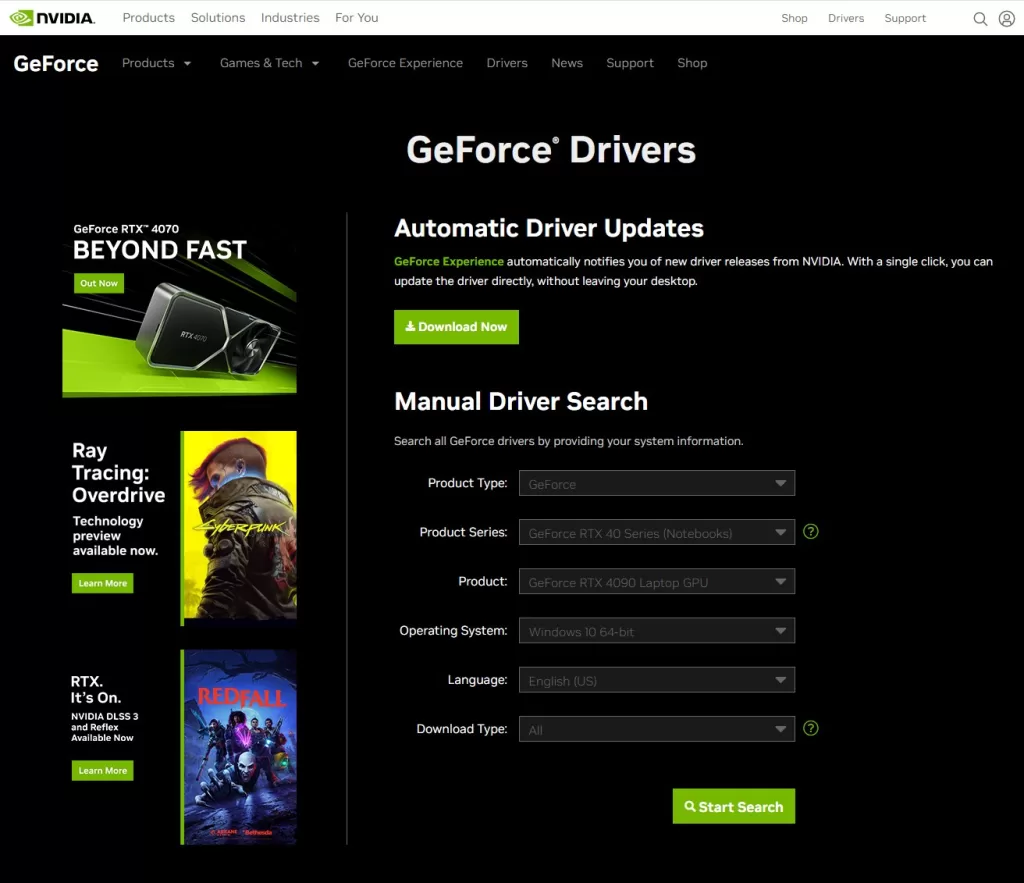
- Identify your graphics card manufacturer (e.g., NVIDIA, AMD, Intel).
- Visit the manufacturer’s website.
- Locate the “Drivers” or “Support” section.
- Download the latest drivers for your specific graphics card model.
- Install the drivers according to the provided instructions.
Solution 2: Adjust Graphics Settings
Optimizing your in-game graphics settings can enhance performance. Here’s how:
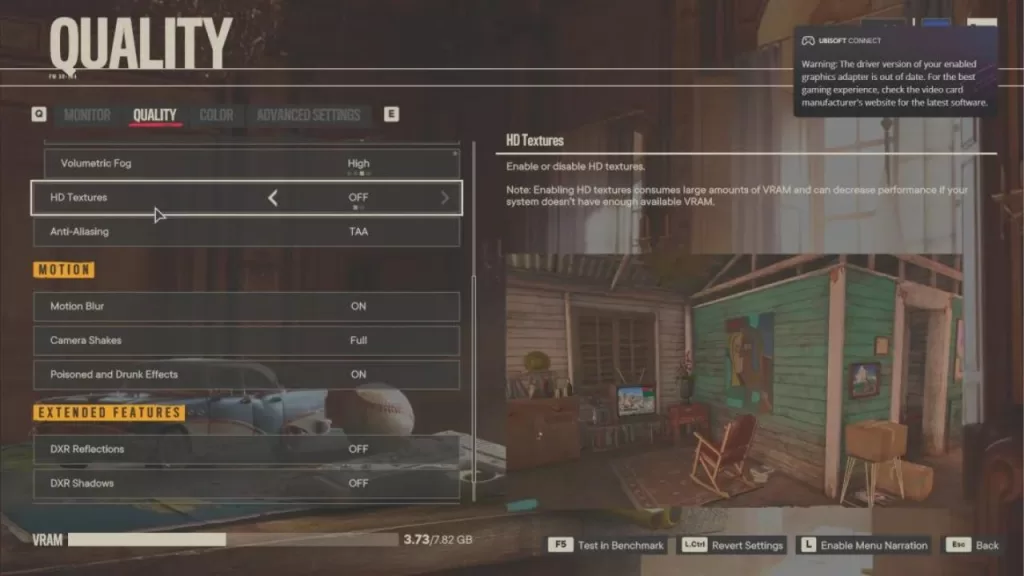
1. Launch Far Cry 6 and access the settings menu.
2. Adjust the following graphics options:
– Resolution: Set it to your monitor’s native resolution for optimal visuals.
– Texture Quality: Choose a balance between performance and quality.
– Shadows: Lower the shadow quality to reduce the GPU load.
– Anti-Aliasing: Experiment with different levels or disable it for better performance.
3. Apply the changes and restart the game to see the effects.
Solution 3: Close Background Applications
Running unnecessary applications in the background can consume system resources, leading to performance issues. Follow these steps to close background applications:
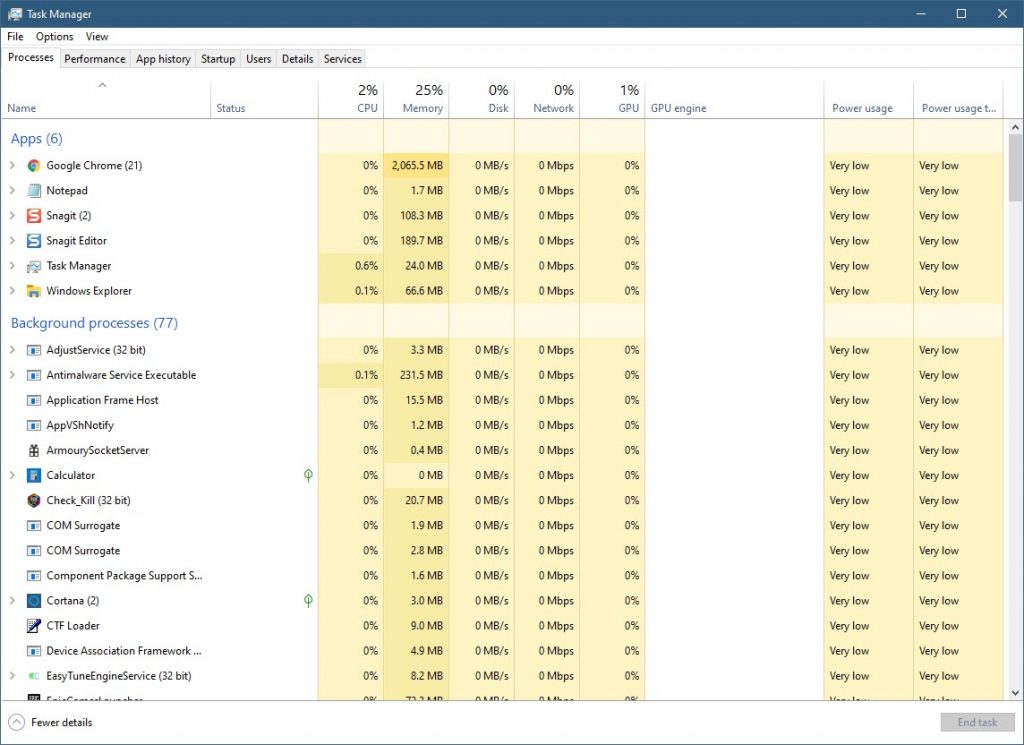
- Press Ctrl + Shift + Esc to open the Task Manager.
- In the Processes or Details tab, identify resource-intensive applications.
- Select the applications and click the “End Task” or “End Process” button.
- Close any unnecessary applications that are not required for gaming.
- Check for Far Cry 6 low FPS issue again.
Solution 4: Verify Game Files
Corrupted game files can cause performance problems. Steam provides a feature to verify game files. Follow these steps:
- Launch Steam and navigate to your library.
- Right-click on Far Cry 6 and select “Properties” from the context menu.
- Go to the “Local Files” tab in the Properties window.
- Select Verify Integrity of Game Files.
- Steam will check for corrupted files and download replacements if necessary.
- Once the process completes, relaunch the game to see if the performance improves.
- Check for Far Cry 6 low FPS issue again.
Solution 5: Optimize System Settings
Optimizing system settings is crucial to address the low FPS issue in Far Cry 6. You can maximize your computer’s performance and improve gameplay by making specific adjustments.
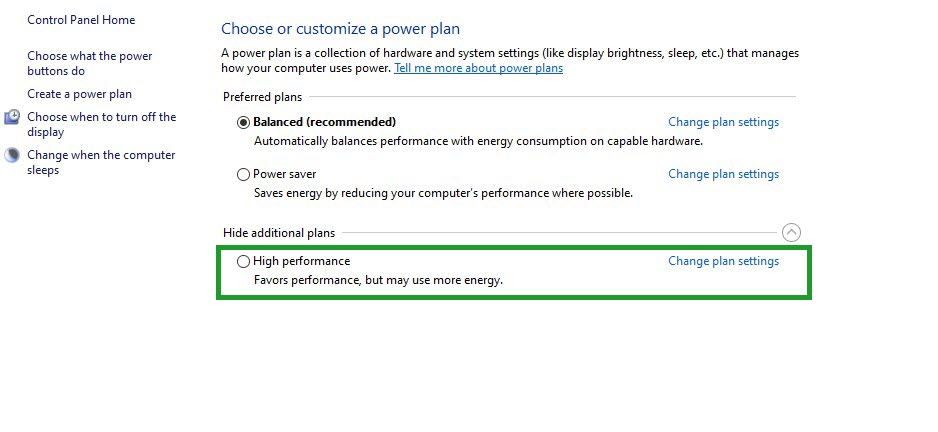
- Adjust power settings, ensuring your computer is set to high-performance mode.
- Additionally, disable unnecessary startup programs to reduce resource usage.
- Updating your operating system, drivers, and DirectX can also improve performance.
- Lastly, consider optimizing visual effects by disabling unnecessary animations and effects.
