How To Fix Fallout 4 Low FPS
There are various things that can cause your Steam game Fallout 4 low fps issue. This could be due to a lack of hardware resources, a problem with the graphics settings, or a problem with the game files. Several troubleshooting actions will be required to resolve this fps drop.
Bethesda Game Studios and Bethesda Softworks collaborated on Fallout 4, a 2015 action role-playing game. It is the fourth main game in the Fallout series, and it was published for Microsoft Windows, PlayStation 4, and Xbox One on November 10, 2015. The game takes place in a post-apocalyptic open world that encompasses Boston and the neighboring Massachusetts region known as “The Commonwealth.” As the bridge out of Sanctuary Hills, it uses a variety of local monuments, including Bunker Hill, Fort Independence, and the Old North Bridge at Concord.
The primary story takes set in 2287, ten years after the events of Fallout 3 and 210 years after “The Great War,” which wreaked havoc on the United States. The player takes control of the “Sole Survivor,” a character who has been frozen for a long time in Vault 111, an underground nuclear fallout shelter. The Sole Survivor sets out into the Commonwealth to look for their missing child after witnessing the murder of their spouse and the kidnapping of their son. The player explores the game’s decayed environment, doing tasks, assisting factions, and earning experience points to level up and improve their character’s powers.
The series now includes the ability to create and administer settlements, as well as a complex crafting system that allows players to make drugs and explosives, modify weapons and armor, and build, furnish, and repair communities using materials gathered from the environment. The protagonist in Fallout 4 has complete voice acting for the first time in the franchise.
Fallout 4 low fps experienced by PC gamers

Low fps are one of the challenges that you may encounter when playing Fallout 4. This normally occurs when there is a lot of screen activity, but it can sometimes occur at random.
Here’s all the solutions on how to fix Fallout 4 FPS drops.
Fix #1 Fallout 4 System Requirements
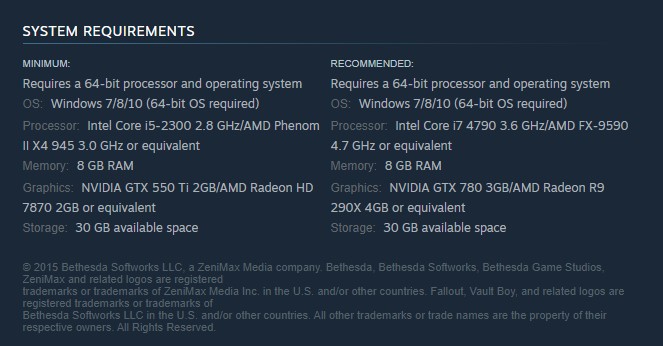
If you don’t have a dedicated graphics card, you can still play the game with your processor’s integrated graphics card. However, be sure your computer meets the game’s minimum requirements.
Minimum system requirements
- Requires a 64-bit processor and operating system
- OS: Windows 7/8/10 (64-bit OS required)
- Processor: Intel Core i5-2300 2.8 GHz/AMD Phenom II X4 945 3.0 GHz or equivalent
- Memory: 8 GB RAM
- Graphics: NVIDIA GTX 550 Ti 2GB/AMD Radeon HD 7870 2GB or equivalent
- Storage: 30 GB available space
Recommended system requirements
- Requires a 64-bit processor and operating system
- OS: Windows 7/8/10 (64-bit OS required)
- Processor: Intel Core i7 4790 3.6 GHz/AMD FX-9590 4.7 GHz or equivalent
- Memory: 8 GB RAM
- Graphics: NVIDIA GTX 780 3GB/AMD Radeon R9 290X 4GB or equivalent
- Storage: 30 GB available space
Fix #2 Update graphics card driver
One of the most common causes of low FPS issue when playing Fallout 4 is that your video card drivers are outdated. You should optimize the video card drivers because it usually includes several speed enhancements and bug fixes that were not available in prior versions.
Windows will automatically download the latest version of video card drivers. After installing the latest graphics drivers, try launching Steam and playing Fallout 4 to check if the low FPS issue has been resolved.
If you have an Nvidia GPU, you can also use the Nvidia GeForce Experience to download the latest graphics driver, or the Radeon Software if you have an AMD GPU.
After installing new drivers, you’ll need to restart your computer.
At times, your computer may contain two GPUs. A standalone GPU, which may be a high-performance Nvidia processor, will coexist with an integrated GPU built into the CPU.
When playing Fallout 4, make sure the dedicated graphics card is your selected graphics processor.
Step 1: Open the NVIDIA control panel.
Step 2: Navigate to 3D settings > Manage 3D settings.
Step 3: Open the Program settings tab and select your game from the dropdown menu.
Step 4: Select Preferred graphics processor for this program from the second dropdown menu. Your NVIDIA GPU should appear as “High-performance NVIDIA processor”
Step 5: Save your changes.
Try to check if the Fallout 4 low fps issue is fix.
Fix #3 Adjust in game settings
If you have a low-end graphics card, you will notice low fps. This is because your video card will struggle to process the visuals because Fallout 4 is a graphics intensive game, resulting in a decrease in game’s frame rate. Reduce the game’s graphics to see whether the issue is resolved.
Adjusting graphics display settings
Step 1: On the Fallout 4 click options.
Step 2: On the options window in the detail tab. Click Medium or Low to adjust overall graphics settings of the game.
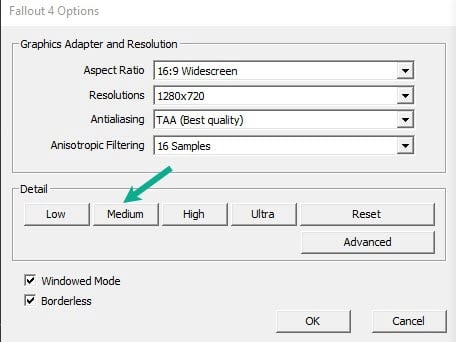
Step 3: If you want to adjust in game settings graphics manually, click Advanced.
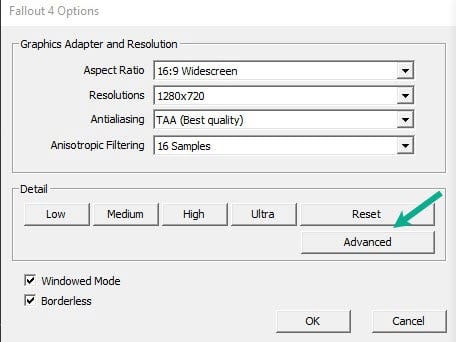
Step 4: On the advanced options tab, Adjust to Low or Medium the details.
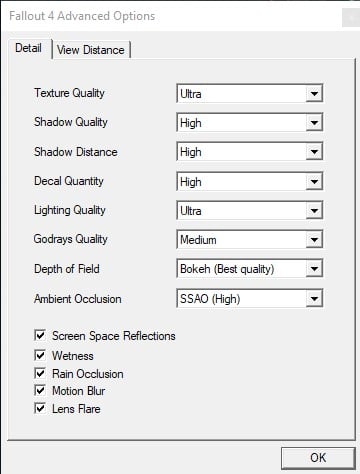
If you hava an NVIDIA video card, you can also adjust the video card settings using the NVIDIA control panel. By adjusting video card settings using the NVIDIA panel you can choose to adjust globally or per application,
Fix #4 Clear background processes
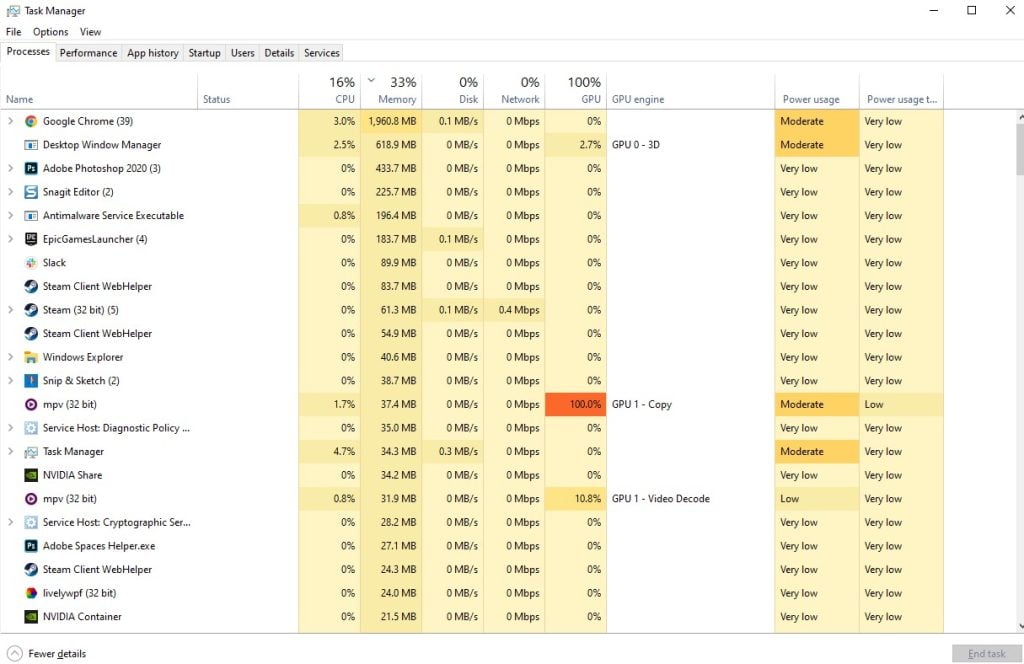
To avoid Fallout 4 low fps or low frame rates, make it a point to play the game with no other programs running in the background as much as possible. These other apps will use up system resources, leaving the game with less CPU, GPU, and RAM. Clear background processes using the task manager to fix performance lags.
Closing background programs
Step 1: Right click on the Start button. This can be found on the left pane of the screen.
Step 2: Select Task Manager. This will open Task Manager.
Step 3: On the pop up window, Click processes tab. This will allow you to show the running program.
Step 4: Right-click on the running program then select end task. This will allow you to close unused program.
Fix #5 Install God rays disabler mod
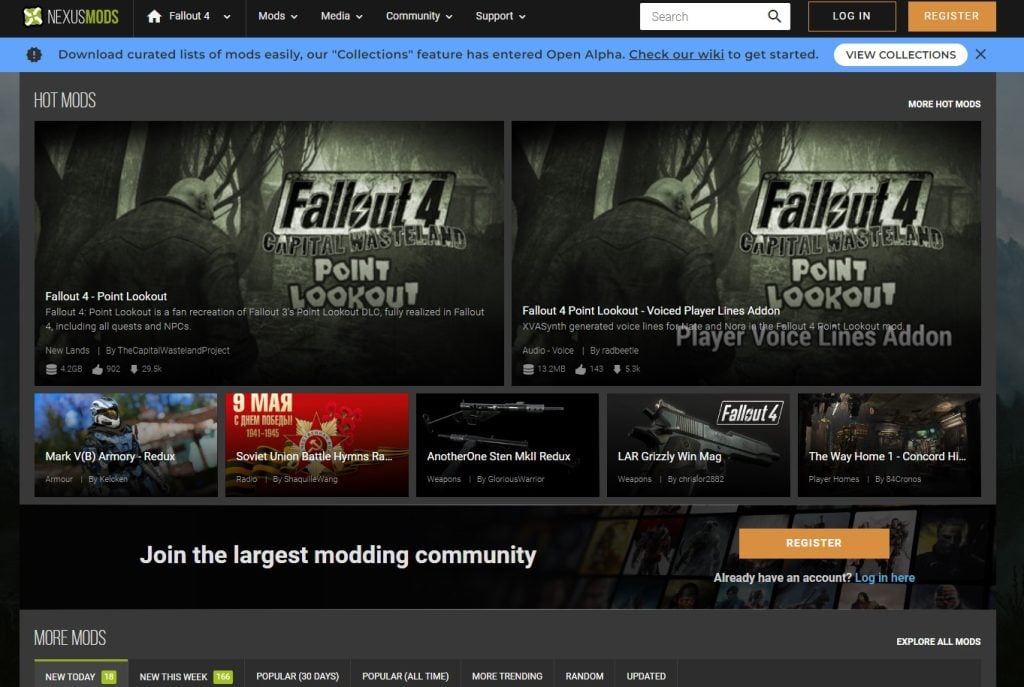
You can download the God rays disabler mod in the PC modding community nexus mods website. IF you have a nexus mods premium account, then you can download it faster but if not you can select slow download. These mods deactivate a lighting effect known as “god rays,” which are the light rays that come through trees and other structures. Disabling these should improve or at least reduce framerate glitches.
Fix #6 Temporarily disable antivirus
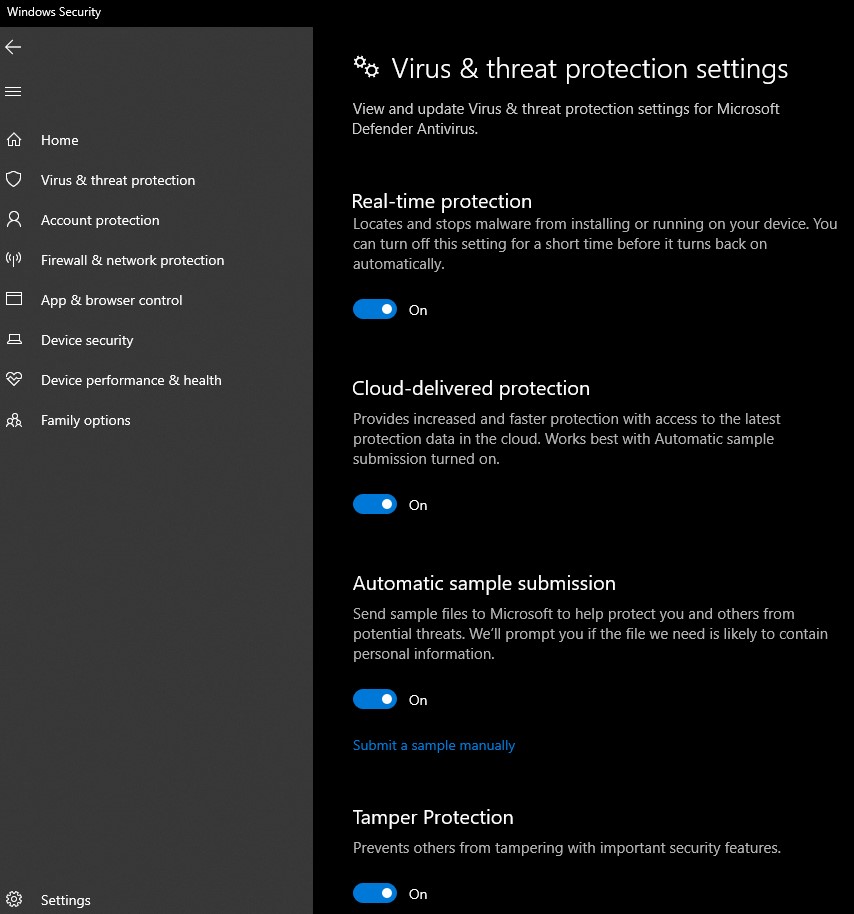
It’s very likely that your antivirus program is causing the FPS to drop if it’s continually searching the game file. Turn off your antivirus software and play the game to check if this is the problem. If the frame rate does not decrease when the antiviral program is turned off, you’ll need to add it to the antivirus software’s exemption list.
Turning off Antivirus
Step 1: Press Start menu key.
Step 2: Click Settings.
Step 3: Click update & security.
Step 4: Click Windows Security.
Step 5: Click Virus & Threat protection.
Step 6: Click Manage settings.
Step 7: Turn off real-time protection.
Turning off Avast
Step 1: On the taskbar, look for the Avast icon.
Step 2: Right-click Avast icon.
Step 3: Select Settings.
Step 4: Select disable option from Avast Shields.
Turning off AVG
Step 1: Right-click the AVG symbol in the system tray.
Step 2: Select Disable AVG Protection temporarily.
Turning off McAfee
Step 1: In the system tray, double-click the McAfee antivirus icon.
Step 2: In the upper right corner, click the Navigation link.
Step 3: Select Real-Time Scanning and then turn it off.
Adding Fallout 4 to the antivirus exclusion list
Step 1: Click the Start Menu button.
Step 2: Click Settings.
Step 3: Click Update & Security.
Step 4: Click Security.
Step 5: Click Virus & threat protection.
Step 6: Click Manage settings.
Step 7: Click Add or remove exclusions.
Step 8: Click Add an exclusion.
Step 9: Click Folder.
Step 10: Locate and select the game folder.
Fix #7 Turn off vibration and controller settings

These two options cause the game to stutter and the framerate to drop. Players who did everything, including uninstalling the game, checking the game file, and even removing the mods, had no results until they attempted this fix. People who were playing the game on Steam claimed that their FPS rate improve. Furthermore, the stutter had stopped persisting.
Turning off vibration and controller settings
Step 1: Start Fallout 4 and navigate to the main menu.
Step 2: During the game, go to the Pause Menu and select Settings.
Step 3: After that, select the Gameplay tab to identify the options we need to uncheck.
Step 4: The final step is to scroll down a little and find Vibration, then toggle the setting to turn it off.
Step 5: Finally, find Controller in the same way you discovered Vibration and uncheck the box next to it to turn it off.
Step 6: Exit from the Pause Menu.
Step 7: Start the game again.
Fix #8 Update Windows operating system
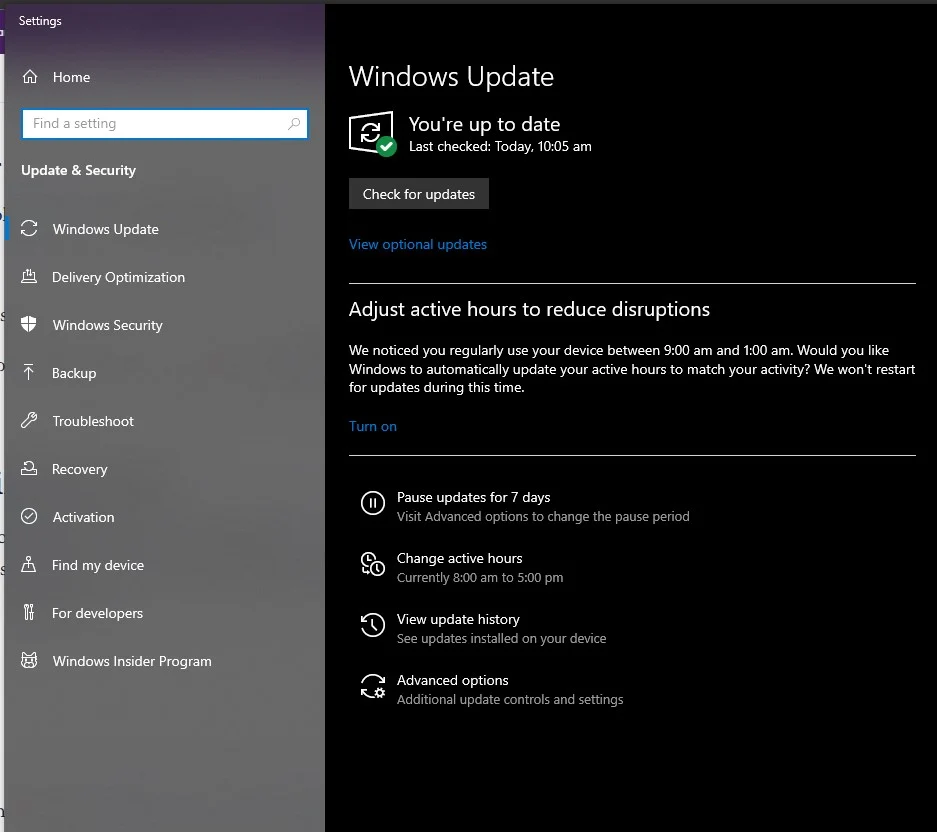
One of the causes for the game’s low FPS is because the Windows operating system is out of date. Update your Windows system because these updates normally contain a variety of modifications and bug fixes that will enhance your gaming experience.
Updating operating system
Step 1: Right click the Start button.
Step 2: Select Settings.
Step 3: Select Windows Update found on the bottom left menu of the new window that appears.
Step 4: Select Check for updates.
Fix #9 Disable overlay
Although overlay apps are useful, they run in the background and may interfere with the game’s software. Disable any Steam overlays or third-party overlay services that are making Fallout 4 low fps.
Disabling Steam overlay apps
Step 1: Open the Steam client.
Step 2: Click on Steam found on the upper left side of the client.
Step 3: Click Settings.
Step 4: Click In-Game.
Step 5: Uncheck Enable the Steam Overlay while in-game box.
Step 6: Click OK.
Disable Xbox game bar
Step 1: Click the Start button.
Step 2: Click Settings.
Step 3: Click Gaming.
Step 4: Turn off the switch for Xbox Game Bar
Disable NVIDIA GeForce Experience overlay
Step 1: Open NVIDIA GeForce Experience.
Step 2: Click Settings or the gear icon.
Step 3: Turn off In-game overlay.
Fix #10 Verify Game file
A corrupted game folder, incorrect configuration files, or missing game file could all be the source of the low fps problem. To fix this, you’ll need to use the Steam game client to check and verify the integrity of Fallout 4. If any file issues are found, the Steam client will download replacement files automatically from the server.
Verifying game file
Step 1: Open Steam client.
Step 2: In your Steam launcher, click Library.
Step 3: Find the game then right-click the game your Library and select Properties.
Step 4: Choose the Local Files tab and click Verify integrity of game files. This will let you verify the files.
Fix #11 Disable overclocking
Performance can be improved by overclocking your GPU, CPU, and RAM. Overclocking hardware above the manufacturer’s suggested settings, on the other hand, might result in one of many problems, including game fps issues. Overclocking tools and third-party monitoring software such as MSI afterburner must be disabled in order for the game to operate properly for launching issues to be rectified.
Fix #12 Power options
Check the power settings on your computer to discover if it’s in balanced or high-performance mode. Use the High-performance option to get the best results and avoid fps issue. If you choose high performance it will have a high power consumption.
Adjusting power option
Step 1: On the search bar on your desktop, type Power & Sleep Settings and click it from the search result. Alternatively you can type control panel and click power options.
Step 2: Click Additional Power Setting.
Step 3: Choose High Performance.
Fix #13 Reinstall Fallout 4
If your Fallout 4 low fps problem persists, you’ll need to uninstall and reinstall the game to get a fresh install and fix the FPS drop issue.
Step 1: Run Steam launcher.
Step 2: Go to the Library
Step 3: Right click The Planet Crafter then click on Manage then uninstall.
Step 4: Click Uninstall.
Step 5: Right click The Planet Crafter then click on install.
Step 6: Click next to proceed with the installation
Check if any of the FPS issues have been fixed.