[EASY STEPS] How To Disable PS5 DualSense Controller Mic [Updated 2023]
The PlayStation 5 DualSense controller improves upon its predecessor, the PlayStation 4 Pro DualShock 4 controller, by including a microphone. This is helpful for multiplayer games since it eliminates the need to connect a wired headset to the controller. While that’s not a bad idea at all, forgetting to turn off the mic can potentially leave you oversharing private conversations to your party.
Other than a potential invasion of privacy, the PS5 controller’s built-in microphone isn’t all that useful. My friends hate it when I’m speaking to them via the controller mic because I sound like I’m talking from a distance.
The microphone on the PS5 controller is not something I think you should use. The microphone on even the cheapest headset will produce far superior results.
When you are done playing or the controller is not in use, you must always make sure to push the mute button. True, pressing the button is pretty straightforward but if you’re like me who constantly forget, you’re better off disabling your PS5 controller mic for good.
Thankfully, turning off your DualSense controller mic is easy as this guide will show you.
How to disable PS5 DualSense controller mic?
There are a couple of ways to permanently disable the PS5 DualSense microphone.
Check out the methods below.
Method 1: Press the Mute button to disable the PS5 controller mic.
If you plan on using the wireless controller mic from time to time and do not want to permanently disable it, pressing the Mute button is your option.

This button is located between the two analog sticks, directly underneath the PS button. The button will show an orange light to indicate the muted microphone status.
Pressing the mute button is an ideal way to temporarily disable the PS5 controller mic while you’re in a party chat. To un-mute party chat again, simply press the button again.
Method 2: Permanently disable the PS5 controller mic under the Settings menu.
If you don’t plan on using the PS5 DualSense microphone at all, you can go under the Settings menu and turn it off from there. Here’s how:
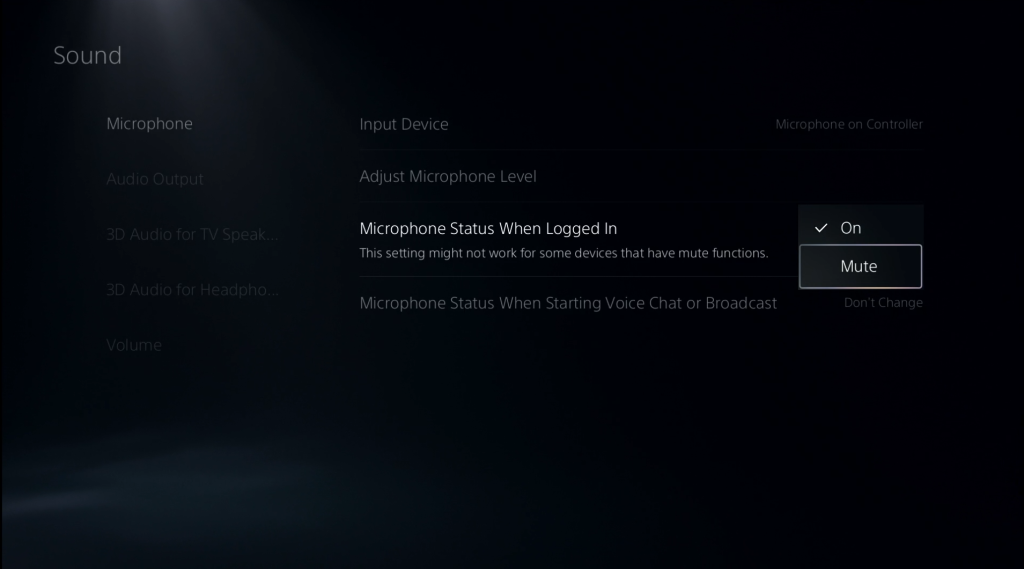
- Go to your PS5 Home screen.
- Go to Settings.
- Select Sound.
- Select Microphone and make sure that Input Device is saying Microphone on Controller.
- Go to Microphone Status When Logged In and toggle the switch to MUTE.
Keep in mind that you can still override this option if you change your mind in the future by simply pressing the microphone button on your PS5 controller mic. You will if the mic is muted because you’ll have the button blinking orange.
How to disable the PS5 controller mic on PC?
If you’re using your PS5 controller mic when playing on a computer, here are the steps to do it:
- Go to the lower right hand side of the taskbar and right click the Speaker icon.
- Open Sound Settings.
- Select Sound Control Panel.
- Navigate to the Recording tab.
- Find your wireless controller. If you cannot identify it, try speaking something in your PS5 controller mic.
- Double-click on it to open a new window
- Under the General tab, click on the speaker icon to completely mute it.
- Click on Apply.
- Click on OK to mute PS5 controller mic on PC.
How to mute sound from Party Chat on your PS5 controller mic?
Aside from the DualSense microphone, your controller also has a speaker. Sometimes, getting the unnecessary chatter from party chat can be irritating. If you want to turn off your PS5 controller speaker, here’s how it goes:
- Go to your PS5 Home screen.
- Go to Settings.
- Select Sound.
- Select Volume.
- Go to Controller Speaker and move the volume all the way to zero to turn it off.