How To Change Age On Roblox Account in 2026 | Complete Guide
Are you wanting to change the age on Roblox? If you do, you’ve come to the right place. This brief tutorial will show the exact ways that you can do to easily change the birth date on your account.
Reasons to change your birthday or age on your Roblox account
In order to protect the safety and privacy of its users, Roblox set age restrictions and minimum age limits. The official position of Roblox is to only allow players on the platform who are above 13-year old or older.
While this age restriction and minimum age limit do not matter much for the majority of users, this may be an issue if you’ve accidentally put an incorrect birthday on Roblox account, or if you are actually below 13 years old and you want to access 13+ contents on the platform.
That said, the most common reason why someone might one to change his or her birthday on Roblox is simply due to an error during account creation. Depending on the situation, the steps to change your age can be as easy as going into your account Settings, or may be as frustrating as contacting the Roblox support and waiting for a favorable reply.
Keep in mind that if you originally set your age below 13, you won’t be able to access the Birthday section of your account at all. Make sure that you always change your birthday, even if it’s a wrong one, to 13 years of age or older to be able to change it at a later date.
How to change your age on Roblox account (PC desktop)?
If you are currently 13 years of age or older and you made a mistake when registering for Roblox, these are the steps that you must do in order to change the age or birth date on your account:
- Open a web browser and sign in to your Roblox account.

- Click on the Settings icon at the upper right (gear icon).

- In the Personal section, find Birthday and change it to the correct one.

- Click on the Save button at the lower right to save the changes.
How to change age or birthday on Roblox account using mobile
If you have no access to a computer, or if you mainly play Roblox on your smartphone or tablet, you can change your age by following the steps below. The interface of the Roblox Settings menu on mobile is a little different to account for the screen size but the general steps should still be the same.
- On your mobile, open any web browser and go to Roblox.com/home. It’s preferable to use Google Chrome browser as Roblox support this browser.
- Enter your username/email/phone and password to sign in.
- Tap on the Settings icon at the upper right (gear icon).
- Tap on Settings.
- In the Personal section, find Birthday and change it to the correct one.
- Click on the Save button at the lower right to save the changes.
- Restart your Roblox app to verify if the changes have taken effect.
How to change age on Roblox if you’re under 13 years old?
As mentioned previously, you won’t be able to change your age on your Roblox account if you’ve mistakenly put it below 13 years old. Roblox does not want users under the age of 13 to be able to access their account and change it to something older in order to access mature content.
If you happen to accidentally created an account with a 13 below age range, you have a handful of options. The first one is to simply let the account mature. Once the age on the account reaches 13 or older, its privacy protection settings will change and you won’t be restricted anymore to change the birth date to the correct one.
The second option for you is to simply throw away the said account and to create a new account.
The final potential way to change your birthdate is to contact Roblox support and let them know that you’ve made a mistake on your account. While there’s no guarantee that Roblox will grant your request to change the date of birth on your account, you can still give it a try if you don’t want to do any of the two previous options. Here’s what you need to do:
- Open a web browser and sign in to your Roblox account.
- Click on the Settings icon at the upper right (gear icon).
- Click on Help.
- On the Help page, select Contact Us.
- On the Contact Us page, find the Support form link and click on it.
- Enter all relevant account info.
- Under the Issue Details, select your platform, type of help category (Chat and Age Settings), and Change of Child Age.
- Type in your reasons why Roblox would want to take a look at your issue and why they need to break their privacy protection settings for you to change your account age.
Again, contacting Roblox support for a birth date change is not guaranteed. Their response would depend on your circumstances so be sure to be as detailed as possible when explaining your case for them.

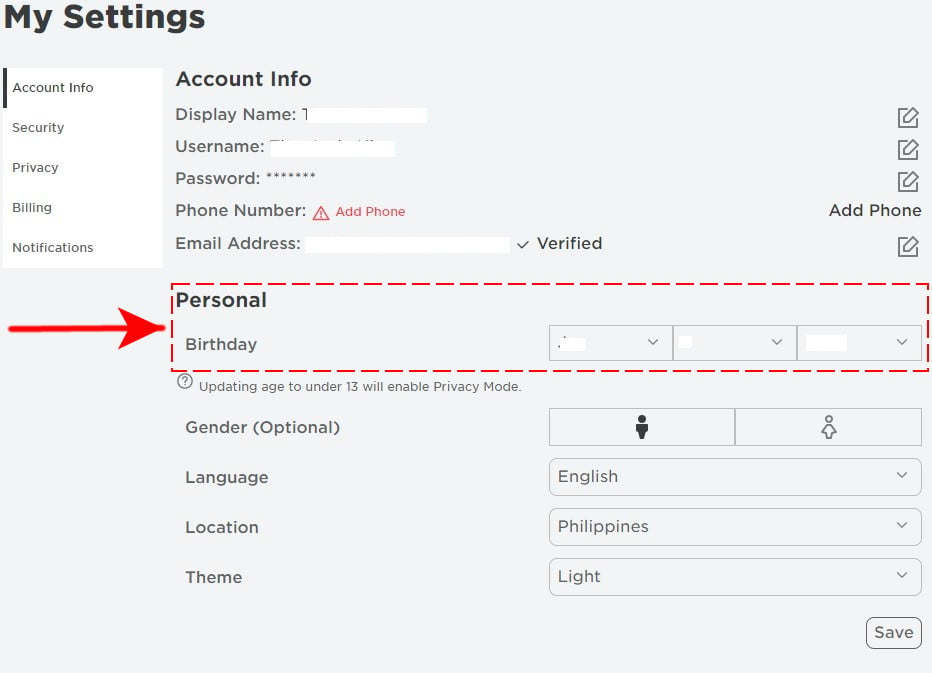
I need to log my age
I need to log my age
I need help changing my daughter age I accidentally put my picture on the verification and it says that she is 35 and she’s only 13 and I’m trying to control her page again and what she’s able to play in the games and the friends she is allowed to accept but it won’t let me change her age now please help me