How To Change Your Username On Roblox
This guide should be able to help you if you want to change your username on Roblox but aren’t sure where to begin. In this post, we’ll show you how to change Roblox display name in a few simple steps. Keep in mind that changing your Roblox username is a paid service that will cost you a 1,000 Robux.
Roblox is a online game platform and game development system that allows users to design games and play games produced by someone else. The platform, which was founded by David Baszucki and Erik Cassel in 2004 and published in 2006, supports user-created games of many genres written in the Lua programming language.
Roblox is a free game with in-game purchases accessible in the form of Robux, a virtual currency. Roblox had approximately 164 million monthly active users as of August 2020, including more than half of all American children under the age of 16.
Roblox is the ultimate virtual environment where you can create, share your experiences with friends, and be anybody or whatever you choose. Join millions of others in exploring a vast array of virtual experiences developed by a global community.
Change Roblox username or Roblox display name
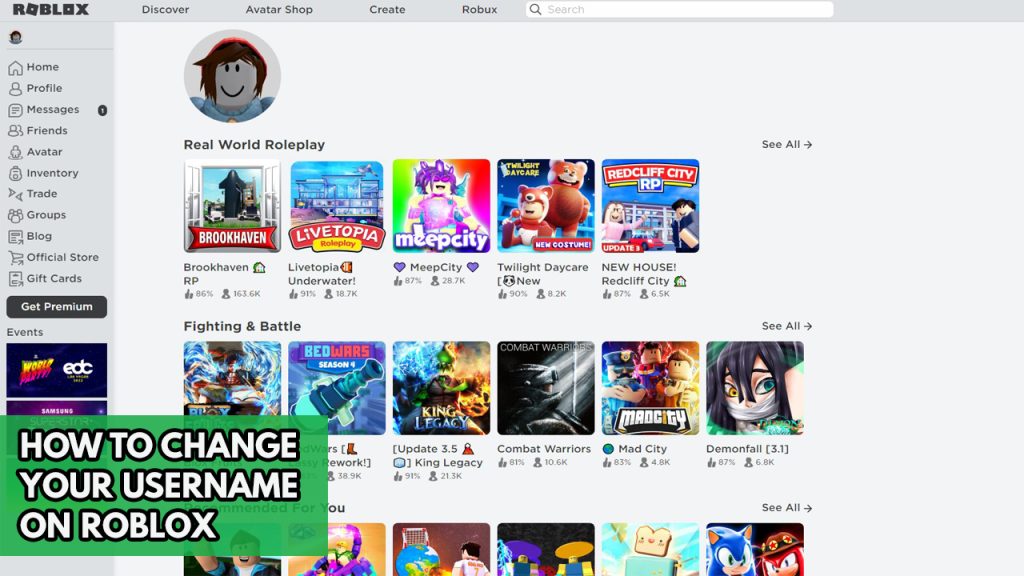
When you initially sign up to play Roblox, you must give your Roblox account a Roblox username. Other players will see your Roblox name in game. If you don’t like your Roblox display name at first, don’t worry; you can change it later for a fee. In this tutorial, we will be showing you the easy steps on changing your username.
You can change your username for a variety of reasons, including the desire to change their display name to something more acceptable, the want to use a nickname that their friends call them, or the simple desire to replace their previous username.
Before you change your username on Roblox, make sure to take note of this:
- How much Robux to change your username? you need to have 1,000 Robux in your Roblox account.
- You can’t use same display name from another account or have the same username.
- Your Alternative account does not allow you to change your username or swap usernames.
- Simple modifications, such as capitalizing a name or an alphabet, will not allow you to change your old username.
How to buy 1,000 Robux to change your username on Roblox
Robux are the in-game currency of Roblox, and they may be used to buy in-game improvements and avatar accessories. If you don’t have enough Robux and don’t know how to buy, then we will guide you on how to buy Robux.
Change Roblox username on PC
Changing your Roblox username on a computer is the same whether you’re using Windows or macOS. Because your username is linked to your Roblox account, you’ll need to go to the Roblox website to alter it. It makes no difference which browser you use as long as you can go to the Roblox website. There are no limitations on how often your Roblox username can be changed. The procedure of changing your name is a paid feature. The name can often be changed as long as the user has enough in game currency on their account. In addition, there is no timer for altering names. You have the option to alter it at any time.
Because many people try to claim as many usernames as possible on different accounts, changing names on Roblox costs Robux. To deter users from changing their names, Roblox creators decided to charge Robux every time you try to alter your username. It’s always a pain to figure out who a user is when their username changes.
Changing your username on PC
Step 1: Login your Roblox account. This will let you go to your Roblox account.
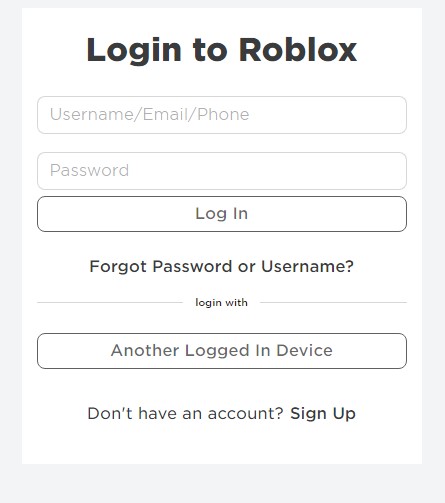
Step 2: Go to Account Settings by clicking the gear-icon in the top right corner of the screen. In mobile apps, look for the three dots icon for More.
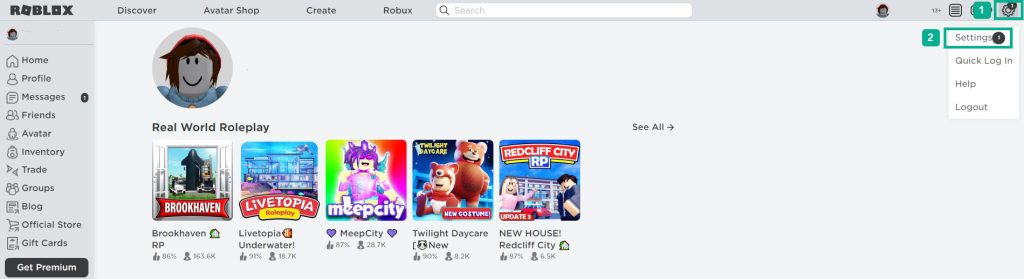
Step 3: On the account settings, select the Account info tab.
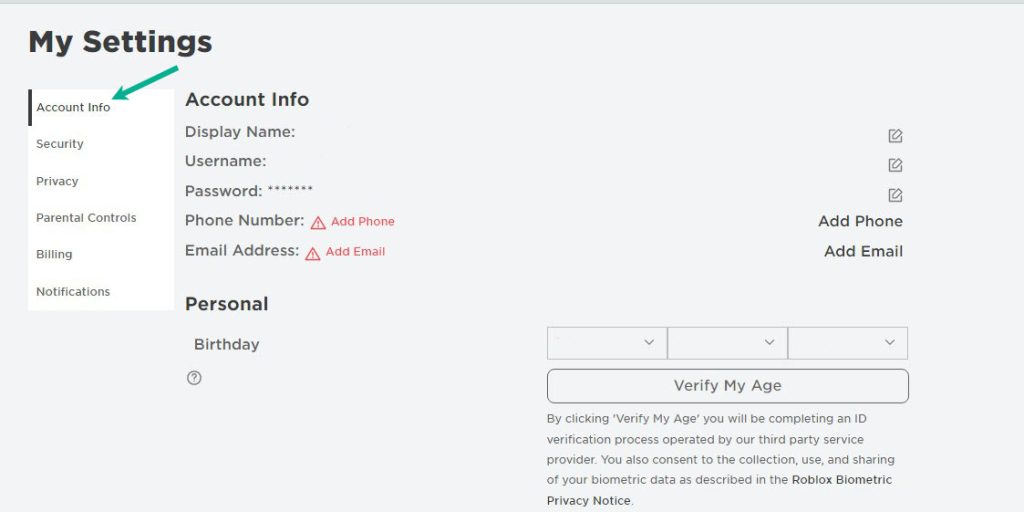
Step 4: Select change username icon to change current username.
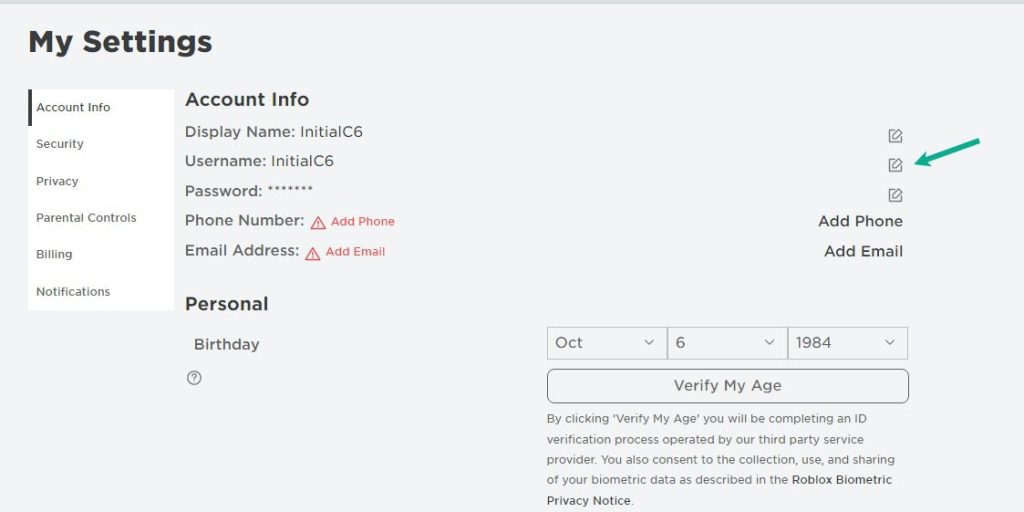
Step 5: Enter new username then click save.
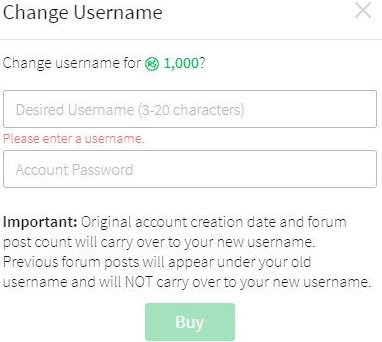
Change your username on Xbox
If you’re using Roblox on a console, you’ll also need to log in to your account to update your username. With only slight changes, the method is comparable to that of the other platforms.
Changing your username on Xbox
Step 1: On your Xbox, launch the Roblox app.
Step 2: When you launch Roblox, you’ll notice two buttons. One uses your Gamertag to log in, while the other uses your username. If you’re using your Xbox Gamertag as your name, you’ll need to alter your Gamertag as well if you want your username to change. This is done via the Microsoft website rather than Roblox. Use your username and password to log in.
Step 3: The Settings window must be opened. Move your cursor to the gear symbol in the upper right corner of the screen to do so.
Step 4: Select Settings and click it.
Step 5: Open your account information.
Step 6: To edit your username, click the edit icon to the right of it. After that, enter your Roblox password and your new preferred name.
Step 7: The name change is not free. Click Buy and If you wish to continue.
Change your username on PS4
You can change your name on the PS4 version of Roblox in the same way that you do on the Xbox. You can do this by using the app or going to the website. The PlayStation 4 includes an integrated web browser that will suffice. To utilize the web browser, first open it and then put in Roblox. Follow the instructions in the PC version.