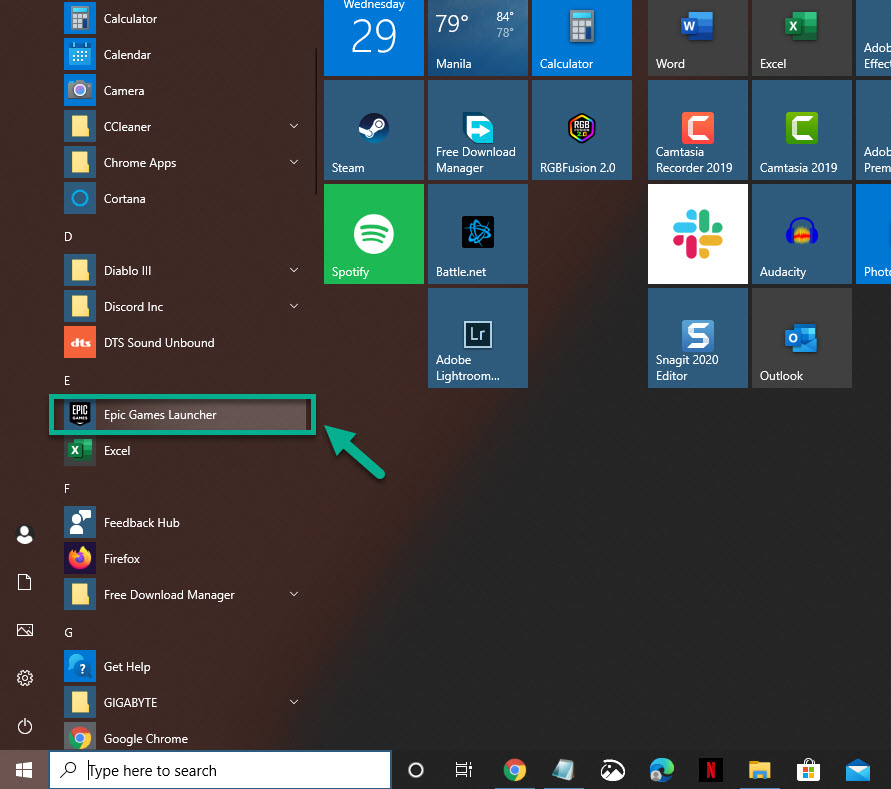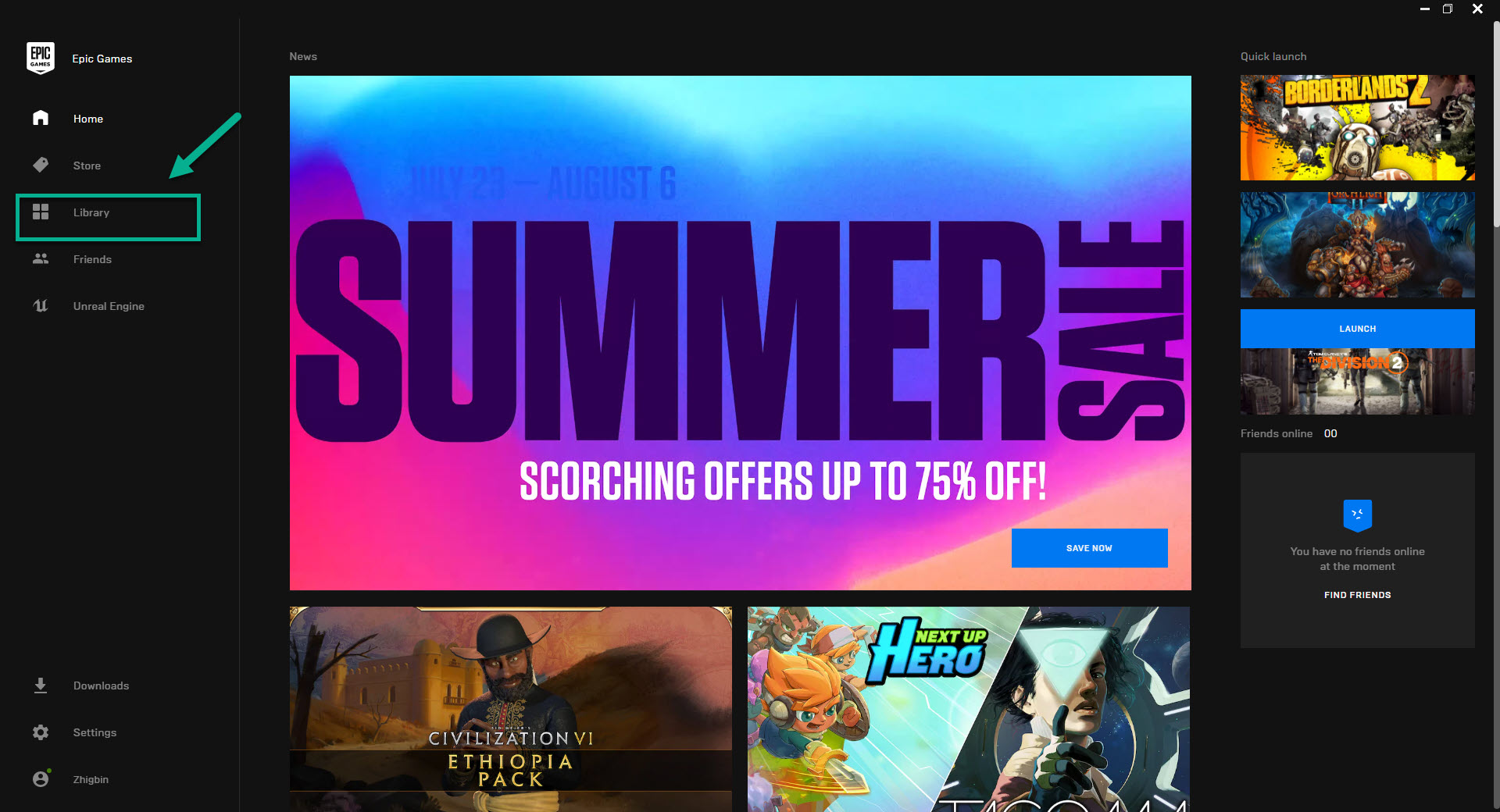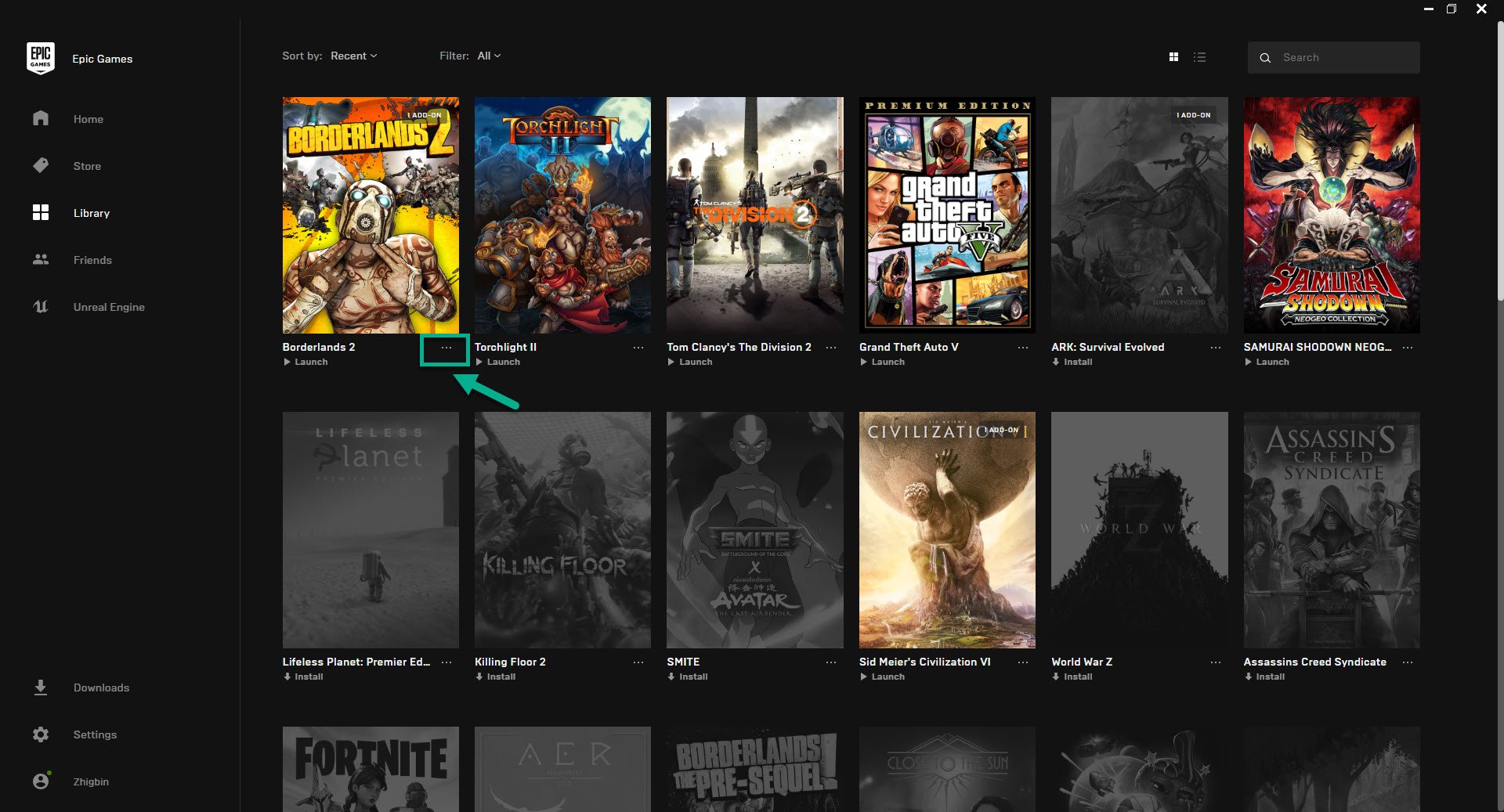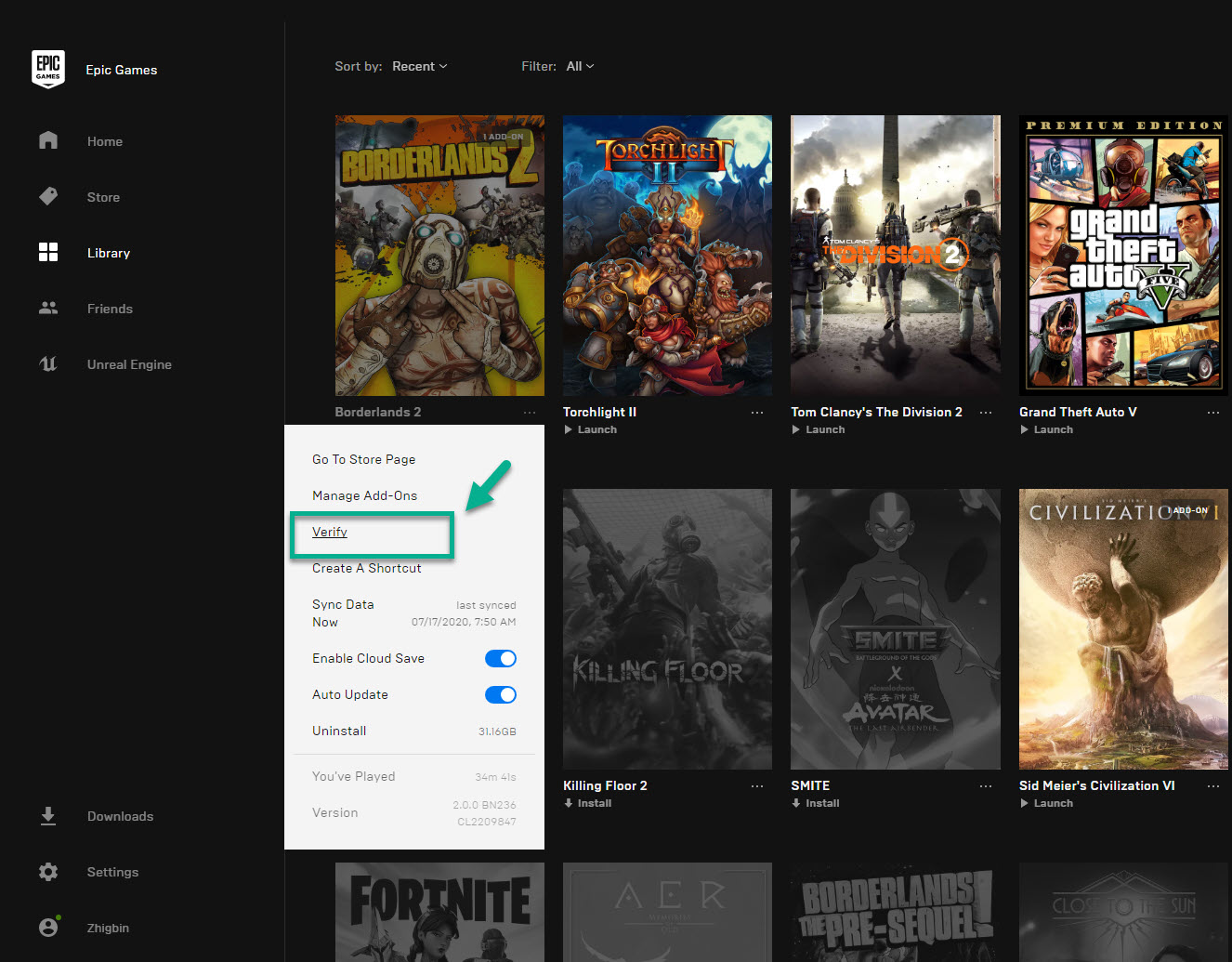Borderlands 2 Fatal Error Message Quick and Easy Fix
The Borderlands 2 fatal error message is usually caused by corrupted data. There could be a problem with the game data, config file, or Windows operating system. To fix this, you will need to perform a series of troubleshooting steps on your computer.
Borderlands 2 is a popular first person shooter game published by 2K Games which was first released in 2012. In this game, players complete a campaign by going on various quests and missions. You control a treasure hunter called “Vault Hunters” with the aim to seek an alien vault and liberate the planet Pandora.
What to do when you get the fatal error message on Borderlands 2
One of the problems that you might encounter when playing this game is the fatal error message. Here’s what you need to do to fix this.
Prerequisites:
- Restart the computer
Method 1: Verify the integrity of Borderlands 2 to fix fatal error
The first thing you should do is to verify the game. This process checks for any corrupted or missing game files then makes the necessary fixes. If you downloaded the game on Steam this can be done by clicking the Properties of the game title then from the local files tab click on verify integrity of game files. For those who downloaded the game from the Epic store here’s what you need to do.
Time needed: 10 minutes.
Verify game
- Open the Epic Games Launcher.
You can do this by clicking on it from the Start menu list of applications.

- Click Library.
This can be found on the left pane.

- Click the three dots after the Borderlands 2 title.
This will open a new menu.

- Click Verify.
This will verify the game.

Method 2: Refresh the game config files
The user preferences files are usually stored in the My Documents folder of the computer. Sometimes, an issue with these files can cause problems with the game. Go to the Borderlands 2 folder then make a copy of its contents before deleting. After this, run the game again then see if the problem still persists.
Method 3: Reinstall the game
If the problem persists then you should uninstall and reinstall the game. To uninstall the game from the Epic Games launcher just click on Library then click the three dots after the game title. Click on the uninstall option. Once the game has been uninstalled you should restart the computer then install it again.
After performing the steps listed above you will successfully fix The Borderlands 2 fatal error message issue.
Visit our TheDroidGuy Youtube Channel for more troubleshooting videos.