Fixing The NBA 2K24 726e613d Error Code
Shortly after game’s release, many players encountered NBA 2K24 726e613d error code that blocked access to MyCareer features. This game-breaking bug proved highly disruptive for those wanting to grind their unique pro through the popular career mode.
After numerous complaints, 2K Support finally identified the cause of 726e613d, and solutions were found to bypass it. Let’s take a deep dive into this notorious error, why it occurs, and how to resolve it so you can get back on the virtual court.
The Frustrating Impact of Error Code 726e613d
According to one Reddit user, the NBA 2K24 726e613d error struck just as he was about to claim a coveted reward:
Trying to accept quest rewards from Christine to get my gym rat badge and keep getting hit with this error code and getting kicked to the menu. Anyone else come across this and have a fix?
The inability to progress through key MyCareer storylines or redeem rewards was incredibly infuriating, especially with the mode being a key selling point of NBA 2K24. Even worse, the error prevented unlocking further side content and abilities.
Making matters worse was 2K Support seemingly providing cut-and-paste responses without a true fix. Fellow affected players complained of being told “to wait 20 minutes and try again” to no avail.
With MyCareer progression fully blocked, anger mounted with each passing day.
What Causes the 726e613d Error Code in NBA 2K24?
After extensive troubleshooting and monitoring player reports, 2K finally traced the 726e613d error back to MyCareer’s restrictions around creating multiple player save files.
There is an anti-farming limit of only 5 MyPlayer creations in any 24-hour window. If you try pushing past this threshold, 726e613d appears to block generating more MyPlayers.
The error also seems tied to quickly deleting and re-creating pro characters. So those doing major experimentation with build archetypes and designs encountered issues the fastest.
How to fix the NBA 2K24 726e613d Error
While waiting on an official patch, affected users did find makeshift workarounds to bypass error 726e613d:
Wait Out the 24-Hour MyPlayer Creation Limit.
Since hitting the limit of 5 MyPlayers in 24 hours is the identified cause of error 726e613d, simply waiting out the full period before making a new build is an effective solution. Be patient and avoid creating additional players for a full day after receiving the error code.
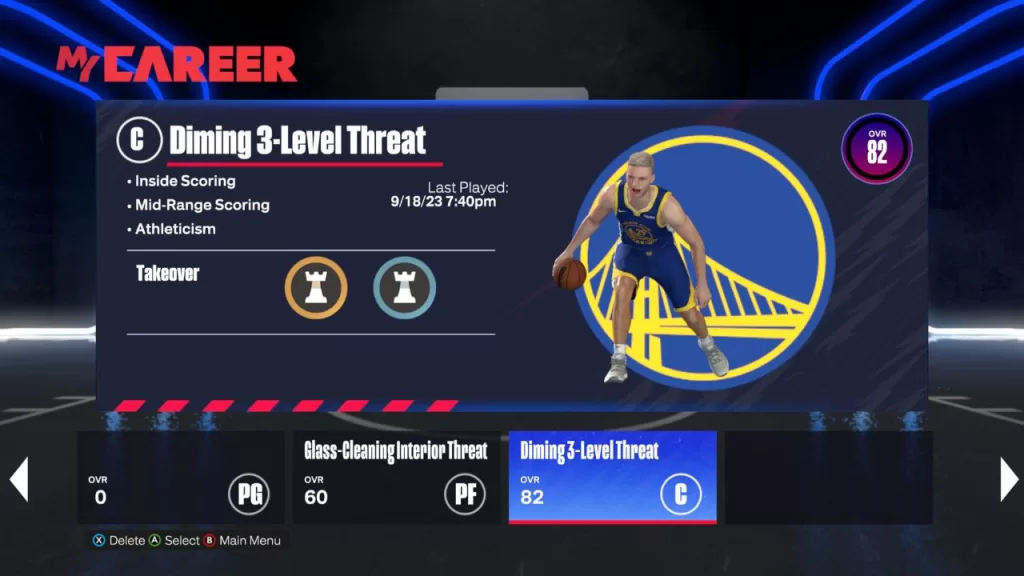
One workaround is to immediately generate five different MyPlayers, which will cause the 24-hour cooldown to expire faster, opening up new slots. Just be sure to stop after the 5th player and wait it out. Setting a timer or alarm for exactly 24 hours later can help. This low-effort fix will allow access to MyCareer again as soon as the anti-farming restriction resets.
Delete All Saved Data and MyCareer Profile Info
For those wanting a more aggressive fix, fully deleting your saved data is the nuclear option.
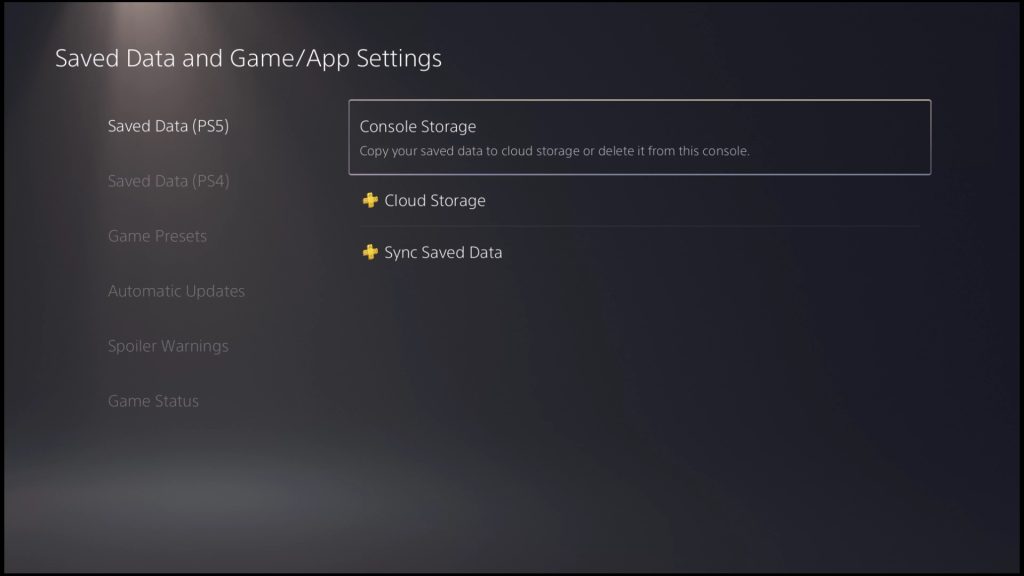
Navigate to the storage settings on your platform and find the saved data for NBA 2K24. Deleting this will wipe all progress and customization and reset the flags and limits around MyPlayer creation tied to your profile.
Upon launching NBA 2K24 again, create a new MyCareer build from scratch, and the 726e613d error should be gone.
You can also delete your MyCareer save or clear your cloud storage to preserve other modes. This labor-intensive fix completely resets the counter and restrictions that were causing problems.
Change Settings Instead of Creating New Players
Rather than making entirely new MyPlayers, which triggers the 726e613d error, try modifying existing characters.

Go into the MyCareer player creation settings and alter things like position, jersey number, name, and appearance, which forces an update without counting as a brand-new build. Tweaking small details on your current pros avoids the need to generate new ones that violate the limit.
Refine your player’s look, animations, and attributes through the edit menus to refresh them as a workaround. Get creative with minor changes to strengthen your player while steering clear of the duplication error.
Switch 2K Accounts
Another potential fix is trying out MyCareer on a new 2K account not previously affected by the MyPlayer creation limit.
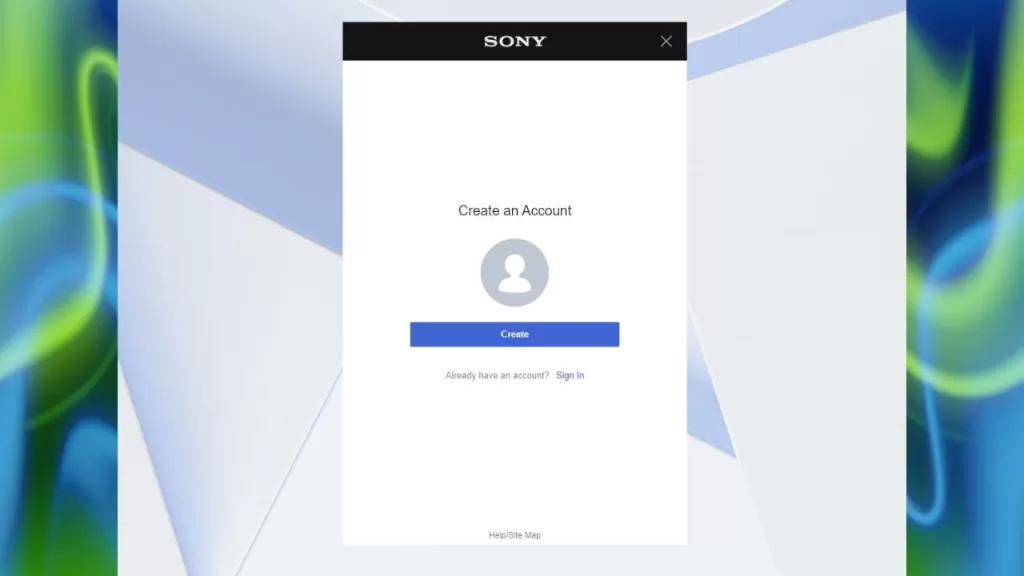
Make an alternate PSN or Xbox profile and link it to a fresh 2K account. Launch NBA 2K24 and attempt to create a new player on this new account.
Since it likely has no creation restrictions flagged under it yet, you can bypass the 726e613d error. If it works, you can either continue on the new account or attempt to return to your original now that some time has passed.
Creating a Smurf account can reset the limitation tied specifically to your main.
Reinstall the Full Game
Finally, some players reported success with fully uninstalling NBA 2K24 from their console and downloading a fresh copy. This is an extreme measure when other options have failed, and you still get 726e613d.
After uninstalling, download and install NBA 2K24 again as if playing for the first time. Attempt making a MyPlayer, and the error may now magically be resolved. Like deleting saves, this forces the game to fully reset instead of just restarting, which may clear the blocked creation limit on your end.
Proper Fix Options Suggested to 2K
To prevent this situation in future NBA 2K iterations, fans suggested better options for 2K:
- Remove or greatly expand the MyPlayer creation limit, even having unlimited slots. Restricting user creativity causes more problems than it prevents.
- Add a clear warning message instead of vague error codes when approaching the limit.
- Let players reset the limit directly through an in-game menu rather than deleting saves.
Providing transparency around restrictions while allowing flexibility would help avoid another 726e613d scenario.
Lessons Learned From the NBA 2K24 Error 726e613d Saga
This incident highlighted flaws in 2K’s opaque restrictions that frustrate players. It also showed the need for a swifter response when serious progression-blocking bugs emerge.
Conveying limitations around things like MyPlayer creations would reduce confusion when errors show. Providing in-game options to reset or bypass limits would also help.
With any massive sports game, unforeseen issues will crop up. But having contingency plans to address them calmly is key. Hopefully, 2K eliminates error code 726e613d for a good while supporting users better if similar problems arise.