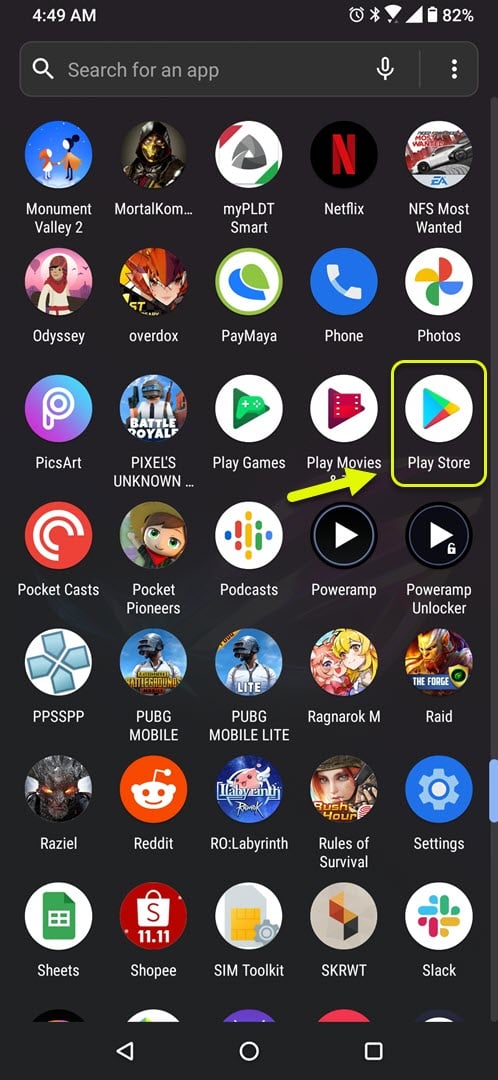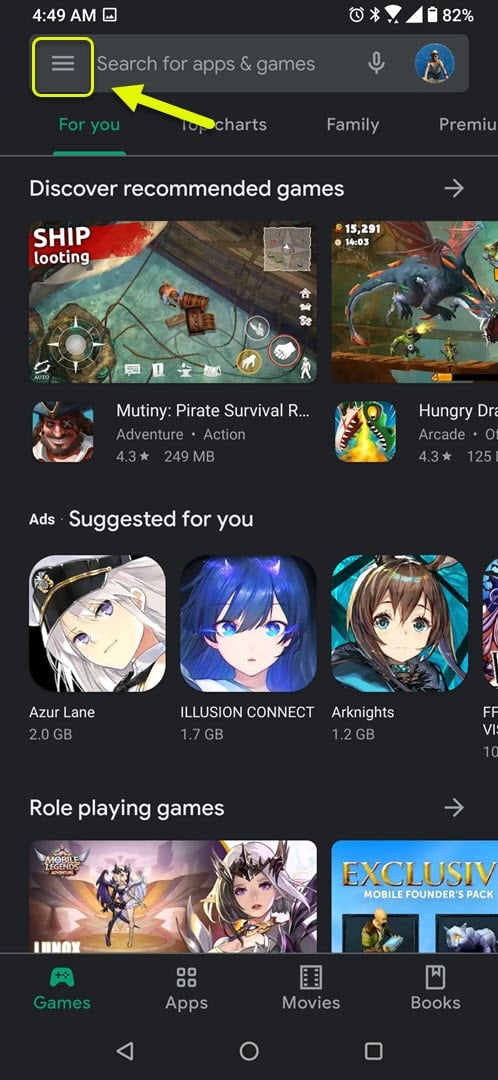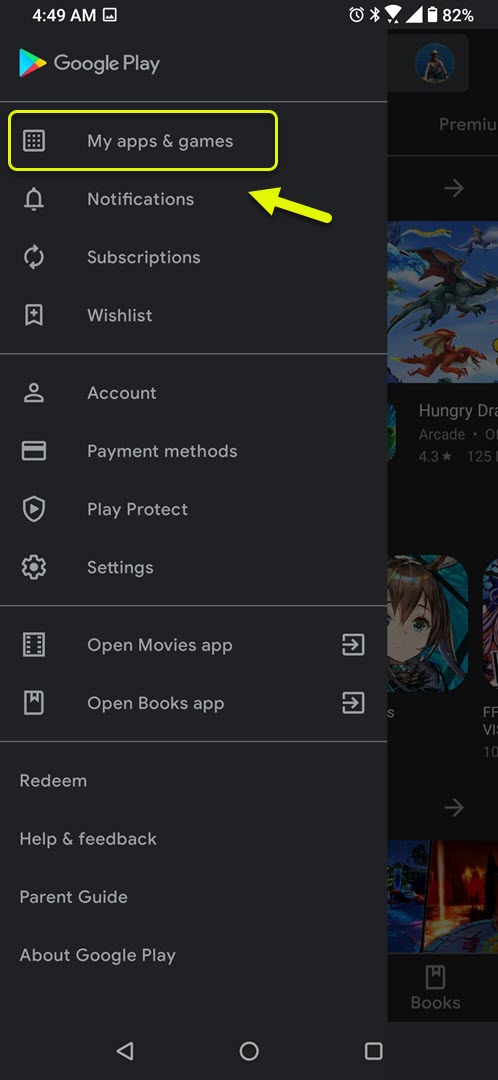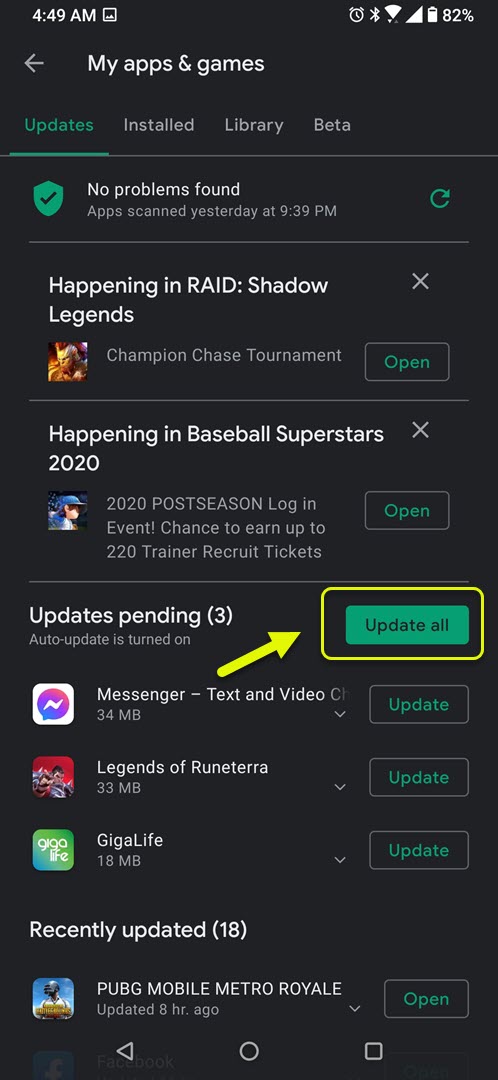Among Us Old Version Error On Android Easy Fix
The Among Us old version error that occurs on your Android phone is usually caused by a software glitch. To fix this, you need to make sure that you have the latest version of the game installed. You should also try clearing the cache and data of the game.
Among Us is a popular online multiplayer game developed by Innersloth and was first released in 2018. Players take on the role of a crewmate or an impostor. The goal of the crewmate is to find out who the impostor is and to perform tasks. The impostor sabotages the ship and kills the crewmates without anyone noticing.
Getting the old version of Among Us error on your Android phone
One of the issues that you might encounter while playing this game on your Android device is the old version error. This occurs when you try to create or find a game to join. Here’s what you need to do to fix this.
Prerequisites: Restart your phone.
Method 1: Update the Among Us game
The first thing you will need to do in this case is to make sure that your phone is running the latest game version. You can easily get the update from the Google Play Store.
Time needed: 5 minutes.
Get the latest game update
- Open the Google Play Store app.
You can do this by swiping up from the home screen then and tapping on its icon.

- Tap on Menu.
This is the three horizontal lines found at the top left part of the app.

- Tap on My apps & games.
This will list all the apps and games installed in your phone.

- Tap on the Update all button.
If an update to any of your apps and games is available then it will automatically show up here.

After updating the game try to check if the issue still occurs.
Method 2: Check the phone internet connection
An unreliable internet connection can also cause this problem. You can test your phone connection by running a speed test using the Speedtest app which is a free to download app. If you are not getting a good ping, download, or upload result then try to connect the phone to a different Wi-Fi network or you can opt to use your phone’s mobile data subscription.
Method 3: Reinstall Among Us to fix the old version error
One last troubleshooting step to consider is to uninstall the game then install a fresh version from the Google Play Store. Since the game size is less than 200MB then this should be a quick way of fixing the problem.
After performing the steps listed above you will successfully fix the Among Us old version error in Android.
Visit our TheDroidGuy Youtube Channel for more troubleshooting videos.