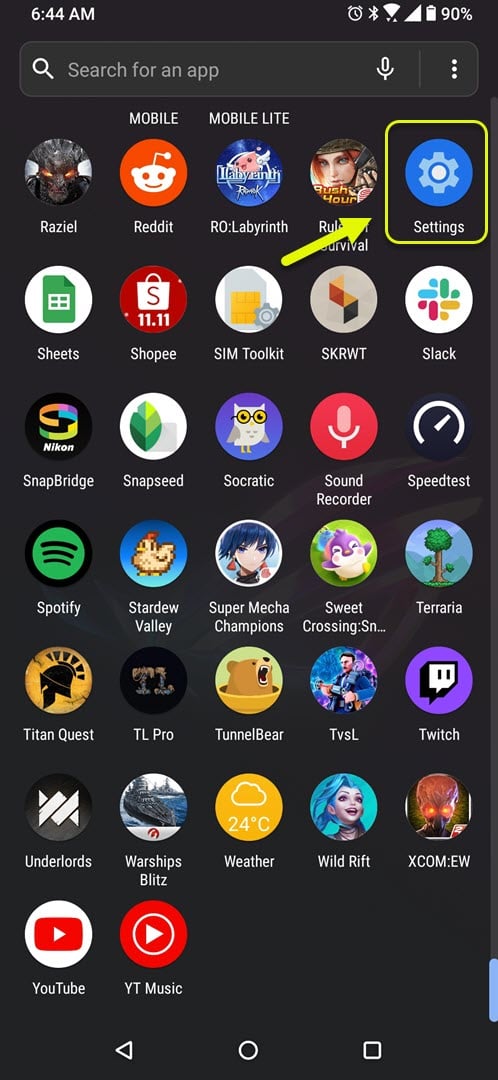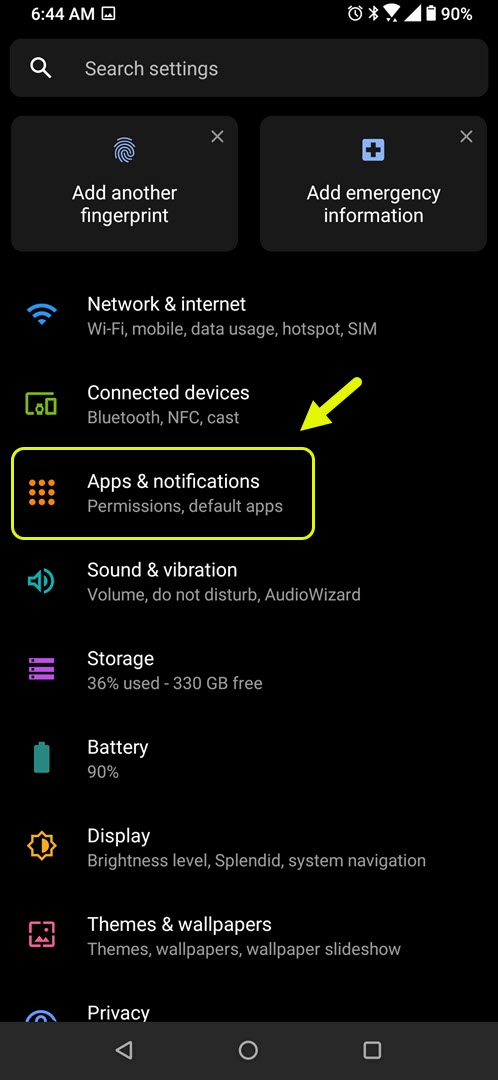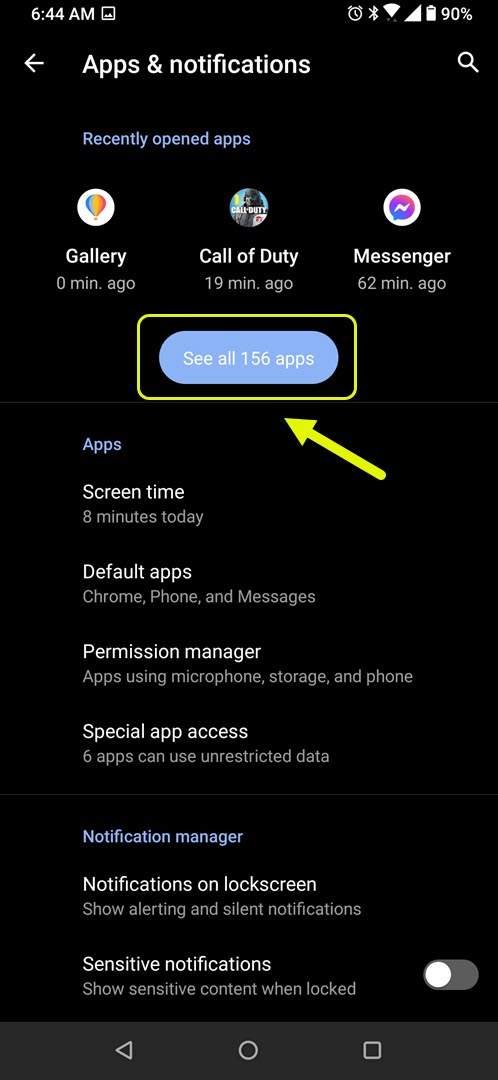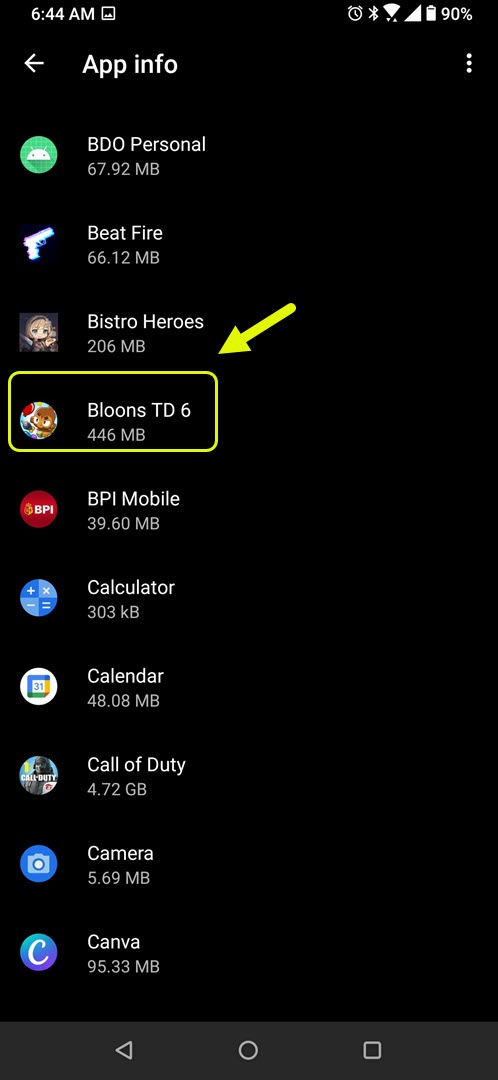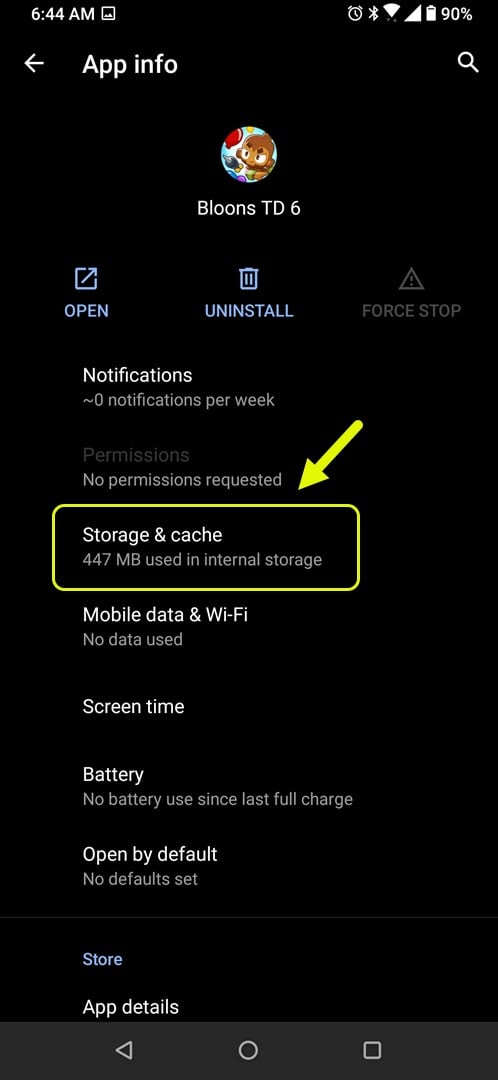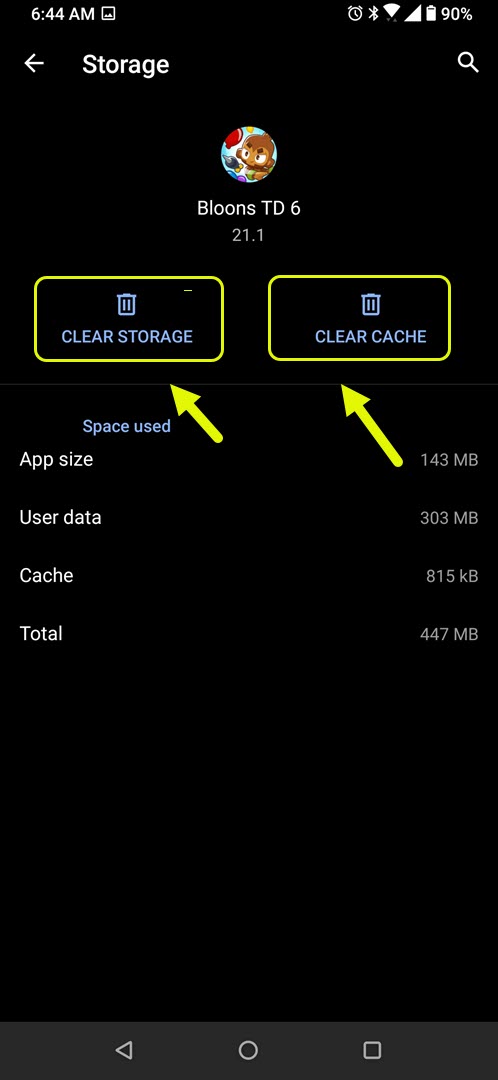Bloons TD 6 Crashing On Android Easy Fix
The Bloons TD 6 crashing on Android issue is usually caused by a software glitch. The best way to fix this is to clear the cache and data of the game. If the issue persists then you will need to consider reinstalling the game.
Bloons TD 6 is a popular tower defense game that was first released in 2018. It is one of the top paid apps over at the Google Play Store and has registered more than a million downloads. The game uses 3D graphics allowing for a better gaming experience.
Bloons TD 6 keeps crashing on Android phone
A common issue that you might encounter with this game is when it crashes while starting or during a match. The main cause of this problem is a corrupted app data however other factors can also be involved. Here’s what you need to do to fix this.
Prerequisite:
- Restart the phone.
- Make sure your phone is running on the latest software update.
- Make sure you have the latest version of the game installed.
Method 1: Clear the cache and data of Bloons TD 6
There are cases when corrupted temporary data stored by the app can cause this issue. To check if this is what’s causing the problem you will have to clear the cache and data of the app.
Time needed: 3 minutes.
Clearing the cached data of the game
- Tap on Settings.
You can do this by swiping up from the Home screen then tapping on the Settings icon.

- Tap on Apps & Notifications.
This is where you can manage your app settings.

- Tap on See all apps.
This will list all of the apps installed in your phone.

- Tap on Bloons TD 6.
This will open the app permission notification and storage info.

- Tap on Storage & Cache.
This will open the app storage, notifications, and permissions settings.

- Tap on Clear Storage and Clear Cache then make sure to confirm your action.
This will remove the temporary data stored by the app.

After performing these steps the game will be reset to its original state. Try checking if the issue still occurs.
Method 2: Free up space on your phone
The game will usually take up around 500 MB of internal storage space. If your phone is already reaching its internal storage capacity then you will need to free up some space by deleting data or uninstalling apps that you don’t use. This has been known to fix this type of problem.
Method 3: Reinstall the Bloons TD 6 to fix game crashing
There’s always the possibility that the problem is caused by a corrupted game installation. If this is the case then you should just simply uninstall the game then download and install a fresh version from the Google Play Store.
After performing the steps listed above you will successfully fix the Bloons TD 6 crashing on Android issue.
Visit our TheDroidGuy Youtube Channel for more troubleshooting videos.