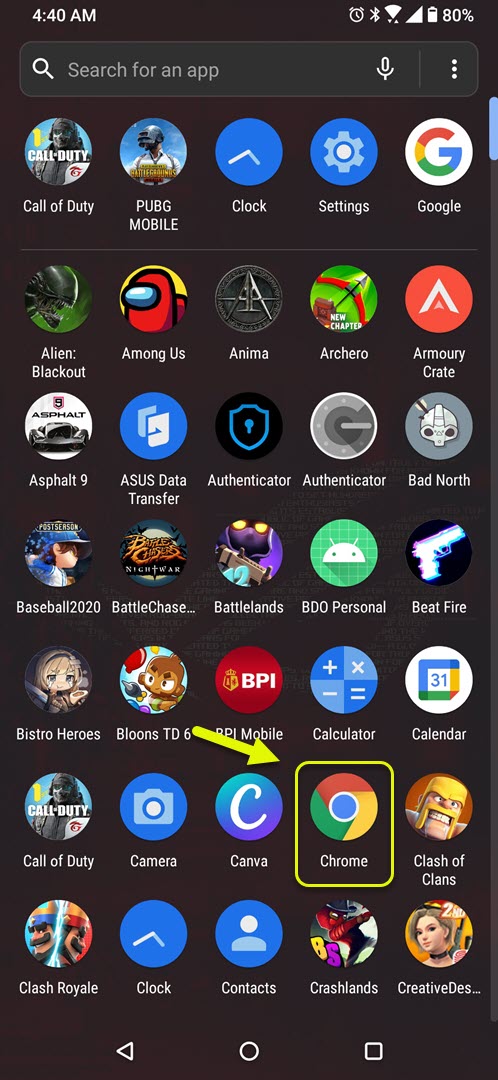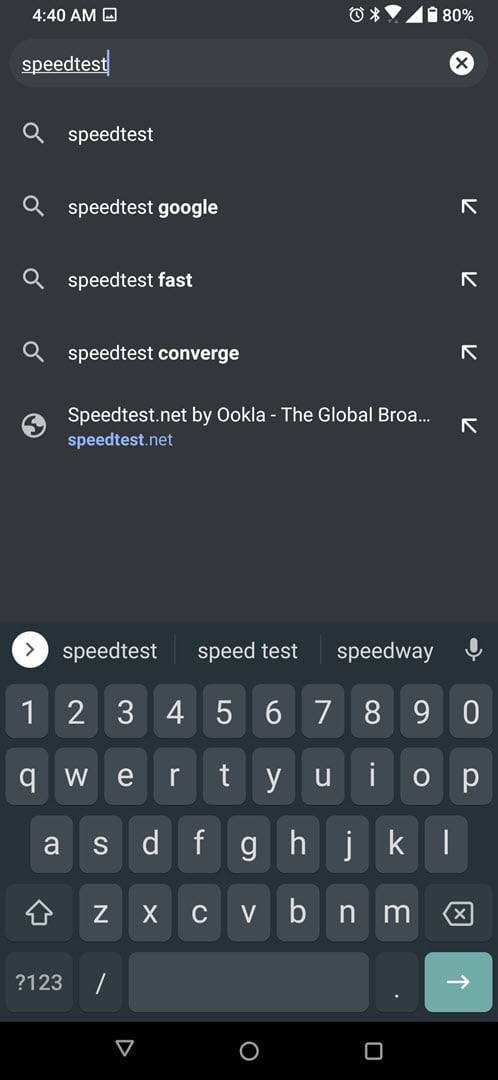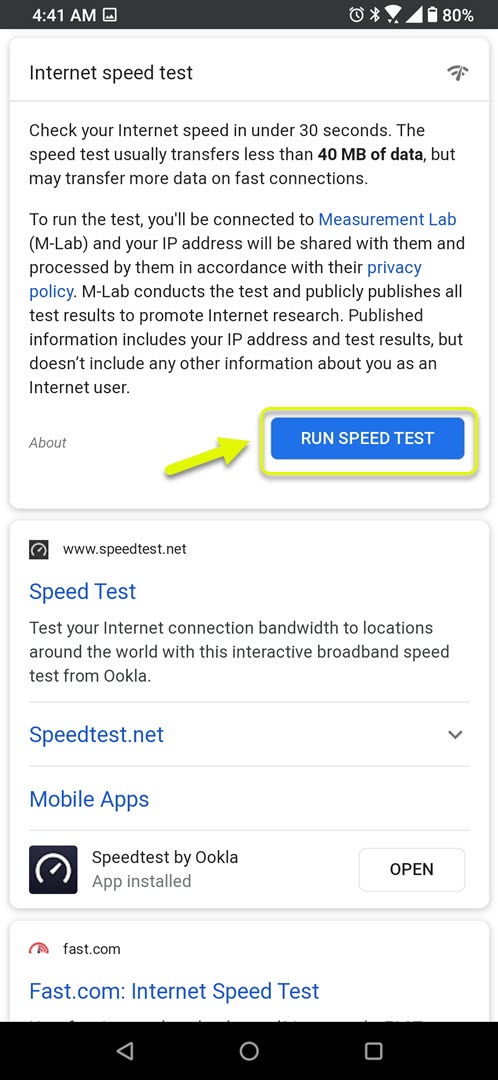Among Us Reliable Packet 1 Error In Android Easy Fix
The Among Us reliable packet 1 error that occurs on your Android device is usually caused when the game servers are already full. To fix this, you should try reconnecting and finding another game to join. You should also check if your internet connection is causing this problem.
Among Us is a popular free to play online multiplayer game that’s not only available for the Android platform but in Windows and iOS as well. It was first released in 2018 and has gained popularity this year due to the various streamers playing it. You can play with up to 10 other people each taking the role of an impostor or a crew of a ship. The role of the crew is to find the impostor while the role of the impostor is to wreak havoc on the ship and kill the crew.
Getting the Among Us disconnected from the server reliable packet 1 (size=16) error on Android
Because the game is becoming very popular, its servers are often swamped with lots of players. This means that certain server connection issues will occur such as players not being able to join a game or getting booted out of their current game. Here’s what you need to do to fix this.
Prerequisites:
- Restart your phone and the wireless router it is connecting to.
Method 1: Check the phone internet connection
Sometimes this problem can be caused by an unstable internet connection. You can check if this is what’s causing the problem by running a speed test.
Time needed: 5 minutes.
Internet speed test
- Open the phone browser.
You can do this by swiping up from the home screen and tapping your preferred browser icon.

- Go to Google.com then type “speedtest”.
This is the search engine we will be using to help check your internet connection.

- Tap on the RUN SPEED TEST button.
This can be found on the internet speed test section of the search results.

If the results are not good then try connecting your phone to a different Wi-Fi network. You can also try using your mobile data subscription if no other Wi-Fi network is available.
Method 2: Try using a different game server to fix reliable packet 1 error
The game will usually connect to the server nearest your location. If the server is full then try connecting to a server from a different region.
- Open the game. You can do this by swiping up from the home screen then tapping on its icon.
- Tap on Online. This will allow you to play the game over the internet.
- Tap on the server setting. This is the globe icon on the lower right side of the screen.
- Choose a different server. You can choose between North America, Asia, and Europe.
After performing the steps listed above you will successfully fix the Among Us reliable packet 1 error in Android.
Visit our TheDroidGuy Youtube Channel for more troubleshooting videos.