How To Fix Age of Wonders 4 Multiplayer Not Working [New 2023]
Age of Wonders 4 is an immersive strategy game that offers a rich multiplayer experience. However, encountering issues with Age of Wonders 4 multiplayer not working can frustrate players. Troubleshooting these problems requires a thorough understanding of the game’s mechanics, network connectivity, and potential conflicts.
By addressing these challenges, players can overcome multiplayer issues and enjoy seamless gameplay with friends and other online enthusiasts.
In this troubleshooting guide, we will explore common reasons behind Age of Wonders 4 multiplayer not working and provide effective solutions to help players get their multiplayer experience up and running smoothly.
What are the common causes of the Age of Wonders 4 Multiplayer not working issue?
The Age of Wonders 4 multiplayer not working issue can stem from various causes, which can disrupt the seamless connectivity and gameplay experience. Some of the most prevalent causes of this issue are as follows:
Network Connectivity: Poor internet connection or network issues can hinder Age of Wonders 4 multiplayer. High latency, packet loss, or unstable connections can result in disconnections, lag, or difficulty joining or hosting multiplayer sessions.
Firewall and Antivirus: Overly restrictive firewall or antivirus settings can block the network ports and protocols required for Age of Wonders 4 multiplayer. These security measures may prevent the game from establishing connections with other players or servers.
Router Configuration: Inadequate router settings, such as incorrect port forwarding or outdated firmware, can lead to multiplayer issues. Improperly configured routers may prevent the necessary data exchange for multiplayer gameplay, causing connection failures or desync errors.
Mod or Custom Content Conflicts: Players with different mod or custom content configurations can lead to compatibility issues and desync errors during multiplayer matches. Inconsistent game versions or conflicting modifications can disrupt the synchronization between players, resulting in multiplayer problems.
VPN or Proxy Interference: Virtual Private Networks (VPNs) or proxies can alter network configurations, introduce additional latency, or change IP addresses, leading to connectivity issues in Age of Wonders 4 multiplayer. VPNs may disrupt the game’s IP geolocation or cause network conflicts, resulting in disconnections or other problems.
How to fix Age of Wonders 4 Multiplayer not working?
Here are the possible solutions if you’re experiencing issues with Age of Wonders 4 Multiplayer not working issues.
Fix #1: Check Network Connectivity
To check network connectivity for Age of Wonders 4 multiplayer troubleshooting, follow these steps:
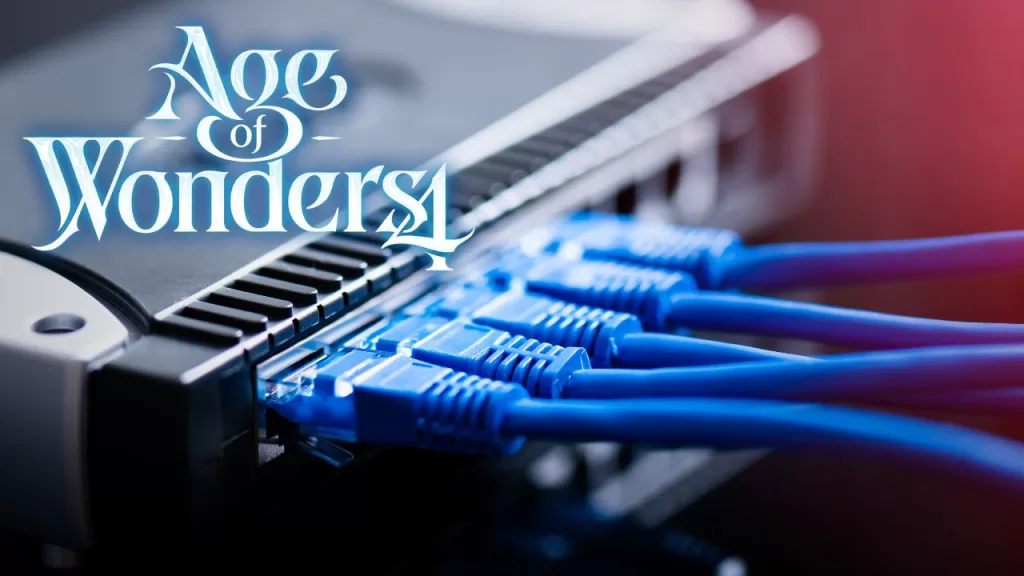
- Ensure a stable internet connection.
- Test ping and latency to the game’s servers.
- Use a wired Ethernet connection for better stability.
- Restart the router to resolve temporary issues.
- Check network hardware for malfunctions or loose connections. Verifying network connectivity can improve multiplayer stability and performance in Age of Wonders 4.
Fix #2: Verify Game Files
Verify the integrity of Age of Wonders 4 game files to ensure that no corrupted files are causing the multiplayer problems. This step can be performed through the game distribution platform, such as Steam or Epic Games.
Here are the complete steps to verify game files on both Steam and Epic Games platforms:
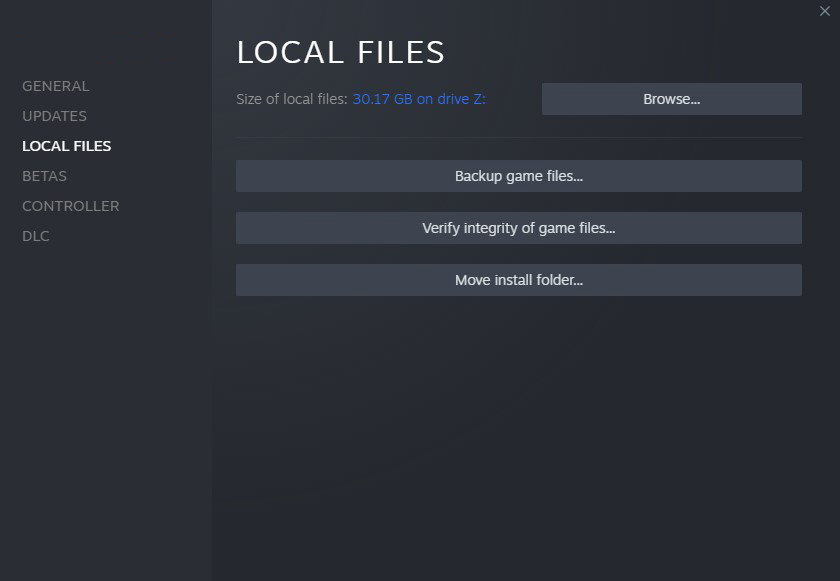
For Steam:
- Launch the Steam client on your computer and log in to your account.
- Navigate to your game library by clicking the “Library” tab at the top.
- Locate and right-click “Age of Wonders 4” in the list of games.
- From the dropdown menu, select “Properties.”
- Go to the “Local Files” tab in the properties window.
- Select the “Verify Integrity of Game Files” option.
- Steam will now compare your game files with the official files in its database and download any missing or corrupted files.
For Epic Games:
- Launch the Epic Games Launcher on your computer and sign in to your account.
- Click on the “Library” tab at the left sidebar.
- Search “Age of Wonders 4” in your game library.
- Click on the three-dot menu next to the game’s name.
- From the dropdown menu, select “Verify.”
- If there are any files missing or corrupted, Epic Games Launcher will fetch them automatically.
- Wait for the verification process to finish, and Epic Games Launcher will automatically repair any identified issues.
Fix #3: Disable Firewall and Antivirus
Temporarily disable your firewall and antivirus software, as they may block the necessary network connections for Age of Wonders 4 Multiplayer not working issue. Remember to turn them on once you have finished playing.
Fix #4: Port Forwarding
Forwarding specific ports on your router can improve multiplayer connectivity.
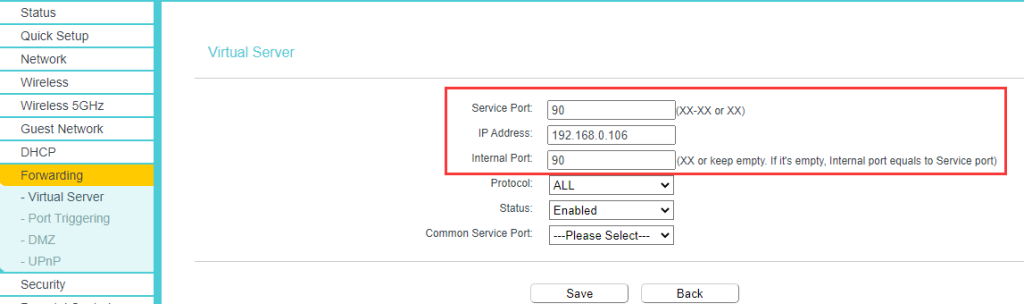
Consult your router’s manual or search for port forwarding instructions specific to Age of Wonders 4 to configure the necessary ports.
Fix #5: Update Router Firmware
Outdated router firmware can lead to compatibility issues with Age of Wonders 4 multiplayer. Visit your router manufacturer’s website for instructions on updating the firmware to the latest version.
Fix #6: Check for desync Issues
If you experience desync errors during multiplayer matches, try the following steps:
- Ensure all players have the same game version and any necessary updates or patches.
- Make sure all players have turned off any add-ons or modifications that might cause a problem.
- Restart the game and load the multiplayer session from a save file rather than starting a new one.
Fix #7: Disable VPN if enabled
Disabling a VPN, if enabled, is crucial to fix Age of Wonders 4 multiplayer not working issues because VPNs can disrupt the game’s network configuration and introduce latency. VPNs route internet traffic through remote servers and encrypt connections, which can interfere with the real-time communication required for smooth multiplayer gameplay.

Additionally, IP geolocation used by the game to match players and establish connections may be affected by VPNs, leading to connection problems.
Disabling the VPN removes these potential obstacles, allowing for a more stable and optimized multiplayer experience in Age of Wonders 4.
Final Thoughts
Common issues that prevent Age of Wonders 4 multiplayer from functioning properly can be fixed by following the troubleshooting procedures given in this article and consulting the provided resources. Remember to carefully follow the instructions specific to your issue and adapt them to your gaming setup.
FAQs
Why can’t I join or host multiplayer games in Age of Wonders 4?
-Checking your network connection.
-Disabling firewall/antivirus.
-Ensuring proper router settings.
-Verifying mod compatibility.
How do I resolve desync errors in Age of Wonders 4 multiplayer?
Why do I experience lag or latency in Age of Wonders 4 multiplayer?
-Using a wired connection.
-Closing bandwidth-intensive applications.
-Optimizing in-game graphics settings.
-Verifying network stability.
Can using a VPN affect Age of Wonders 4 multiplayer?
-Using a wired connection.
-Closing bandwidth-intensive applications.
-Optimizing in-game graphics settings.
-Verifying network stability.
