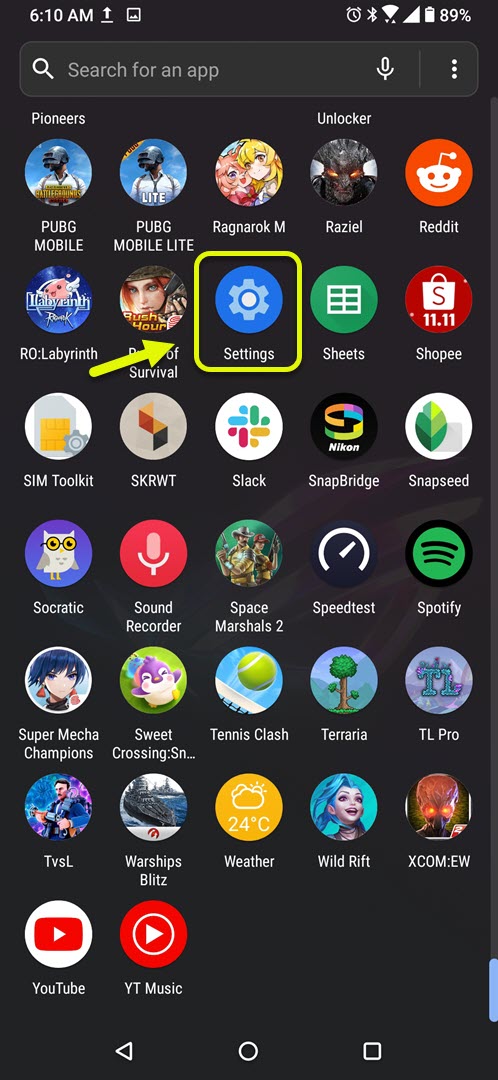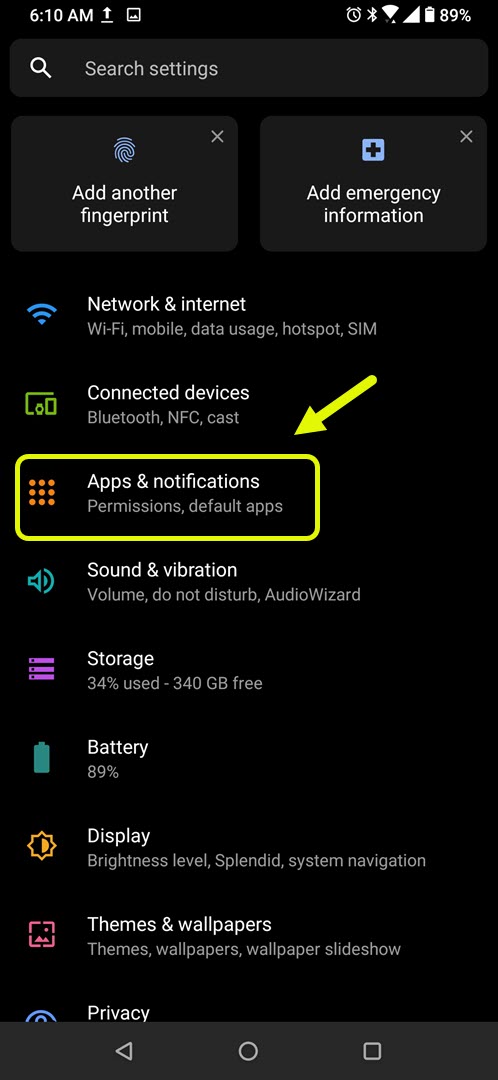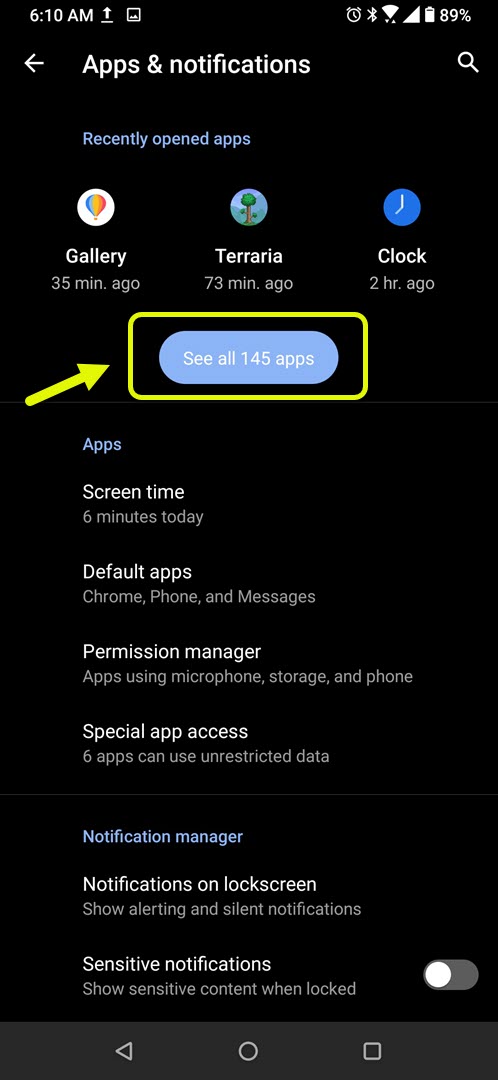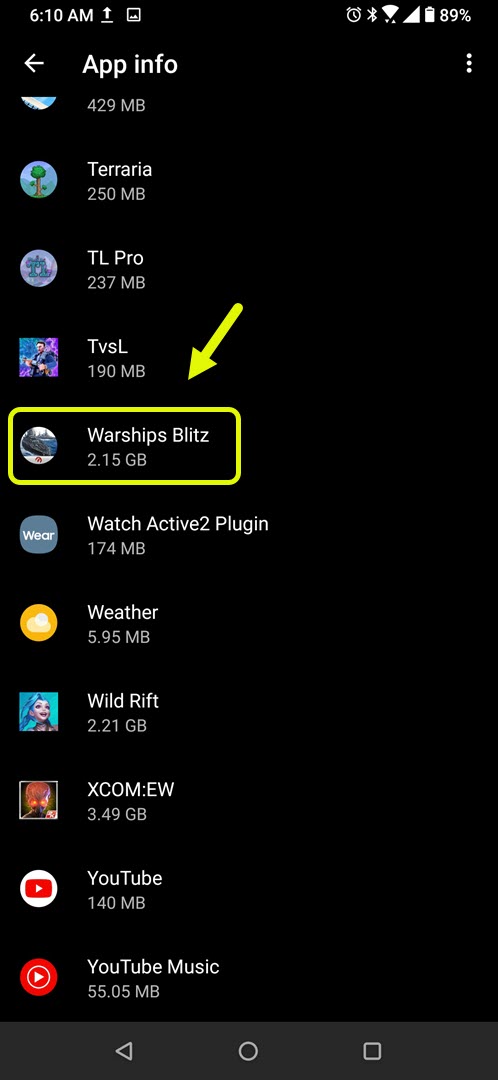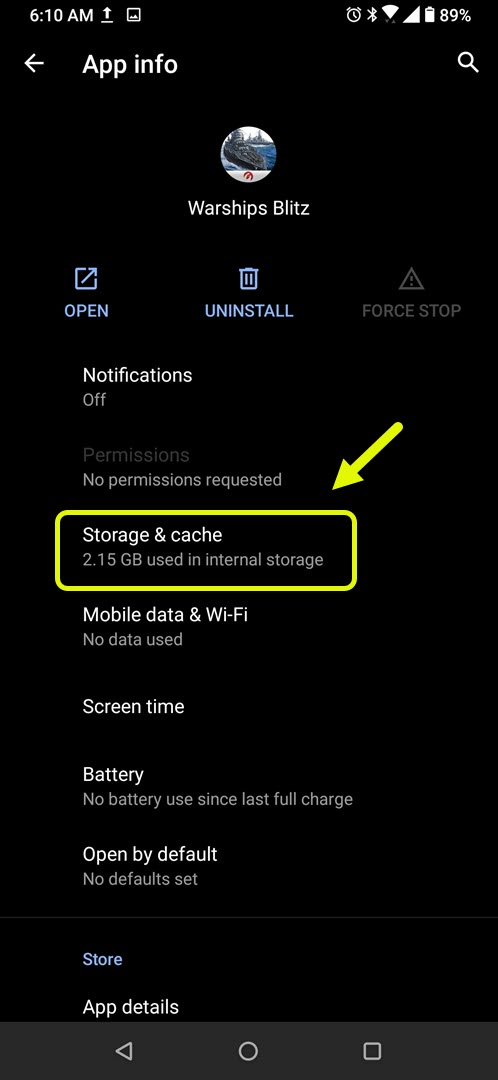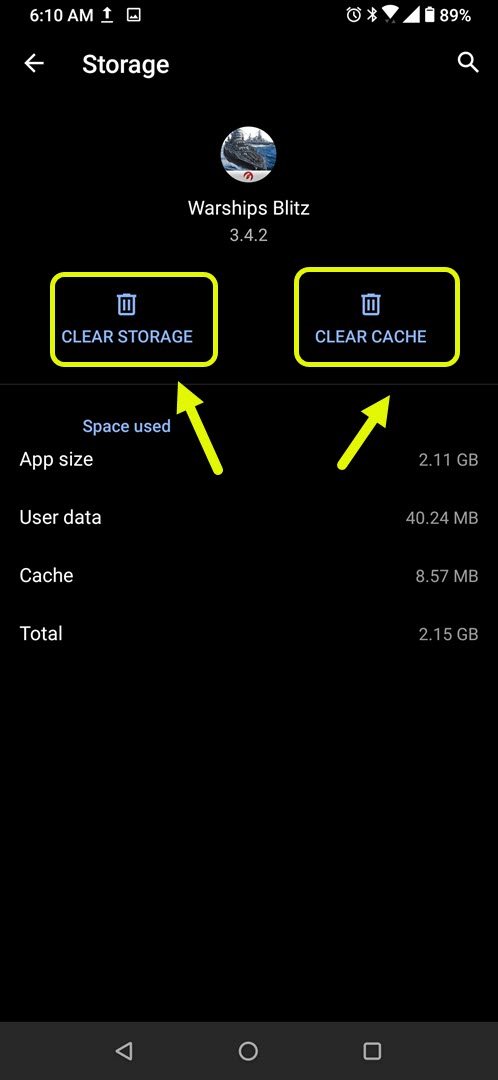World of Warships Blitz Crashing In Android 10 Quick and Easy Fix
If you are experiencing the World of Warships Blitz crashing in your Android phone issue then this could be caused by several factors. The usual culprit is a software glitch that can be fixed by restarting the phone or clearing the game cached data.
World of Warships Blitz is a free to play MMO game that involves players commanding various naval battle ships. It is an online game that allows two teams to compete in a naval battle that will require the best strategy to win. It has been downloaded more than 10 million times at the Google Play Store and although it is free there are several in-app products that can enhance the game further.
World of Warships Blitz keeps crashing in Android phone
One of the common issues that you might experience when playing this game is when it crashes. This can happen before the game begins or even during game play. There are several factors that can cause this problem which we will be determining. Here’s what you need to do.
Prerequisites:
- Restart your Android phone.
- Make sure your phone is running on the latest Android update released by the manufacturer.
- Make sure the game is updated from the Google Play Store.
- Make sure your phone has sufficient internal storage space.
- Make sure to close other apps that are running before you play the game to maximize your phone’s available RAM.
Method 1: Clear the cache and data of World of Warships Blitz
There is a possibility that corrupted temporary data stored by the app can cause this problem. To check if this is what’s causing the problem you will have to clear the cache and data of the app.
Time needed: 3 minutes.
Clearing the game cached data
- Tap on Settings.
You can do this by swiping up from the Home screen then tapping on the Settings icon.

- Tap on Apps & Notifications.
This is where you can manage your app settings.

- Tap on See all apps.
This will list all of the apps installed in your phone.

- Tap on Warships Blitz.
This will open the app info such as permissions, storage, mobile data, and more.

- Tap on Storage & Cache.
This will open the app storage settings which you will be able to manage.

- Tap on Clear Storage and Clear Cache then make sure to confirm your action.
This will remove the temporary data stored by the app.

After performing these steps you may need to download additional content for the game as well as login to your game account.
Method 2: Reinstall the game
The problem could be caused by a corrupted game installation. If this is the case then uninstalling it from your phone then downloading the latest version from the Google Play Store will fix the problem.
In case the issue persists then try visiting the developer’s Facebook page for any announcements regarding specific ongoing game issues.
After performing the steps listed above you will successfully fix the World of Warships Blitz crashing in Android.
Visit our TheDroidGuy Youtube Channel for more troubleshooting videos.