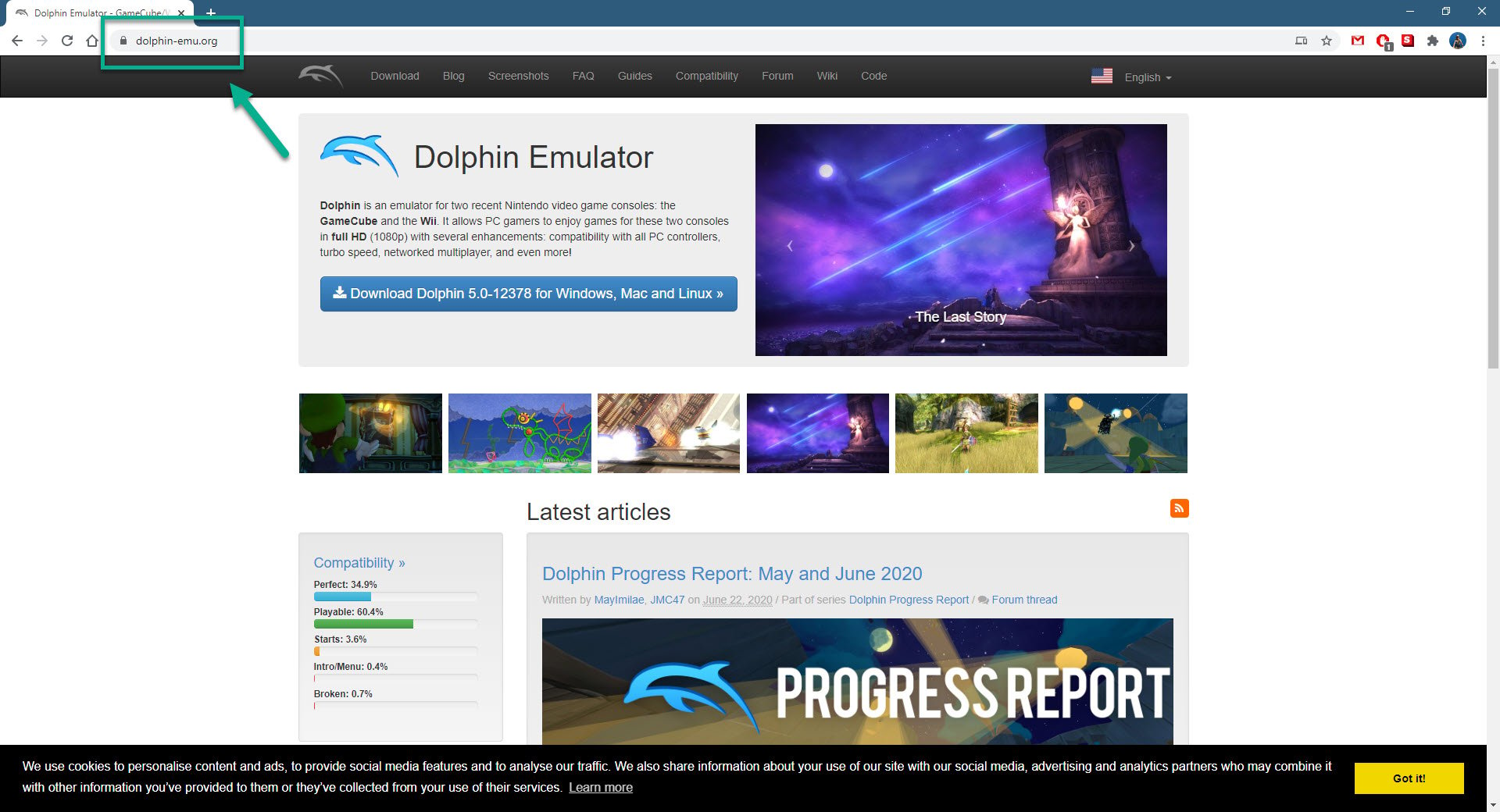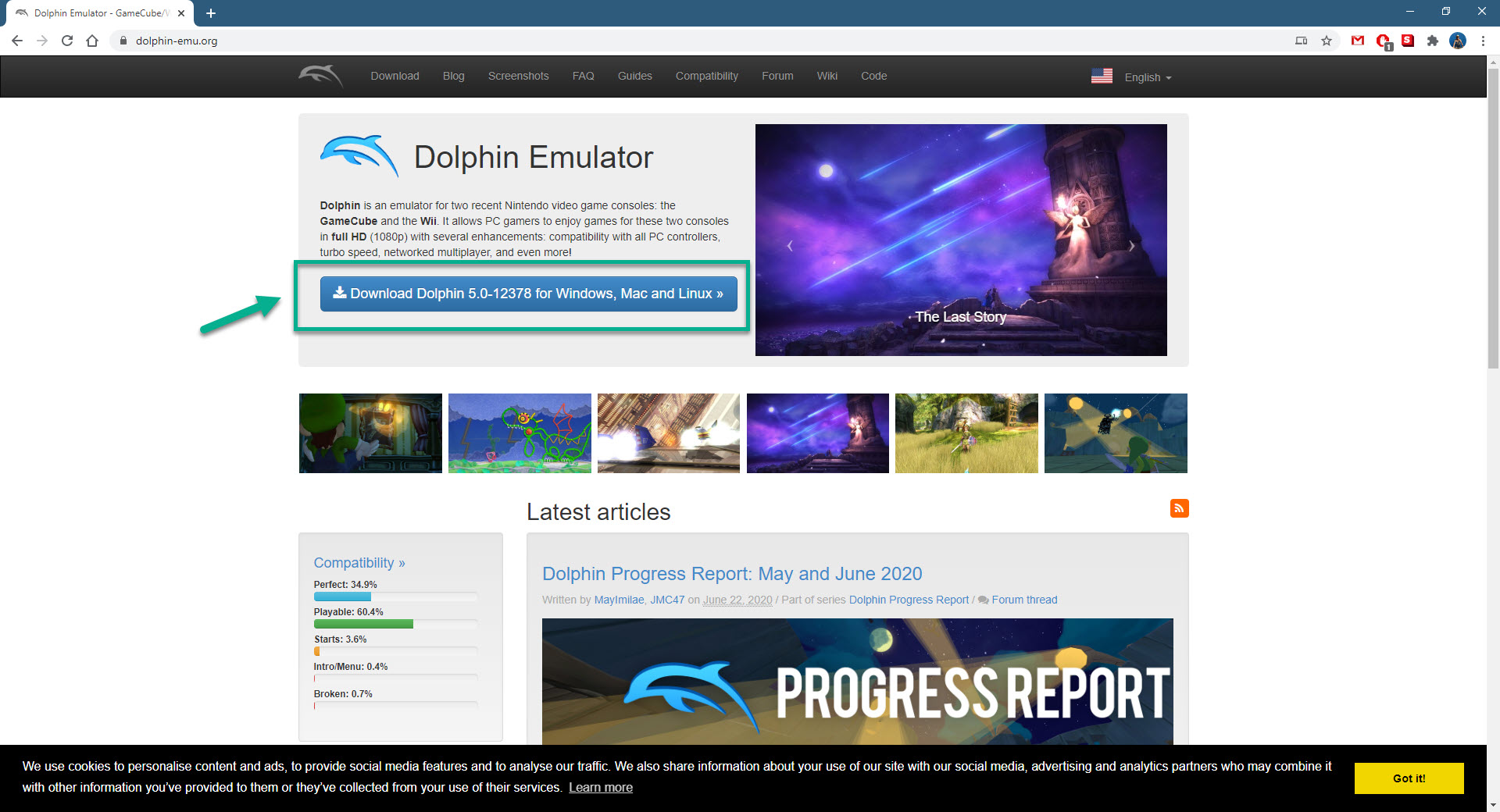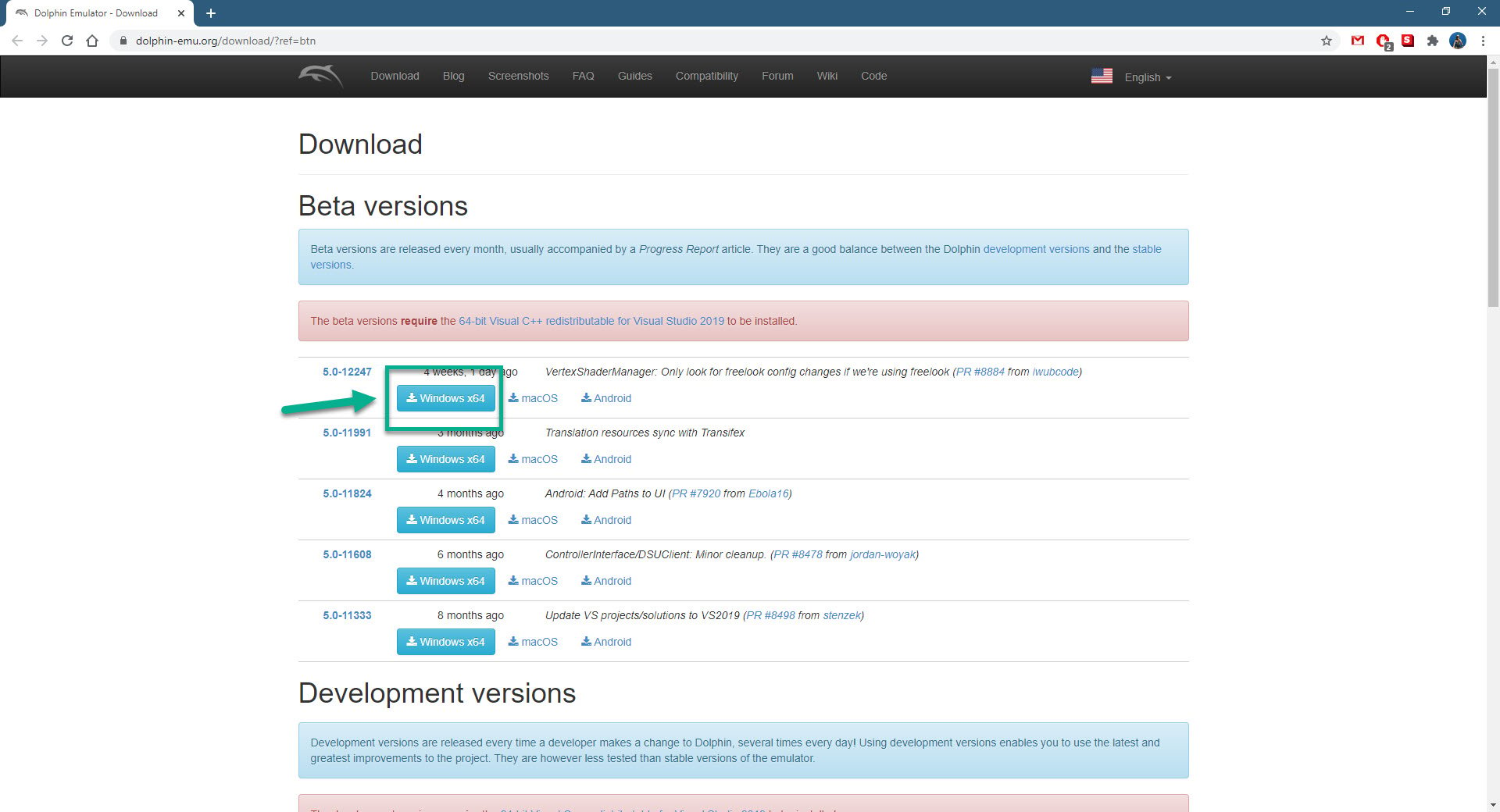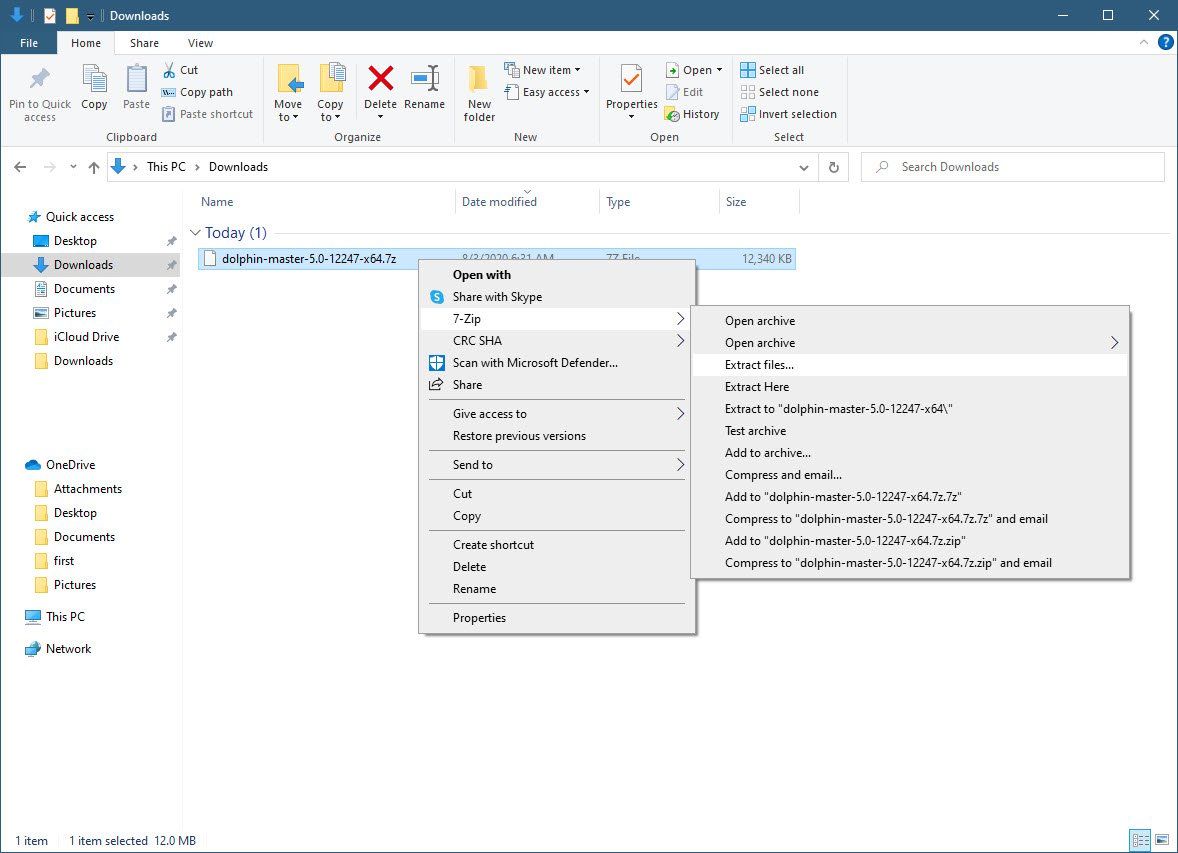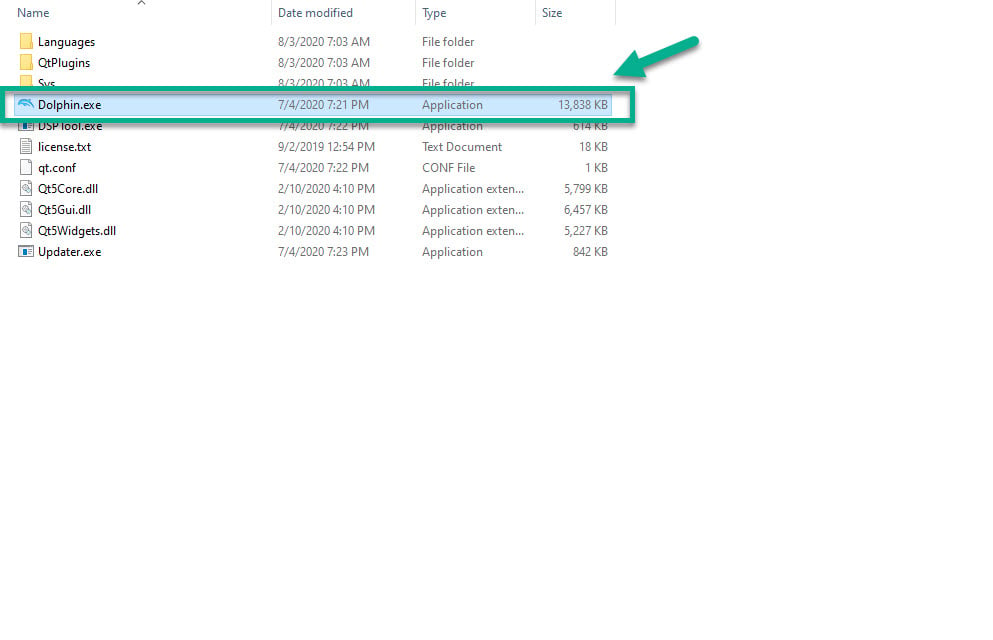Wii Games On Windows 10 the Quick and Easy way
In order to play Wii games on Windows 10 you will need to use an emulator. An emulator is a software that allows your computer to act like a Wii in order to run its games. One of the best choices is the Dolphin emulator.
The Wii is a popular gaming console created and released by Nintendo in 2006. It’s a seventh generation console that competed against the likes of the PS3 and Xbox 360. It succeeded the GameCube with early models able to play all GameCube games. As of 2019, more than 100 million units have been sold making it the sixth best selling gaming console of all time.
Playing Wii games on your Windows 10 PC
If you miss playing your favorite Wii or even GameCube games but don’t have a Wii console anymore then you don’t have to worry as you can still enjoy these titles using an emulator. We recommend the Dolphin emulator as it is easy to set up and allows you to play games in full HD resolution.
Installing Dolphin on Windows 10 to play Wii games
Getting this emulator to your computer is quite easy. If you plan on using the beta version of the emulator make sure to download and install the 64-bit Visual C++ redistributable for Visual Studio 2019 first.
Time needed: 5 minutes.
Installing Dolphin
- Go to the Dolphin download page.
You can do this by visiting https://dolphin-emu.org/ on your browser.

- Click the Download Dolphin link.
This will bring you to the download page.

- Click the Dolphin emulator version you want to download.
This will download a compressed file.

- Extract the downloaded file.
This extracts the Dolphin folder to your computer.

- Run the Dolphin.exe file.
This will run the emulator.

Running a Wii game using Dolphin
You will need an ISO copy of your game which is what the emulator will be reading. Once the ISO copy of the game is available all you need to do is to open it using Dolphin. You might need to make certain changes in the Controllers and Graphics settings to suit your preference.
After performing the steps listed above you will successfully play Wii games on Windows 10.
Visit our TheDroidGuy Youtube Channel for more troubleshooting videos.