Quad HD vs Full HD: What Resolution Do You Need?
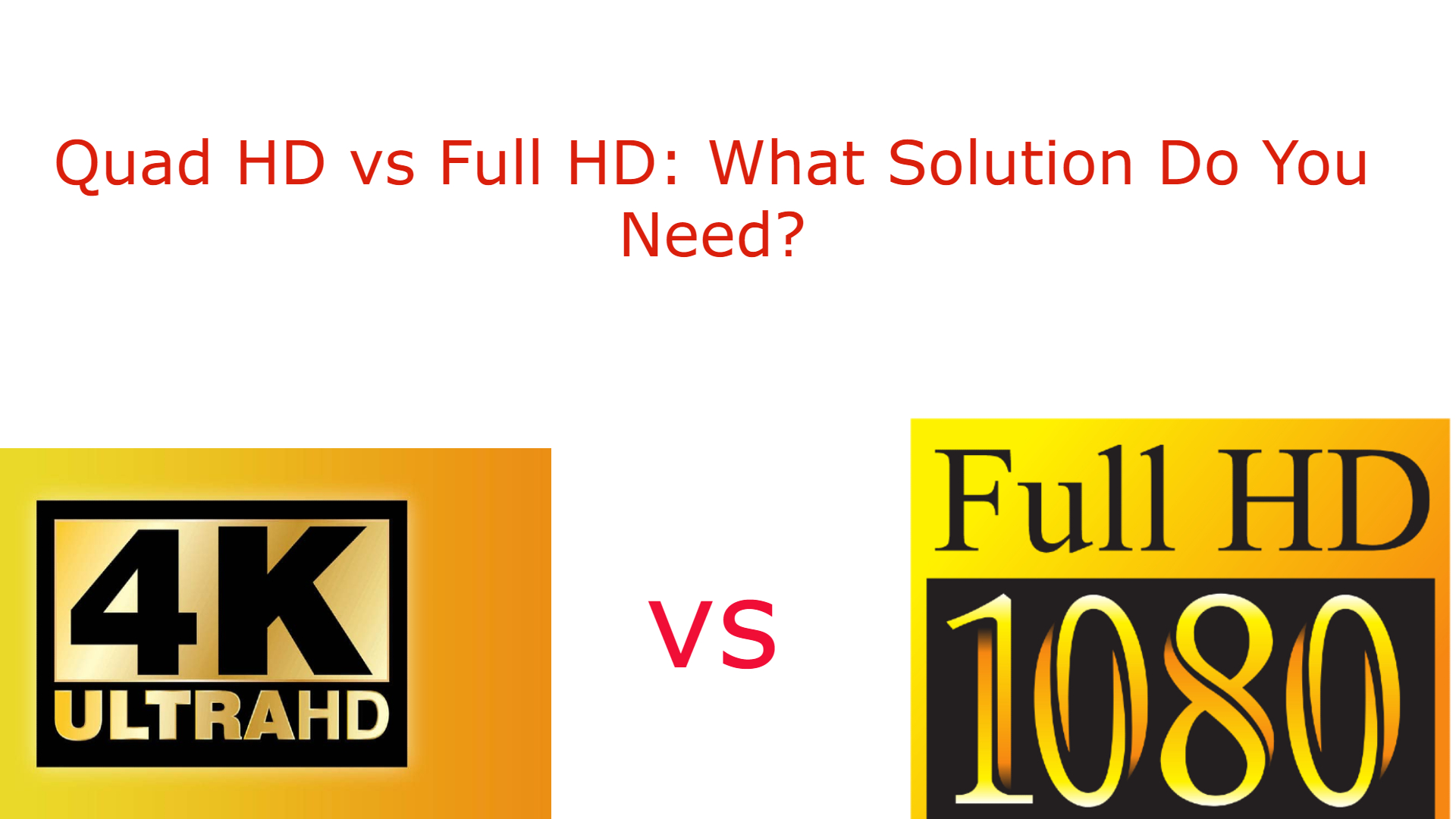
In this perplexing world of technology, it is very hard to choose our options as the varieties are endless and their differences are barely noticeable. This is true when selecting between Quad HD and Full HD display resolution. So who do you think is better and which of them would perfectly suit your needs? Let us find out on this Quad HD vs FHD battle.
What Is Quad HD?

One of several different display resolutions that can be found on a computer monitor, Quad HD or QHD screen resolution offers more vibrant colors and contrast due to its high pixel density composition. It is also known as Wide Quad High Definition or WQHD.
Its display resolution comes at 2560 x 1440 pixels, for a total of 3,686,400 pixels. That’s about 1.8 times the pixels of an FHD monitor and four times the resolution of an HD display. This is the reason why Quad HD displays produce much higher pixel density compared to Full HD displays and provide sharper image quality and text.
What Is Full HD?

FHD stands for Full High Definition. Full HD or FHD screen resolution is the standard for most high-computer monitors, smartphones and televisions (HDTVs). It has a 1080p (1920 x 1080 pixels) and the total number of individual pixels on the monitor screen is therefore 2,073,600 pixels.
FHD displays are commonly adopted in most televisions for homes nowadays. Smartphones, tablets, video game consoles and computer or desktop monitors are also making a FHD display as their standard screen resolution.
QHD vs FHD Displays: What Are Their Main Differences?
QHD and FHD displays offer sharper images when compared to the regular high definition aspect ratio as they have more pixels, though it is obvious that they don’t have the same resolution and that is their main differentiation factor. This main difference also affects other factors that includes:
Power Consumption
Since Quad High Definition and Full High Definition offer different image quality or picture quality, they would also affect how the device would consume power. More pixels on the Quad High Definition displays would also mean greater power consumption.
Watching videos on QHD screens would drain the battery life of your smartphone faster than those who are just on Full HD screens as the display processors push all those extra pixels. Playing games on QHD gaming laptops would also consume more battery than those who are playing games on FHD gaming laptops as they have higher pixel count.
If you want a more power-saving option either for mobile devices or gaming laptops, go with the FHD screen. But just be reminded that the experience you will get will not be as sharp as what the higher resolution could provide.
For Gaming Purposes
Though we have mentioned that the QHD display consumes more power and reduces battery life faster than the FHD display on a gaming laptop, it also offers a positive side for gamers. For a gaming monitor, what’s important is the screen resolution.
You don’t want to play your games in a blurry environment, that is why getting a full HD screen or higher is more practical. In this case, those intensive gamers would prefer a wider aspect ratio to play their games in a more immersive manner.
Having QHD displays on your monitor would equate to an immersive visual experience, especially when playing games. The more pixels you have, you will get a stunning level of detail and clarity that would make it easier to spot enemies, read texts and view fine images.
Viewing Experience
QHD resolution would come in as a winner for those who are looking for a larger screen display. Since the release of this screen resolution, manufacturers are able to produce a larger screen size as they have more pixels to cover a higher aspect ratio, such as 16:9 aspect ratio.
Aside from being able to watch videos or playing games in a more enjoyable manner, QHD resolution will allow the consumers to do these things in a longer period of time while reducing eye strain than if you were staring at a smaller screen using a FHD monitor or screen.
Pricing
It is obvious that the bigger screen and higher resolution that you have, comes with a price. It is not only because of the higher resolutions that a QHD display could produce, but also due to the technology being used to create it.
To have a QHD display, major manufacturers such as Samsung and Sony use larger panels with better resolutions and they have to create a new technology to support them as most of these technologies are not readily available in the market. These factors contribute to the price difference between QHD vs FHD screens.
However, due to the recent innovations and ever changing competitions between many manufacturers, the prices of these two screen resolutions wouldn’t be as high as before. Some would even just have a difference for a couple of hundred dollars or less.
Which Is Better? QHD vs FHD Summary
While looking at their differences, QHD would take the crown as a winner since it is more advanced in most areas than the FHD resolution. But to make your choice, it is an important consideration to check your needs and what could be best according to your budget.
If you have the budget and also need a higher resolution for a better viewing experience, go with the Quad HD screen resolution. You will get significantly more pixels on your monitor with the same size screen as you would with an FHD monitor. You can also opt-in for a larger viewing area by getting larger screen displays. Whether you’re browsing your social media feed or working on high-resolution images, Quad HD will provide you a better experience through its larger monitors.
However, if you are on a budget, FHD would still be a great option for you. Though it might not provide that very vivid colors, more color accuracy or great dynamic range as the QHD, it still provides a good viewing experience to the user. Compared to just and HD resolution, it still provides a sharper and a good dynamic range with better color accuracy.
Due to their number of pixels, these two displays would have a different selling point. It will matter on what the consumer is able to buy with their needs as a consideration.