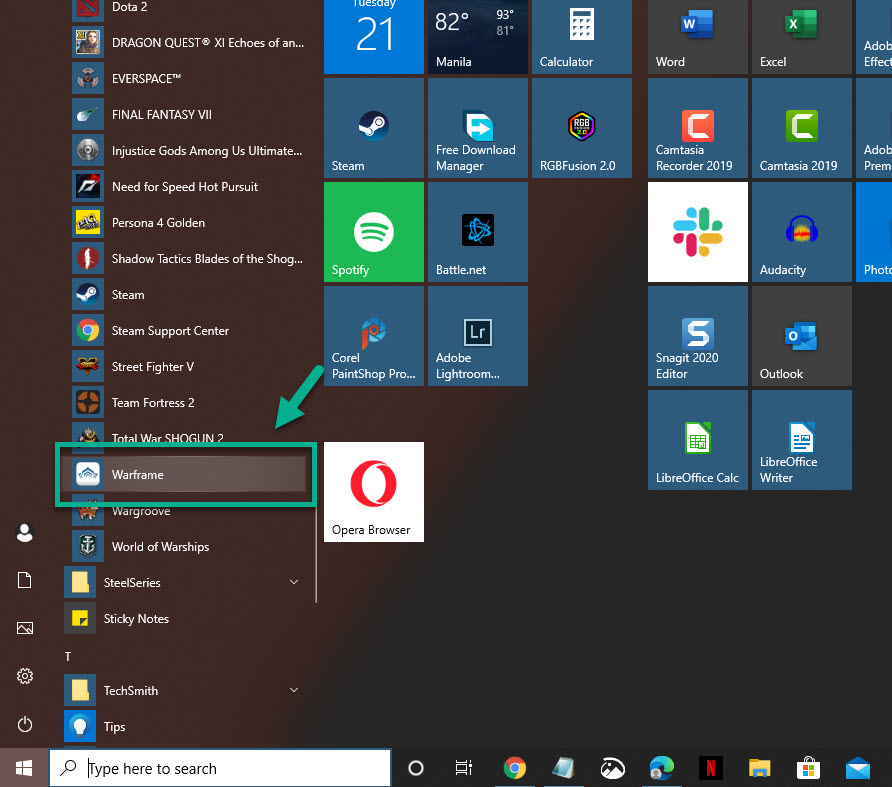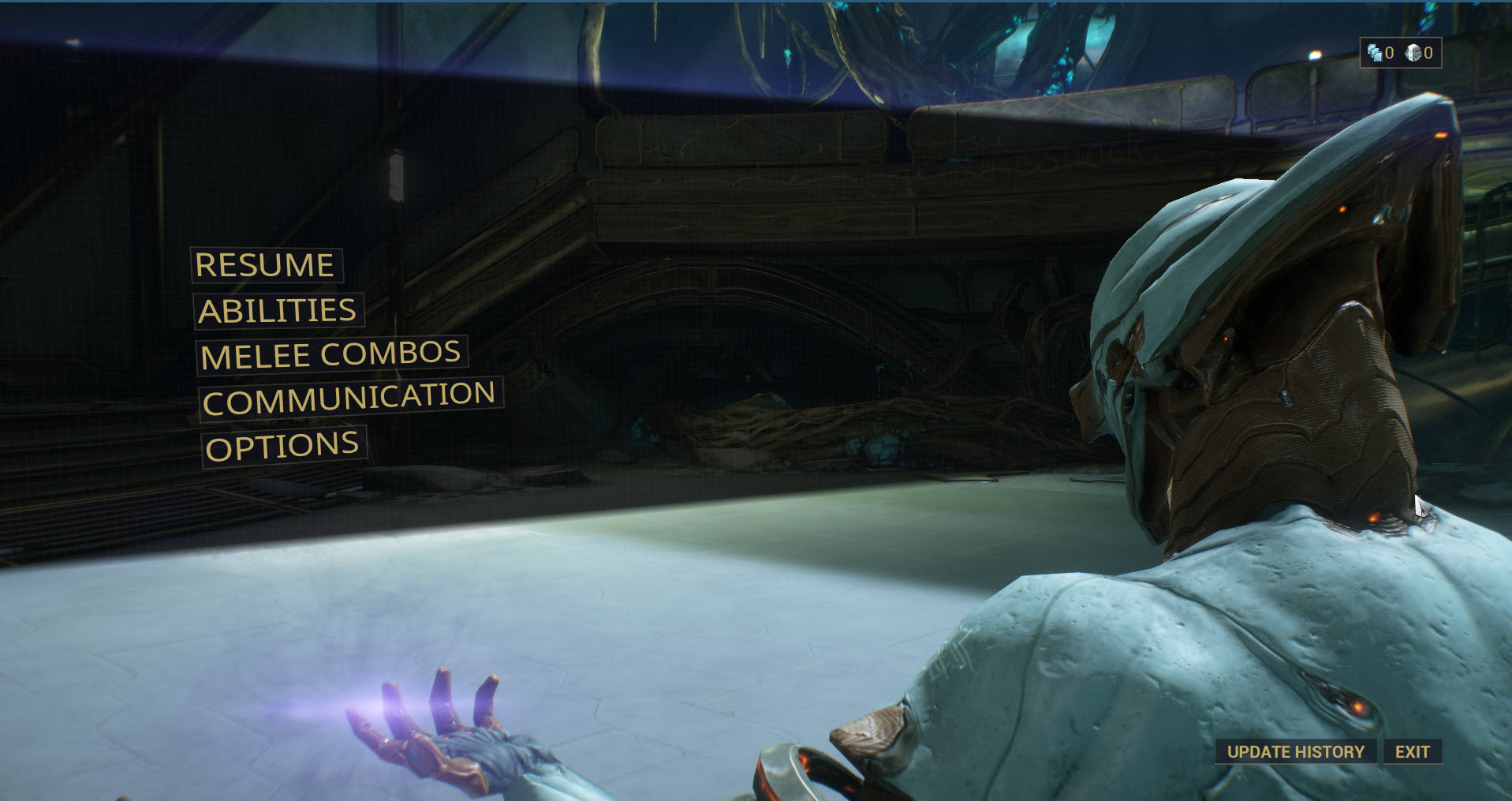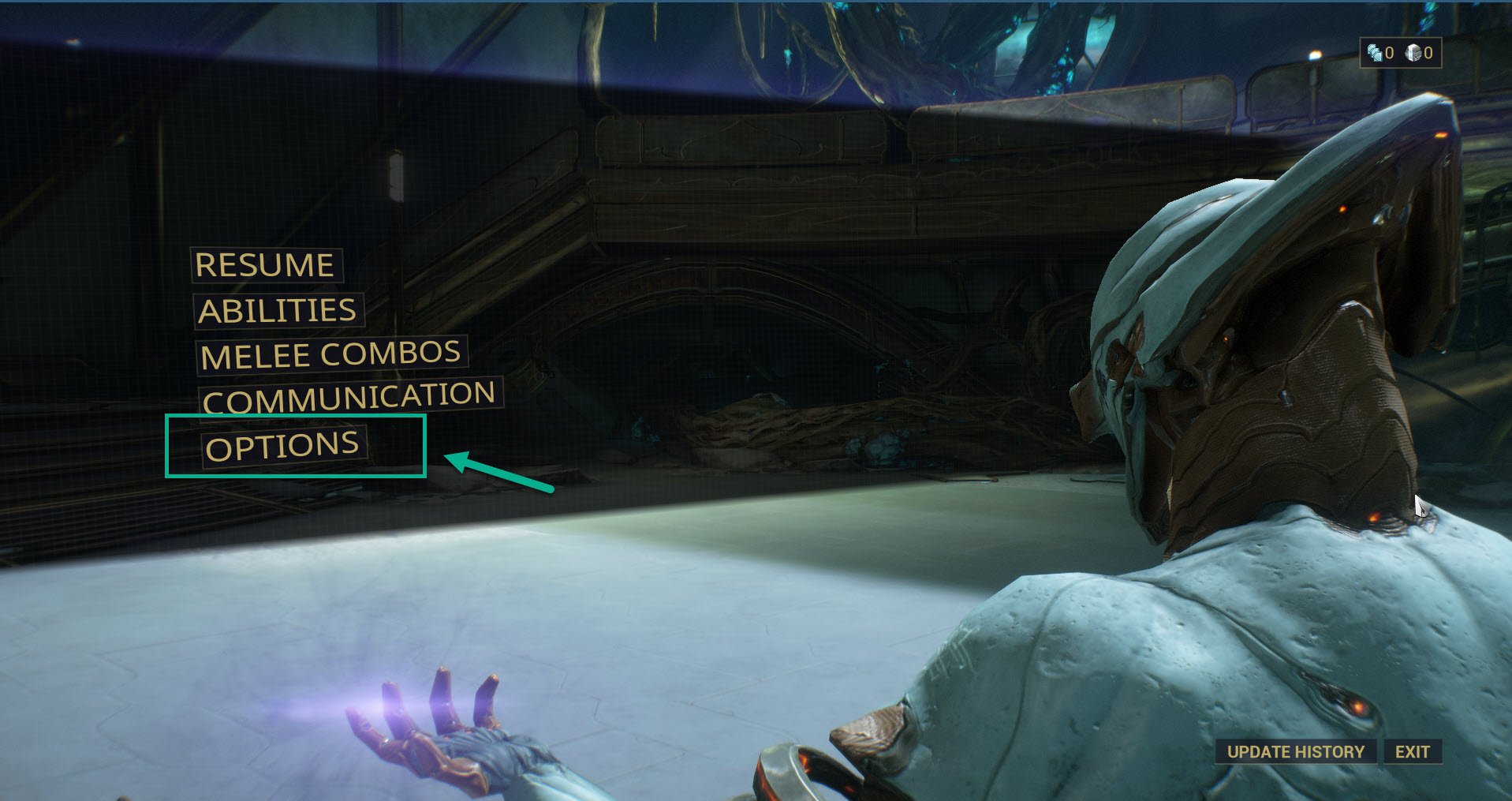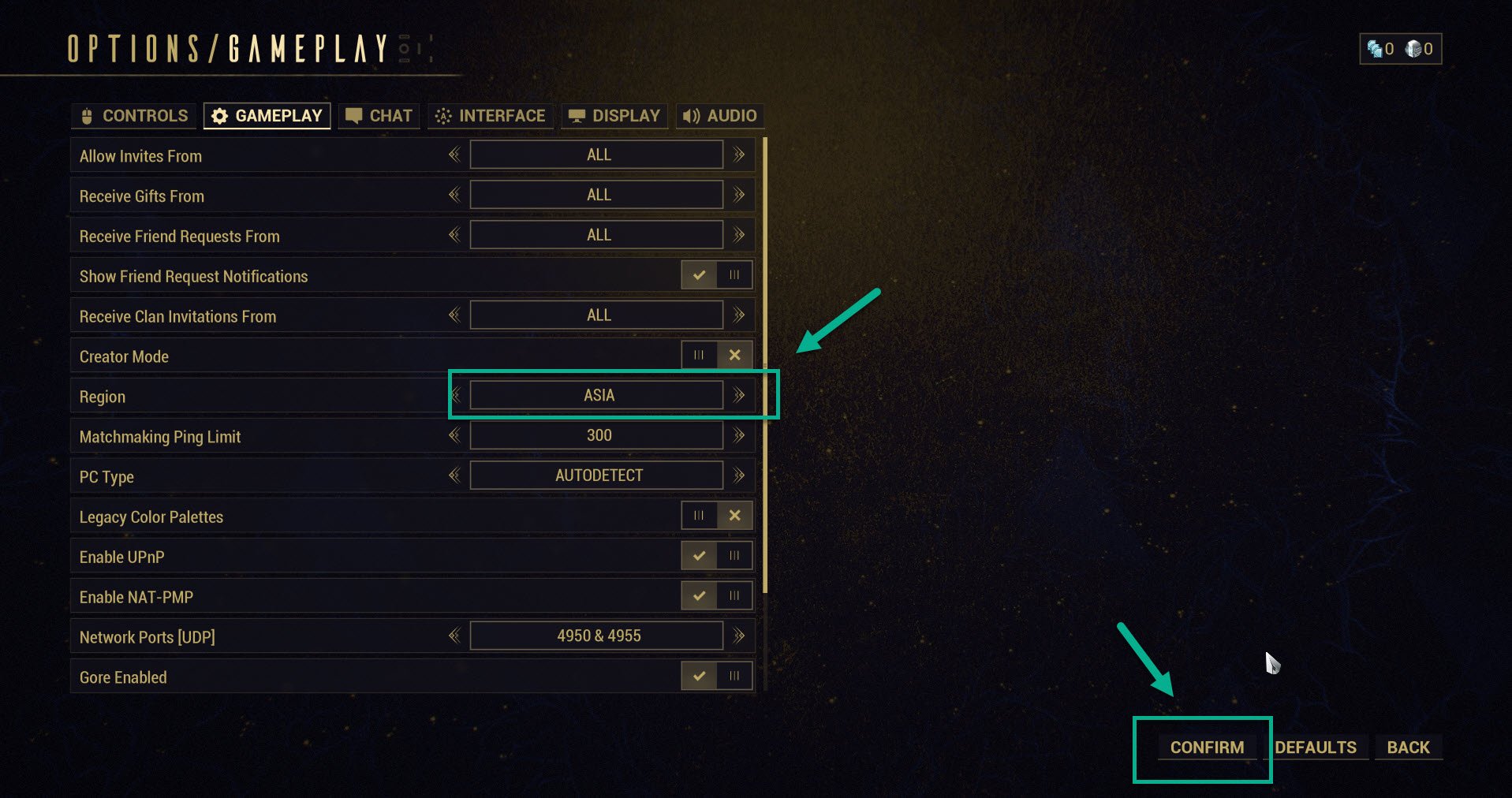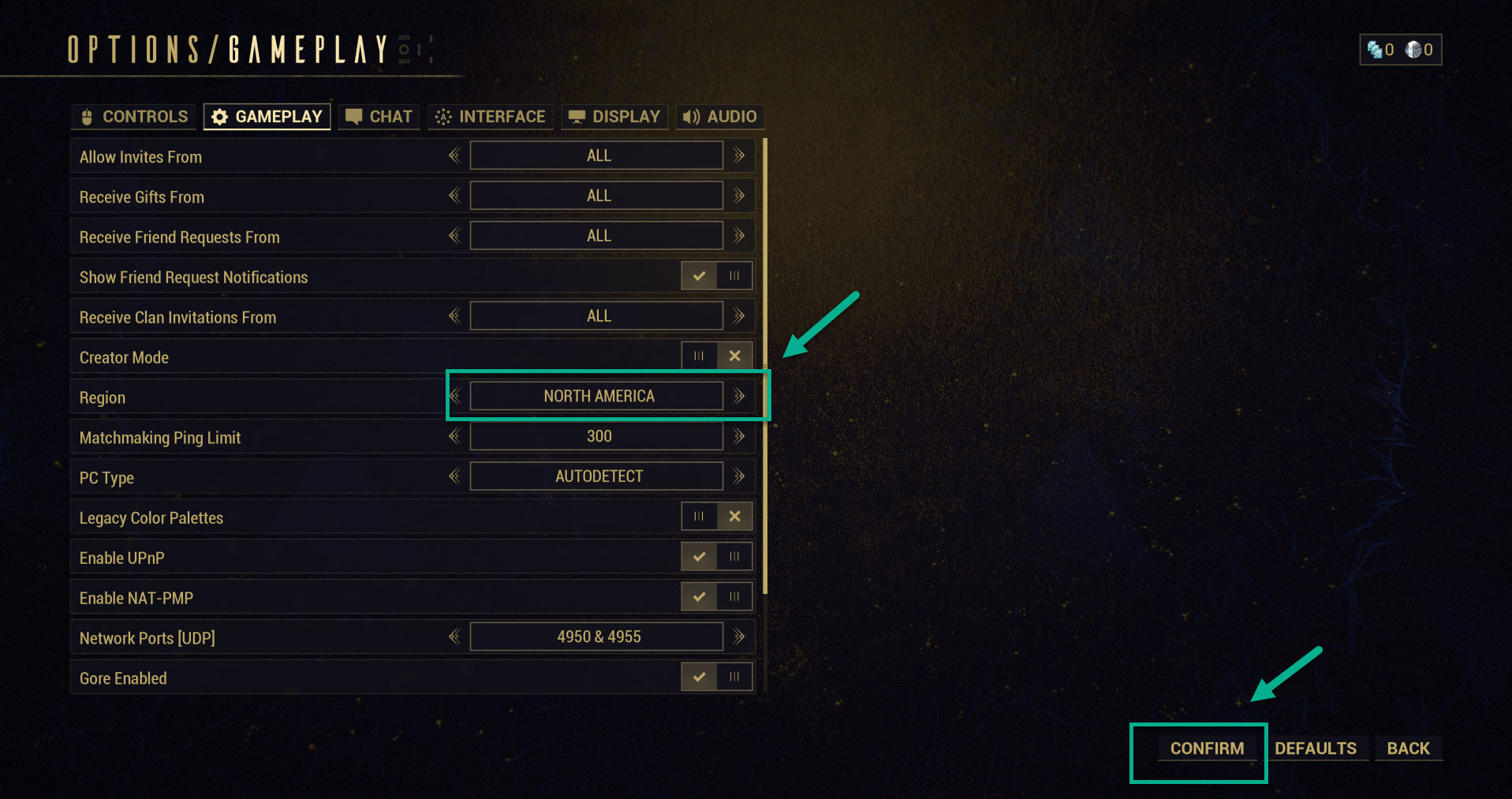Warframe Error 10054 Quick and Easy Fix
The Warframe error 10054 usually occurs when the connection of the game is closed by the server. It can be caused by an internet problem or an in-game network setting issue. To fix this you will need to perform a series of network related troubleshooting steps.
Warframe is a free to play action role-playing third-person shooter game published by Digital Extremes which was first released in 2013. In this game, players control a race of ancient warriors called Tenno to complete missions. It is currently available in different platforms such as Windows, PlayStation 4, Xbox One, Nintendo Switch, and the upcoming PlayStation 5 and Xbox Series X.
Warframe an existing connection was forcibly closed by the remote host ERROR 10054
One of the problems that you might encounter when playing this game is when you get the error 10054 when you launch it. Here’s what you need to do to fix this.
Pre-requisites:
- Restart the computer and modem/router
- Turn off any active VPN or Proxy connection.
- Make sure Warframe is not blocked by the Firewall and security software of your computer.
- Try using Google’s DNS on your computer to eliminate any DNS related problems.
Method 1: Toggle the in-game region to fix error 10054 in Warframe
Most of the time this problem is caused by a connection glitch which can be fixed by changing the game region then switching back.
Time needed: 5 minutes.
Switch the in-game region
- Open Warframe.
You can do this by clicking on it from the Start menu list of applications.

- Press the Escape button on your keyboard.
This will open the game menu.

- Click Options.
This will open the options menu.

- Click the Gameplay tab.
This is the second tab on top of the options menu.

- Change the Region then click confirm.
This changes the server region of the game.

- Switch back to the original region then click confirm.
This will revert the game connection back to the original server.

Method 2: Run the network troubleshooter tool
If the problem is caused by a computer network issue then the network troubleshooter tool can fix this.
- Click the Start button.
- Click Settings.
- Click Update & Security.
- Click Troubleshoot. This can be found on the left pane.
- Click the Additional troubleshooter link in the right pane.
- Click Internet Connections then Run the troubleshooter. Windows 10 will search for any internet related issues on the computer then fix it or provide the steps for you to follow.
After performing the steps listed above you will successfully fix the Warframe Error 10054 problem.
Visit our TheDroidGuy Youtube Channel for more troubleshooting videos.