The Weirdest Starfield Glitch: A Tiny Asteroid That Follows You Everywhere
A bizarre Starfield glitch has been discovered in Bethesda’s new game Starfield where players are reporting an asteroid appears to follow them endlessly throughout the game. This unusual glitch was highlighted in a recent Reddit post who described their experience with having a tiny asteroid follow them for over 30 hours of gameplay, persisting through loading screens and onto different planets.
The Starfield Glitch Explained
From the reports of affected players, it seems this unusual asteroid companion bug occurs randomly after mining asteroids for resources. A fragment of asteroid debris somehow gets attached permanently to the player’s ship. This new asteroid friend then proceeds to follow the player stubbornly through hyperspace jumps across the galaxy.
The mechanics of this bizarre glitch aren’t fully understood but it appears to be related to clipping issues and incorrect labeling of asteroid debris as a physics object, causing the game to continuously track its relationship to the player’s ship within the game world. Some players have reported having multiple asteroid followers, sometimes up to 9!
Rest assured this is just a superficial graphical glitch and the rogue asteroid cannot directly affect your ship’s performance or systems. However, having an asteroid photo-bombing your attempts at taking scenic screenshots could make for some annoying situations for photographers in game.
Troubleshooting the Glitch Step-by-Step
This asteroid glitch is frustrating many players who are unsure how to resolve it. Here is a step-by-step guide on troubleshooting this issue:
1. Try restarting the game
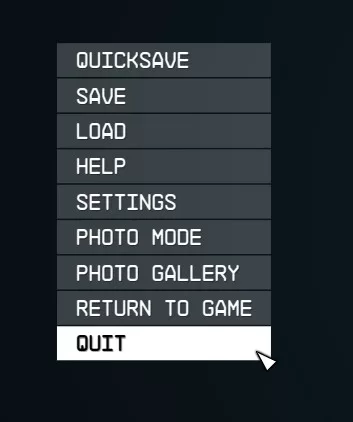
Fully quit out of the game and restart to see if the asteroid disappears. This simple fix works for many minor glitches.
2. Switch ships
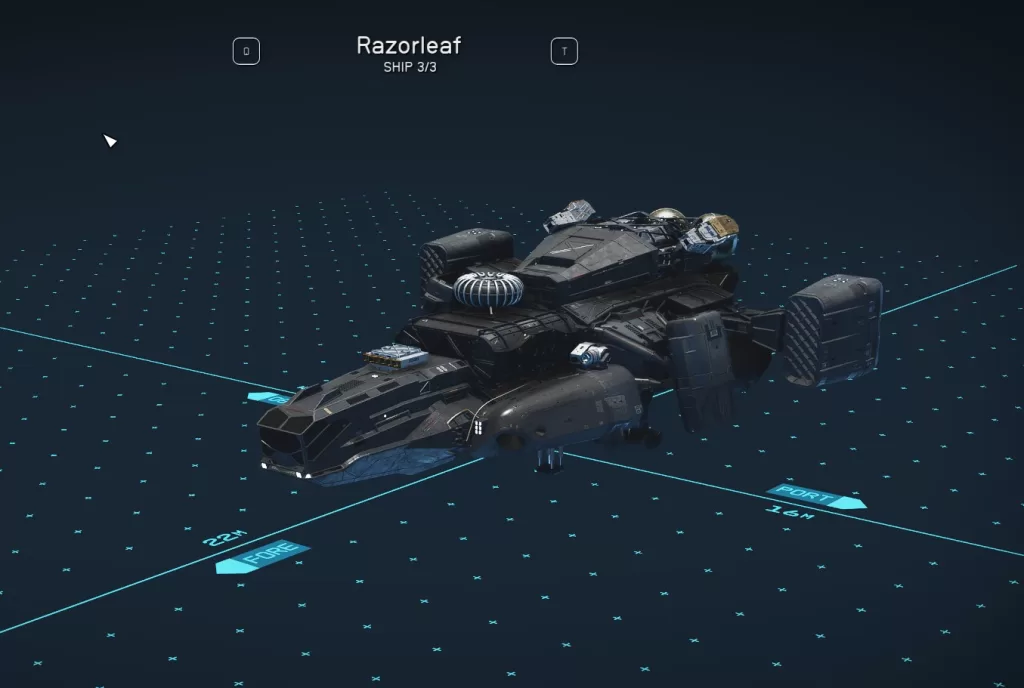
The asteroid seems to attach itself to the player’s ship, so switching to a new ship through the ship dealer may despawn it.
3. Clear the cache
On Xbox, clearing the console’s cache has resolved the issue for some users. This clears out old temporary files that may be causing glitches. Go to Settings > Devices & Connections > Blu-ray > Clear Persistent Storage to clear the Xbox cache.
4. Load an old save
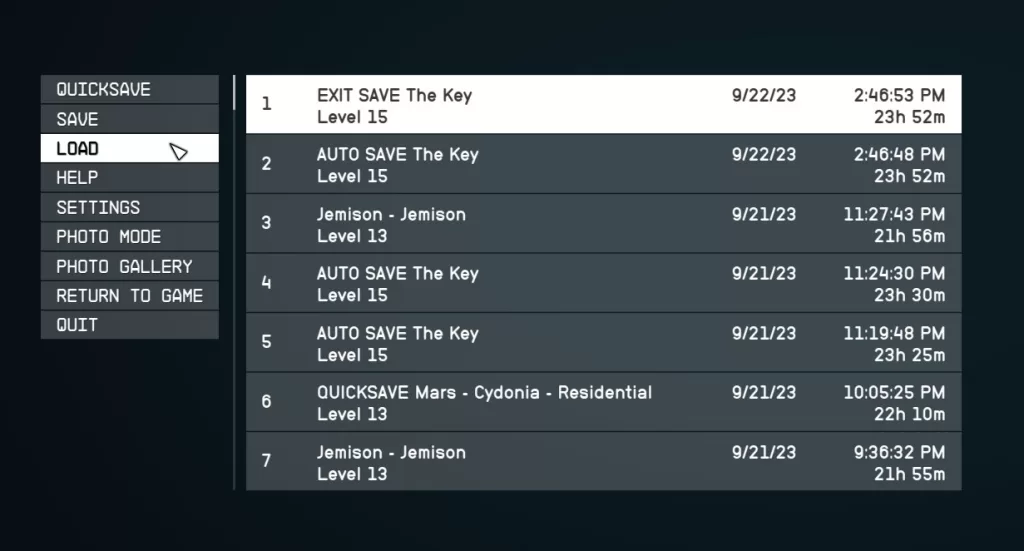
Reverting to an older save from before the asteroid appeared could potentially fix it. Make sure to keep multiple rotating saves to easily revert when needed.
5. Use console commands (PC only)
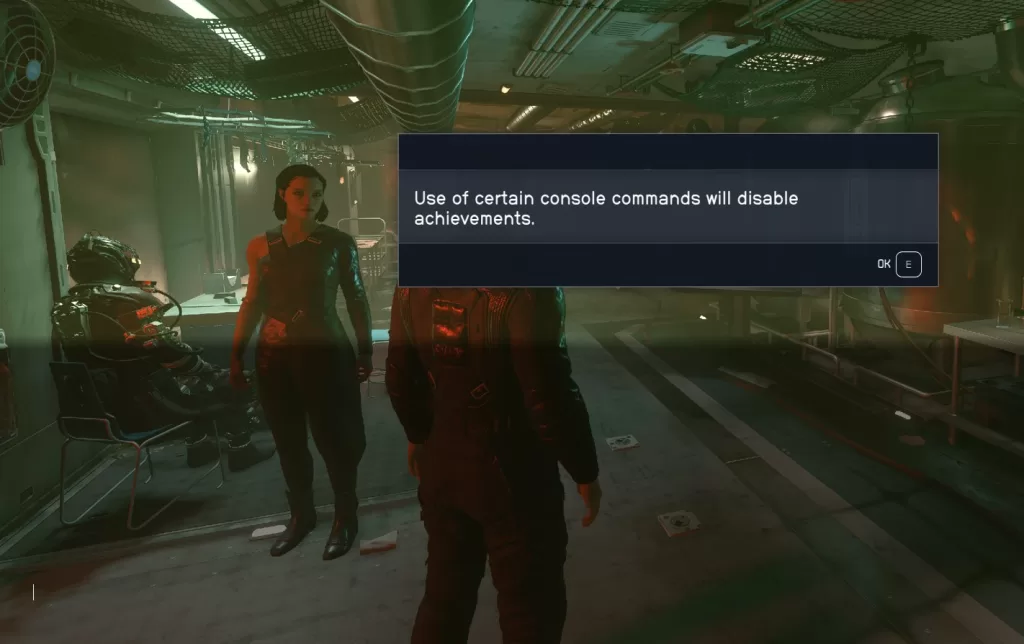
On PC, enter Photomode, open the console with ~, click the asteroid, note the ID number, and type “disable” to despawn it. Be aware this can disable achievements.
6. Wait for a patch
Bethesda is likely aware of this common glitch and may include a fix in an upcoming patch. Waiting it out and avoiding asteroid mining temporarily could be the easiest solution.
7. Start a new game
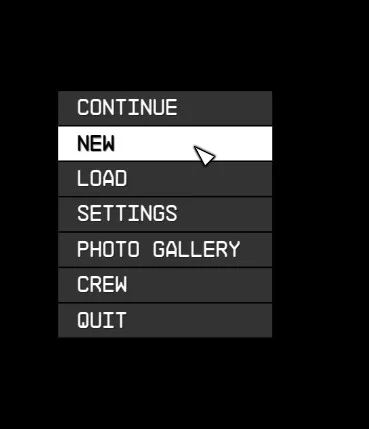
If all else fails, starting a brand new game should definitely despawn any glitched asteroids. This is an extreme solution but will guarantee a fix.
Understandably, players experiencing this glitch have attempted to find ways to remove the bothersome asteroid stalker. However the errant space rock has proven stubbornly persistent. Actions attempted such as changing ships, reloading saves, restarting the game and travelling to new systems have all failed to shake the asteroid.
On PC, some limited success has been achieved using console commands and disabling the asteroid – though this comes at the cost of disabling achievements. Clearing the game cache has also helped some players on Xbox but results seem mixed. For now, the only foolproof fix seems to be starting a new save file or playing through to New Game Plus which provides a clean slate.
A Player’s Story About the Glitch
One player shared their humorous story about this asteroid glitch on Reddit:
“In one of my weirdest Bethesda glitch experiences, I’ve got a tiny asteroid that’s been following me for the past 30 hours. Even through loading screens as you can see, genuinely feels like one of my companions now.
I first noticed it after I spent a long session strip-mining asteroids for materials. At first I thought it was just an odd visual glitch that would disappear when I changed systems. But over 30 hours later, it’s still tailing me!
_I’ve tried everything I can think of to shake it off. Changed ships multiple times at the ship dealer. Loaded old saves from 10+ hours back. Completed missions. Warped all across the sector. Yet it persists!
At this point I’ve just accepted my strange new sidekick. I’ve even grown attached to the little fella. We’ve been through a lot together across many lightyears. It almost feels like it has a mind of its own, like it developed a personality.
I decided to name it Roxie. Roxie the invincible asteroid. She’s like my own personal mini-moon forever in orbit around my ship. This is definitely one of the strangest glitches I’ve encountered, but kind of endearing too in its own peculiar way.”
This player had a great attitude about the glitch, embracing it and even anthropomorphizing the asteroid. Bethesda’s games are renowned for their entertaining open world glitches that often create unique moments like this!
Final Thoughts
While the glitched asteroid can be disruptive, many players are having fun with this quirky situation. With various fixes available and future patches likely to address it, there are plenty of ways to remove the asteroid if desired. But some may choose to keep their newfound space rock companion alongside them on their journey through the Starfield!