Starfield Starmap: How to Access the Starmap Quickly on Xbox Controller
Navigating the vast Starfield starmap in Bethesda’s new space RPG Starfield can be daunting for new players. With over 1000 planets across 100 star systems, finding your way around the Settled Systems can feel overwhelming at first. But luckily, there’s a handy shortcut to bring up the starmap quickly and easily.
The Problem with Starfield Starmap
Starfield offers expansive exploration opportunities, but that also means a complex map to navigate. Opening and searching through the map interface in the pause menu can be tedious. The starmap doesn’t have to be difficult to use though. With the right technique, you can shave precious minutes off your travel time.
For many players starting out in Starfield, navigating the menus and accessing key features like the starmap can be confusing at first. Starfield doesn’t make it obvious how to quickly bring up the starmap, which is essential for planning your trips through the Settled Systems. Thankfully, there is a simple shortcut that brings up the starmap with just one button press, making it easy and fast to access.
One Redditor struggled with this issue for 35 hours before stumbling upon a simple starmap shortcut. They decided to share their discovery with the Starfield community, hoping to help other new players avoid the same frustration.
Accessing the Starmap Quickly

The starmap is your key to exploring the Settled Systems in Starfield. It allows you to set custom waypoints, fast travel between discovered locations, and track objectives. But opening it through the pause menu can be tedious. Here’s a simple trick to pull up the starmap in an instant:
Hold down the Start button on your controller. This instantly opens the full 3D starmap, skipping the pause menu entirely. No more fiddling with menus when you just want to set a course or get your bearings. This shortcut alone can save you dozens of hours over the course of the game.
To break it down:

- Hold down the Start button (the button with the horizontal lines in the center of your controller)
- After about 1 second, the starmap will automatically open
That’s all there is to it! With this shortcut, you’ll be able to pull up the starmap seamlessly whenever you need to plot a new course or fast travel somewhere. No more fumbling through menus.
Troubleshooting Starmap Access
If holding down the start button doesn’t seem to work, there are a few things you can try to troubleshoot:
- Make sure you are not currently in a menu, conversation, or cinematic when trying to access the starmap. These will block you from opening the starmap.
- Try exiting out to the main title screen and reloading your game. There may be a bug blocking access if you just loaded into a save.
- Check your controller bindings and make sure Start is still bound to the main system menu. If you customized controls, it may have gotten rebound.
- As a last resort, try restarting your game and console. This will clear any glitches.
- If issues persist, you may need to submit a bug ticket to Bethesda support for more help.
As long as Start is bound properly, holding it down should reliably open the starmap once you are playing normally. Be patient while it loads up.
Other Shortcut
Double tapping the Start button will instantly open the quicksave menu. This avoids having to open the full pause menu and navigate to the save tab.
So if you need to quickly save your progress, just double tap Start. It doesn’t get much simpler than that.
Fast Travel Made Easy

Fast travel is another invaluable starmap feature, especially in a game as massive as Starfield. Once you’ve discovered a location like an outpost, settlement, or your own bases, you can fast travel back instantaneously.
Simply open the map with Start, select the icon for the location, and choose “Travel” to warp there immediately. No more tedious cruising in your ship if you need to revisit somewhere.
Fast travel does consume a small amount of Oxygen, so keep your Life Support replenished. But the convenience is worth the cost when you need to jump between planets or hastily return to a base to unload cargo.
Tracking Main Objectives
Quest markers and objectives can clutter up your HUD and compass. When you just want to focus on the critical path, use the starmap instead.
Open the map and check your Journal with the Y/Triangle button. Main story and side quests will display objective markers on the map itself.
Select a quest in your Journal to highlight its marker for easy tracking. The objectives even update in real-time, so you can watch your progress. With everything laid out on one map, staying oriented on the main missions becomes much easier.
Why the Starmap is Vital in Starfield
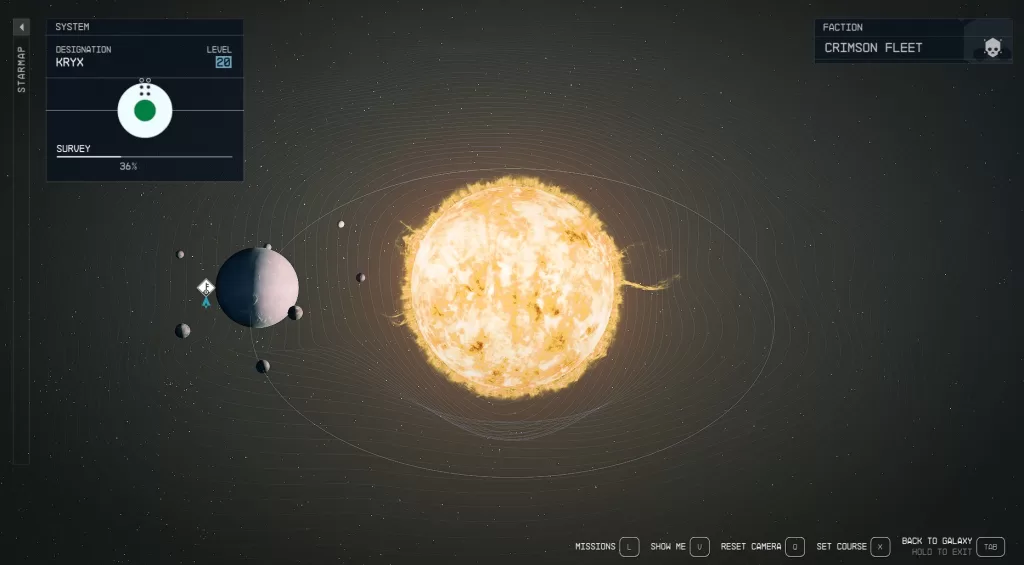
Now that you know how to access it quickly, you’re probably wondering – why is the starmap so important in Starfield anyway? Here are some key reasons:
Fast Travel
The starmap allows fast travel between any discovered star system or station. Without using the starmap fast travel, journeys would take painfully long in real time. The starmap makes zipping around the galaxy possible.
Plotting Courses
You need the starmap to chart routes between star systems and plan where you want to go next. The map shows connected star lanes and which systems you’ve already uncovered. Planning trips into uncharted space requires carefully plotting courses in the starmap.
Discovering New Locations
Expanding the known galaxy is a key part of Starfield. Using the starmap scanner lets you discover new stars, planets, and other points of interest that get added to your map. The starmap shows what places are still unexplored versus known.
Viewing Details on Locations
The starmap doesn’t just show stars and planets, but also displays details on different locations like economy, dominant faction, resources, and more. You can use the starmap to learn more about points of interest.
Completing Factions Missions
Different factions will assign missions that require travelling to certain star systems. The starmap lets you identify where you need to go for a mission and how to get there efficiently.
Galactic Navigation
Most importantly, the starmap gives you a reference for navigating the entire Starfield galaxy. Without it, you would have no way to orient yourself directionally across the huge game universe. Checking the starmap is indispensable for space navigation.
Final Thoughts
Having easy access to the starmap is absolutely vital for successfully journeying across the galaxy in Starfield. Thankfully, there is a handy shortcut that opens the starmap fast – simply hold down Start for a second. Keep this move handy whenever you need to quickly check your position, fast travel, or plot new hyperspace routes. The starmap is one of your most valuable tools as a space explorer. Use it often and wisely. Safe travels on your journey through the stars!