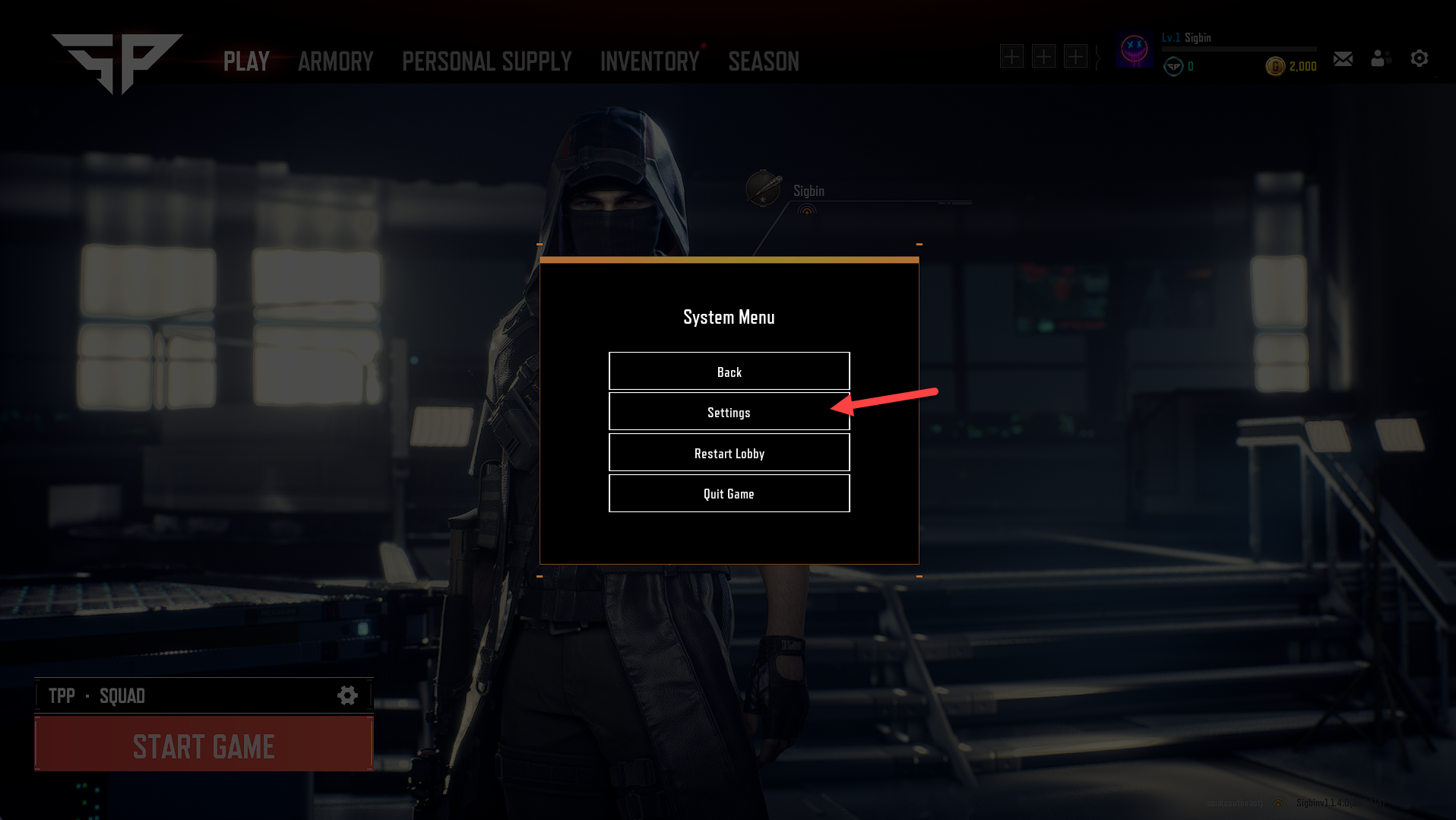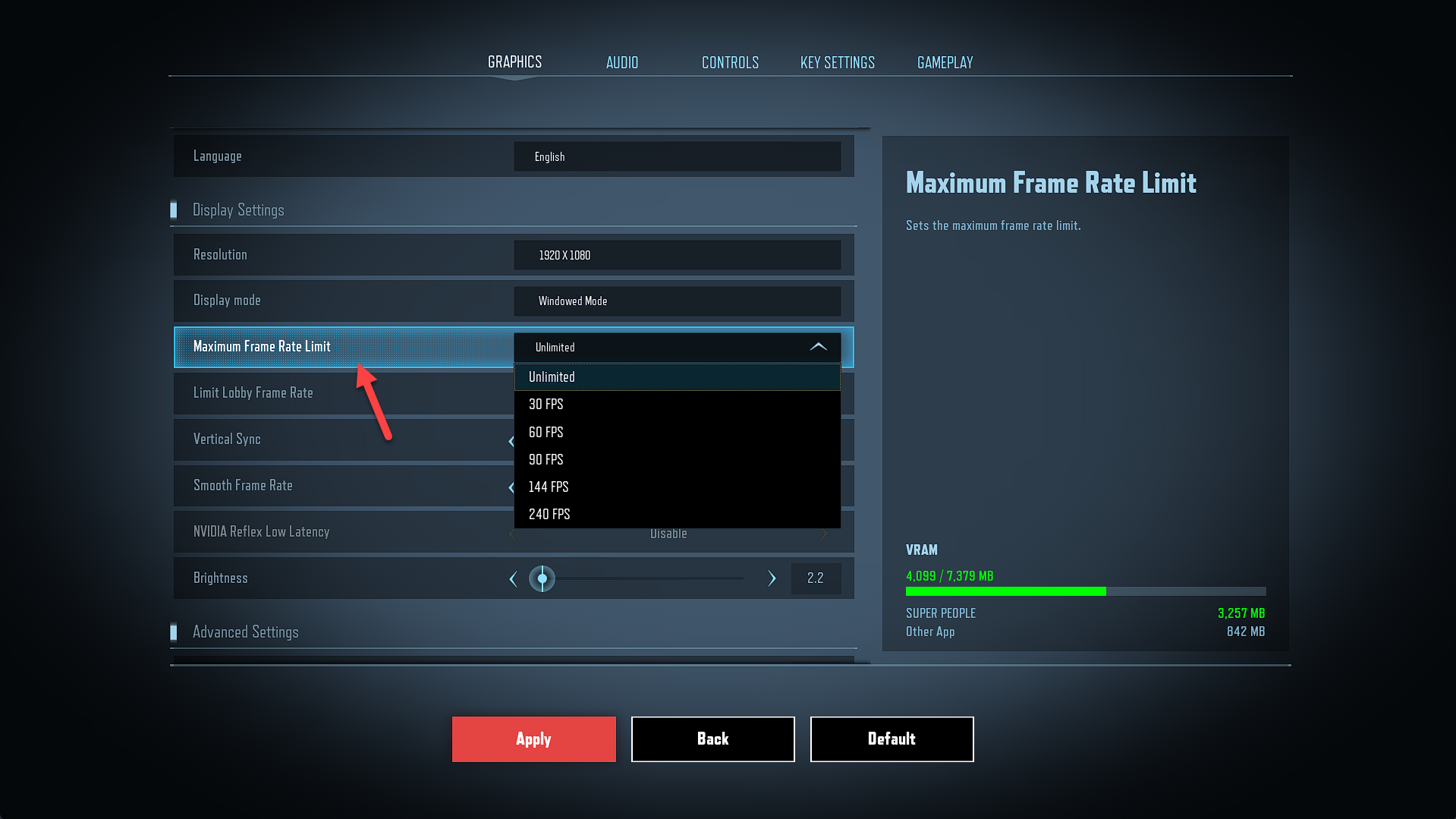How To Fix Super People Keeps Lagging Issue
The Super People lagging issue is usually caused by different factors. It could be due to a bad internet connection, software or even hardware issue. You will need to perform a series of troubleshooting steps to fix this problem.
Super People is one of the latest battle royale games developed by Wonder People and published by Wonder Games that can be downloaded for free over at the Steam platform. Just like other games of this genre you drop into an island with the battlefield shrinking constantly. The last man standing wins the game. What sets this title apart from the rest of the battle royale genre is that you will be able to craft your own weapons allowing for a more diverse gameplay.
How do I increase my FPS on Super People?

One of the common issues that you will experience when playing battle royale games is the lag problem. Your frame rate might drop to unplayable levels or the ping might be so high that your actions get delayed.
Here’s what you need to do to fix this problem.
Solution 1: Check if your PC can run the game
The first thing that you need to do is to make sure that your computer can run the game. You should check the game’s system requirements and make sure that your PC meets at least the minimum system requirements. If your computer does not meet the requirements then you will most likely experience performance issues.
Minimum system requirements
OS: 64-bit Windows 10
Processor: Intel Core i5-4430 / AMD FX-6300
Memory: 8 GB RAM
Graphics: NVIDIA GeForce GTX 960 / AMD Radeon R7 370
DirectX: Version 12
Network: Broadband Internet connection
Storage: 40 GB available space
Recommended system requirements
OS: 64-bit Windows 10
Processor: Intel Core i5-6600K / AMD Ryzen 5 1600
Memory: 16 GB RAM
Graphics: NVIDIA GeForce GTX 1060 / AMD Radeon RX 580
DirectX: Version 12
Network: Broadband Internet connection
Storage: 40 GB available space
Solution 2: Optimize the Super People game settings
Your game display settings can often contribute to the lag issue. If you don’t have a powerful graphics card or if the game is installed on a hard drive instead of an SSD then this can affect the overall gaming experience. You will experience some lag issues during gameplay if your graphics settings are set to high or ultra. You need to lower down the graphics settings then check if the issue still occurs on this battle royale game.
Time needed: 5 hours.
Change graphics settings
- Open the Super People game.
You can do this by clicking on its shortcut on your desktop.

- Click on Settings.
This is the cogwheel icon located on the upper right side of the screen.

- Click on Settings.
A new window will appear with settings as an option.

- Change the Maximum Frame Rate Limit.
If it is set to unlimited try changing it to 60 fps or 30 fps.

- Change the Overall Graphics Quality.
You will find this under advances settings, try using low first.

Other graphics setting changes to consider
These settings are recommended if your PC meets the system requirements.
Max Frame Rate Limit: 240FPS (according to your Monitor’s refresh rate)
Resolution: 1920×1080 Pixels
Vsync (Vertical Sync): Disable
Limit Lobby Frame Rate: 60FPS
NVIDIA REFLEX Low Latency: ON (If you have an Nvidia Graphics Card)
Smoothing Frame Rate: Disable
Display Mode: Fullscreen
FPP Mode FOV: 110 (max)
Rendering Size: 100
Overall Graphics quality: Custom
Textures: Medium
Shadows: Very Low
View Distance: High
Foliage: Very Low
Effects: Very Low
Shader: Very Low
Anti-Aliasing: Medium
Post Processing: Very Low
Depth of field: Disable
Sharpen: 0.0
Solution 3: Update graphics drivers of your PC
The graphics driver is a software that allows your computer to effectively use the graphics card. Your graphics card manufacturer will usually release new driver updates to improve their cards and get rid of bugs found on older driver versions.
If your PC is still using an old driver software then this might be causing the lag issue. You need to make sure that you have the latest drivers installed.
Updating graphics driver
Right click on the Start button. This can be found at the lower left side of the screen.
Click on Device Manager. This allows you to manage your PC devices.
Click the arrow before Display adapters. This will show you the graphics card you are using.
Right click on the selected graphics card then choose Update driver. Your computer will search for the latest updates available.
Select Search automatically for drivers. Your computer will search for the best driver available and install it.
You can also update your graphics drivers using the Nvidia GeForce Experience app if you have an Nvidia gpu or the Radeon Software if you are using a Radeon card.
Solution 4: Check your internet connection
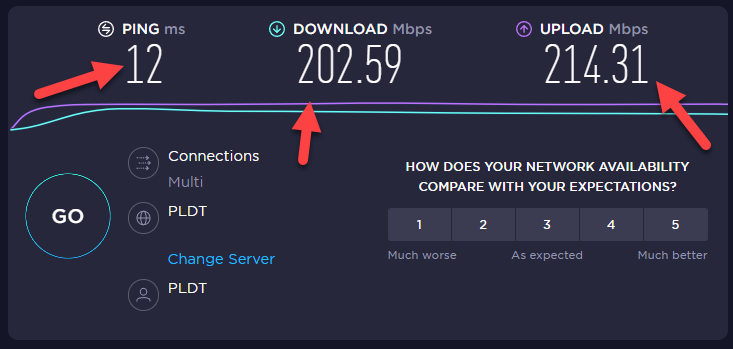
If you are experiencing a high ping while playing Super People then there’s a possibility that the issue is caused by your internet connection.
You need to verify this by running a speed test from an online website such as speedtest.net.
There are three things you need to check from the speed test results. These are the ping, download, and upload.
The ping should be as low as possible, in the area of 10ms while the download and upload speed should depend on your internet subscription.
If you there is a problem with the internet connection then you can try to restart the router and your PC.
If your PC is using a wireless connection to connect to the router then you should consider using a wired ethernet connection.
Solution 5: Update your PC operating system

You need to make sure that you have the latest Windows updates installed in your computer. These updates will usually have improvements, security patches, and bug fixes that will usually fix the lag problem you are experiencing with the game.
If new updates are available then you should download and install them.
Check for Windows updates
Right click the Start button.
Click Settings.
Click Windows Update found on the bottom left side of the new window that appears.
Click Check for updates.
If new updates are found then click on the Install now button.
After the updates have been installed try checking if the game still lags.
Solution 6: Repair Super People using the Steam client
A common cause of this game lagging is if it has corrupted system files. Your game files might already be corrupted which is why this issue keeps on occurring. The good thing is that you can verify integrity of game using the Steam client and fix it automatically.
Open Steam client.
Click on your Steam Library.
Find Super People CBT then right click it then click on Properties.
On the new window that appears click on Local Files tab.
Click Verify integrity of game files…
If any files are found to be corrupt then they will automatically be fixed.
Once the integrity of game files have been checked try checking if your game still lags.
Solution 7: Update the Super People game
You should make sure that you have the latest version of Super People installed in your PC.
Open the Steam client.
Click on Library.
Find Super People then right click it then click on Properties.
On the new window that appears click on Updates.
Select Always keep this game updated.
Solution 8: Reinstall Super People
If after performing all of the troubleshooting steps listed above the Super People crashing issue still occurs then you should consider uninstalling the game then doing a fresh install.
Uninstall the game
Open the Steam Client
Go to the Library tab.
Right click on Super People CBT then click on Manage then uninstall.
Click on Uninstall again to uninstall the game.
Install the game
Open the Steam Client
Go to the Library tab.
Right click on Super People CBT then click on install.
Click next to proceed with the installation.
Once the new game has been installed try to check if you still experience any lag issues.
Feel free to visit our YouTube channel for additional troubleshooting guides on various devices.