Starfield Spaceship Interior: A Detailed Guide to HAB Interiors and Their Unique Locations
Ship building and customization is a major part of Starfield that allows players to design and create their ideal starships. However, with so many different ship parts and modules to choose from, it can be overwhelming trying to figure out where to find specific components and what the Starfield Spaceship interior looks like before purchasing. This article provides a comprehensive guide to all the different Habitat (HAB) modules available from various manufacturers, along with tips on where to locate rare and unique parts.
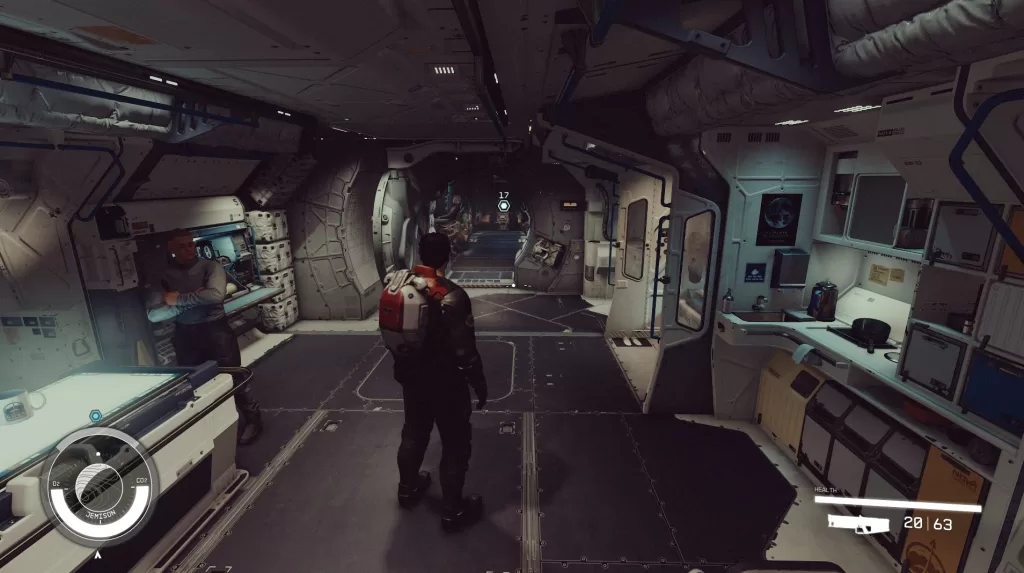
When building a custom starship in Starfield, one of the most important design choices is selecting Habitat (HAB) modules to serve as the ship’s interiors. These modules come in different sizes and styles from various in-game manufacturers, each with their own aesthetic. While basic HABs can be found at any shipyard, rarer variants are only sold at the headquarters of their respective company. This article will provide an overview of all the HAB options, with a focus on previewing the interior styles and decor of each manufacturer. Additionally, tips will be provided on where to obtain unique HAB modules from the Redditor who shared about HAB interior, unique location and how to optimize ship layouts when connecting multiple rooms.
Overview of Manufacturers and Unique Parts
There are 5 main manufacturers that produce ship parts with unique styles:
- Nova – Sleek, futuristic NASA-punk aesthetic. HQ abandoned, parts sold on Titan.
- Deimos – Rugged military style. HQ in Deimos shipyard orbiting Mars.
- HopeTech – Industrial, grungy workhorse vibe. HQ in Hopetown on Polvo.
- Stroud Eklund – Smooth, rounded, 90s sci-fi look. HQ in Narion orbiting Dalvik.
- Taiyo – Old school Japanese influences. Showroom in Neon.
While basic hab components can be found anywhere, each HQ sells special variants like large multi-room habitats, heavy duty landing gear, and wide bridges. These are crucial for building bigger ships.
HAB Module Galleries
Below are galleries showing 3 sample interior variants of each manufacturer’s offerings for small, medium and large HAB modules:
2×1 Basic Habs:
- All-In-Ones
- Armory
- Captain’s Quarters
- Computer Core
- Control Room
- Living Quarters
- Infirmary
- Science Lab
- Workshop
3×1 Basic Habs:
2×2 Large Habs (HQ only):
3×2 Large Habs (HQ only):
3×3 Massive Habs (HQ only):
Cockpits:
Tips for Optimization
Here are some key things to consider when selecting modules:
- Nova is the only manufacturer with unique cockpit interiors. Their large bridge offers great visibility and 4 crew stations.
- Deimos and Stroud workshops provide every crafting bench except pharmaceuticals in one 2×1 module. Highly recommended early purchase.
- Control stations and battlestations provide the most crew stations to increase capacity.
- Grab fuel pods early to enable longer chained jumps and reduce loading screens.
- Structural parts don’t add hull strength, but provide more attachment points and can improve aesthetics. Go wild!
- Space out HABs and connect carefully to control ladder placement. Use bridges to force connections.
With this overview of the various Habitat options and manufacturer styles, you should now have all the interior info needed to start designing your ideal spaceship! Mix and match different room layouts and decor to create a vessel that suits your playstyle, whether you prefer sleek and futuristic, rugged military, or cozy living quarters. Just be sure to check headquarters vendors for those rare but useful modules that can take your ship to the next level. Happy building!
Troubleshooting Ship Layout Issues
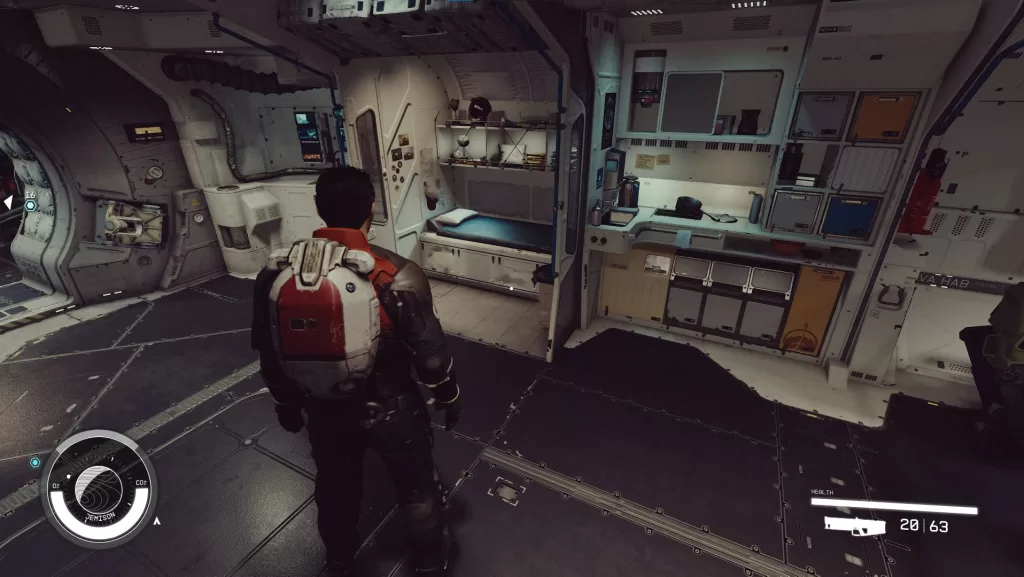
One common frustration when designing ship interiors is dealing with unpredictible ladder and door placement between modules. Here are some tips to control connections:
- Carefully position HABs so they only touch at desired door locations.
- Build outward from a central ‘hub’ module. Don’t connect branches to each other.
- Use bridges sold at HQs to force doorways between rooms.
- Build bottom up, adding upper decks last to potentially improve layouts.
- Removing/replacing a module can re-route surrounding connections.
While not a perfect solution, spacing out HABs and planning centralized layouts reduces issues with convoluted pathways. Save frequently, and don’t be afraid to experiment! With some trial and error, you can create functional and aesthetically pleasing ship interiors.
Final Thoughts
Constructing a custom starship in Starfield allows for incredible creativity, but can be daunting without the right information. This guide provides an in-depth look at the various Habitat modules available from different manufacturers, including rare variants only found at headquarters. Additionally, tips are provided on optimizing ship layouts and troubleshooting door placement issues when connecting multiple rooms. With these interior previews and design considerations in mind, you should now feel empowered to start building your dream vessel! Mix and match modules and decorate to create functional ships tailored to your style, whether sleek and futuristic or rugged and industrial. Happy stargazing!