How To Fix Samsung Jet Vacuum Won’t Turn On
Samsung vacuums are meant to be a reliable appliance that would ease the cleaning work of removing dust at our home. Samsung has been making great products and their vacuum cleaner is no exception. However, it might not be the case at most times, since it is inevitable to experience glitches and problems.
In this post, you will know some of the methods that could help in resolving if you have a Samsung vacuum that won’t turn on.
Samsung Jet Vacuum Won’t Turn On
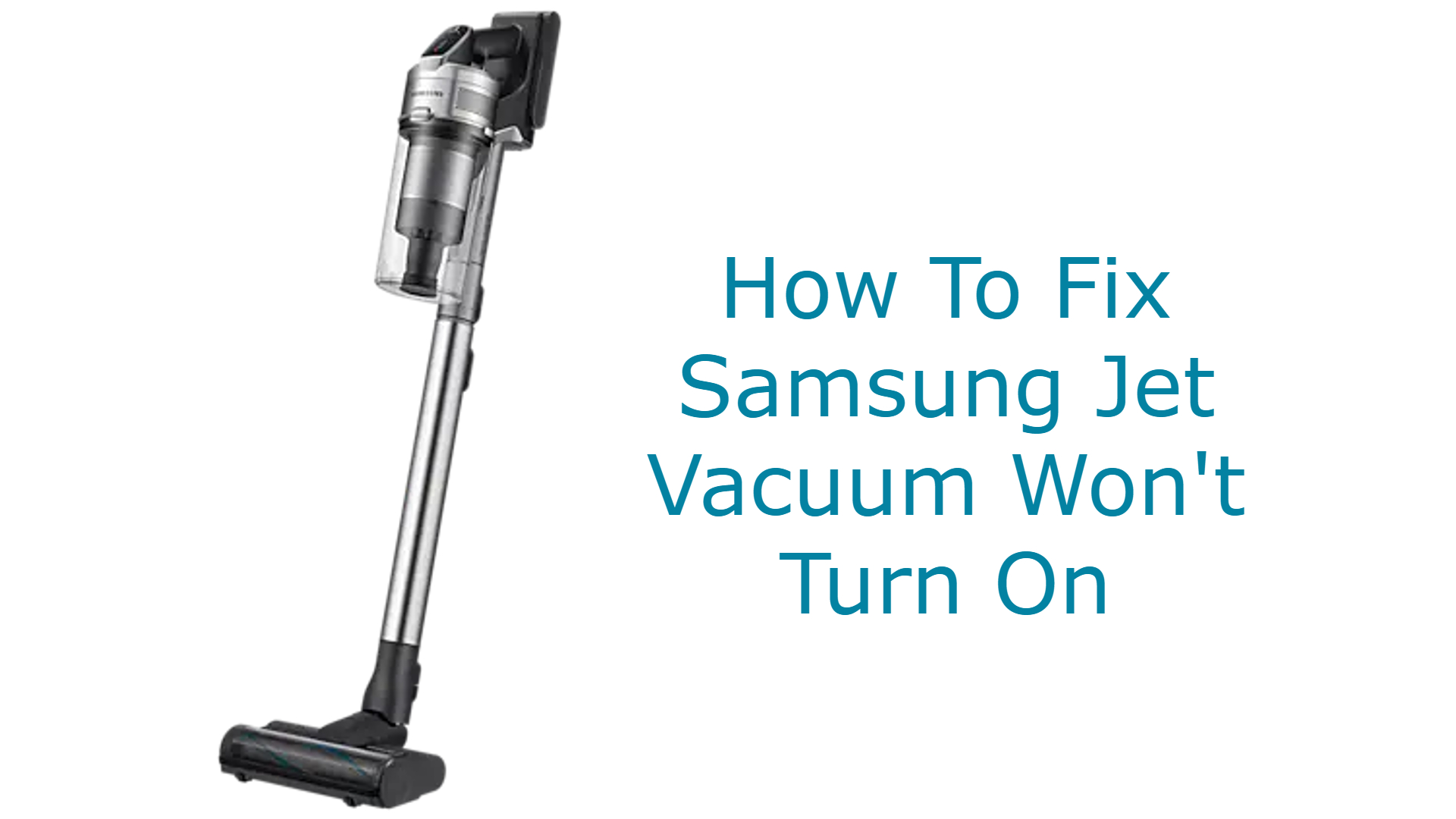
Verify If the Electrical Outlet Is Working
One of the reasons why a Samsung vacuum would not turn on is due to a faulty power outlet. This could also lead to other power issues such as the vacuum won’t start, power cuts out or it won’t charge.
To ensure that your vacuum is getting enough power, one of the repairs you can perform is to check if the outlet is receiving power or if there could be a tripped breaker. The thing you can do is to connect a different device into it, like a computer, mobile device or tablet.
If they do work or charge on that outlet, it means you should be fine and can proceed to the next step. Otherwise, you will need to connect your Samsung vacuum into a different power outlet and see if that works or if charging has been initiated.
Check If The Vacuum Is Charging
If the vacuum is not charging, it will not be able to get power and could be the reason why it won’t turn on. There should be a battery level indicator on your vacuum that would start blinking once it charges. If there’s no sign that it is charging, check the charging contacts at the back of the vacuum and where the vacuum connects to the charging dock.
Also ensure that all power connections and cables are firmly and correctly connected. Clean both charging contacts and charging docks to make sure they don’t have any dust or debris that may affect the charging process. You may clean them using a cotton swab or a soft cloth.
If it is still not charging, there could be a problem on the charger terminals such as the pins getting improperly aligned. You can straighten them out using a non-conductive device, and then carefully reinsert the charging pins for proper alignment and to correctly charge the vacuum. A poor fit may prevent charging from happening.
Check For Possible Overheating
The vacuum power would cut out if you have been using the Extension Crevice Tool for prolonged periods of time or if the vacuum becomes too hot. This may eventually lead to the vacuum not turning on.
Since the vacuum will automatically stop to prevent heat damage once it overheats, check the pipe and brush for blockages and perform a clean of the filter. Once you have ensured it is clean, charge it or connect it to a power source and see if it turns on.
Contact Samsung Support
If your Samsung vacuum is still not turning after trying those quick repair recommendations, then it is time to consult with a dedicated Samsung support. There could be a battery problem that’s preventing the device from turning on. Their personnel can properly inspect your vacuum to determine the real cause of the issue.
You can also contact their support channels if you can’t visit the nearest Samsung service center right away. You can go to their main website and live chat with a Samsung agent or give them a call on their customer support phone number. You can also contact their Facebook Messenger and Twitter support.
You can even order some accessories if recommended and checkout with shop Samsung. Continue shopping on Samsung.com for more details.