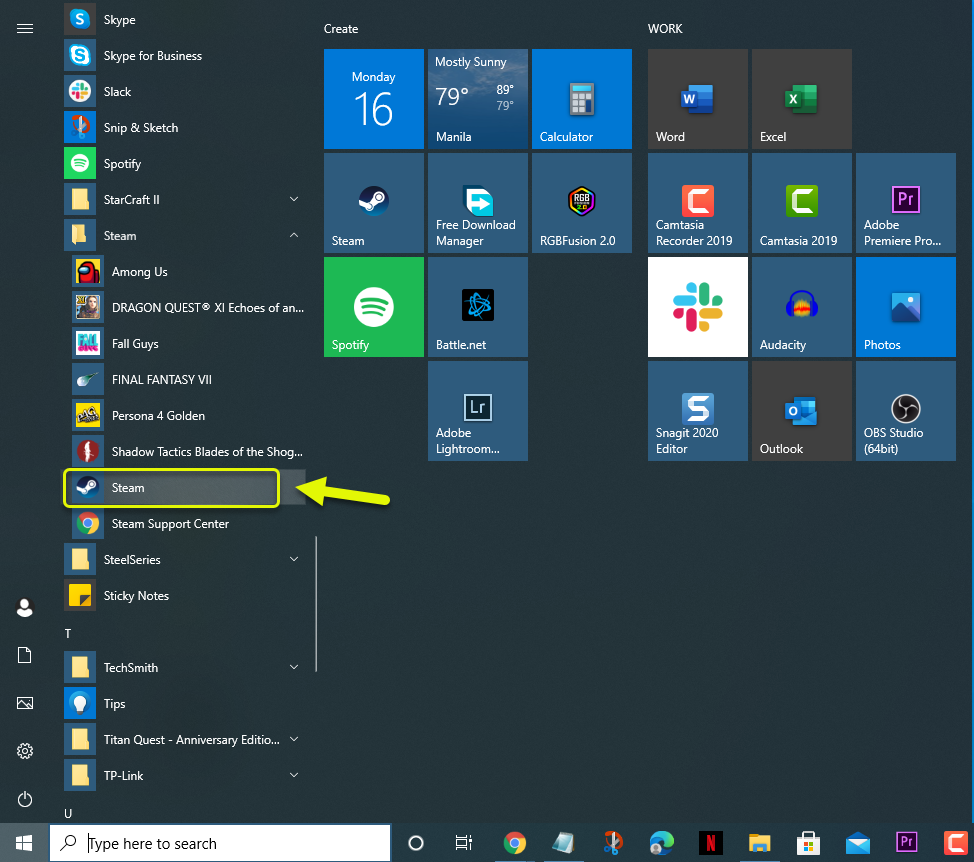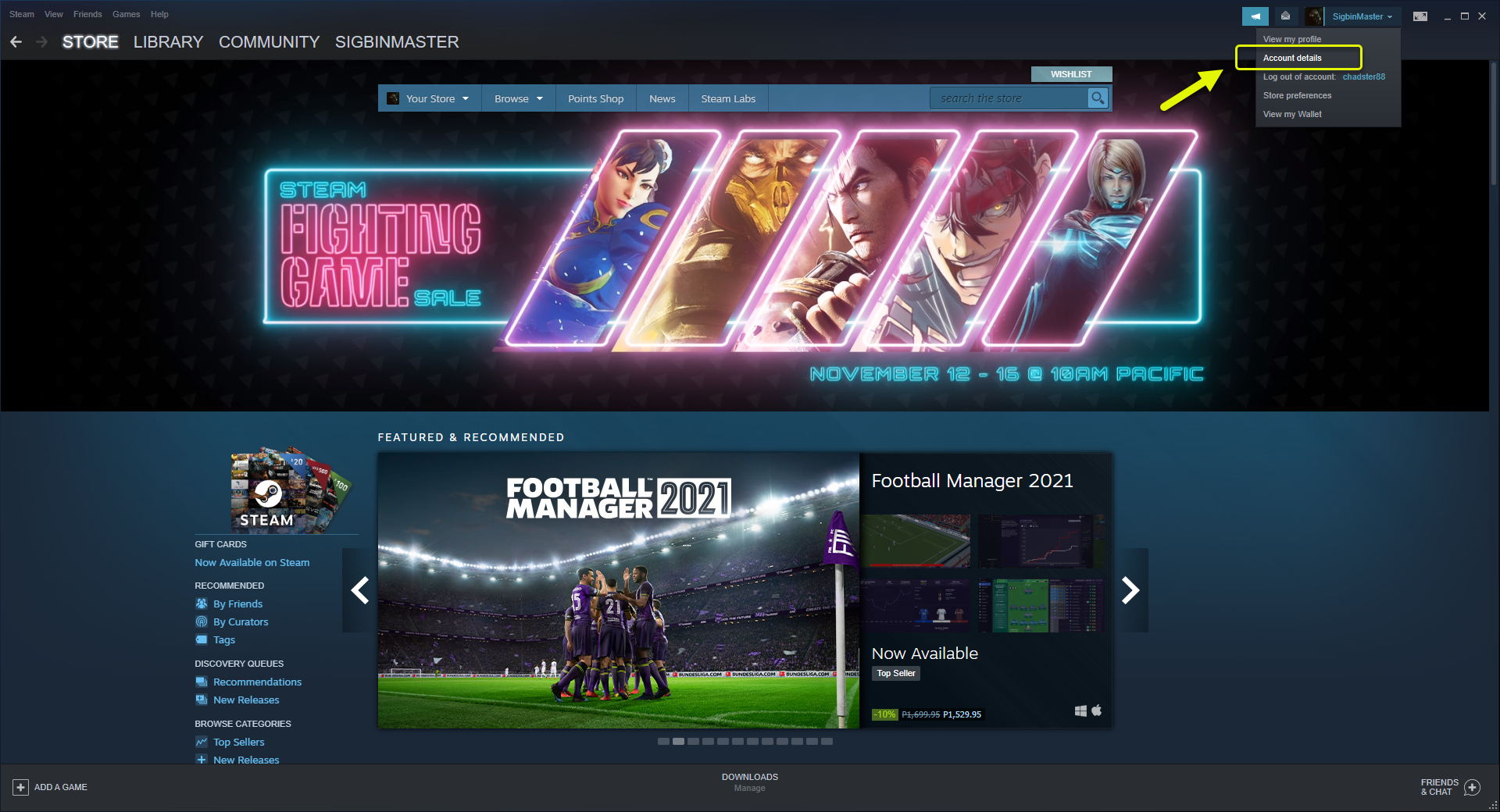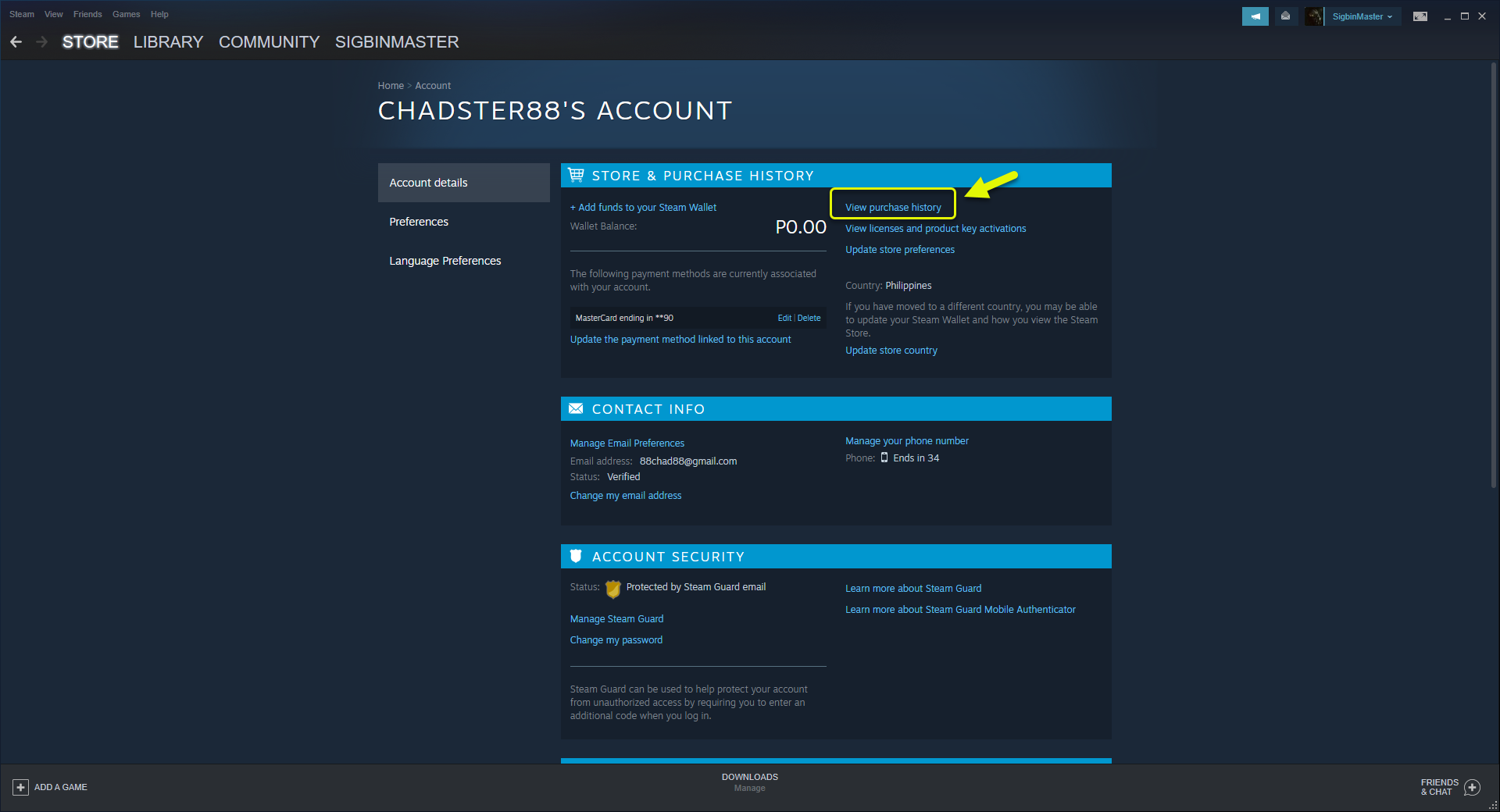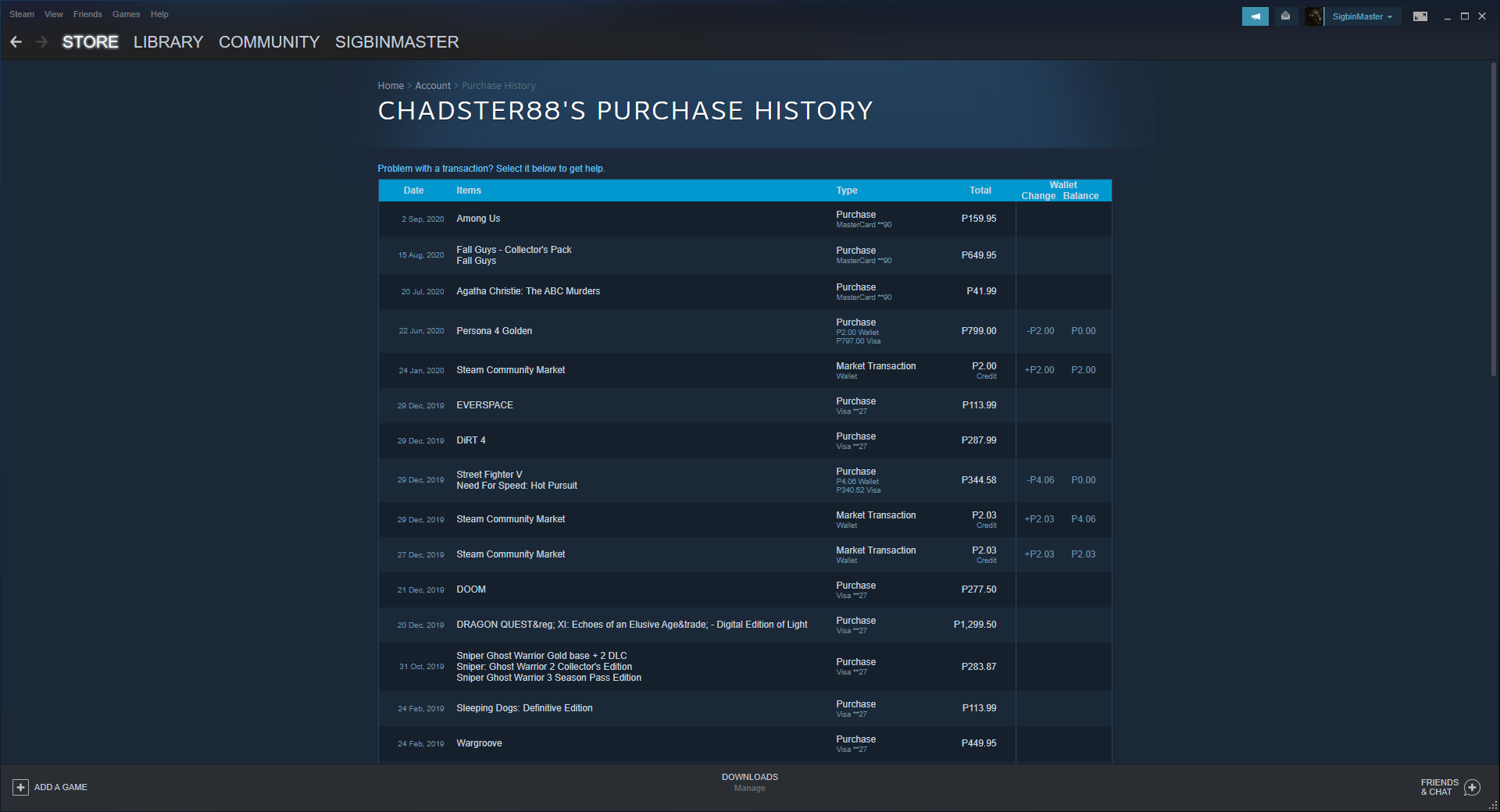Pending Transaction Steam Error Easy Fix
The pending transaction Steam error that occurs means that something went wrong when you tried to purchase a game. There are several factors that can cause this problem such as an unstable network connection or an issue with the payment method.
Steam is currently the largest digital game distribution service that’s developed and operated by Valve. With the Steam client installed in your computer you will be able to browse its huge library of games which you can buy and download straight to your PC. This is one of the most convenient ways of getting your favorite title as you no longer need a physical disk.
What to do when you get the Steam pending transaction issue
One issue that you might experience when trying to buy a game on Steam is when the purchase does not get completed. When this happens don’t worry as there are several troubleshooting steps that you can do to fix this. Here’s what you need to do.
Prerequisite: Make sure the Steam server is online by going to https://steamstat.us/. If it’s offline then you will need to wait for the servers to get back online.
Method 1: Cancel Steam pending transaction error message
If you are trying to buy a game but the process could not be completed then you try to buy it again you will usually get this error. This is because another pending transaction is still being processed. You should cancel the pending transaction to fix this problem.
Time needed: 5 minutes.
Cancel pending transactions
- Open the Steam client.
You can do this by clicking the program from the Start menu list of applications.

- Click on Account Details.
You can do this by clicking on the drop down menu on your username on the top right side of Steam.

- Click on view Purchase history.
This can be found on the Store & Purchase History section.

- Select a pending purchase on the list then click on cancel.
This will successfully cancel the purchase.

After you cancel this transaction try to check if the issue has been resolved.
Methods 2: Try using a different payment method
There are instances when the mode of payment you are using, such as a credit debit card, can cause the transaction cannot be completed problem. To check if this is the case you will need to use another payment method. You can do this from the account details section of the Steam client. Make sure to add funds to your Steam wallet then use this payment plan or you can also update the payment method linked to your Steam account. Once done, try to make a purchase again.
Method 3: Try purchasing the game from the Steam website
One method to fix this problem is to go to the Steam website using your computer browser. Login to your account then make the purchase from there.
In case the issue still persists then you should contact Steam support at https://help.steampowered.com/en/.
After performing the steps listed above you will successfully fix the pending transaction Steam error.
Visit our TheDroidGuy Youtube Channel for more troubleshooting videos.