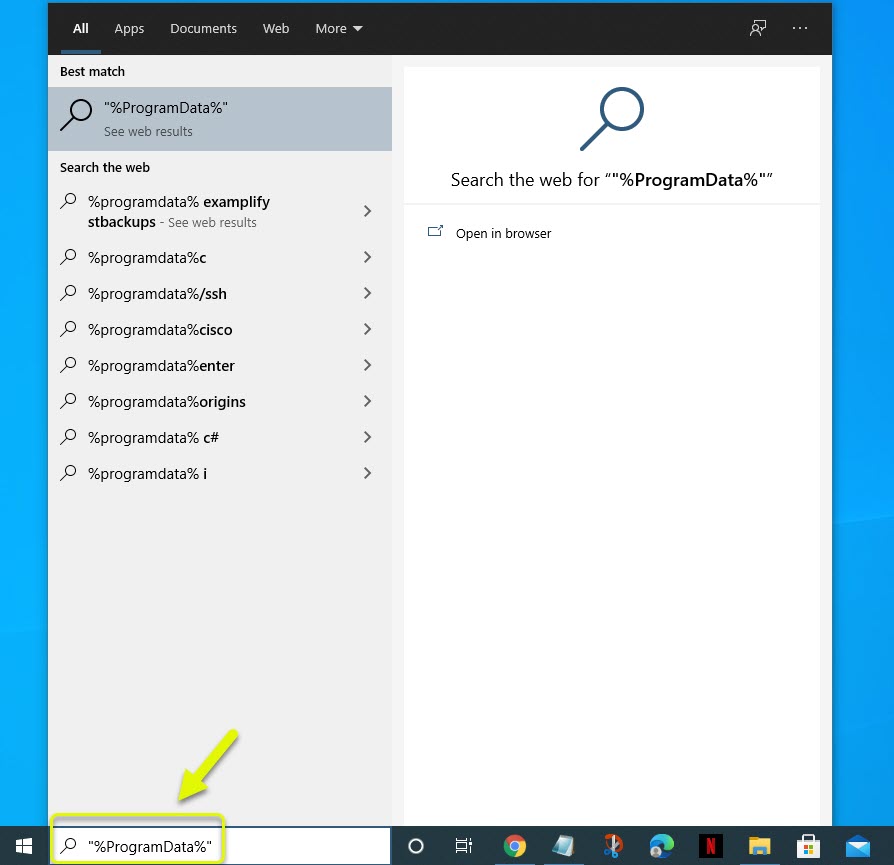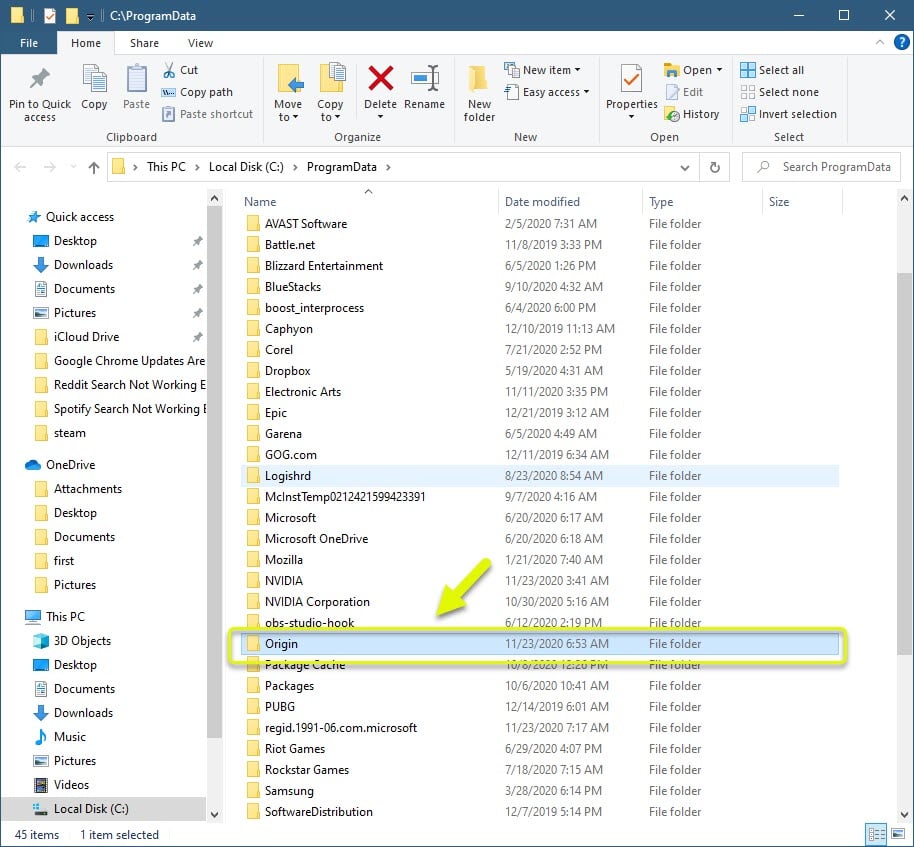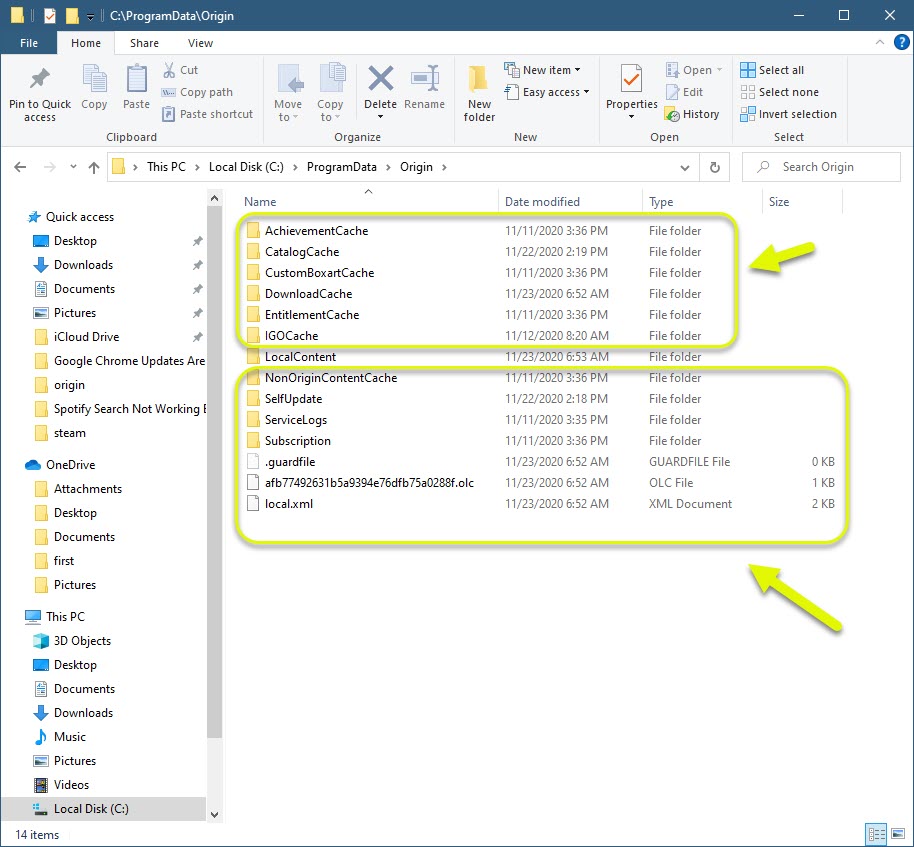Origin Not Opening After Launch Easy Fix
The Origin not opening after launch issue usually occurs when you try to run the client. This can be caused by a corrupted cached file or client. To fix this you will need to perform a series of troubleshooting steps on your computer.
Origin is a digital games distribution platform that allows users to download and install games from the Electronic Arts catalog straight to computers. Using the Origin client on your PC allows games to be easily patched and updated. It also has a social networking feature that allows users to easily communicate with their friends.
Origin client is not responding after launch
One of the issues that you might encounter when running the Origin client is when it gets stuck trying to open the program. There are times when the program can be seen running in the task manager although it can’t be accessed. Here’s what you need to do to fix this.
Prerequisites:
- Restart the computer
- Make sure the Origin client has finished updating.
Method 1: Delete the Origin cached files
Cached files are temporary data that the client stores to snake it load faster. Sometimes this data can get corrupted and cause this particular issue. To fix this you need to remove these files. Make sure to close the Origin client from the task manager before proceeding.
Time needed: 3 minutes.
Delete the cached files
- Type “%ProgramData%” in the Windows search bar then press enter.
This will open the Program Data folder of your computer.

- Click the Origin folder.
This will open the data files stored by Origin.

- Delete everything except the Local Content folder.
This will delete the cached files of the client.

Try running Origin then check if the problem still occurs.
Method 2: Reinstall the Origin client to fix not opening problem
There’s a possibility that the problem is caused by a corrupted client. If this is the case you will have to uninstall the client from your computer then download a fresh version.
- Click on the Start button
- Click on Settings.
- Click on Apps.
- Click on Origin.
- Click on Uninstall.
- Click on Uninstall again.
Once the client has been uninstalled you can download and install an updated version by going to https://www.origin.com/sgp/en-us/store/download.
After performing the steps listed above you will successfully fix the Origin not opening after launch issue.
Visit our TheDroidGuy Youtube Channel for more troubleshooting videos.