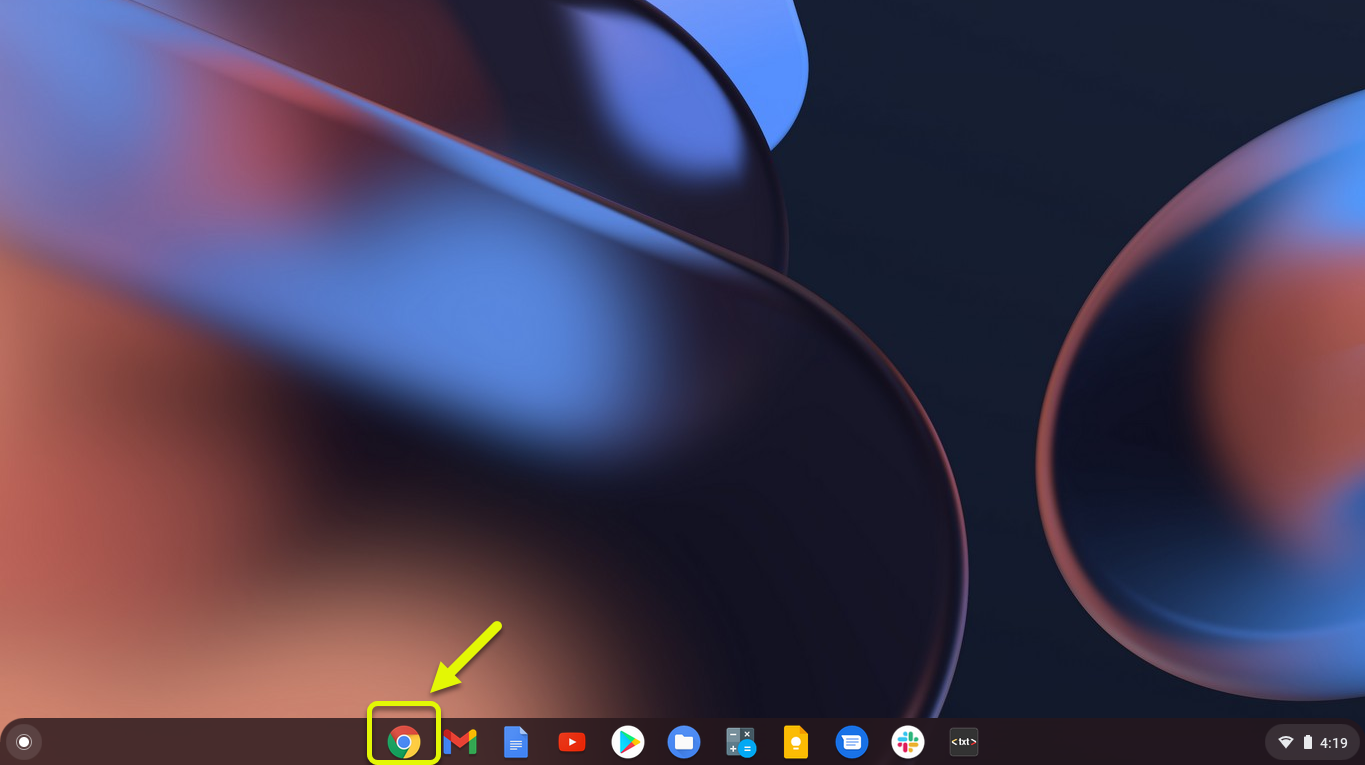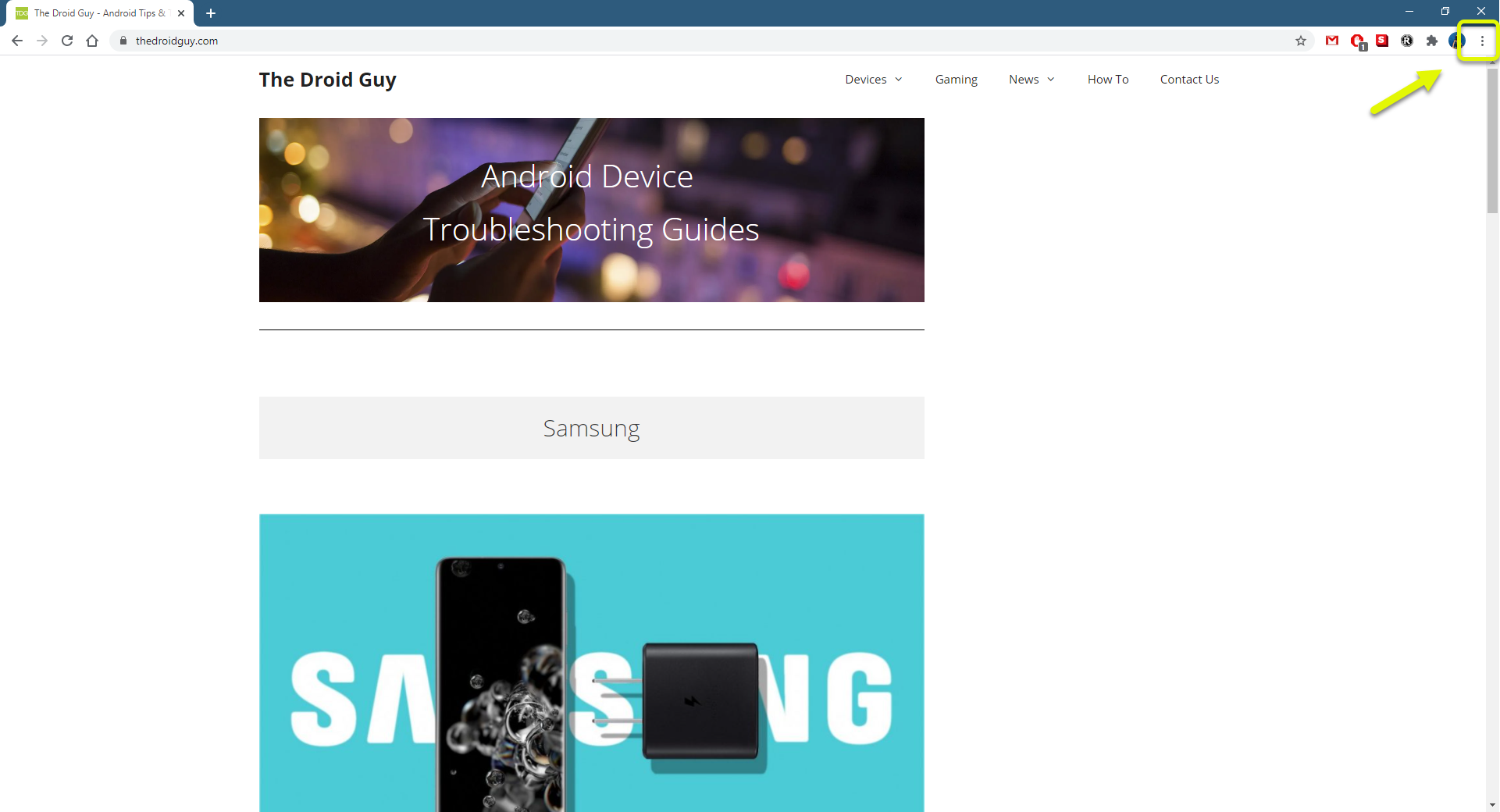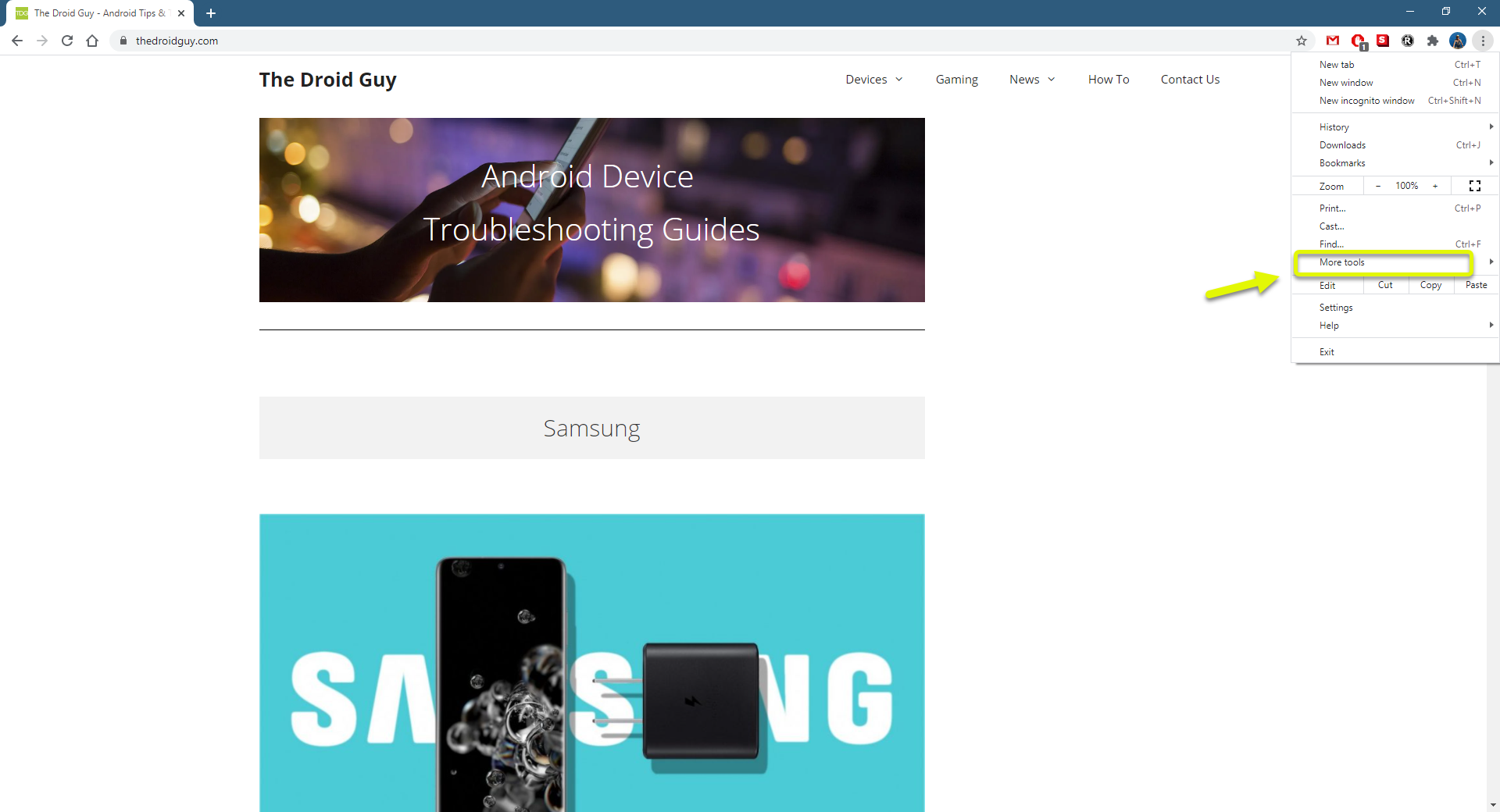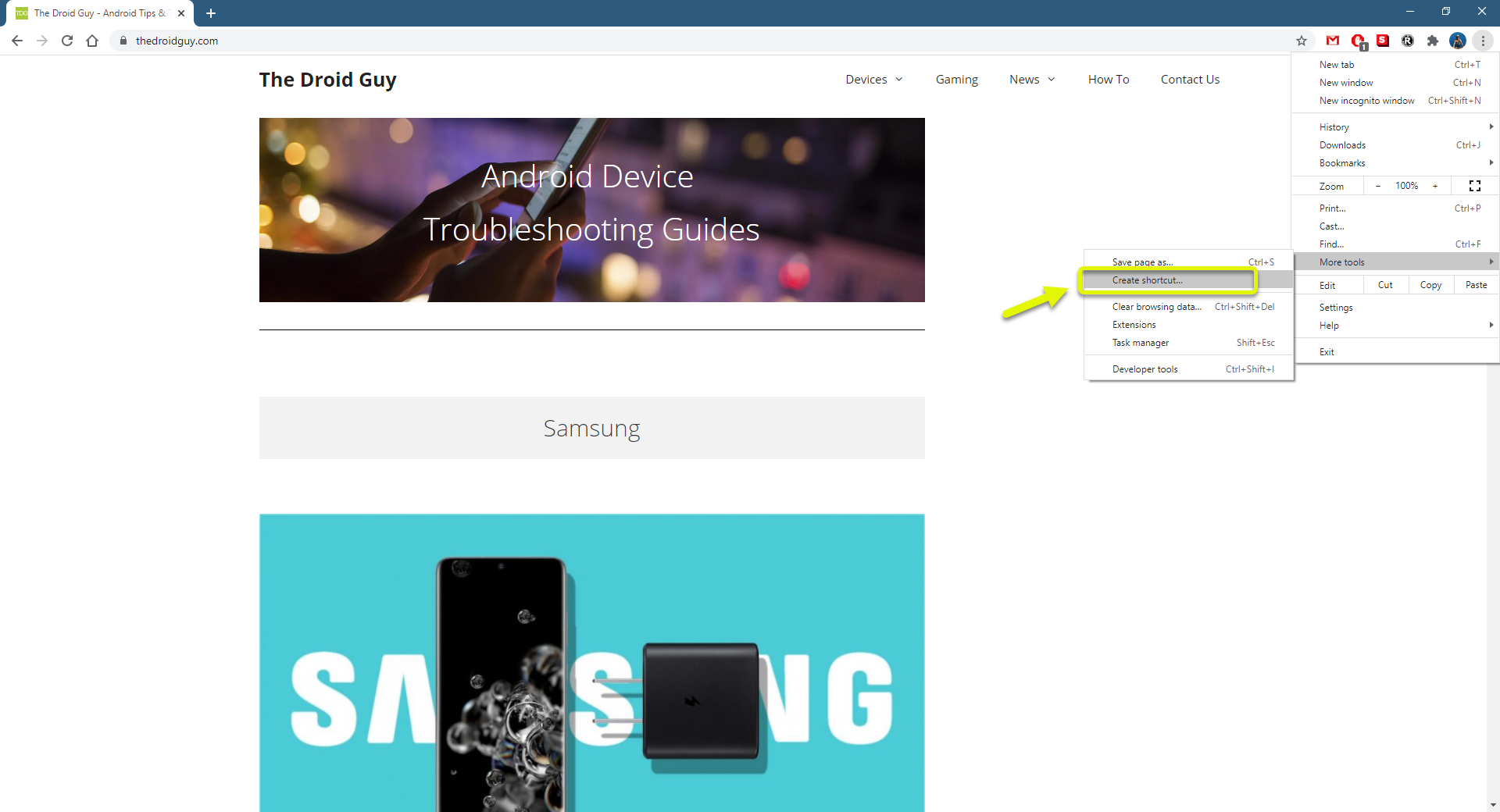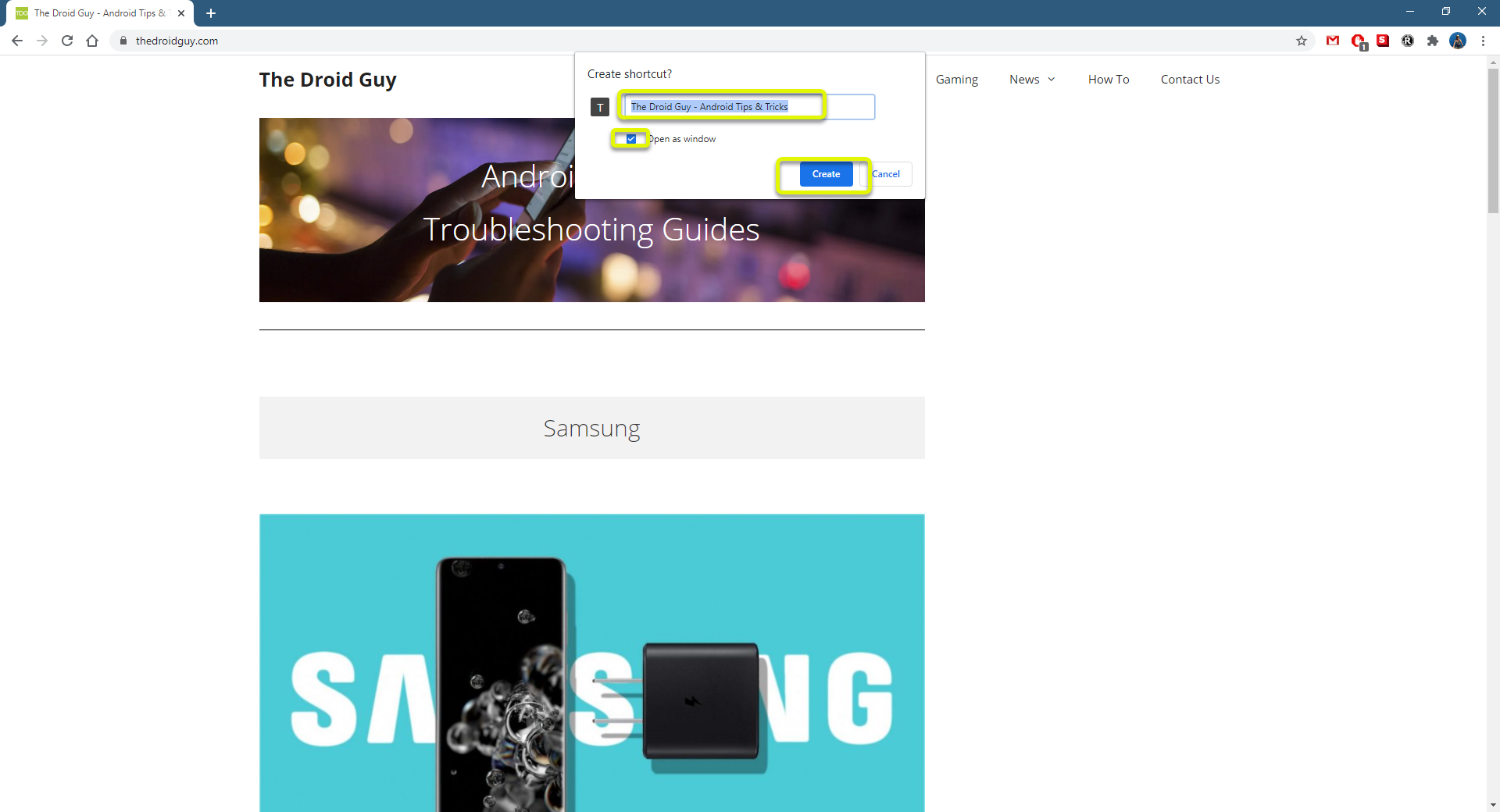How To Turn Any Website To An App In Chromebook
You can turn any website to an app in Chromebook to allow you faster access to it. To do this you need to create a shortcut of the website from the Chrome menu. When you click on the app launcher you will see the converted website in the list of apps.
A Chromebook is a type of computer developed by Google that runs on Chrome OS. It’s designed primarily to work with cloud based services and doesn’t require a powerful hardware to run. It’s advantage is that it’s fast, secure, and quite cheap. This year alone more than 20 million Chromebooks have been sold in the market.
Creating a web app of any website on Chromebook
One of the many features of a Chromebook is that you can customize it to fit your personality. You can for example change themes, choose a background, install apps, or even create a web app of any website. This last feature makes it easy for people to access the website they constantly visit. Here’s how to do it.
Turning websites into apps
If you would like to convert a website to a Chromebook app then just follow these steps.
Time needed: 2 minutes.
Creating a web app
- Open Google Chrome then go to the website.
This is the website that you would like to convert to an app.

- Click on More.
This is the three dots on the top right side of the browser.

- Click More tools.
This will show you the additional browser tools that you can access.

- Click Create shortcut.
This will allow you to set up the web app you will be creating.

- Enter the app name and make sure to check the “open as window” box then click on create.
This will create the web app of the selected website

After performing the steps listed above you will successfully turn any website to an app in Chromebook.
Visit our TheDroidGuy Youtube Channel for more troubleshooting videos.