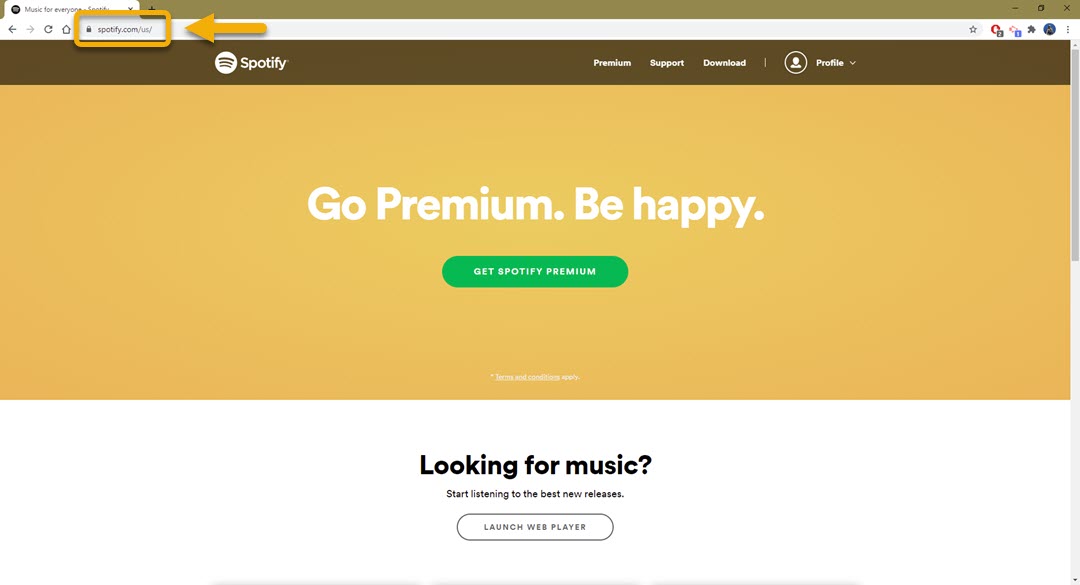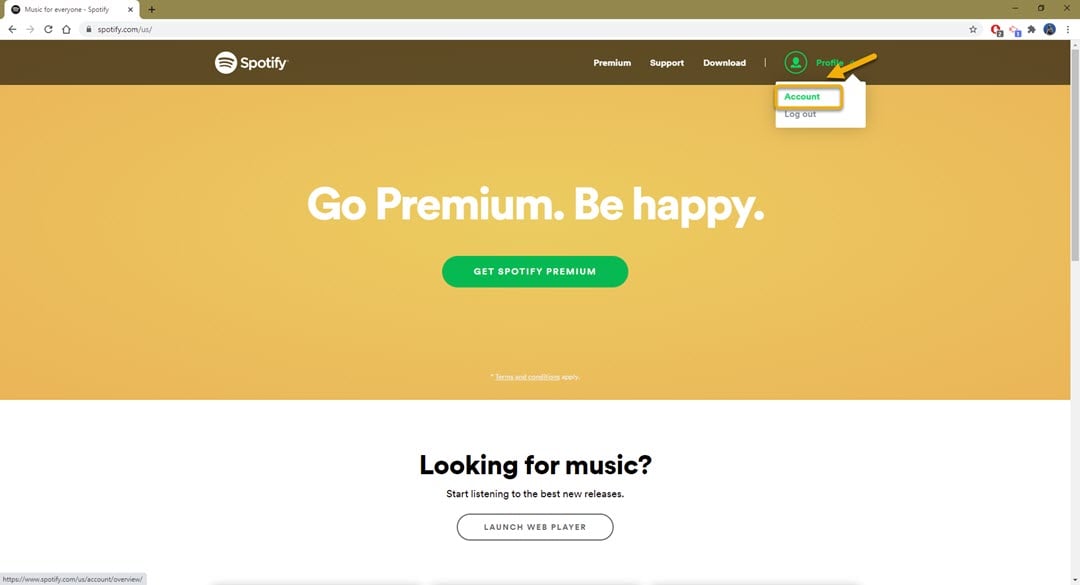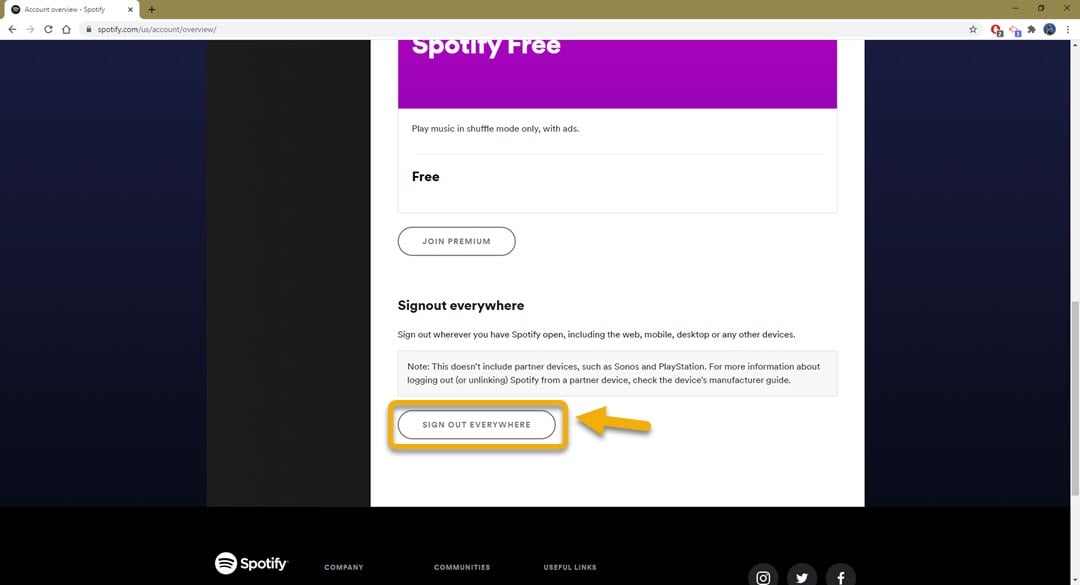How To Sign Out Of Spotify On All Devices
You can sign out of Spotify on all devices from your account page. This will log out your account from all devices that it is logged in to. This is important if you don’t recognize a device using your account. It’s important to change the account password for extra safety.
Spotify is an audio streaming platform that allows subscribers to listen to their favorite music or podcasts from artists all over the world. Founded in 2006, it has since then become the world’s biggest music streaming platform in terms of number of subscribers. It has registered more than 286 million active monthly users that access the more than 50 million tracks available.
Sign out of your Spotify account from everywhere
One of the main concerns that you might face with your account is if you notice that it is being accessed from a device that you don’t recognize. If you can’t use the service because of this then you can simply just log out your account from all devices. As an extra precaution you should also change your account password. Here’s how to do it.
Log out Spotify from all devices
Here’s what you need to do to sign out your account from all devices.
Time needed: 3 minutes.
Log out Spotify on all devices
- Open the Spotify homepage..
It’s best to do this from a computer browser although you can also use your phone browser.

- Go to your Account page.
You can do this by clicking your Profile on the upper right then on Account.

- Click on Sign out everywhere.
This is located at the bottom of the page.

After performing these steps you will need to log in to your account again to access it.
Change your Spotify password
In order to prevent unauthorized access to your account you should change its password.
- Open the Spotify homepage.
- Go to your Account page.
- Click on Change password located on the left part of the screen.
- Enter the current password then type the new password and confirm it then click on set new password.
After performing the steps listed above you will successfully sign out of Spotify on all devices.
Visit our TheDroidGuy Youtube Channel for more troubleshooting videos.