How To Fix Xiaomi Poco F3 Apps Not Downloading Issue
There have been reports from Xiaomi Poco F3 users experiencing issue with their smartphone particularly apps related issues such as apps not downloading. Poco F3 is an android smartphone capable of downloading application from google play store. Although downloading apps from google play store is pretty simple however there are instances when certain issues can occur such as apps not downloading from Google Play store. In this latest installment of our troubleshooting series, we will talk about the recommended solutions that you can try to fix apps not downloading issue on Poco F2 device.
What to do if Xiaomi Poco F3 apps not downloading occurs
There are several factors that cause not downloading apps on google play store issue ranging from issues with the internet connection, application is not supported on your device, insufficient memory on your device to download the application, outdate phone software to a corrupt app file. Listed below are the troubleshooting solutions that you can to fix apps not downloading on google play store.
Xiaomi Poco F3 Specifications:
Display
- Size: 6.67 inches
- Super AMOLED display
- Resolution: 1080 x 2400 pixels
Body
- Dimensions: 163.7 x 76.4 x 7.8 mm
- Weight: 196 g
- Build: Glass front (Gorilla Glass 5)/ Glass back (Gorilla Glass 5)/ Plastic frame
- Sim: Dual-sim ( can use Nano sim and dual sim on stand by)
Camera
- Triple Camera: 48MP + 8MP + 5MP (back camera)
- Front Camera: 20 MP
Memory
- Card slot: not supported
- Internal storage: 128Gb and 6GB RAM; 128Gb 8Gb RAM, 256Gb 8G RAM
Battery
- Li-Po 4520 mAh, cannot be removed
- Charging: Fast charging with 33W, fully charged in about 52 minutes (estimate)
- Quick charge: 3+
Solution 1: Check Internet Connection
Since downloading an application from google play store requires you be connected to a network or internet connection, make sure you are connected to a stable and reliable connection to be able to download an application.
If you are having network problem or internet connecting problems, it is possible to have cause apps not downloading issue on your Poco F3 smartphone.

Solution 2: Make sure phone has enough internal storage to download the application
There are instances when apps are not downloading from google play store because of insufficient storage on you device. If the download comes with an error message that states insufficient memory, to fix this you may need to change the download location from phone storage to SD card.
After changing download location, download the app again and then check if the issue still occurs.
Solution 3: Check the application
There are times when application gets corrupted preventing the user to download it from Google Play store. This problem can be experienced with a single app only and not on all apps. If this happens, try to download another application and check if the download works well on the other app.
If that is the cause, then perhaps the apps that’s causing the issue may be corrupt therefore not being able to download the application occurs.
It is also possible that the application is not supported on your Poco F3 that is why you are having download issue.
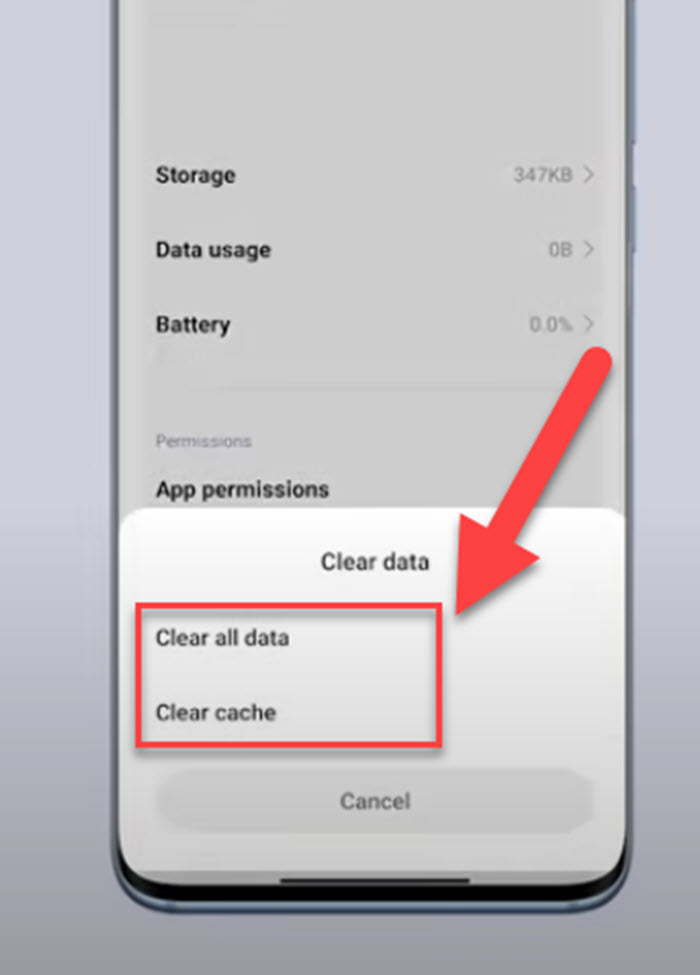
Solution 4: Clear App Cache
Cache is a temporary storage on your device that saves contents and data. Clearing cache free up space therefore providing additional storage on your device. When there is enough storage space on your device, it will improve the phone’s performance and will fix not downloading apps on Poco F3 device.
There are 2 methods to clear app data cache on your Poco F3;
First method:
The first method pertains to clearing app cache on a particular application installed. The issue does not only involve not downloading apps but not updating the app too because of cache.
To do this:
- Tap on Settings, an icon that looks like a gear
- Scroll down and tap on Apps. This will open the applications section.
- Select the application you want to clear the cache
- Tap on Storage option on the application.
- Tap Clear Cache.
- Tap Clear Data button
- Tap OK to confirm.
Second Method:
This second method is to clean the entire application storage on the device:
To do this:
- Tap on Settings, an icon that looks like a gear
- Tap Storage
- Tap Cleaner option located at the bottom
- Tap Clean up. It will now begin clean up process, wait for it to complete.
After clearing app data, download an application again and then check if apps not downloading on Xiaomi Poco F3 still occurs.

Solution 5: Update latest software update
Most of the time, an outdate software can cause problems on your device, and in this case apps are not downloading from Google play store. To fix this, make sure you are running on the latest version of the device software.
To do this:
- Expand Main menu of the phone.
- At the Home screen of Xiaomi Poco F3, locate and tap on Settings. An icon that looks like a gear.
- Under settings section, tap on About phone
- Tap MIUI version, it will automatically search for available updates.
- If an update is available, tap on Download update. Wait for the update process to complete.
After software update, open google play store download an application again and then check if apps not downloading on Xiaomi Poco F3 still occurs.
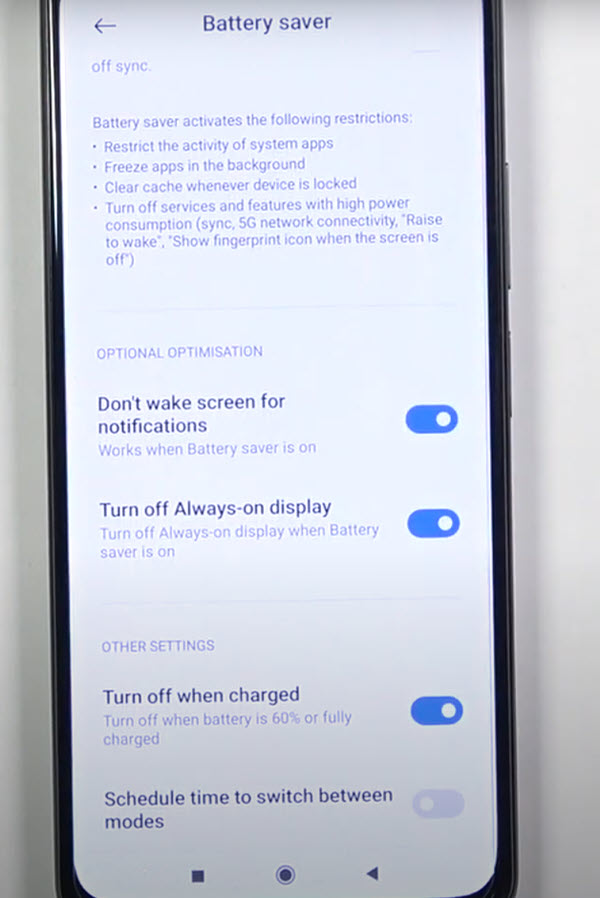
Solution 6: Disable Power saving mode
Power saving mode is a feature that limits certain features on your device when it reaches a certain battery percentage. When the feature is enabled, features and apps on your device will be disabled that will prevent the battery from draining. It is possible that you are experiencing issue with app not downloading on google play store because of this feature. To fix this, you may need to disable power saving mode and then check if the issue will be fixed.
To do this:
- At the Home screen of Xiaomi Poco F3, locate and tap on Settings. An icon that looks like a gear.
- Under settings section, tap on Battery & Performance tab.
- Toggle OFF Battery saver if it is enabled.
- A prompt message appears, tap OK to confirm.
Download an application again and then check if apps not downloading on Xiaomi Poco F3 smartphone still occurs.
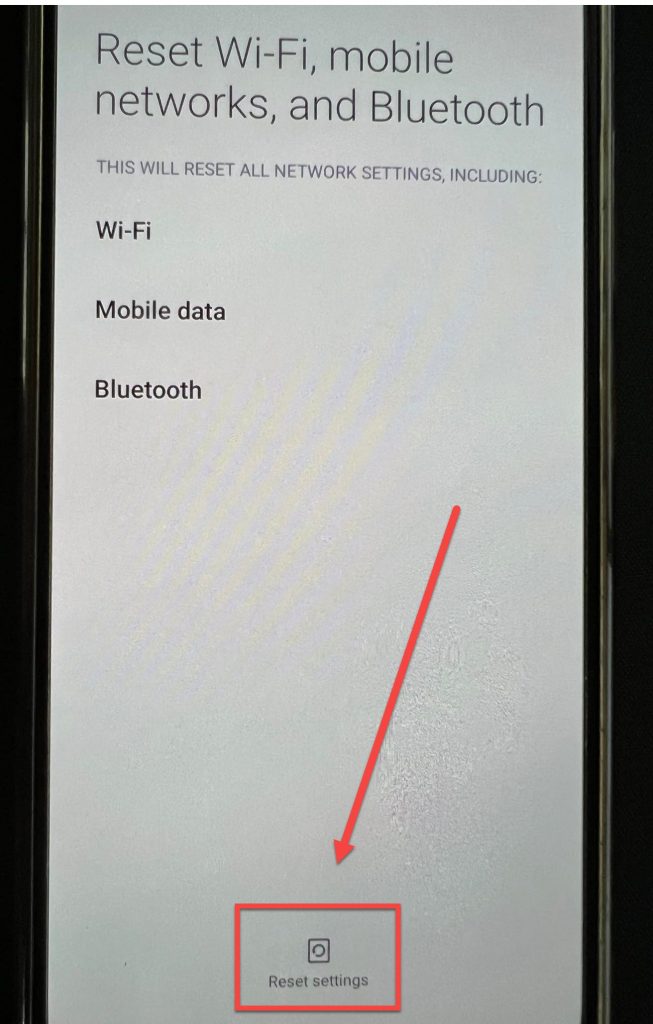
Solution 7: Reset Device Network Settings
If you cannot download an application due to issues with the internet connection issues on your computer, you can to reset network settings. It resets and refreshes the network setting on your phone that can help fix apps not downloading issue.
To do this:
- Swipe up from the home screen of your device.
- Tap on Settings app, an icon that looks like a gear.
- Tap Connection & Sharing tab.
- Under Connection & Sharing tab, tap the option Reset Wi-Fi, mobile networks and Bluetooth.
- Tap Reset Settings located at the mid section at the bottom of the screen
- A prompt message appears “Reset all network settings now? etc..” tap OK to confirm.
Download an application again and then check if apps not downloading on Xiaomi Poco F3 smartphone still occurs.
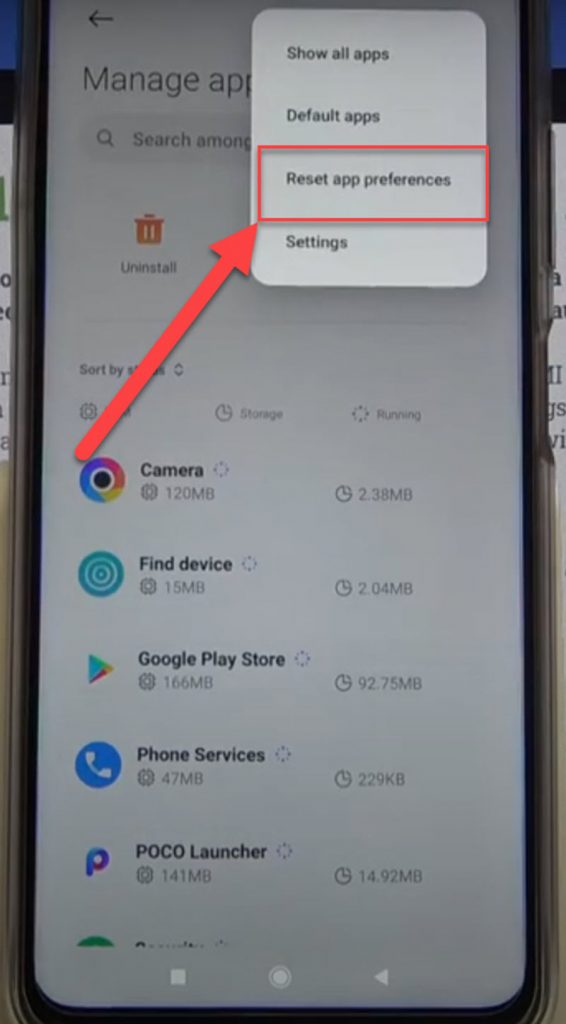
Solution 8: Reset App Preferences
Another solution to try in fixing apps not downloading issue on your Poco F3 device is to reset app preferences. This action resets all apps that are disabled, background data and permission restrictions. It simply means completely resetting all the apps, therefore all apps data, settings, databases and accounts will be deleted.
To do this:
- On Poco F3 home phone screen, tap on Settings. An icon that looks like a gear.
- At Settings section, tap Apps
- Tap Manage apps.
- Tap on the three dots located at the upper right corner.
- Tap Reset app Preferences from the drop down menu.
- Tap on Reset apps tab.
Download an application again and then check if apps not downloading on Xiaomi Poco F3 still occurs.
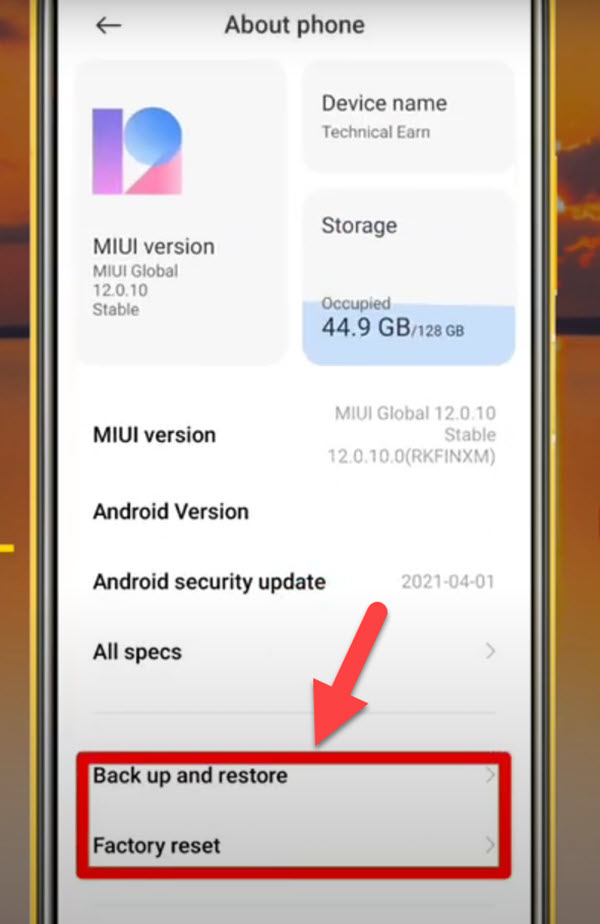
Solution 9: Factory Reset Settings on Poco F3
If after performing the above mentioned solution and none of the solutions helped fix apps not downloading on Poco F3, you may need to perform factory reset on the device. This is considered to be a last resort when fixing issues on your computer since the procedure deletes all apps, videos and images. Therefore make sure to have a back up of your important data and contents before resetting to factory settings.
Make sure that battery level is at least 50% to avoid interruption of reset process.
To do this:
- On Poco F3 home screen, tap on Settings. An icon that looks like a gear.
- At Settings section, tap Back up and Reset.
- Tap Factory Data reset option.
- Tap Reset Device.
- Tap Delete all. Wait for the process to complete as it can take some time.
Perform initial set of the phone after factory reset, download an application again and then check if apps not downloading on Xiaomi Poco F3 still occurs.