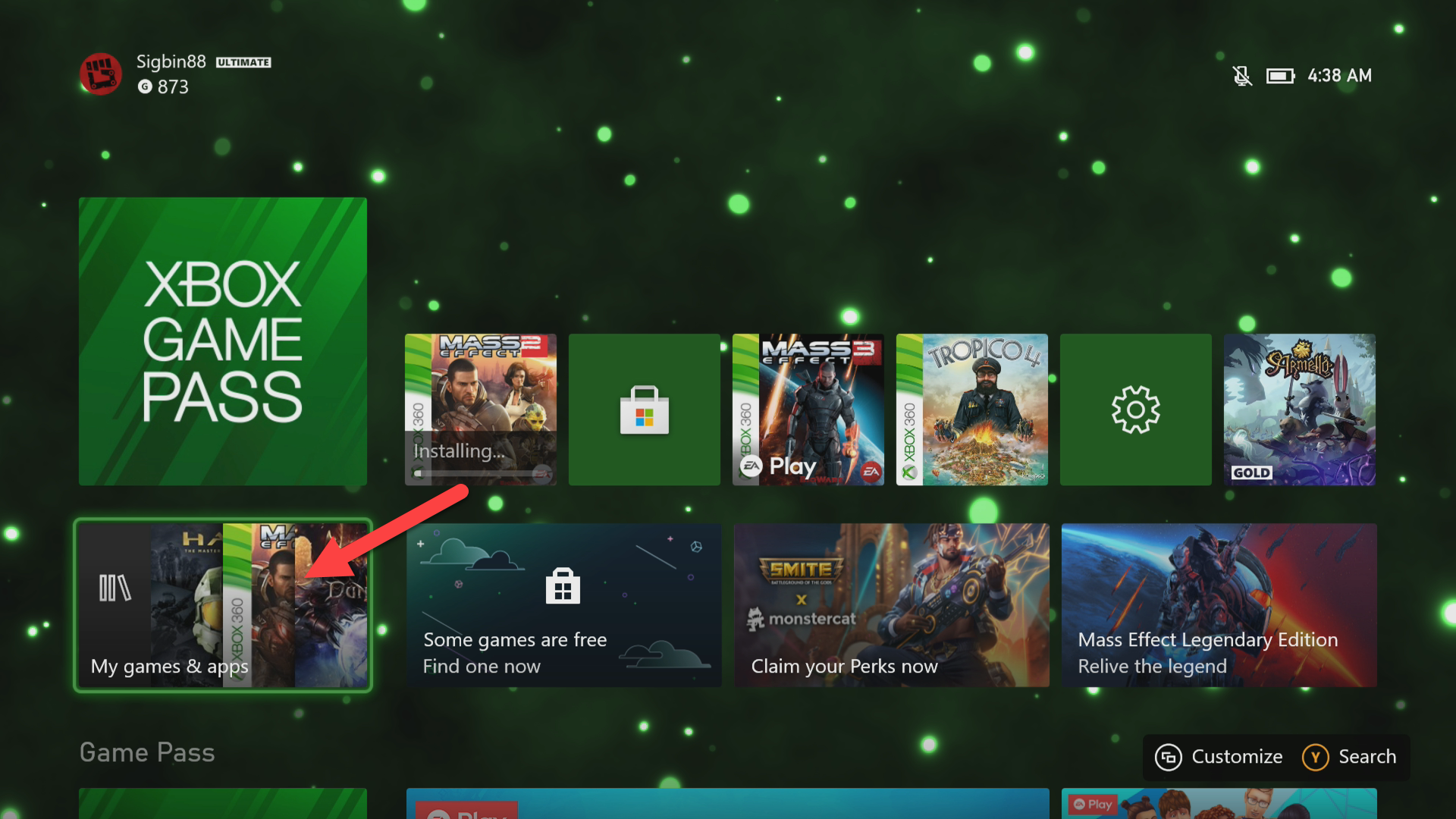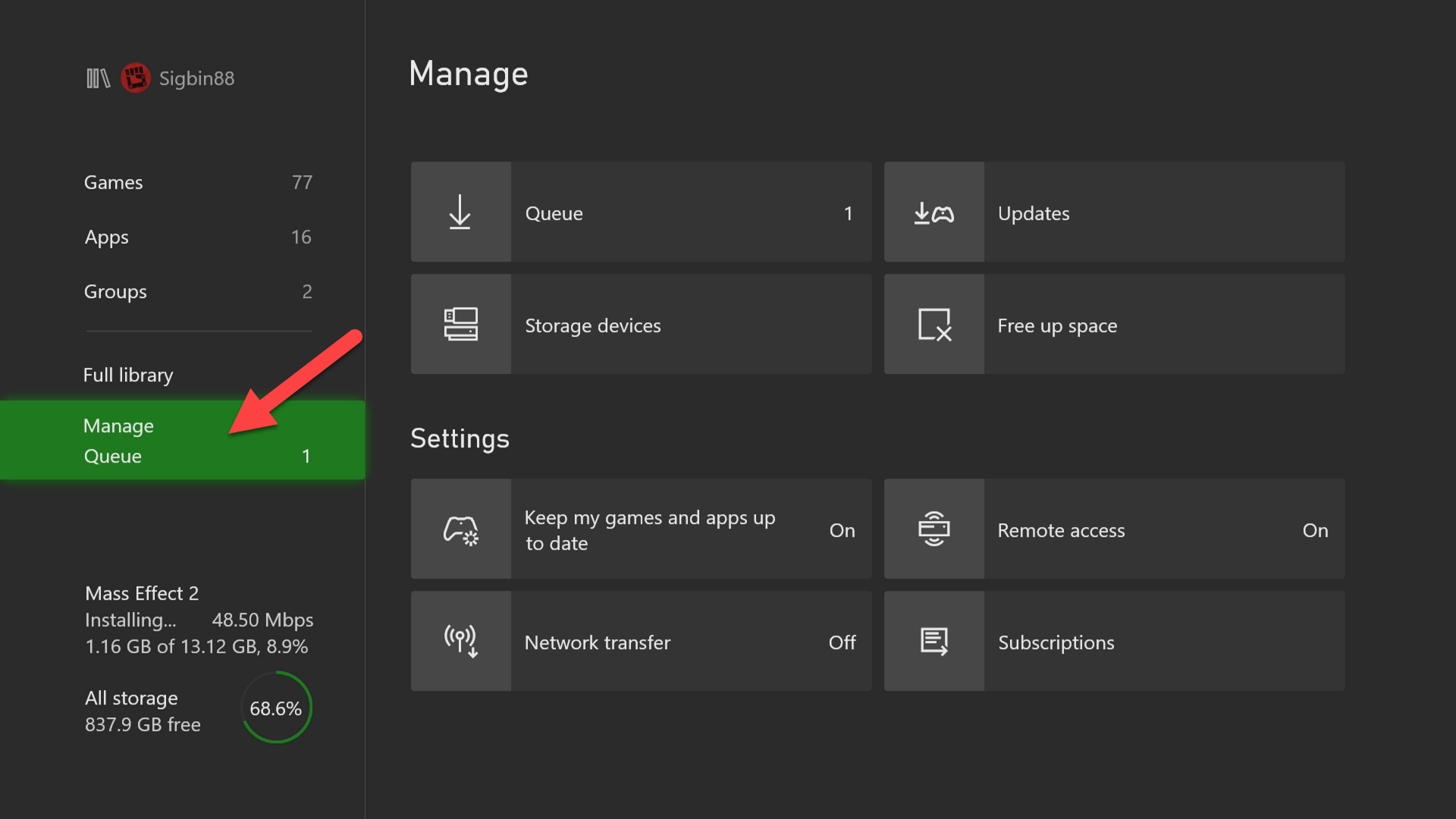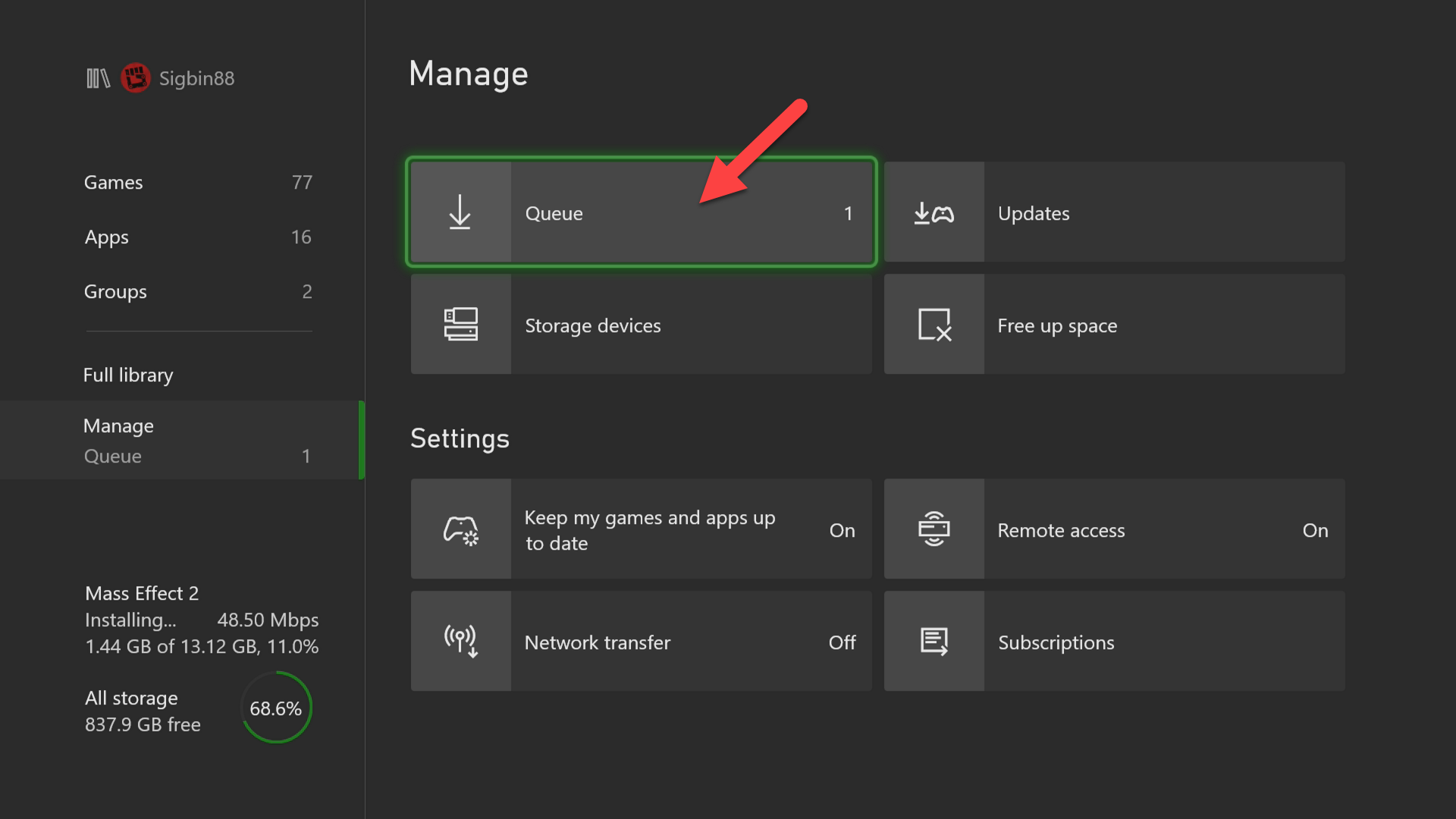How To Fix Xbox Series X Slow Download Speed
The Xbox Series X slow download speed issue usually occurs when trying to download a game. This is usually caused by a network connection error or a software glitch. You will need to perform a series of troubleshooting steps on this console to identify the cause of the problem.
The Xbox Series X is a next generation console that offers lots of power and speed. Your games will load very fast on this device and can be rendered at up to 120 frames per second. It supports 4K resolution games allowing it to run smoothly on your large screen TV sets. You won’t lack for games to choose from as it is backwards compatible with Xbox 360 and Xbox One games.
What to do when the game runs or downloads slow on your Xbox Series X
One issue that you might encounter when trying to download a game on your Xbox is when it takes too long to complete. When this happens you will need to wait for a much longer period of time before you can play the game. Here’s what you need to do to fix this problem.
Solution 1: Check the game download speed
The first step that you will need to do is to verify the game download speed. This will give you an overview of the estimated download time completion.
Time needed: 5 minutes.
Verifying game download speed
- Go to My games & apps.
This can be found on the home screen of the menu.

- Select Manage.
This is the setting that allows you to manage your games and apps.

- Select Queue.
This shows you the games that are being installed.

- Verify the download speed.
This can be found on the top right side of the downloaded game.

You will want to have a speed of at least 1.5 Mbps. For comparison, a 100 Mbps connection will allow you to download a 30 GB file in 42 minutes while a 2 Mbps connection will take 33 hours to download the same file.
Solution 2: Close any running games
When you play a game while also downloading a new title, any downloads in progress will be suspended or slowed down. This will ensure that players will get the best gaming experience possible. You can suspend any running game to remove any download constraints.
- Go to My apps & games.
- Select Manage.
- Select Queue.
- Select Suspend my game.
Solution 3: Restart the Xbox Series X
Performing a power cycle on the Xbox will refresh its system which can usually fix this slow download problem.
- Press the Xbox button on your controller.
- Select Profile & system.
- Select Settings.
- Select General.
- Select Power mode & startup.
- Select Full shutdown.
Turn on the Xbox after a few seconds then try to check the game download speed.
Solution 4: Cancel the game download then reinstall it
There’s a possibility that corrupt game data is causing this issue. To fix this you need to cancel the download and do it over.
- Go to My apps & games.
- Select Manage.
- Select Queue.
- Highlight the game
- Press the Menu button on your controller
- Select Cancel.
After canceling the download try installing or downloading the game again.
Solution 5: Check your internet connection to fix slow download issue
You will need to make sure that your console has a good internet connection. Here’s what you need to do to verify this.
- Press the Xbox button on your controller.
- Select Profile & system.
- Select Settings.
- Select Network settings.
- Select Test network speed & statistics.
If the results are not good then you can try connecting the Xbox to your router using a wired connection. You should also try to restart the modem or router to refresh its connection to your ISP.
Having the Xbox Series X slow download speed issue can be a frustrating experience. Hopefully, this solution will help you fix the problem.
Visit our TheDroidGuy Youtube Channel for more troubleshooting videos.