How To Fix Xbox Series X Randomly Turning Off Problem
The Xbox Series X randomly turning off issue can be caused by several factors. It can be due to a software glitch on the operating system or an installed game, improper ventilation, unstable power, or faulty hardware. To fix this you need to perform a series of troubleshooting steps.
The Xbox Series X is the latest generation Xbox model that was first released last November 2020. It uses a custom 7nm 8 core AMD Zen 2 chip that delivers a faster load time and a higher frame rate at high resolutions. This console can support games at 120 frames per second and can render up to 8k resolution.
What to do when your Xbox Series X is unexpectedly turning off
One issue that you might experience with the Xbox is when it randomly turns off. This can happen when playing a game or even when you are navigating its menu system. Here’s what you need to do to fix this problem.
Solution 1: Make sure the Xbox Series X has good ventilation
One of the factors that can cause this console to turn off on its own is when it overheats. If the console gets too hot after hours of playing then you will need to turn it off. Make sure to position the console in an area that has sufficient ventilation with at least 4 inches of clearance on all sides. It’s also important to make sure that nothing is blocking its vents.
Solution 2: Make sure the correct power is used to prevent randomly turning off issues
You need to make sure that the Xbox is getting the correct voltage in order for it to work properly. If the console is connecting to a surge protector or extension cord then try connecting it straight to the wall outlet.
If you live in an area that has a fluctuating power then you should consider using an Automatic Voltage Regulator to ensure that the console gets a stable power.
Solution 3: Make sure the Xbox Series X is not set to turn off automatically
Sometimes this problem can be caused by the setting that turns off the console automatically. You just need to change this setting to fix this issue.
Time needed: 2 minutes.
Change automatic turn off setting
- Press the Xbox button.
You can find this on the top part of the controller.

- Select Profile & system.
This is the last tab on the right.

- Select Settings.
This will open the Settings menu of the console.

- Select General.
This is usually the first option on the left side of the screen.

- Select Power mode & startup.
This will open the Xbox power settings.

- Select Turn off after.
Make sure that this is set to Don’t turn off automatically.

After performing these steps try checking if the issue still occurs.
Solution 4: Perform a factory reset
To eliminate the possibility of the problem being caused by a software glitch or by one of the games you installed you should reset the console to its default settings.
- Press the Xbox button.
- Select Profile & system.
- Select Settings.
- Select System.
- Select Console info.
- Select Reset console.
- Select Reset and remove everything.
After the reset has completed do not install anything on the console just yet. Try to observe if the issue still occurs. In case it does then you will need to have the device serviced. You can get further information on getting your Xbox serviced from here.
Having the Xbox Series X randomly turning off issue can be a frustrating experience. Hopefully, this solution will help you fix the problem.
Visit our TheDroidGuy Youtube Channel for more troubleshooting videos.

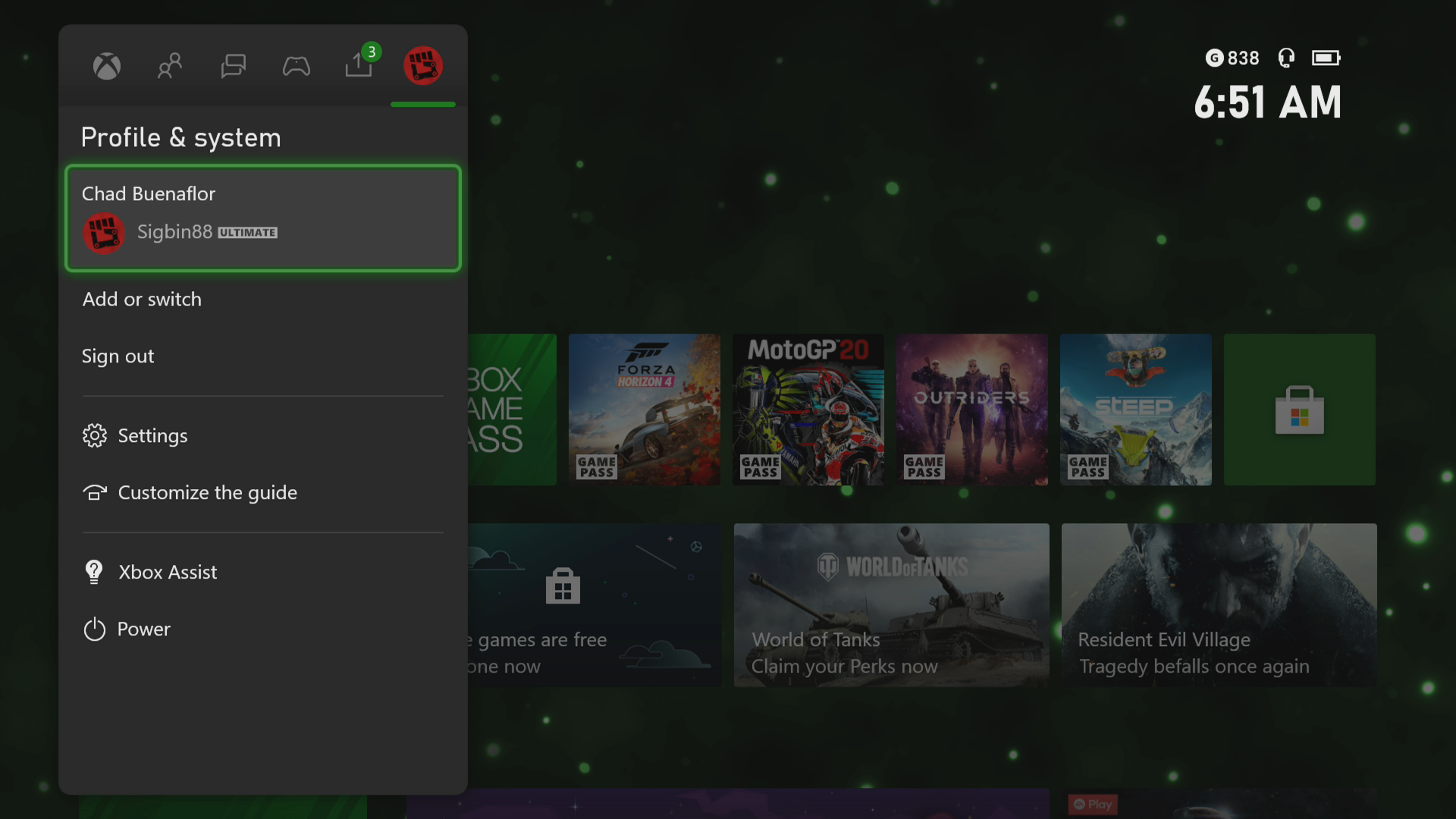
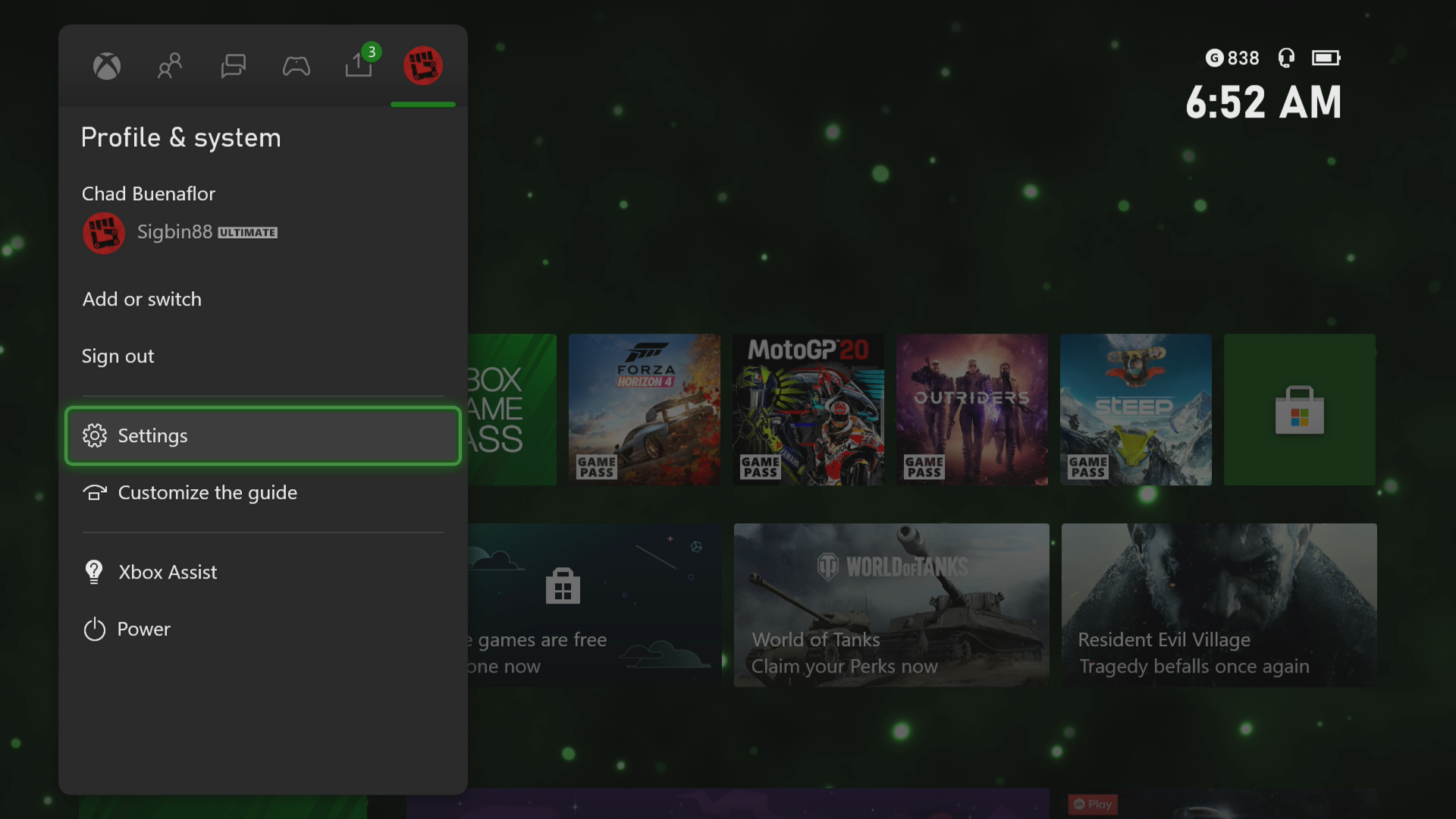
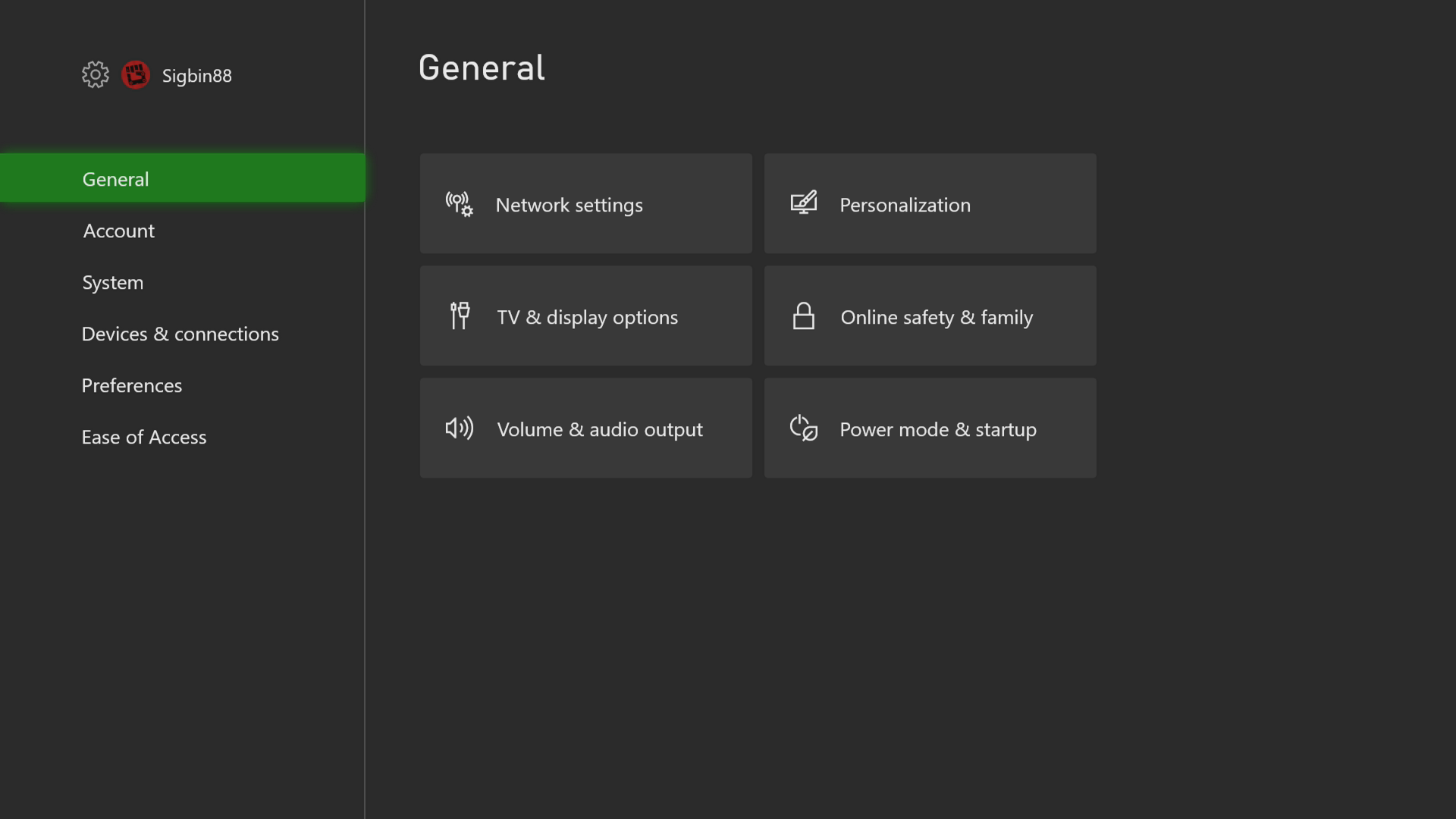
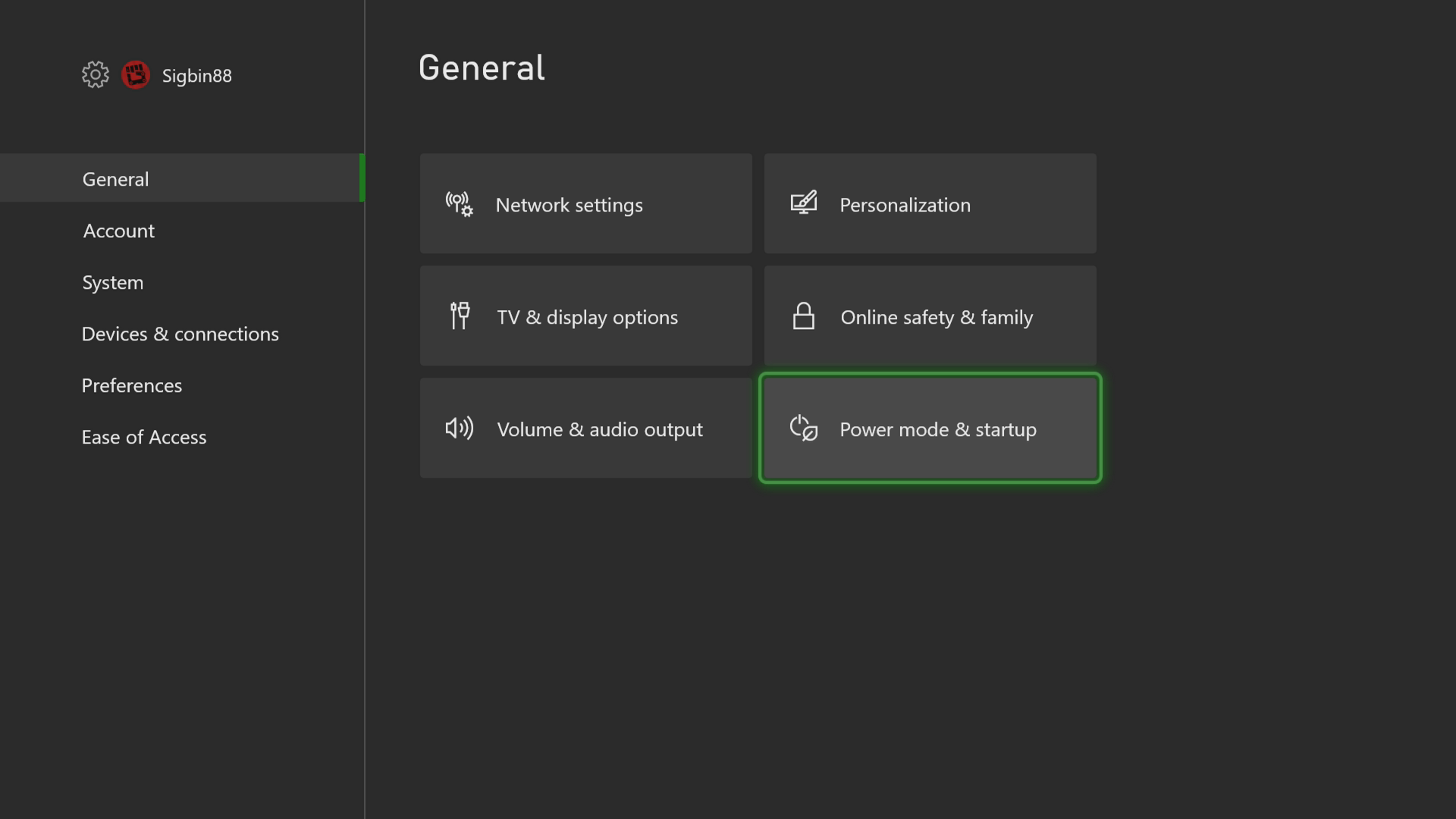
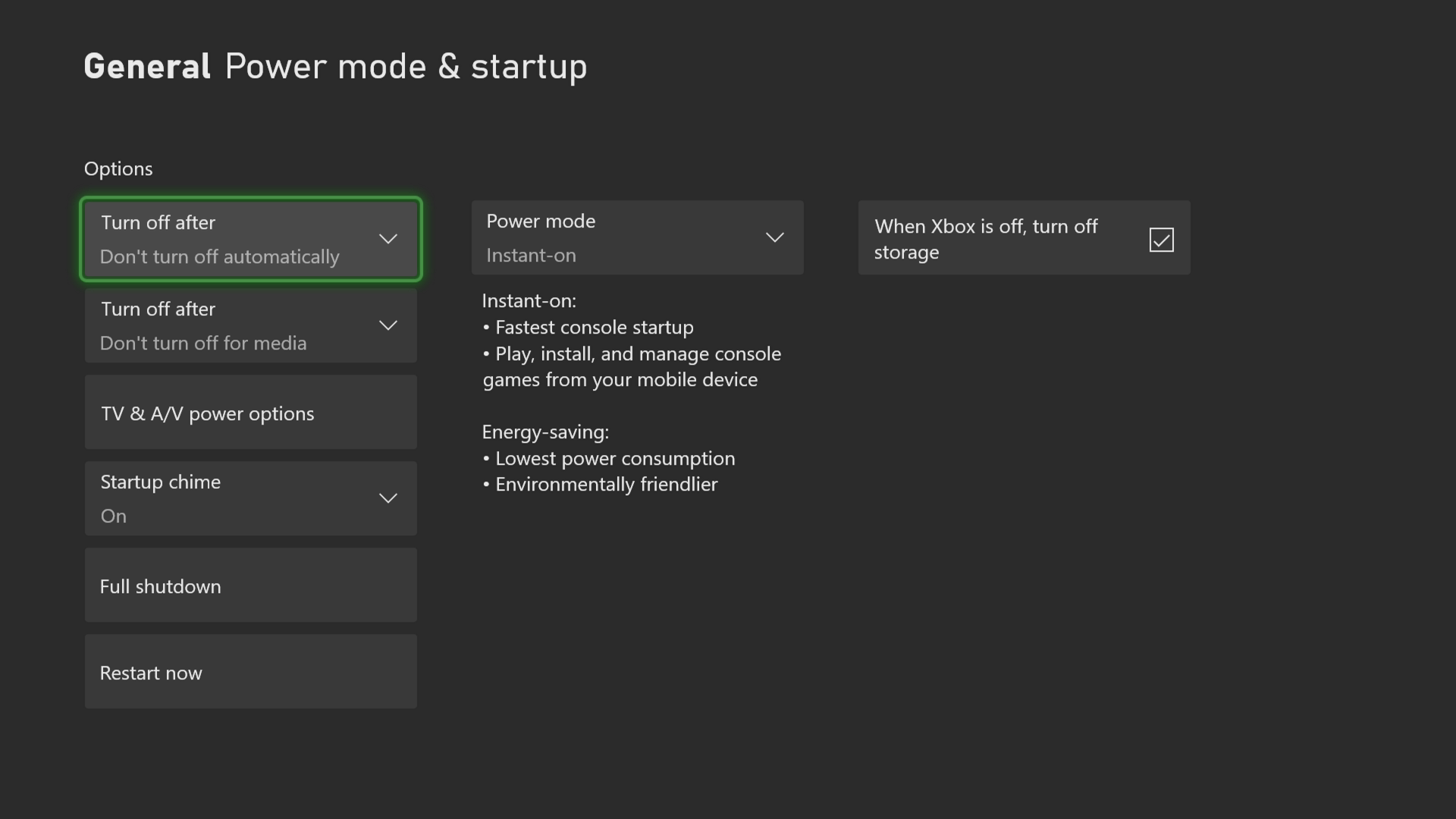
not even the point it was,if the xbox over running all night gaming microsoft make better durable consoles,your xbox series x getting old & breaks down