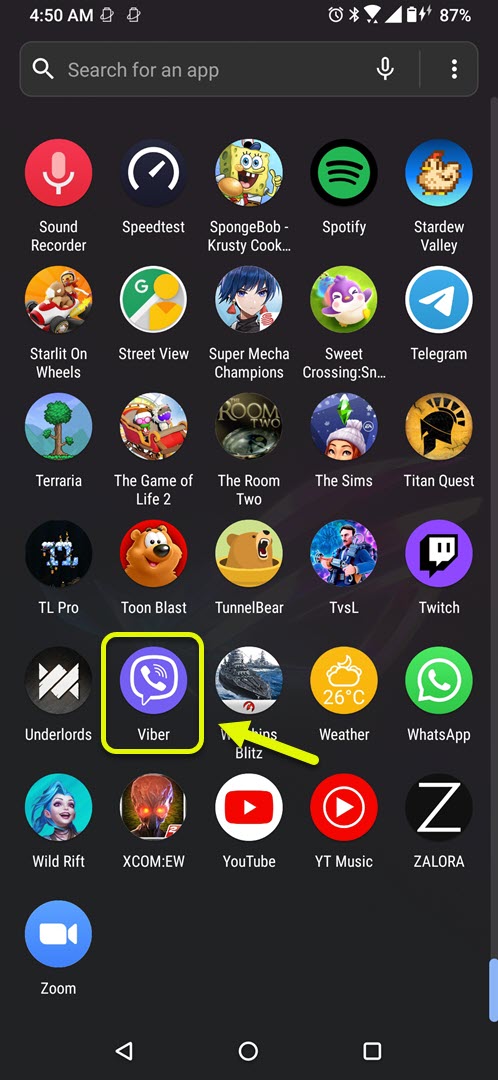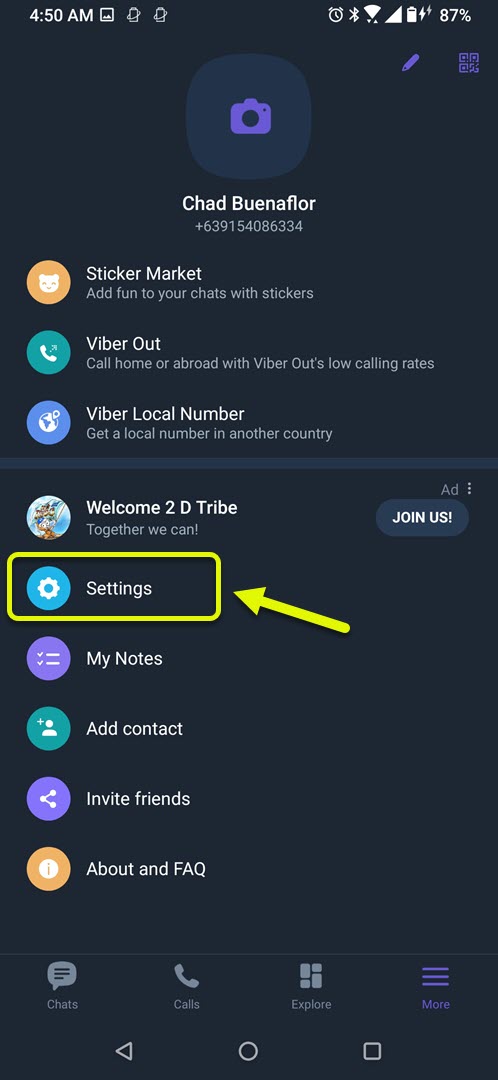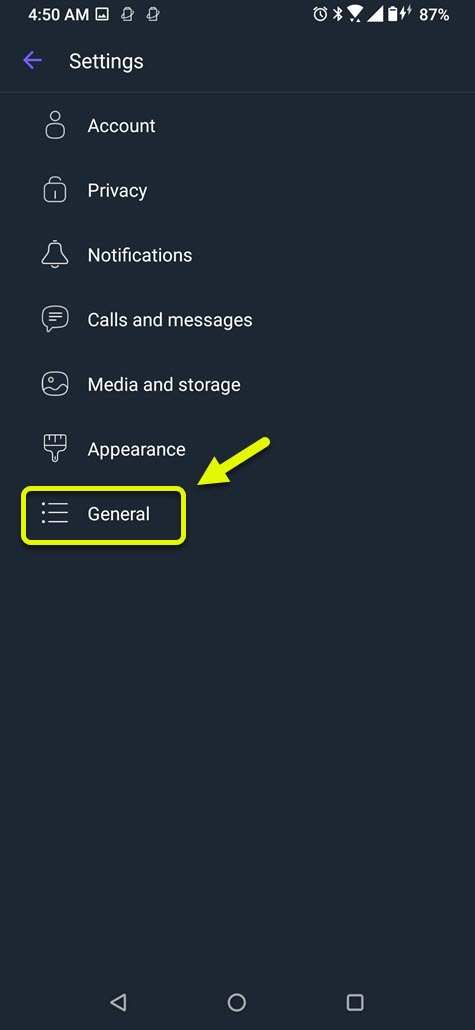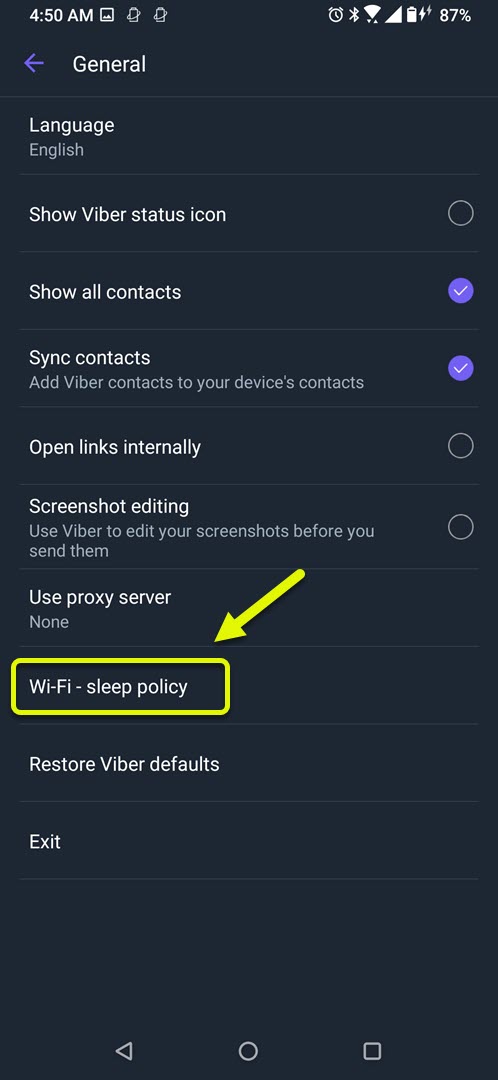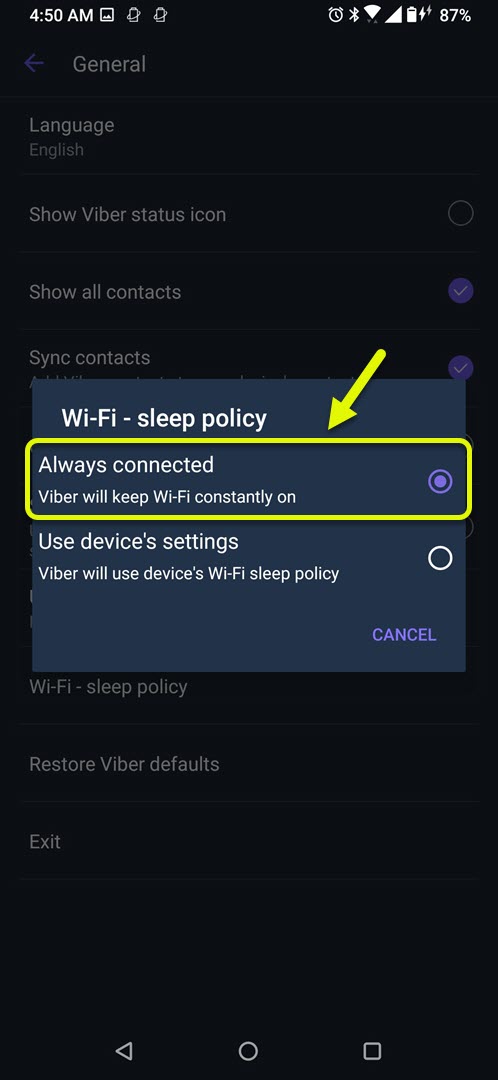How To Fix Viber Not Working On Wi-Fi
The “Viber not working on Wi-Fi” problem usually occurs when the screen is locked or when the phone sleeps. You will notice that you won’t be getting any notifications on the app. This is usually due to a Wi-Fi sleep policy setting on the app that needs to be changed.
Viber is a free to use messaging solution that’s owned by Japanese company Rakuten and is available for Android, iOS, Windows, Linux, and MacOS platforms. It is a secure communication tool that emphasizes privacy by making sure that end to end encryption is being enforced on messages. This means that only you and the recipient will be able to read any text messages sent.
Not getting calls or messages on Viber when connected to Wi-Fi
One issue that you might encounter when using Viber on your Android phone is when it doesn’t seem to work when connected to a Wi-Fi network however the problem does not occur when connected to a mobile data network. Here’s what you need to do to fix this.
Things to do first:
- Restart the phone.
- Make sure your phone is running on the latest software version.
- Make sure Viber is updated to the latest version from the Google Play Store.
- Make sure the Wi-Fi network is working.
Method 1: Change the app Wi-Fi sleep policy setting
One of the main causes of this problem is the sleep policy setting of the app. Try changing this then see if you still experience the issue.
Time needed: 2 minutes.
Changing the Wi-Fi sleep policy
- Open Viber.
You can easily do this by swiping up from the home screen and tapping the app icon.

- Tap More.
This is the three horizontal lines found at the bottom right part of the screen.

- Tap Settings.
This will allow you to manage the various app settings.

- Tap General.
This is usually the last option on the settings menu.

- Tap Wi-Fi sleep policy.
This allows you to manage the Wi-Fi policy of the app.

- Tap Always connected.
This ensures that Viber will keep your phone Wi-Fi on.

Method 2: Reinstall Viber to fix not working on Wi-Fi issue
Another possible reason why this issue occurs is because of a corrupted app file. If this is the case then you should just simply uninstall the app then download and install a fresh version from the Google Play Store.
After performing the steps listed above you will successfully fix the Viber not working on Wi-Fi problem on your mobile device issue.
Visit our TheDroidGuy Youtube Channel for more troubleshooting videos.