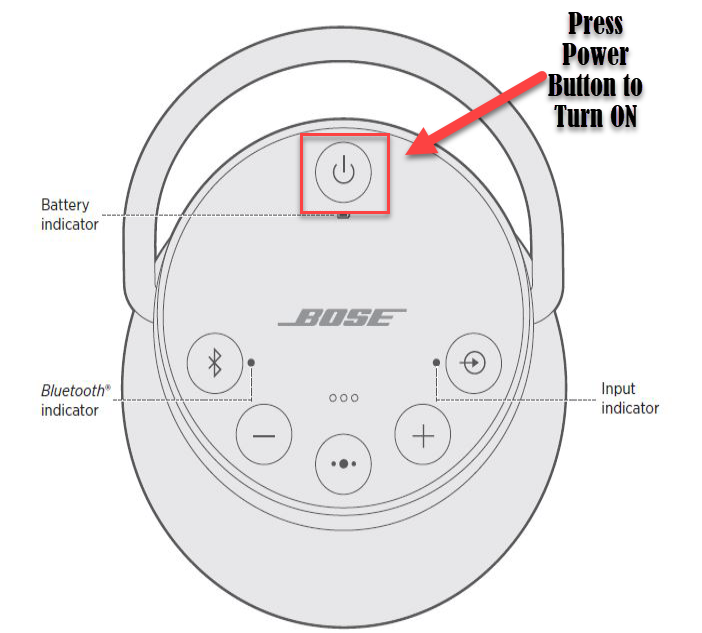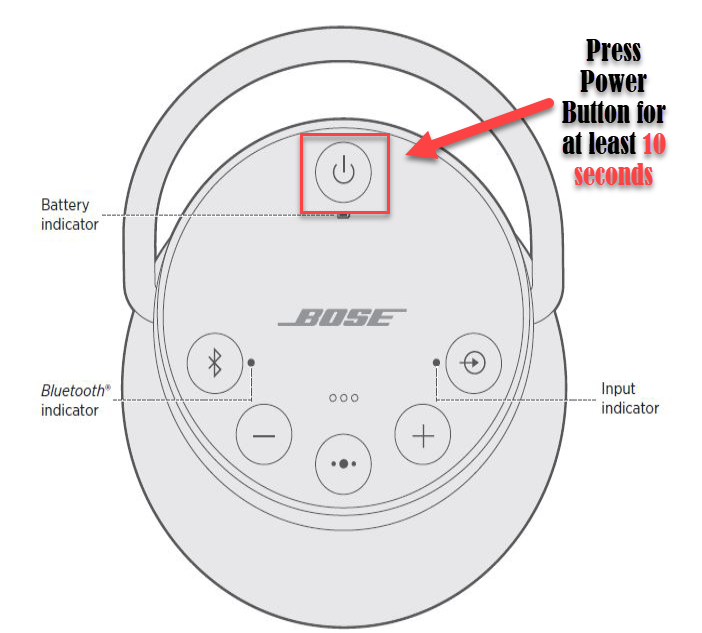How To Fix Bose Soundlink Revolve+ Won’t Charge
Bose introduced another mind blowing, jaw dropping Bluetooth speaker available in the market today, the Soundlink Revolve+ that gives a true 360-degree speakers that basically provides an omnidirectional sound of the entire room. Although there are instances wherein issues can occur such as Bose Soundlink Revolve+ Bluetooth speakers won’t charge. In here, we will show you troubleshooting methods that you can try to fix won’t charge issues on your Bose Soundlink Revolve+.
Fix Soundlink Revolve+ Does not Charge
Bose Soundlink Revolve+ does not charge issue can be caused by several factors ranging from bad or faulty charger, charging port on your device is faulty, to a defective or damaged battery. Listed below are troubleshooting methods that you can try to fix Soundlink Revolve+ does not charge issue.
Before we proceed with the troubleshooting methods to fix this issue, let’s talk about a brief highlight of the products specifications. The Bluetooth speakers weighs about 2lbs and a dimension of 7.25 (H) x 4.13 (W) x 4.13 (D). It has a 3.55mm auxiliary input and a Micro-B UB port. With regards to connectivity, it has a 4.2 Bluetooth with NFC. Other than that, Soundlink Revolve+ has a built-in rechargeable battery that can lasts up to 16 hours. With an IPX4 splashproof rating, this Bluetooth speaker ensures long lasting performance even with accidental splashing of water.
Method 1: Reset Bluetooth speaker
Performing product reset is the first method that you can try when fixing won’t charge issue on your Bose Soundlink Revolve+ speaker. Performing this method makes sure that you are not having software issues with speaker. The Soundlink Revolve+ is the same as the soundlink Mini 2, therefore the steps to reset is the same.
Resetting clears out settings on the product and returns to its default settings. Take note: that resetting erases all saved settings
Time needed: 1 minute.
To do this:
- Turn on Bose Soundlink Revolve+.

- Press and hold the Power Button for at least 10 seconds.
Wait for product lights blink that emits a blue light and then you will hear a voice prompt asking you to select a language.

Check if Soundlink Revolve+ does not charge issue still occurs
Method 2: Check for product updates
Check for available updates on your products on Bose website. An outdated versions can cause issues. Make sure to have the latest features for your product. Simply follow the instructions on how to update if there are any updates and products enhancements available.
You can update the speaker using the Bose connect app or you can update by connecting the speaker to a computer and then use the Bose Online Updater on the website.
Method 3: Disconnect and Reconnect USB cable
Remove the cable connected to the bluetooth speakers and then remove also cable connected to the power source. After about 5 seconds, reconnect USB cable on both ends.
Method 4: Try a different USB cable
If disconnecting and reconnecting USB cable did not help fix won’t charge issue on your Bose Bluetooth speaker try a different USB cable. It is possible that the current US cable that you are trying to charge it with is faulty and needs replacement.
Method 5: Make sure power outlet is functioning
If power outlet is not working, it may be the cause why Bose Bluetooth speaker won’t charge issue occurs. Make sure to check if it is working. You can do this by plugging another device to the power source, if it did not charge on the same power outlet then it is the culprit for the issue to occur.
You will know if your product is charging when you connected it to the power source, it plays a tone. Otherwise, plug it into another outlet and see if there’s a difference.
Method 6: Use a different charger
There’s a possibility that Bose Bluetooth speaker won’t charge because of the charger. Charging time differs and varies. Most of the time, it varies based on the charger that you are using. Chargers that has a higher current rating typically charges faster than a lower rating.
If you are using a lower current rating, it is perhaps the cause why you experienced a slow charge or your product seemed to be not charging at all. It is recommended to use a rating of 1 amps (A)/1000 milliamps (mA) or higher for faster charging result and then check if won’t charge issues still occurs.
Method 7: Enable Ship Mode
To protect the battery of your product for longer periods of time of not using it, make sure to enable its ship mode feature. This method reboots the product but does not deletes saved settings.
To do this:
- Connect Bluetooth speaker to the power outlet.
- Press and hold Multi-function button for about 10 seconds
- Unplug Bluetooth speaker while still holding the Multifunction button.
- Release Multi-function button
To exit ship mode:
- Connect speaker to the main outlet.
Method 8: Bluetooth speaker battery is damaged
If none of the methods mentioned above help fix won’t charge it issue, it is possible that your Bose soundlink Bluetooth speaker has a faulty battery. If the speaker’s battery only lasts a couple of hours that it used to be, you may want to consider replacing your batter and bring your product in for service.
Bringing your product in for service depends on the product and your region. Make sure to search for information on how to service your product.
After following the methods mentioned above, you will successfully fix Bose Soundlink Revolve+ does not charge issue.
Visit our TheDroidGuy Youtube Channel for more troubleshooting videos