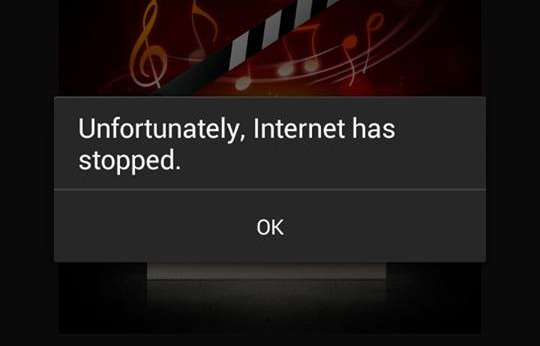How to fix Samsung Galaxy S4 “Unfortunately, Internet has stopped” error & other internet related issues
We’ve been overwhelmed by the number of emails we received from Samsung Galaxy S4 (#Samsung #GalaxyS4) owners who were experiencing Internet- and browsing-related issues. I addressed fourteen of them here so if you tried to contact us about a problem related to this topic, browse through the page because I could have included it here.
If, however, you have a different problem, then I suggest you visit our Samsung Galaxy S4 Troubleshooting page as it contains problems we already addressed before. Find issues related to yours and try the solutions we provided. If they won’t work for you, then contact us by filling up this form.
Here are the problems I tackled in this post; some of the issues here were edited for readability purposes.
Galaxy S4 “Unfortunately, Internet has stopped” error
Problem: Internet cannot access after Samsung page displays. Shows “Unfortunately, Internet has stopped” error. If I use Google Chrome it would only work fine with Wi-Fi but not so stable with Mobile Data. I subscribed to 4G LTE service but my phone isn’t a 4G device. When I use the Settings function, after a while, it shows “Unfortunately, Settings has stopped” error. I noticed the phone doesn’t seem to hang at all and working fine with mobile application but has problem with web applications.
Troubleshooting: First of all, if your device isn’t 4G-capable, you will never have 4G LTE service even if you subscribed for it. However, if you don’t know for sure if your Galaxy S4 is capable of connecting to your service provider’s 4G network, try to follow these steps:
- From the Home screen, tap the Menu key.
- Touch Settings.
- Tap More networks.
- Touch Network Mode.
- Now choose the LTE/CDMA option if it’s there, otherwise, your phone isn’t 4G-capable.
There is, however, a chance that you cannot follow these steps because, as you said, the error “Unfortunately, Settings has stopped” may pop up when you try to access the Settings app. Thus, it’s imperative to fix the issue first before going after the first error you mentioned. And by the way, between these two errors, the latter is more serious; the “Internet” is actually just the stock browser.
To further isolate the problem, you need to boot your phone in safe mode:
- Turn the device off completely.
- Press and hold the Power button.
- Once the Samsung Galaxy S4 logo appears on the screen, release the Power button.
- As soon as you release the Power button, press and hold the Volume Down key.
- Continue holding the Volume Down key until the phone has completed the reboot process.
- If you can read ‘Safe Mode’ at the bottom left corner of the screen, release the Volume Down key. Otherwise, repeat the process until you can boot the phone to Safe Mode.
Now, try to access Settings and see if it still crashes. If so, at least, we know now that it’s a firmware issue, otherwise, you need to find apps that cause the problem. In case it’s a firmware-related problem or if you don’t know which apps were causing the problem, then you have no other option but to perform a master reset. But before that, you need to backup all data you don’t want to lose especially those that are saved in the phone’s internal storage. Once you’re done making backups, follow these steps:
- Switch your phone off.
- Hold down the Power, Volume Up and Home buttons at the same time for about 10 seconds. Release them when the Android logo appears on the screen. This will bring up the unlock/reset menu.
- To navigate through this menu, use the volume up/down buttons to scroll up and down and the power button to confirm selections.
- Scroll down and select Wipe Data/Factory Reset.
- Scroll down and select Yes – Delete All User Data.
- When prompted, scroll to and select Reboot System Now. The phone will then reboot to its factory settings.
I hope this helps.
Galaxy S4 with Straight Talk service has no MMS
Question: I bought a Samsung Galaxy S4 used. I put Straight Talk unlimited service on it. I have spoken to Straight Talk several times with no luck. My phone doesn’t have phone data or picture text. Please help. I can connect to Wi-Fi and I can search the web. Any ideas?
Answer: First of all, make sure mobile data is enabled in your phone so that you can send and receive MMS or picture messages. If it’s already enabled but you still can’t send/receive MMS, check the APN settings to see if they conform with Straight Talk’s APN for Android. You may google it or you can call ST and ask for it.
Now, if your phone bears the correct APN and you still don’t have MMS service, then the problem is purely network-related. Call ST again and verify your account is in good standing. I understand you purchased the unlimited plan but there are times when things go wrong on their end. Believe me, I know. If everything looks good on their end, ask to speak with a manager so that your problem will be followed up by higher ups.
Straight Talk Galaxy S4 has no data
Problem: I use Straight Talk service but it is a Samsung Galaxy S4. Ok it is unlocked, ATT is or was the service provider. I do not get 4G service were I live unless I’m on Wi-Fi through my Internet and I’m on satellite and it eats my data up and my text works but can’t download pictures or files. Is there anything I can do to my phone to not use ATT?
Suggestion: Since the phone is already unlocked, you need to verify with Straight Talk if your account is allowed to use mobile data, so you need to call the hotline. Once on the phone and have verified your account is in good standing, ask the representative to walk you through setting up Straight Talk APN on your phone. Once you’ve successfully setup the APN and enabled mobile data, you will be able to send and receive picture messages. That’s all you need to do.
Galaxy S4 randomly switches mobile data on
Question: My phone randomly switches on the Mobile Data on its own. How can I identify which app is turning this on and how to prevent it from happening.
Answer: There are third-party apps that have the capability to manipulate radios in your phone but more often than not, these apps need root access. If your phone’s not rooted, you really don’t have to worry about third party apps turning mobile data on and off. But just to further isolate the problem, boot your phone in safe mode and see if mobile data still turns on without intervention from you. If so, then one of the pre-installed apps or core services is doing it, not a third-party. There are apps that came pre-installed but more often, your service provider adds a service that is said to “help” make your device connected all the time. You didn’t specify what your service provider is but try to look for them or you may disable everything that your provider installed on your device.
Galaxy S4 can’t connect to 3G network
Problem: I cant connect to 3g network. If I select 2g/3g auto, I get only 2g. If I select 3g, the network goes off.
I want you to help me fix this. Thank you.
Suggestion: Well, it means there’s no 3G coverage in your area. It’s more of a network-related issue, your service provider can answer more of your questions as to why your phone isn’t getting 3G.
Chrome & YouTube are slow
Problem: When I Google or use chrome/YouTube it is very slow. Just kind of randomly happened. Thanks,
Nathan.
Troubleshooting: If Chrome is the only app that’s slow, then the problem try to update it or better yet, uninstall it and download a fresh copy from the Play Store and install it. This procedure is very effective in solving problems like this.
Galaxy S4 can’t obtain IP address
Problem: When I try to connect to Wi-Fi it’s say can’t obtain IP address.
Troubleshooting: If it’s your own network you can’t connect to, then reboot your router, otherwise, you need to ask the administrator to grant you access. It’s a network issue and there’s not much you can do if it’s not your network your trying to gain access to.
Galaxy S4 connected to Wi-Fi but can’t browse
Problem: I cannot access Wi-Fi in some countries-even Vancouver Canada! It says I am connected but I can’t get into any websites.
Answer: Just because you can connect to a Wi-Fi network doesn’t mean you have access to the internet. My point is, if you try to connect to a network that’s not yours, it’s always a good practice to let the owner know especially if you can’t browse the web. There may be restrictions or you might be connected to a “Guest” network.
Pictures won’t load on certain apps
Problem: Hello! I will try to explain my problem as best as I can. Since 3 days ago, I encountered a problem with my data connection, I think. Some apps aren’t working; for example, the problems I encounter: Instagram – I can see the posts and comments but not the picture; it says tap to load but it never loads. On Facebook I can see the posts but if I click a link isn’t opening it. Also on Internet, I can enter Google and search for websites, but when I click to load, it says the page is not existing, is busy or is on work. I checked the same webpages from other phone and they were working fine. Only app that is working fine on my data is Youtube. I went to my carrier center, and they did my settings again but it hadn’t solved anything. Is just like same. Also, I went to a phone service and the guy from there told me is it because I hadn’t made the update of Android. I don’t think this is the problem since I could did the update from about 4 months ago. Until 3 days ago every app worked fine. I have no idea what it could be. Is it my phone or is the data provider? Thanks! Sorry for my language mistakes.
Troubleshooting: Try to connect to a Wi-Fi network with an active internet to see if those apps could load the pictures without any problem. If so, then the issue is with the mobile data. Try to connect back to it and browse some websites or download some apps to verify you can connect to the internet. If you get an active internet connection with your mobile data, try to run some tests to make sure the connection is fast enough because there’s a chance you’re currently experiencing a slow browse issue wherein your connection is very slow that it will take so much time to load the pictures or not at all.
However, if you can’t an active internet connection with your mobile data, then call your provider and verify if your account is still in good standing and that there are no blocks. You may also ask for the correct APN settings for your phone and have the rep walk you through setting it up on your device.
Can’t send text and no internet
Problem: I just bought this phone unlocked from ebay. I took my Lycamobile SIM card from my S2 and put in my new S4. I put in the web settings as suggested by Lyca but I am unable to send texts or access the internet, I keep getting this message “DNS lookup failed.” When I connect to my home Wi-Fi I can access the internet with out any issues. Can you please help me to resolve this issue, what should I do?
Suggestion: It sounds like a provisioning issue. There’s not much we can do about it because your provider should be the one to make sure your phone gets the service. You need to get the texting problem issue fixed first and then the internet. But in short, these issues are network-related.
Can’t receive phone calls, apps can’t connect
Problem: All apps are acting up, can’t stay connected to Wi-Fi but only 30 sec. Don’t receive phone calls.
Suggestion: Well, since you didn’t spend time providing the details, my suggestion to you is: hard reset your phone.
3G and 4G connection lost after an update
Problem: When I upgraded my S4 i9505 it worked fine but after a week I lost 3G and 4G on my phone I have tried to change modems downgrade it but nothing has worked for me please try and assist me us E is just too boring.
Troubleshooting: First of all, make sure you chose the correct network mode by following these steps.
- From the Home screen, tap the Menu key.
- Touch Settings.
- Tap More networks.
- Touch Network Mode.
- Now choose the LTE/CDMA option.
If the problem persists after this, then you need to wipe the cache partition.
- Turn off the device.
- Press and hold the following three buttons at the same time: Volume Up key, Home key, Power key
- When the phone vibrates, let go of the Power key but continue to press and hold the Volume Up key and the Home key.
- When the Android System Recovery screen appears, release the Volume Up and Home keys.
- Press the Volume Down key to highlight ‘wipe cache partition.’
- Press the Power key to select. The phone will automatically restart after the cache is wiped.
These two procedures can fix this problem.
Galaxy S4 gets weak Wi-Fi signal
Problem: The issue is my WiFi. Though I once was able to find and connect easily anywhere (library, Dunkin’ Donuts, home, etc) recently even when inside places where a signal should be strong, the signal is weak or out of range. If I am able to connect, it is very weak.
I no longer have service on my Galaxy S4 through US Cellular, so I simply use the Galaxy as a game and music device.
I would root & jail break the phone, but have no PC and service menu codes are blocked from use.
I had ignored the system update for a couple months now , but finally decided to update thinking that may be my issue. But since I can never get a WiFi connection, it cannot register the update after an install, so I cannot figure if this is the issue.
I have even gone as far as doing a factory reset, which was kind of dumb, as I had to re-download the system update that never finished installing. That took near 24 hours on a Wi-Fi signal of one bar that should be full bars, as it is on my active service phone connected to the same WiFi.
Suggestion: It actually does sound like it’s a hardware issue, although it is recommended you do the master reset first just to rule out the possibility that it’s just another firmware-related problem. After the reset and the phone’s signal reception is still poor, you need to get a technician take a look at it.
Galaxy S4 internet service drops daily
Problem: Ok I have Samsung Galaxy S4. Mine has not been dropped but I lose internet service daily. It just disappears T-Mobile can’t help. Master reset doesn’t help. It’s not under warranty. This sucks. Please help. Been happening for five months.
Troubleshooting: A couple more of information about the problem could have been helpful. We really can’t troubleshoot a problem that lacks details. You didn’t even mention if you were getting service from mobile data or Wi-Fi. But try to disable the Smart Network Switch, that might be the problem.
Connect with us
We are always open to your problems, questions and suggestions, so feel free to contact us by filling up this form. We support every Android device available and we are serious in what we do. This is a free service we offer and we won’t charge you a penny for it. But please note that we receive hundreds of emails every day and it’s impossible for us to respond to every single one of them. But rest assured we read every message we receive. For those whom we’ve helped, please spread the word by sharing our posts to your friends or by simply liking our Facebook and Google+ page or follow us on Twitter.