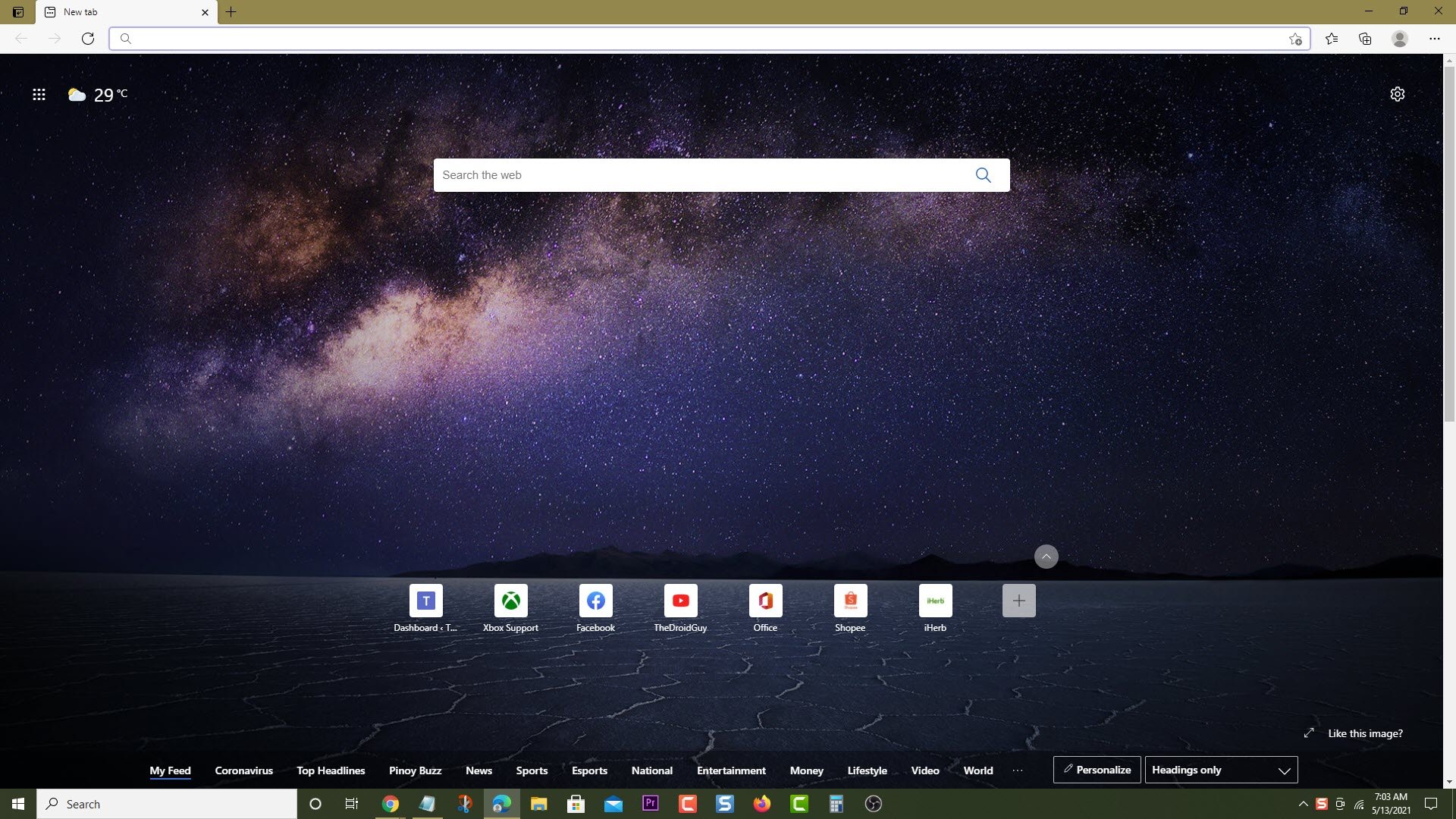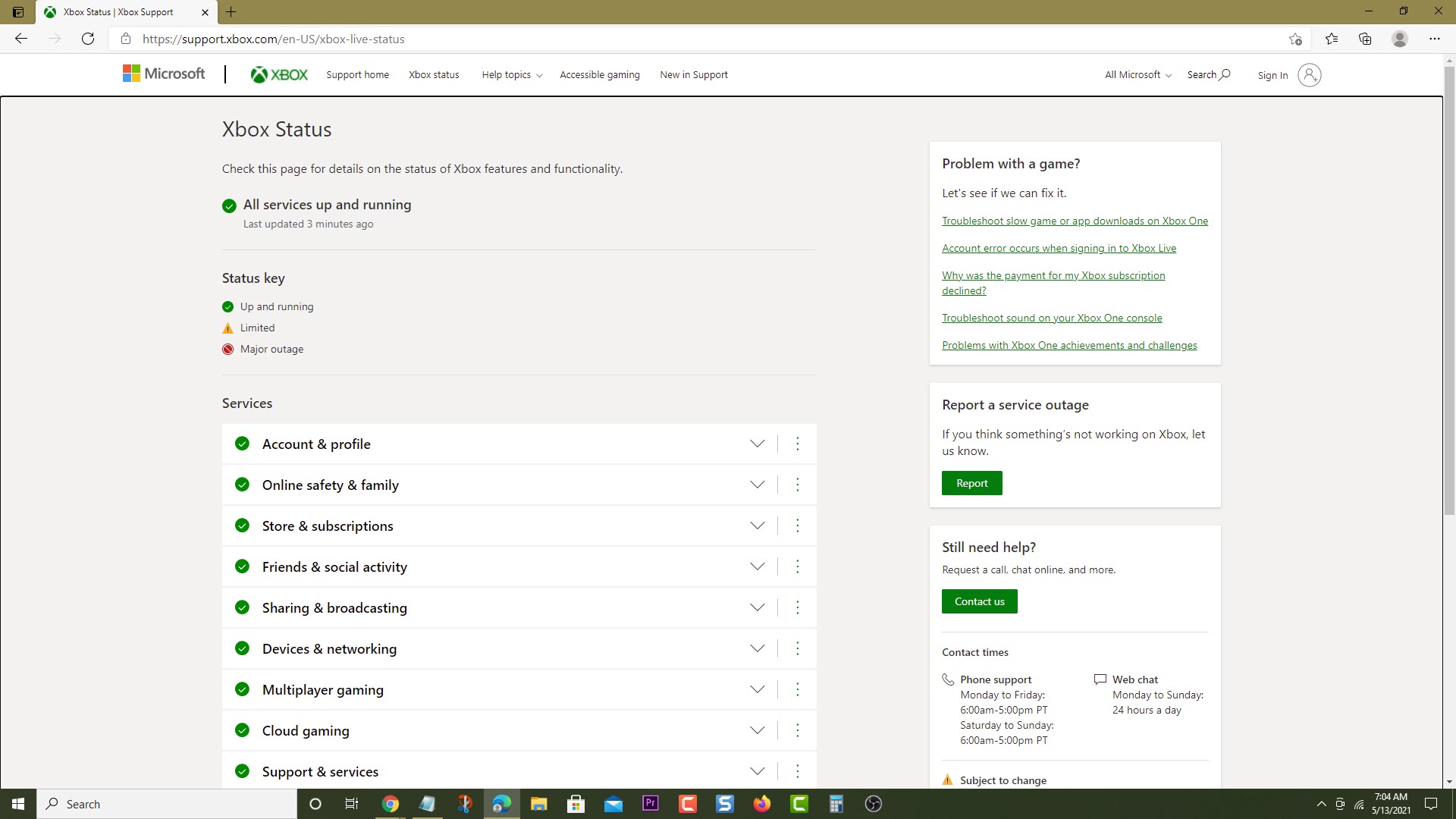How To Fix FIFA 21 Crashing On Xbox Series X Problem
The FIFA 21 crashing on Xbox Series X can be caused by several factors. It can be due to a random game bug, a corrupted cached file, or even an outdated software. To fix this you will need to perform several troubleshooting steps on this console.
FIFA 21 is the latest football game developed by Electronic Arts which was first released last October 20202 and is the 28th installment in the series. The game features over 100 icon players as well as new ones. The game features an Ultimate Team mode, Career mode, as Volta. Overall this title has gotten mostly positive reviews and is a great starting point for those who are new to the series.
What to do when FIFA 21 crashes on your Xbox Series X
One of the issues that you might encounter when playing this football game on your Xbox console is when it crashes. The crash can happen during launch or in the middle of the game. Here’s what you need to do to fix this if you are also experiencing this very same issue.
Solution 1: Check for any service outages
The first thing that you will need to do in this case is to make sure that there are no issues on the Xbox servers. You can check on this by going to the Xbox status webpage.
Time needed: 3 minutes.
Check the Xbox servers
- Open a web browser.
You can do this from your computer or from your Xbox Series X console.

- Go to the Xbox status home page.
You can check details on the status of Xbox features and functionality from here.

If an outage is being reported that’s affecting the game then you will have to wait for this to be resolved.
Solution 2: Restart FIFA 21
If the game is freezing or crashing then this can be caused by a temporary software glitch. To fix this you can try closing the game then opening it.
- Press the Xbox button on your controller.
- Highlight the game.
- Press Menu.
- Select Quit.
- Start the game again.
Try checking if the issue still occurs.
Solution 3: Restart the Xbox Series X to fix FIFA 21 crashing issue
Performing a power cycle on the Xbox will refresh its system and remove any corrupted temporary data that could be causing the problem.
- Press the Xbox button on your controller.
- Select Profile & system.
- Select Settings.
- Select General.
- Select Power mode & startup.
- Select Full shutdown.
Turn on the Xbox after a few seconds then try running the game again then check if it still crashes.
Solution 4: Use a different profile on Xbox Series X to fix crashing issue
One factor that can cause this problem is if your profile data is corrupted. You can check if this is the culprit by using a different profile.
- Press the Xbox button on the controller.
- Select Profile & System.
- Select Add or switch.
- Try using a different profile. If only one profile is available then select the Add new option to add another profile that you can use for checking.
If the issue does not occur when using this new profile then you will need to remove your original profile from the Xbox then add it again.
Solution 5: Clear the local save file
Sometimes the problem can be caused by a corrupted saved game file. If this is what’s causing the problem then you will need to delete this file then resync with the cloud.
- Press the Xbox button on your controller.
- At the Home tab open My games & apps.
- Select See all
- Highlight FIFA 21 then press the menu button on the controller.
- Select Manage game and add-ons.
- Select Saved data.
- Select Delete all to remove the local save data.
After performing these steps try checking if the issue still occurs.
Having the FIFA 21 crashing on Xbox Series X can be a frustrating experience. Hopefully, this solution will help you fix the problem.
Visit our TheDroidGuy Youtube Channel for more troubleshooting videos.