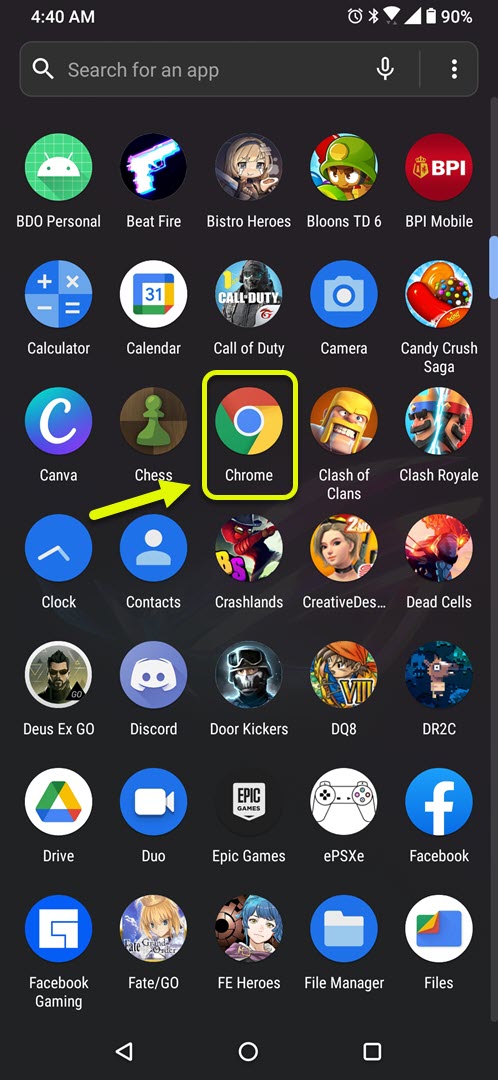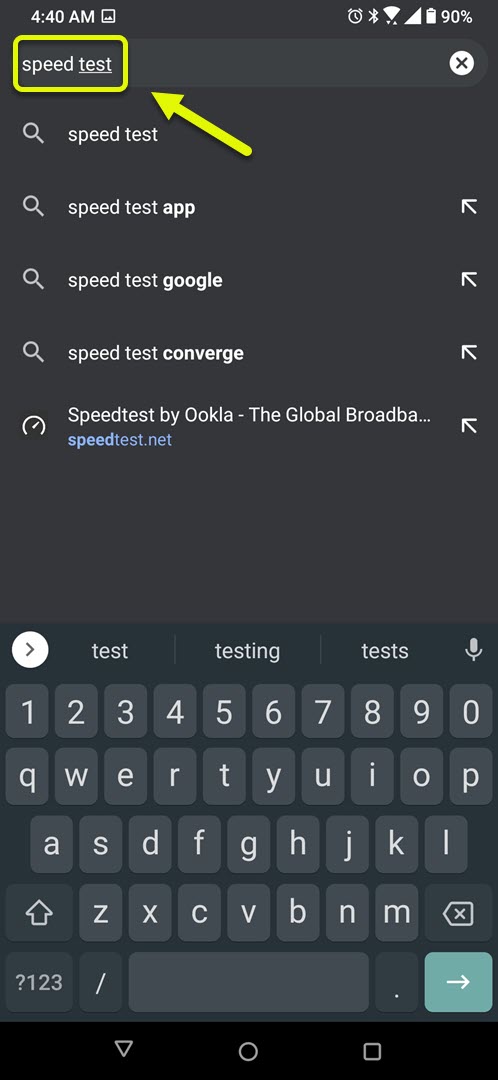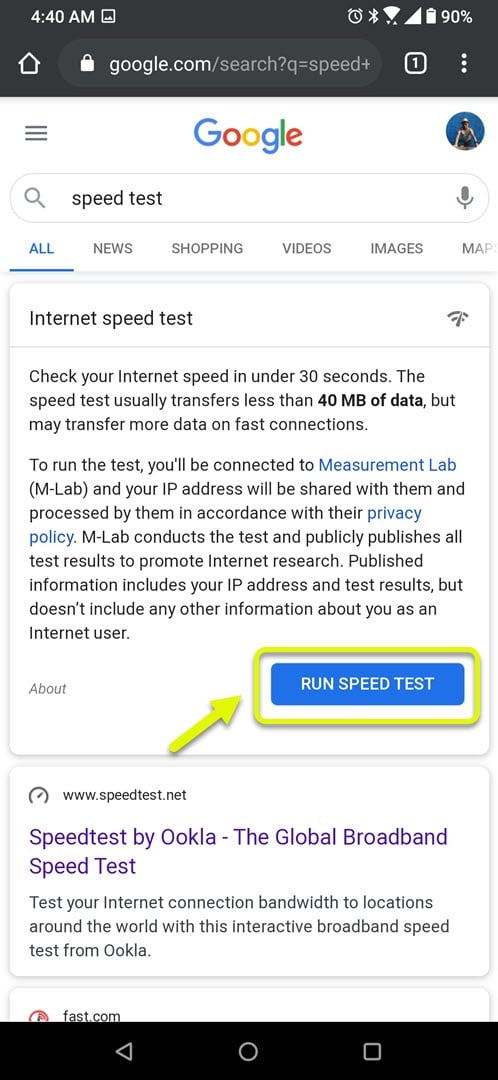How To Fix Fate Grand Order Does Not Load Issue
The Fate Grand Order does not load issue usually occurs when trying to start the game on your Android device. There are several factors that can cause this problem such as a poor internet connection to corrupted game data. To fix this, you need to perform a series of troubleshooting steps.
Fate/Grand Order is a free to download Japanese tactical turned based RPG that was first released in the global market in 2017. Players take on the role of Masters, as they summon powerful familiars, called Servants, to do battle with the enemy. It’s been downloaded more than 13 million times and has earned the developer more than US$4 billion in player spending.
What to do when Fate Grand Order gets stuck in loading screen
One of the issues that you might encounter while playing this game on your Android device is when it does not start start. Here’s what you need to do to fix this.
Things to do first:
- Restart the phone
- Make sure your phone is running on the latest software version.
- Make sure the game is updated.
Method 1: Check your phone internet connection
Since this is an online game that needs to connect to the game servers, you need to make sure that your phone has a good internet connection.
Time needed: 3 minutes.
Run a speed test
- Open the phone browser.
You can do this by swiping up from the home screen and tapping your preferred browser.

- Go to Google.com then type “speed test”.
This will open the speed test search results and show you a tool that you can use.

- Tap on the RUN SPEED TEST button.
This is usually the first choice that appears on the search results.

If the results are not good then try connecting your phone to a different Wi-Fi network. You can also try using your mobile data subscription if no other Wi-Fi network is available.
Method 2: Clear the cache and data of Fate Grand Order
One common cause of this problem is corrupted cached data. To fix this you will need to clear the cache and data of the game.
- Tap on Settings.
- Tap on Apps & Notifications.
- Tap on See all apps.
- Tap on Fate/Go.
- Tap on Storage & Cache.
- Tap on Clear Storage and Clear Cache then make sure to confirm your action. This will remove the temporary data stored by the app.
Try checking if the issue still occurs.
Method 3: Reinstall Fate Grand Order to fix the won’t load issue
There are instances when a corrupted game file is causing this problem. In order to fix this you should uninstall the game then install a fresh version from the Google Play Store.
After performing the steps listed above you will successfully fix the Fate Grand Order does not load problem.