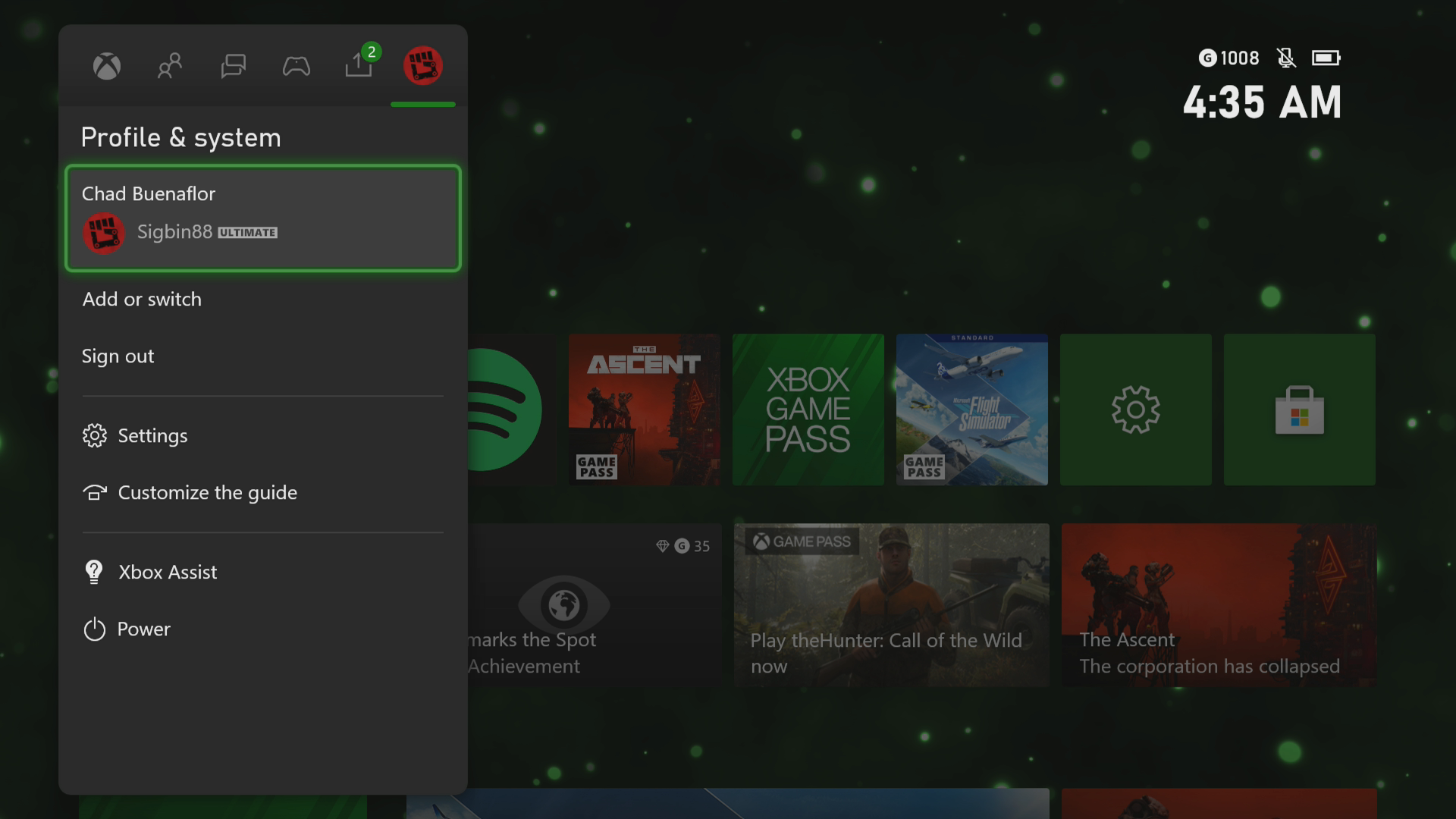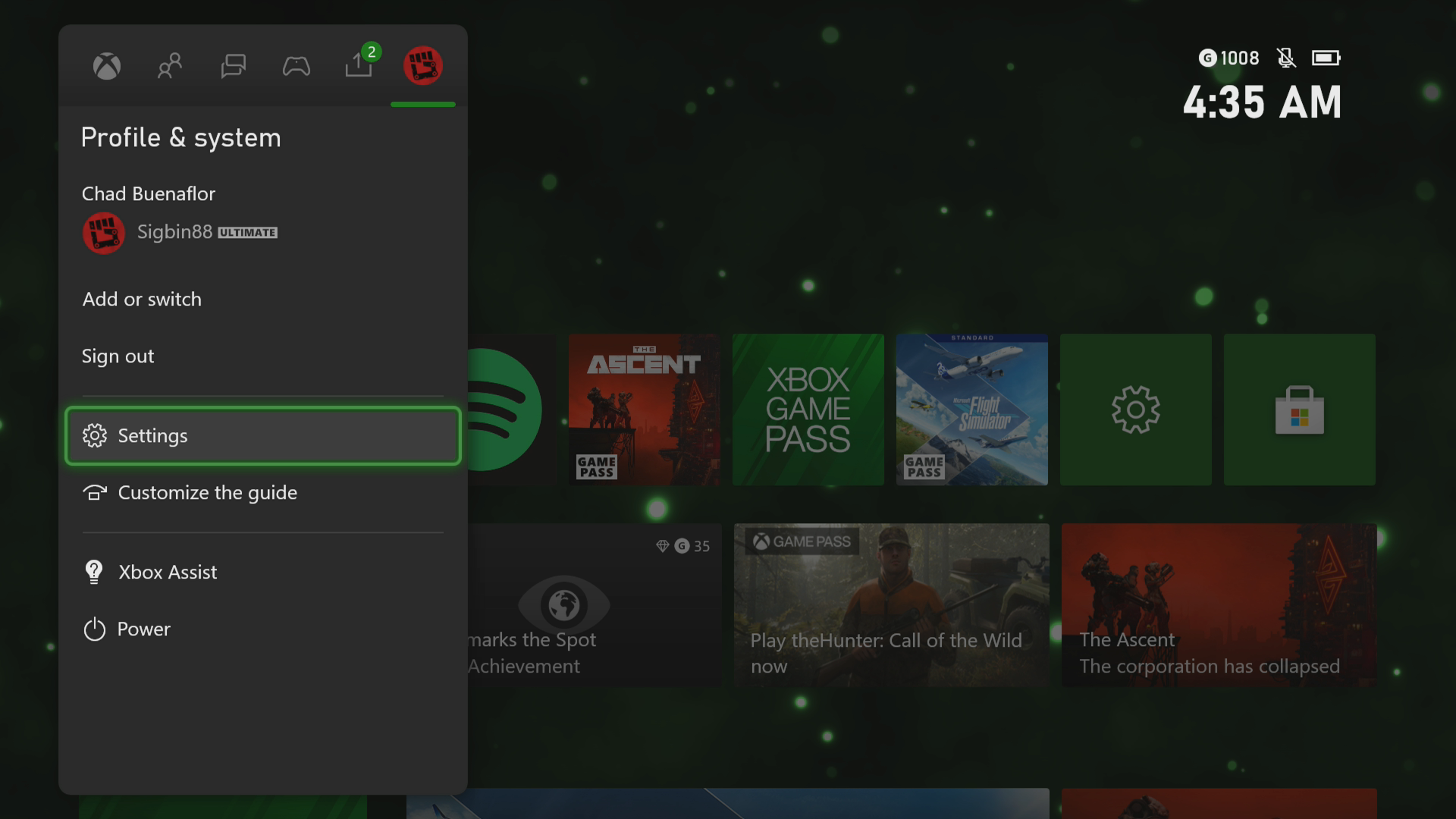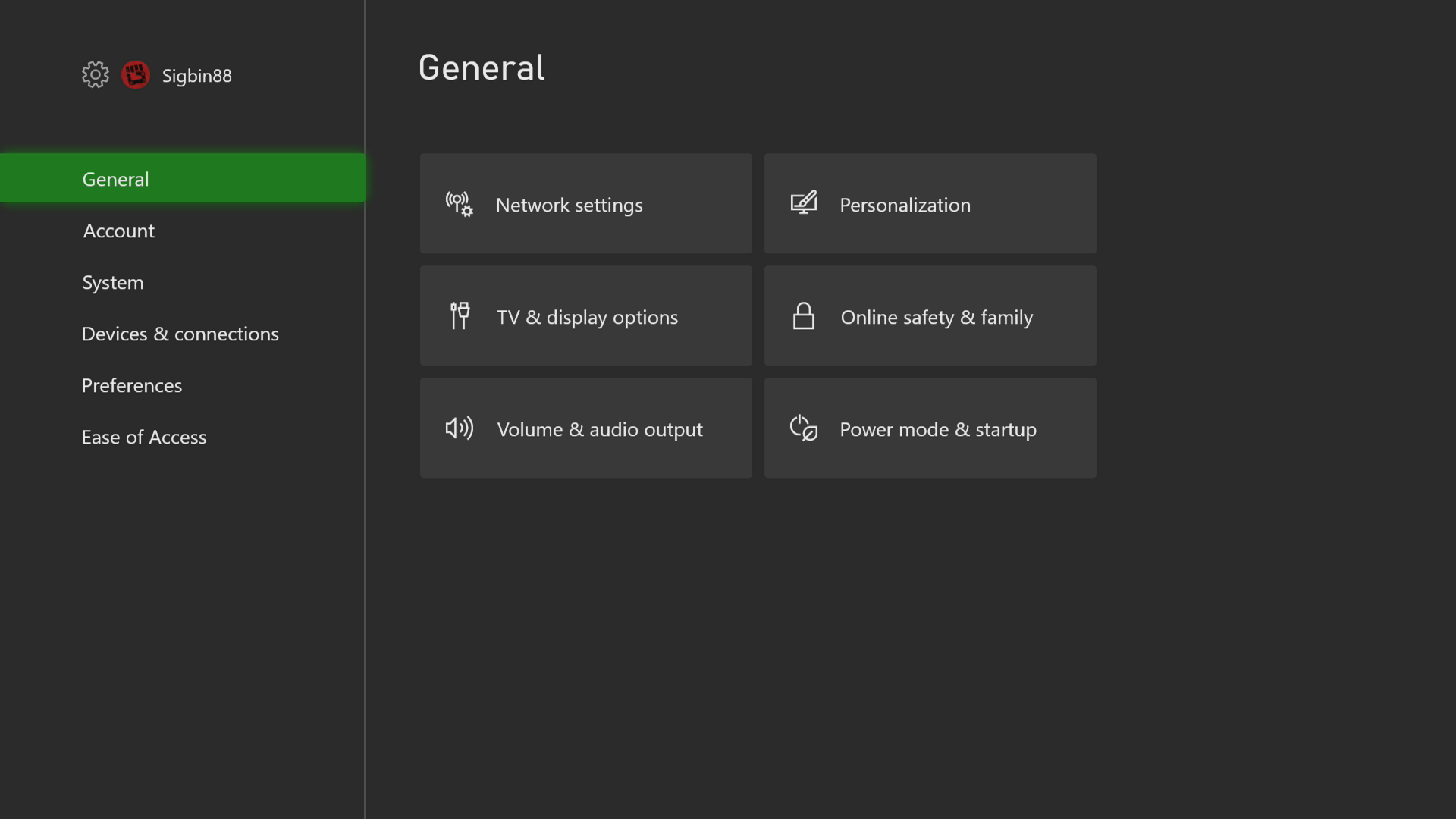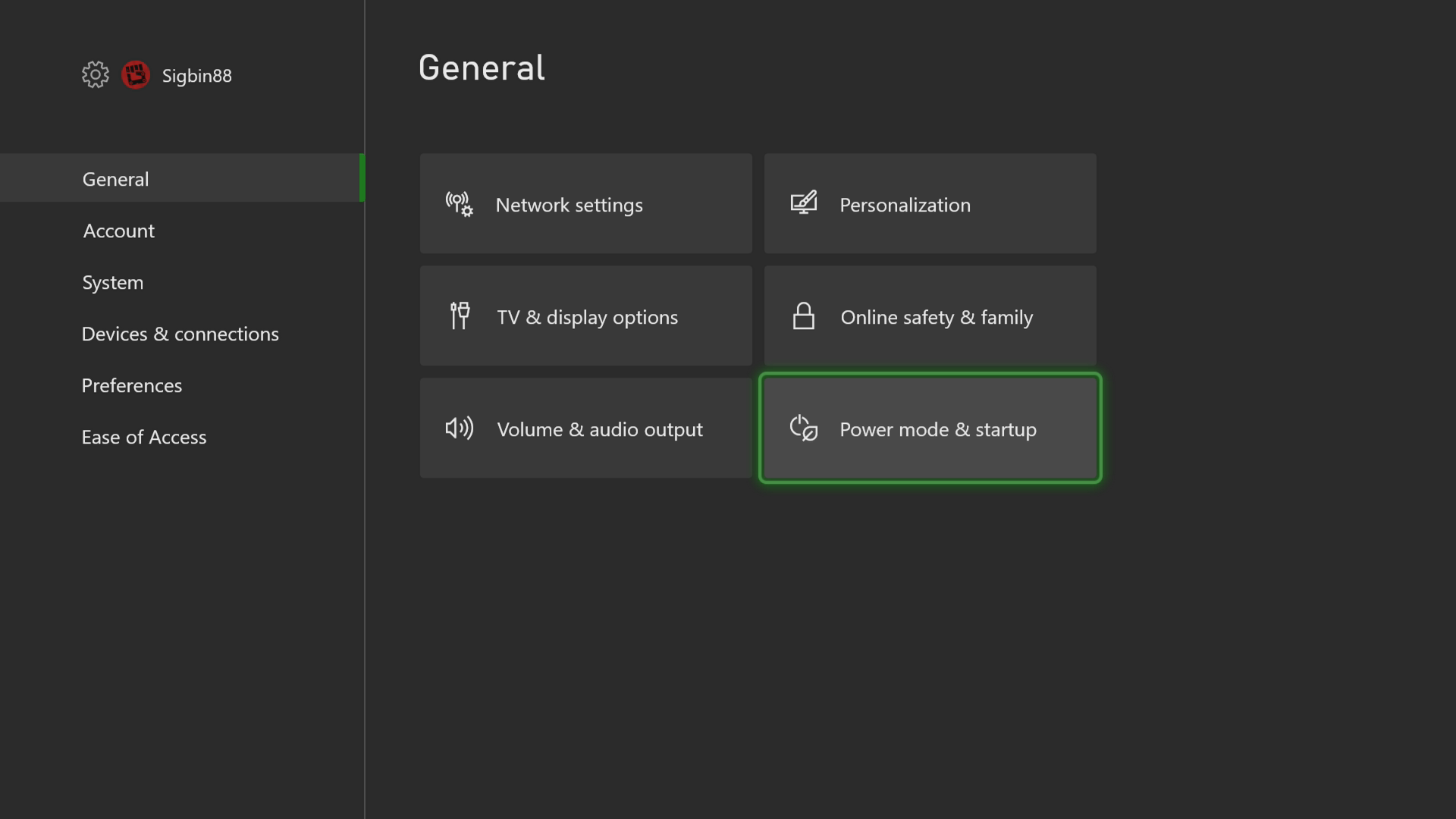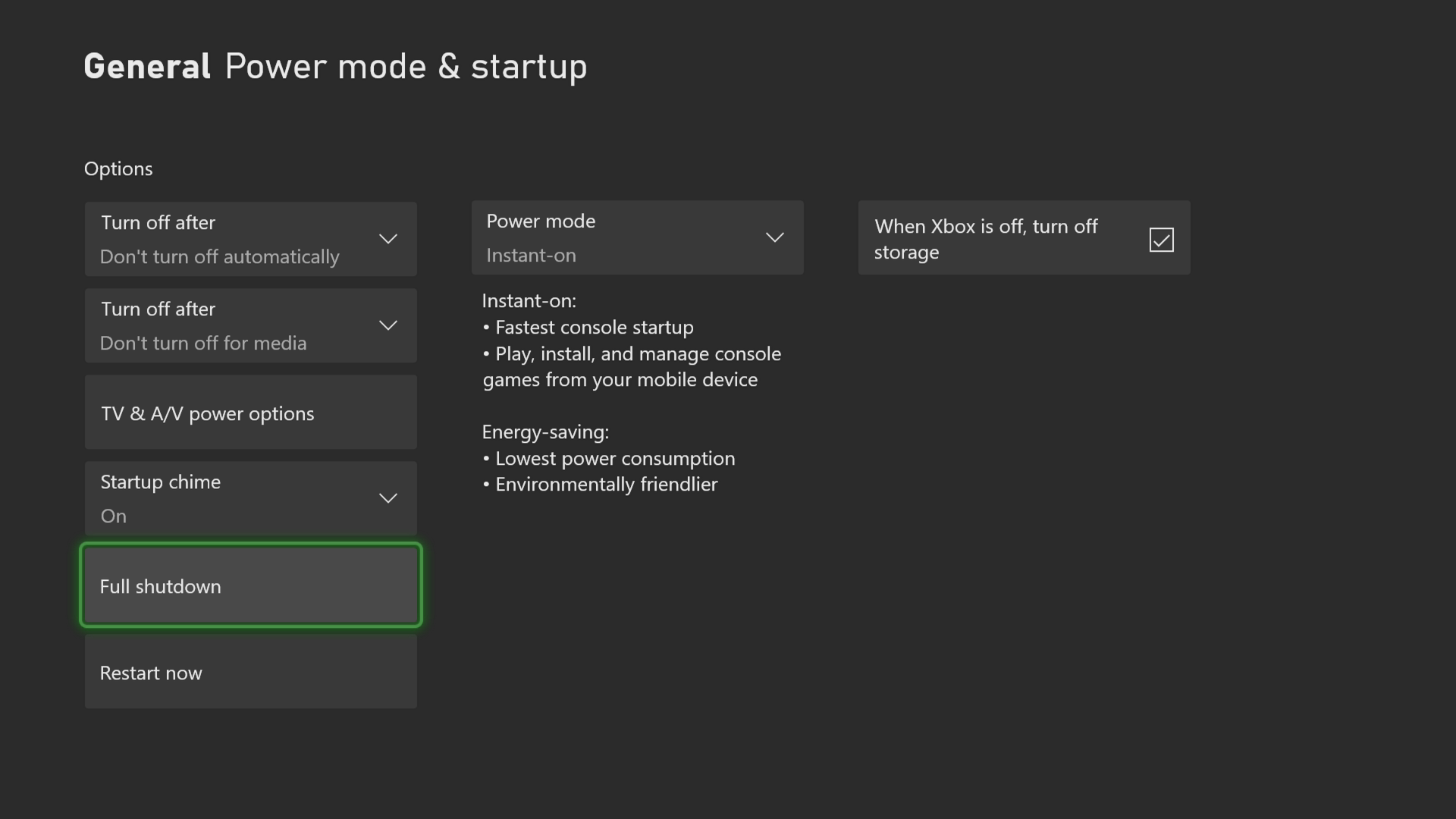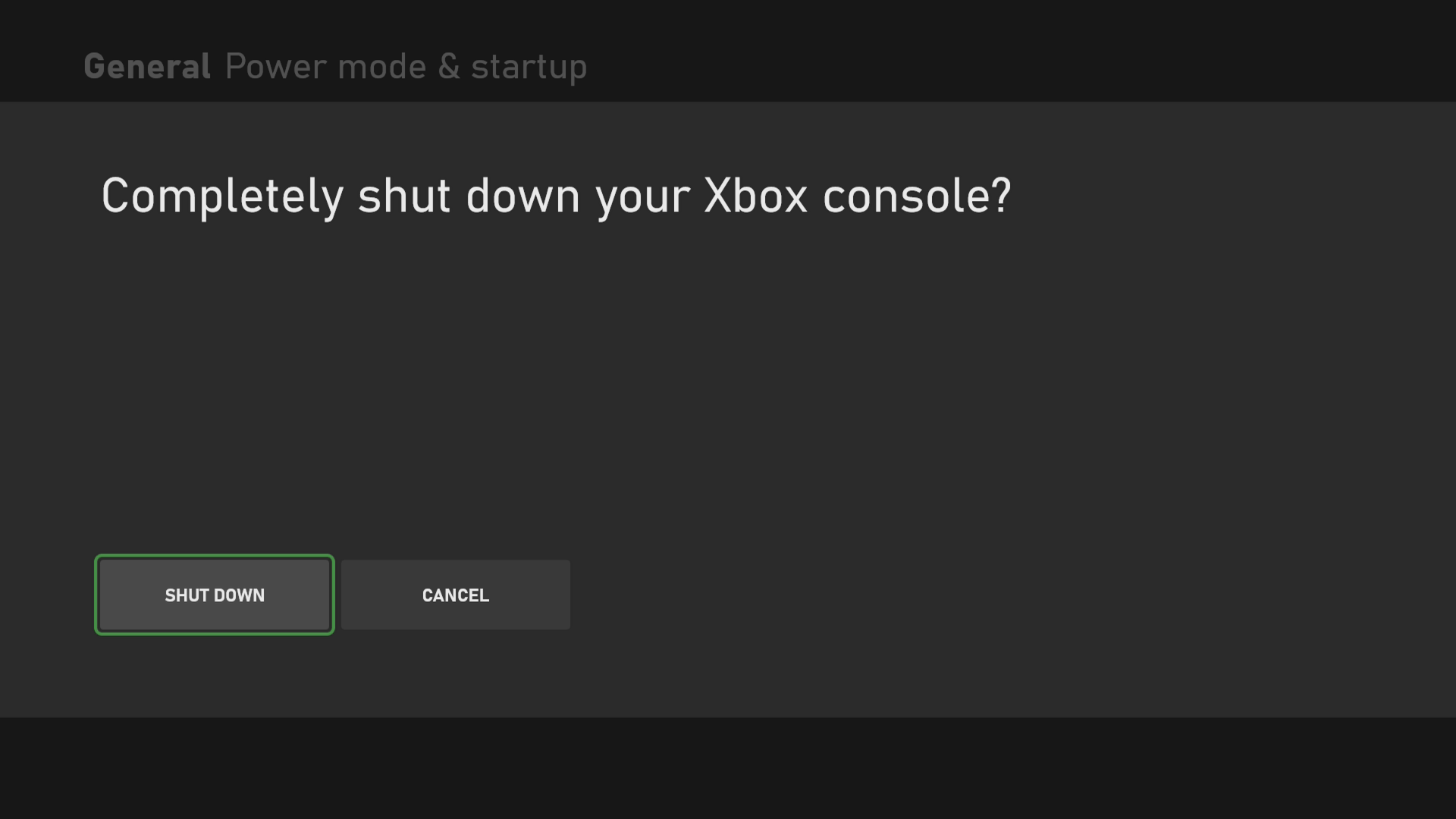How To Fix Error 800706BE On Xbox Series X
The error code 800706BE on your Xbox Series X occurs when you try to start an app. This means that the app has crashed or exited unexpectedly. To fix this you will need to perform several troubleshooting steps.
The Xbox Series X is one of the best gaming consoles available in the market today. Released by Microsoft last November 2020, it can easily run 4K resolution games at a fast 120FPS. One of its popular features is Game Pass which allows subscribers access to hundreds of gaming titles.
What to do when you get the error code 800706BE on your Xbox Series X
One of the issues that you might experience when trying to start an app on this console is this error message. This usually means that the app has crashed. Here’s what you can do to fix this issue.
Solution 1: Restart the app
The first troubleshooting step you should do in this case is to restart the app after a few seconds after it crashes. Most of the time this fixes the problem as the corrupted data that is causing the issue will be deleted.
Solution 2: Restart the Xbox
The best way to fix this issue is to perform a power cycle. This will refresh the operating system of the console and can usually fix issues caused by a software glitch.
Time needed: 3 minutes.
Reboot the console
- Press the Xbox button.
You can find this on your controller.

- Select Profile & system.
This is the last tab on the side menu.

- Select Settings.
This will open your console settings menu.

- Select General.
This will open the general settings.

- Select Power mode & startup.
This will open the power options.

- Select Full shutdown.
This will shut down the console.

- Select Shut down.
This will confirm the shut down command.

Once the console has turned off, unplug its power cord for a minute before plugging it back in. Turn on the console then check if the issue still occurs.
Having the error code 800706BE on your Xbox Series X can be a frustrating experience. Hopefully, this solution will help you fix the problem.
Visit our TheDroidGuy Youtube Channel for more troubleshooting videos.