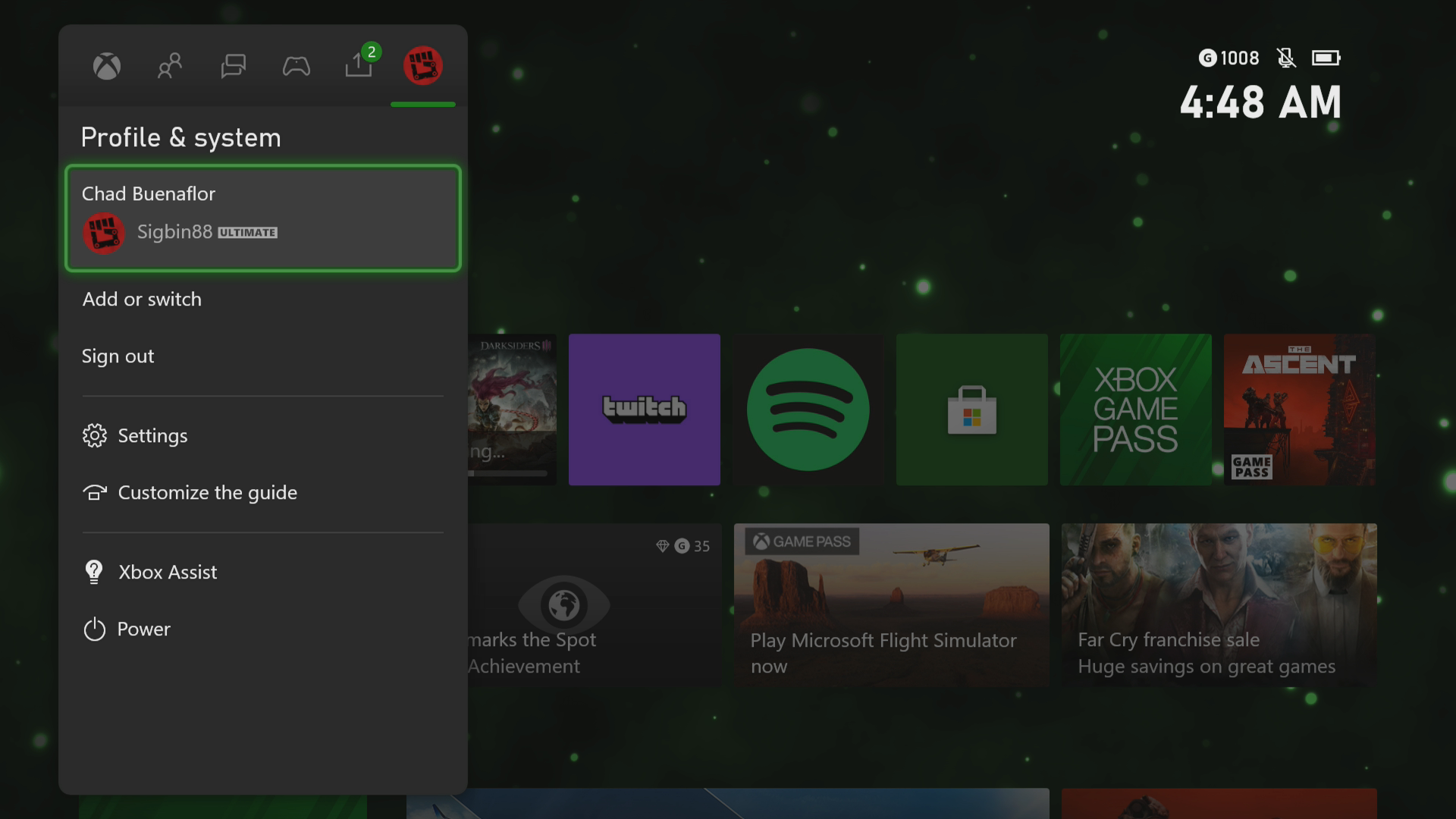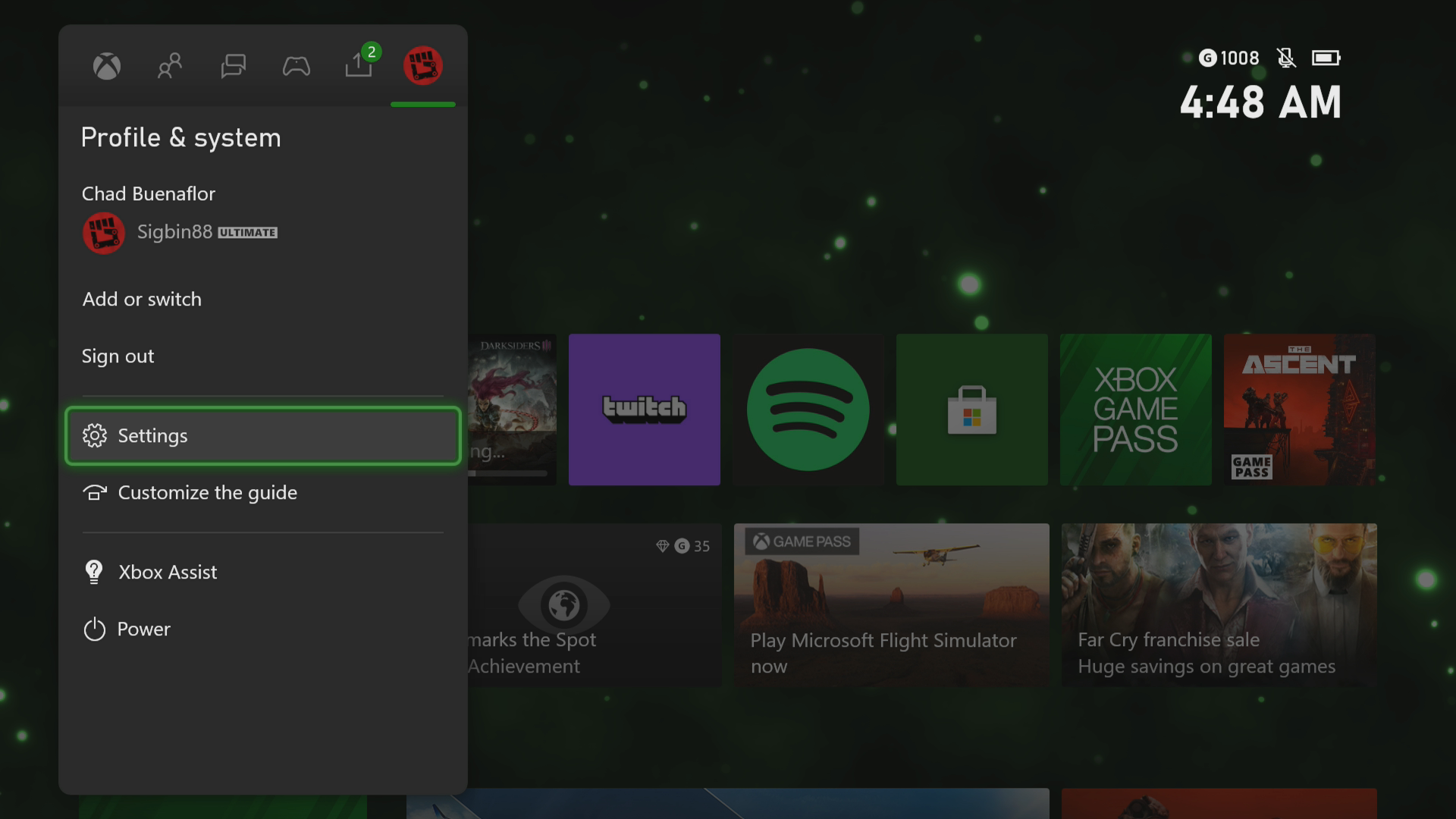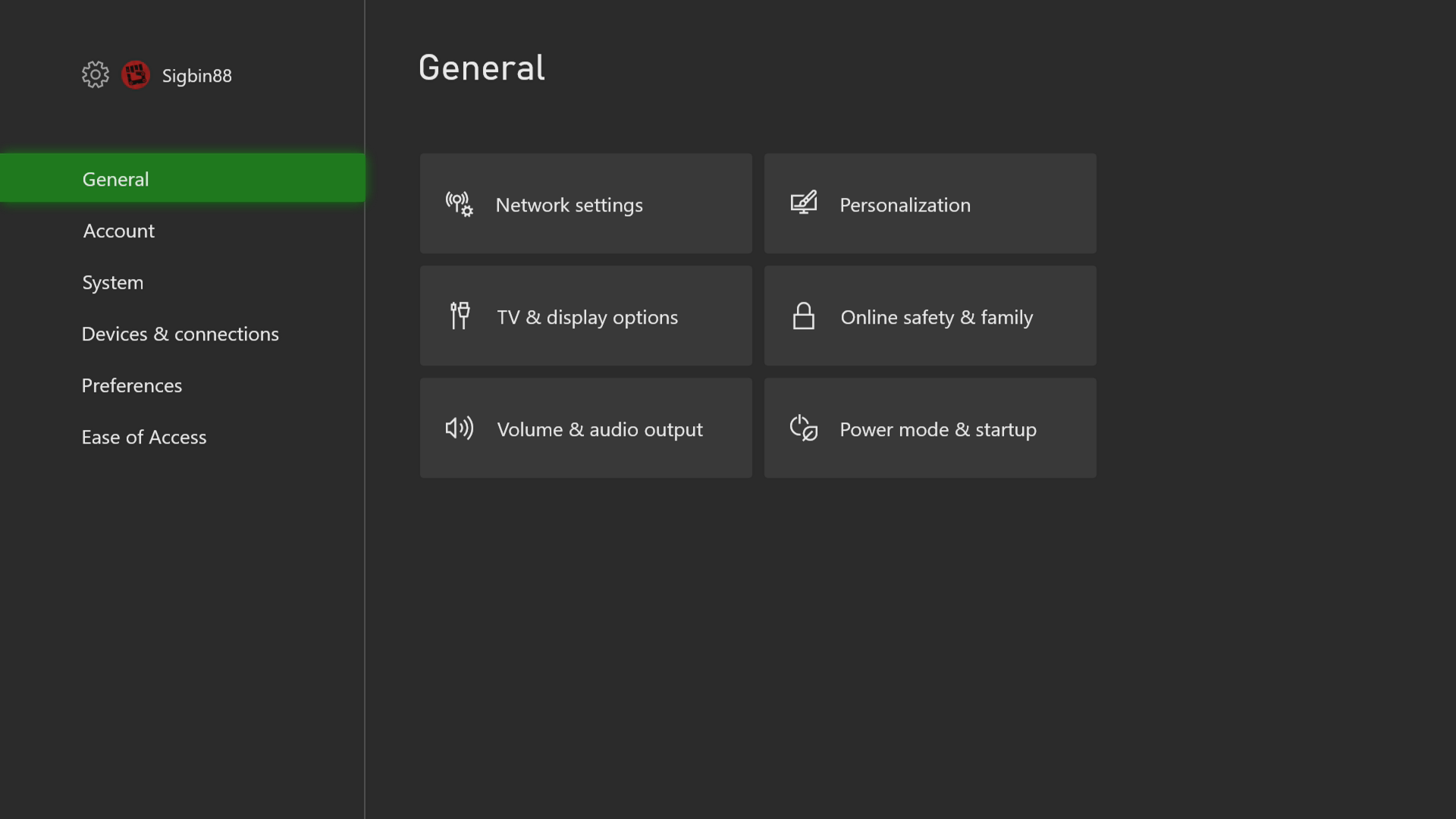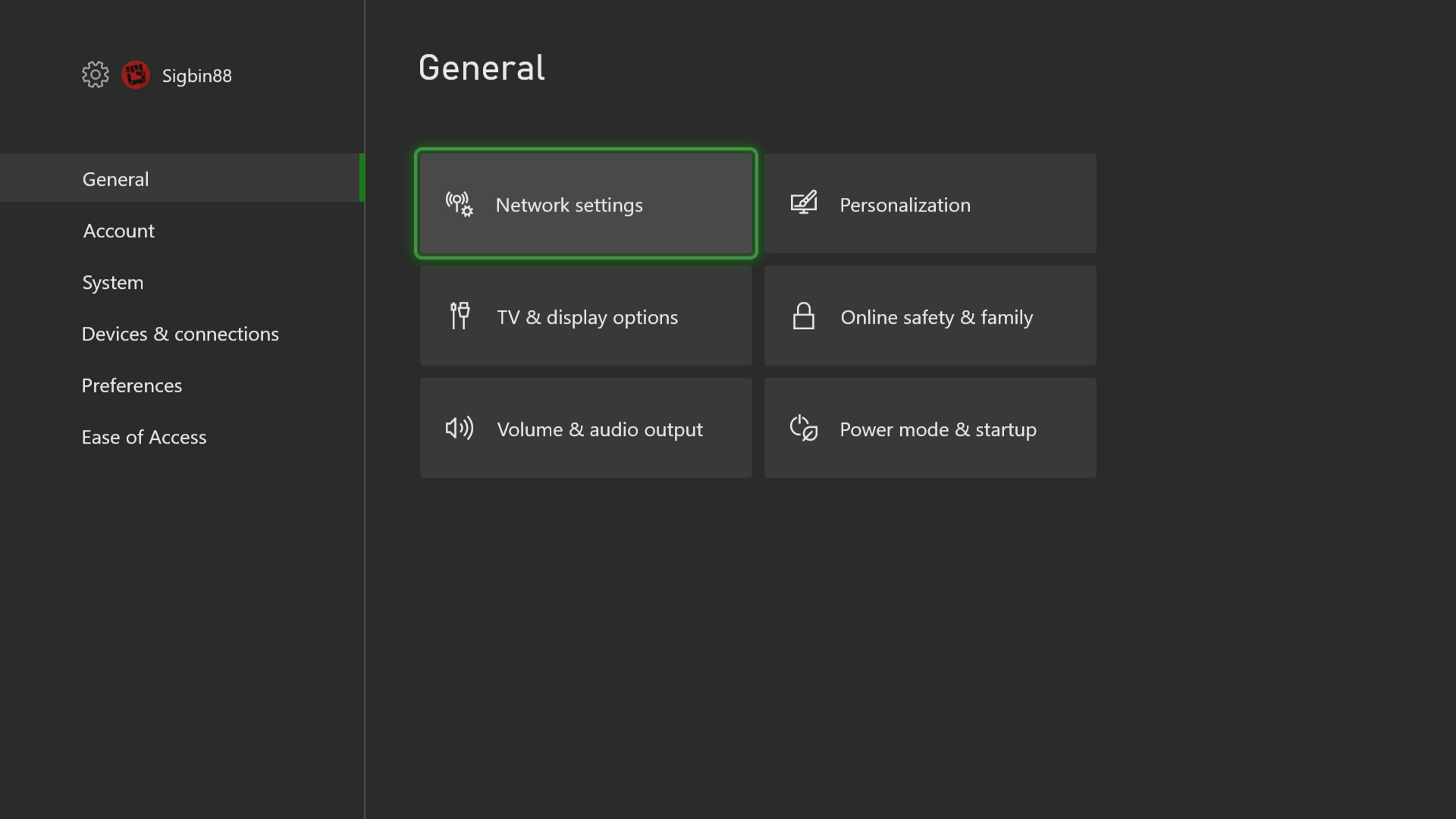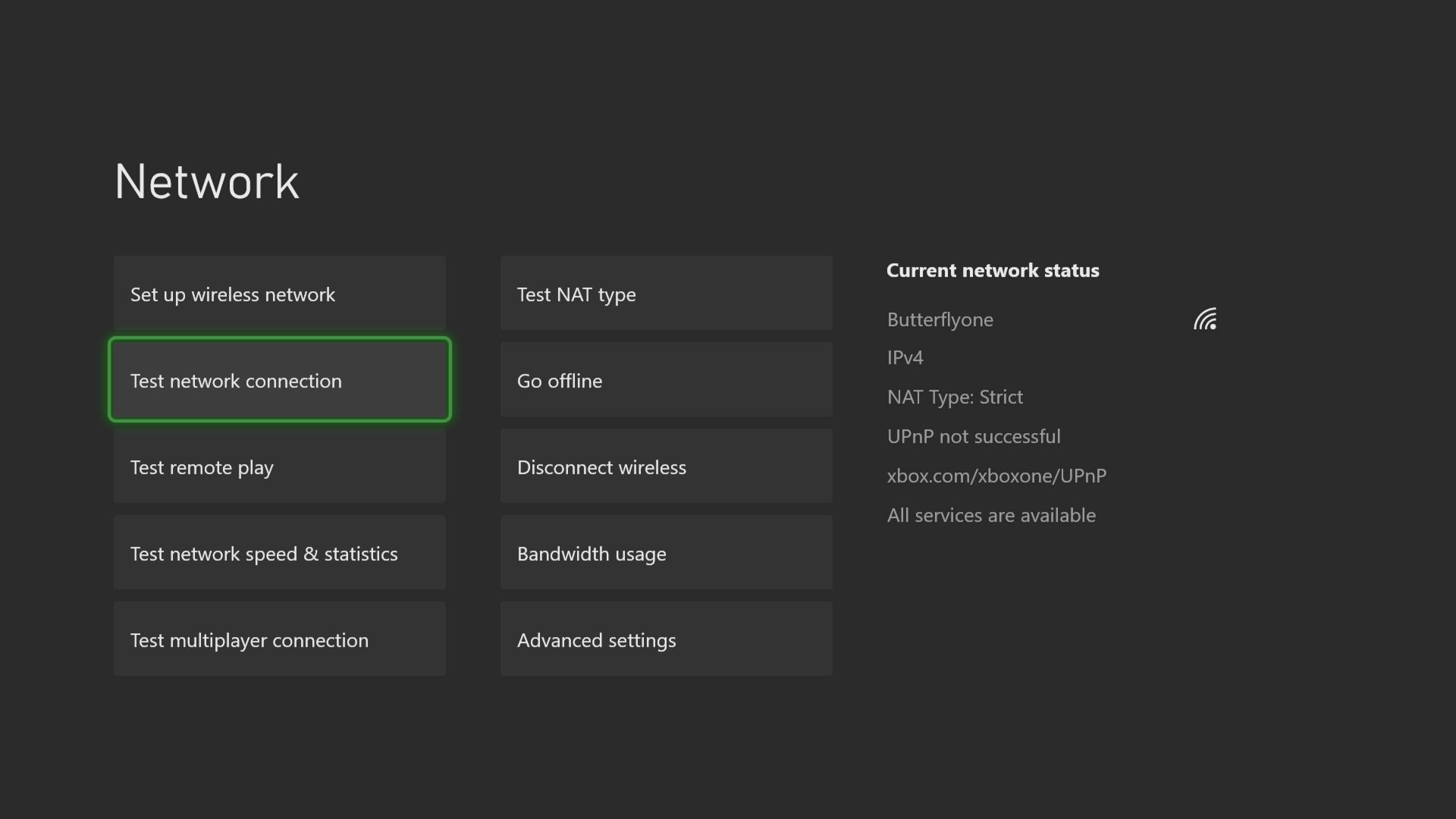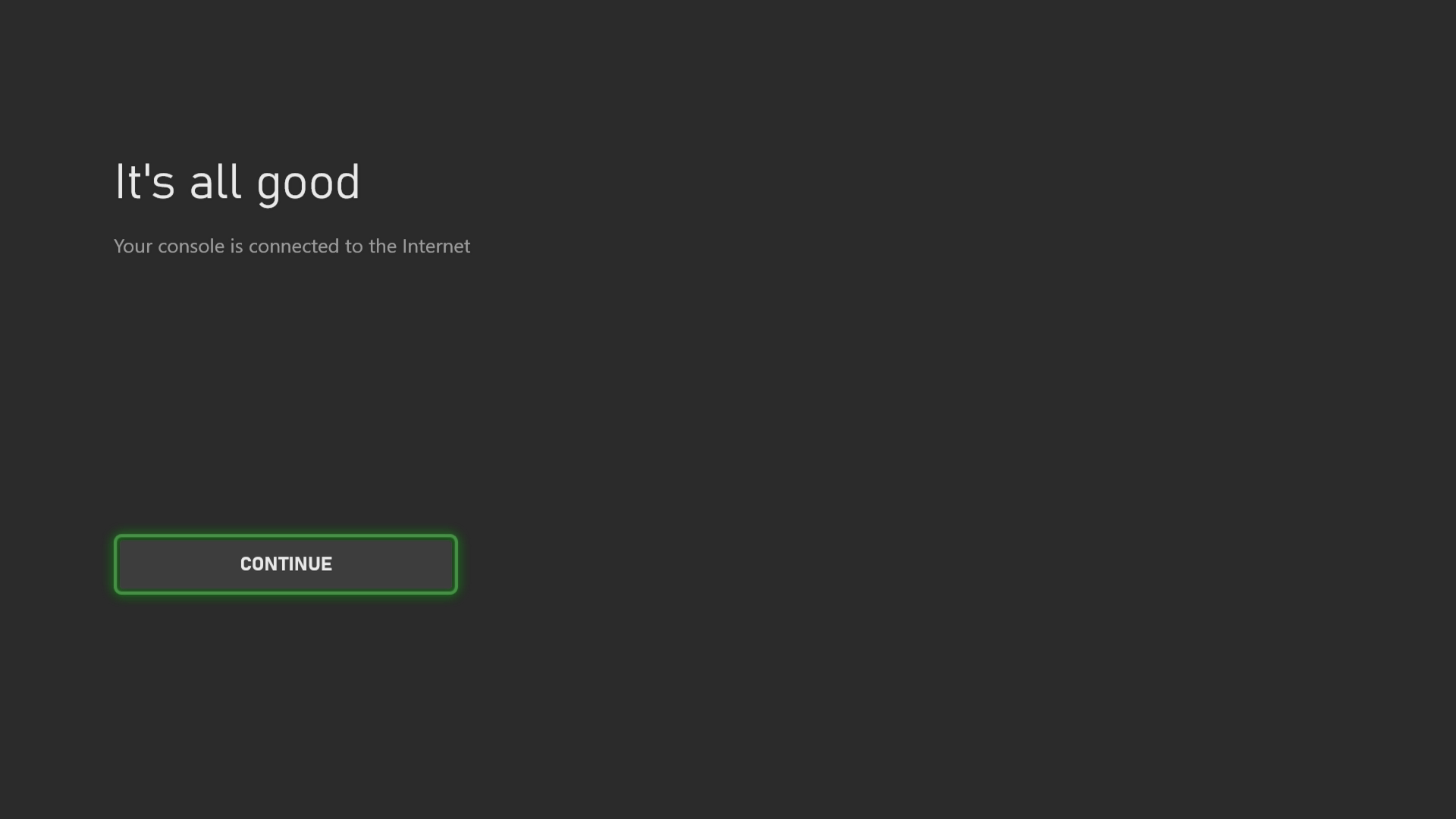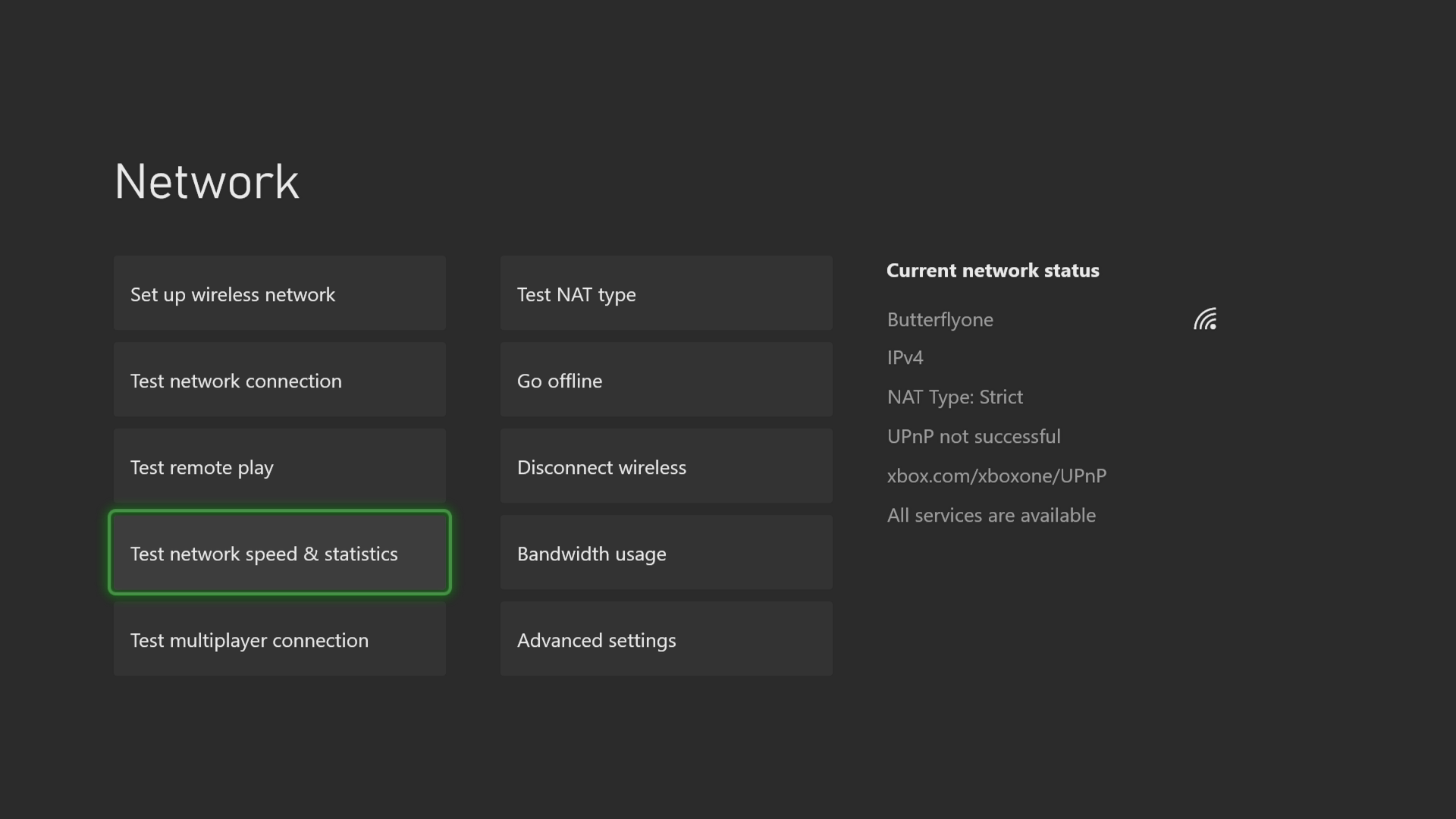How To Fix Error 800704C6 On Xbox Series X
The error code 800704C6 on your Xbox Series X occurs when you try to use any Xbox Live feature. This means that there the console is not able to detect your internet connection . To fix this you need to perform several troubleshooting steps.
The Xbox Series X is a powerful video game console released by Microsoft last November 2020. It is able to easily handle true 4K resolution games at 120 FPS allowing for a better gaming experience. When combined with the Xbox Game Pass subscription players will have instant access to hundreds of games.
What to do when you get the Xbox error code 800704C6 on your Series X
One of the issues that you might experience when trying to access any Xbox Live features, such as the Microsoft Store, on this console is this error message. This problem is usually caused by your internet connection. Here’s what you can do to fix this issue.
Solution : Perform a network test
You should check if the internet connection is working on the console.
Time needed: 5 minutes.
Checking the network connection
- Press the Xbox button.
This can be found on your controller

- Select Profile & system.
This is the last tab to the right on the side menu.

- Select Settings menu.
This will open your Xbox settings menu.

- Select General
This opens the General settings menu.

- Select Network settings.
This is where you can test the network connection.

- Select Test network connection.
This tests if the console is online.

- Select Continue.
This brings you back to the previous menu.

- Select Test network speed & statistics.
This tests the internet speed the Xbox is getting.

If the Xbox does not have a good connection then you will need to troubleshoot your network connection. You can try to power cycle the router or connect the console to it using a wired connection if you are connected to it wirelessly. If your other devices can’t connect to the internet as well then you should contact your ISP regarding this matter.
Having the error code 800704C6 on your Xbox Series X can be a frustrating experience. Hopefully, this solution will help you fix the problem
Visit our TheDroidGuy Youtube Channel for more troubleshooting videos.