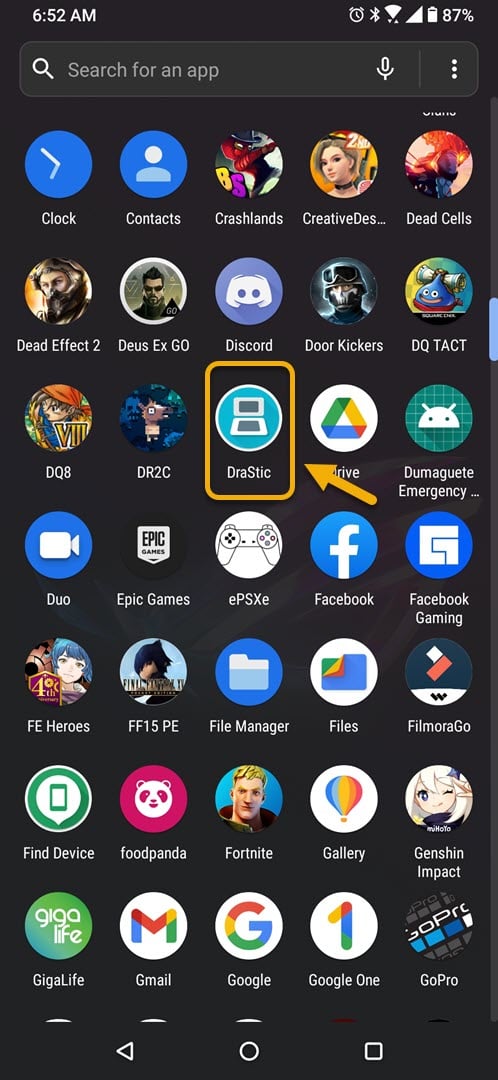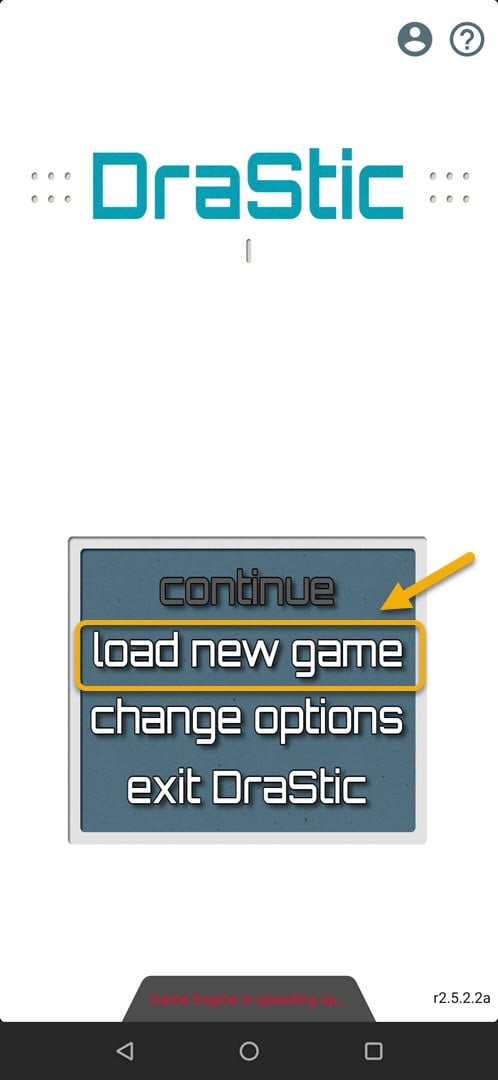How To Fix Drastic DS Crashes While Starting Game
The Drastic DS crashes while starting a game issue usually occurs when you load a game. There are several factors that can cause this such as a corrupted game file, save file, or app. You need to do a series of troubleshooting steps to fix this.
Drastic DS is one of the best emulators to use if you want to play DS games on your Android phone. This app can be purchased at the Google Play Store for a one time payment of US$5 and with no in-app purchases this is quite a good deal. It features enhanced graphics which allows you to play your favorite games at twice the original resolution and it also supports external controllers. Make sure to use private backups of legally acquired DS games when using this emulator.
What to do when Drastic DS crashes back to main menu after starting a game
One issue that you might encounter when using this app is when it does not allow a game to be played. Here’s what you need to do to fix this.
Things to do first:
- Restart the phone.
- Make sure your phone is running on the latest software version.
- Make sure the Drastic DS app is updated to the latest version.
Method 1: Try starting a new game on Drastic DS instead of continuing a save state
One factor that can cause this problem is a corrupted save file. When you load this file the game will usually crash. To check if this is what’s causing the problem you should try to start a new game.
Time needed: 2 minutes.
Start a new game
- Open Drastic DS.
You can do this by swiping up from the home screen then tapping on the app icon.

- Tap on Load new game.
This allows you to choose a game to play which will start from the beginning.

- Navigate to the location where the game is stored then tap it.

If the issue does not occur anymore then it is most likely caused by a corrupted save file. Just delete this save file and redo your game progress.
Method 2: Try loading another game title on Drastic DS
A corrupted ROM game file can usually cause this problem. To check if this is the culprit you should try loading a different game title. You can do this by selecting “load new game” using the app then navigating to the location where the game ROM is stored and opening it.
Method 3: Reinstall Drastic DS
Sometimes this problem can already be caused by a corrupted app file. In order to fix this you should the game then install a fresh version from the Google Play Store.
After performing the steps listed above you will successfully fix the Drastic DS closes on launch on your phone issue.
Visit our TheDroidGuy Youtube Channel for more troubleshooting videos.