CBS Sports App Error Code 465: 10 Easy Troubleshooting Methods (Restart, Update + More)
The CBS Sports app is a popular way to stream live sports, but some users encounter error code 465. This frustrating error prevents accessing content and disrupts the viewing experience. In this article, we’ll explain what causes CBS Sports app error code 465 and provide methods to fix it.
1. Check for CBS Sports Server Outages
Before troubleshooting on your end, check if CBS Sports servers are down. Server outages are a common cause of error 465.
Visit the CBS Sports status page or Downdetector to see if others are reporting issues. If there’s an outage, you’ll have to wait it out. Keep checking back until CBS Sports resolves the problem on their end.
2. Restart Your Device
An easy first step is to restart your phone, tablet, streaming device, or computer. Restarting will clear out any glitches that could be causing error 465.
To restart:
- On phones and tablets, hold down the power button and tap “Reboot”

- On computers, click the Start menu and select “Restart”
- On streaming devices, unplug the power cable for 10 seconds
After restarting, launch the CBS Sports app again to see if error 465 is fixed.
3. Check Your Internet Connection
Error 465 is often caused by internet connectivity problems. Check that your Wi-Fi or mobile data connection is working properly.
Run a speed test to check your internet speeds. For smooth streaming, you need a minimum of 5 Mbps download speed. If your speed is lower, contact your internet service provider.
- Open phone browser

- Go to Google.com then search for speedtest
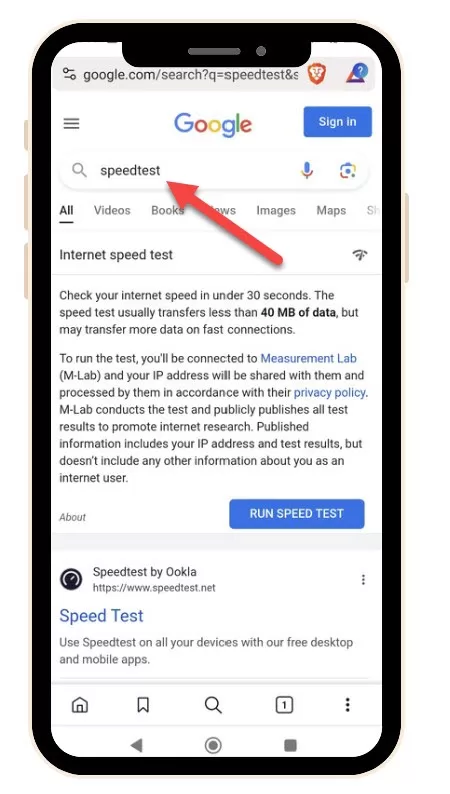
- Tap on the run speed test button
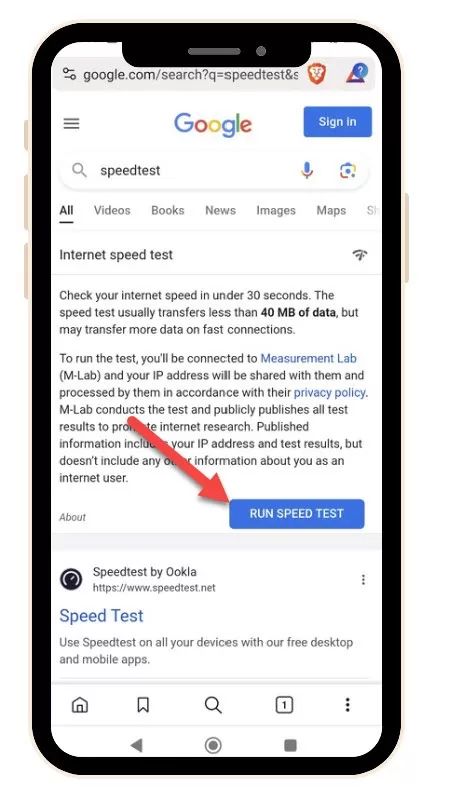
4. Update the CBS Sports App
An outdated version of the CBS Sports app could be the culprit behind error 465. Be sure you’re running the latest version of the app.
On your phone or tablet, open the App Store or Google Play Store. Search for “CBS Sports” and check if there are any updates available. Download the latest version of the app.
On Roku, go to Settings > System > System Update to download the newest software. This will update any installed apps, including CBS Sports.
5. Clear the Cache and Data
Over time, corrupted app data gets stored in the cache and app data folders. Clearing this data often resolves error 465.
On Android:
- Open Settings and go to Apps or Application Manager
- Select CBS Sports
- Tap Clear Cache and Clear Data buttons
On iPhone/iPad:
- Go to Settings > General > iPhone Storage
- Select CBS Sports
- Tap Offload App
This will clear the cache and data.
6. Reinstall the CBS Sports App
If nothing else works, completely removing and reinstalling the CBS Sports app may fix error 465.
- Delete the CBS Sports app from your device
- Restart your device
- Reinstall CBS Sports app from the app store
Reinstalling gives you a clean slate, which often resolves persistent errors like 465.
7. Try a Different Device
The issue may be isolated to a single device. As a test, try launching the CBS Sports app on another phone, tablet, computer, or streaming device connected to the same Wi-Fi network.
If CBS Sports works on another device, the issue is with your original device. You may need to consult with the device manufacturer for support.
8. Disable VPN and Proxy Connections
Using a VPN or proxy server can trigger error 465 in the CBS Sports app. These services mask your location, which CBS may block from streaming.
Temporarily disable any VPN or proxy connections on your device. Relaunch CBS Sports to see if error 465 is resolved.
9. Reset Network Settings
For smartphone users, resetting all network settings may help if other troubleshooting hasn’t worked.
On iPhone:
- Go to Settings > General > Reset
- Tap Reset Network Settings
This will erase Wi-Fi passwords and other network info, but may resolve error 465.
On Android:
- Open Settings and tap System
- Choose Reset Options > Reset Wi-Fi, Mobile & Bluetooth
After resetting networks, reconnect to Wi-Fi and retry CBS Sports.
10. Contact CBS Sports Support
If you still see error 465 after trying these solutions, contact CBS Sports customer support:
- Phone: 1-877-810-3377
- Online: Submit a request through the CBS Sports support center
Provide details like your device, OS version, and steps taken. CBS Support can further troubleshoot and escalate the issue if needed.