7 Best Passport Photo App For Android To Print And Save Money
Passport photos are essential for official documentation, but can be expensive at professional photo stores. Luckily, there are excellent passport photo apps for Android that make capturing and printing passport photos quick, easy, and affordable. This article reviews the top passport photo apps to help you find the right one to meet your needs.
1) ID Passport VISA Photo Maker For Android

The “ID Passport VISA Photo Maker” by Yarsa Labs is a comprehensive app designed for creating and editing passport, ID, and VISA photos. It supports a wide range of international photo sizes and allows users to combine multiple photos into a single sheet for easy printing. The app offers both basic and premium features, aiming to save users time and money.
Pros:
- Cost Savings: Enables users to combine multiple ID photos into a single sheet, reducing printing costs.
- International Support: Offers photo size templates for a multitude of countries, making it versatile for global use.
- Ease of Use: User-friendly interface that simplifies the process of creating compliant ID photos.
- Free Basic Features: Provides all essential functionalities needed for standard ID photos at no cost.
- Refundable Purchases: If premium features fail to work on your device, the app offers refunds.
Cons:
- In-App Purchases: Advanced features like background removal are not available in the free version.
- Limited Customization: While it offers various templates, the app lacks extensive customization options.
- User Liability: The app’s disclaimer places all responsibility on the user for any issues arising from the use of the app.
2) Passport Photo Maker – VISA/ID For Android

The “Passport Photo Maker – VISA/ID” app is a versatile tool designed to create passport, ID, and VISA photos that meet the requirements of various countries.
The app allows users to combine standard photo sizes into a single sheet, which can then be printed either at home or through a local print service provider.
It supports a wide range of international photo sizes and offers premium features like background removal.
Pros:
- Cost-Effective: Allows users to save money by combining multiple photos into a single sheet.
- Global Support: Supports official photo sizes for ID, Passport, VISA, and Licenses for multiple countries.
- User-Friendly: Simple and intuitive interface makes it easy to use.
- Premium Features: Offers advanced options like background removal.
- Refund Policy: Purchases are refundable if they fail to work on your device.
Cons:
- In-App Purchases: Some premium features require additional payment.
- Limited Customization: Basic features are available for free, but more advanced options are locked behind a paywall.
- User Responsibility: The app comes with a disclaimer stating that users are solely responsible for any consequences related to the use of the app.
3) Passport Photo ID Studio For Android

The “Passport Photo ID Studio” app by Handy Apps is a free tool designed for creating ID and passport photos at home. The app offers guidelines for taking professional-looking photos that meet government standards. It also allows users to print the photos directly from their phones or export digital copies in various dimensions.
Pros:
- Cost-Free: The app is completely free to use, offering a budget-friendly option.
- User Guidance: In-app guidelines help users take photos that meet official requirements.
- Versatility: Allows for the creation of ID photos using both front and back-facing cameras, as well as existing photos.
- Global Support: Pre-set photo sizes are available for over 100 countries.
- Printing Options: Users can print directly from their phones if they have Google Cloud Print configured.
Cons:
- Limited Features: The app is straightforward but lacks advanced editing features.
- Dependency on External Factors: Requires good lighting and a white backdrop for optimal results.
- No Advanced Editing: While it helps in creating basic ID photos, it doesn’t offer features like background removal.
4) ID Photo for passports and IDs for Android

Pros
- Wide Range of Formats: Supports various ID photo formats like resume, driver’s license, and passport.
- High User Ratings: Generally receives positive reviews for its functionality.
- Simple Interface: Offers a straightforward and easy-to-use interface.
Cons
- Ads: Contains ads that may interrupt the user experience.
- Limited Editing Tools: Basic editing tools with limited advanced features.
Summary Review: ID Photo for passports and IDs is a versatile app with a simple interface. It supports a wide range of ID formats but comes with ads and limited advanced editing tools.
5) Biometric Passport Photo for Android
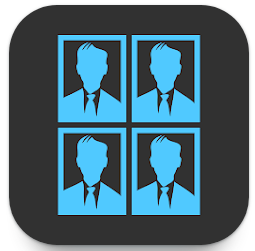
Pros
- Biometric Compliance: Ensures that the photos meet biometric standards.
- High User Ratings: Generally well-received by users for its accuracy.
- Customization: Offers a range of editing tools for customizing photos.
Cons
- Complexity: May be overwhelming for users unfamiliar with biometric requirements.
- Pricey Upgrades: Advanced features may require costly in-app purchases.
Summary Review: Biometric Passport Photo is specialized for creating biometric-compliant photos. While it offers a range of customization options, the app can be complex and may require in-app purchases for advanced features.
6) ID Photo Free For Android

The “ID Photo App” is an Android application designed to simplify the process of creating photos for various types of documents, such as passports and driver’s licenses. The app comes with predefined layouts that meet the requirements of documents from different countries. Users can either take a new photo with their camera or choose one from their gallery. The app also offers basic editing features like cropping and grayscale adjustment.
Pros:
- User-Friendly Interface: The app is straightforward to navigate, making it accessible for users of all skill levels.
- Versatility: Supports various types of documents and knows the requirements for different countries.
- Quick Processing: The app promises a maximum processing time of one minute.
- Editing Features: Allows for easy cropping and grayscale adjustment.
- Free to Use: The app is available for free download.
Cons:
- Limited Editing Options: While it offers basic editing features, it may not have advanced options for more intricate adjustments.
- File Format: Saves images only in JPEG format, which might not be suitable for all users.
- No Mention of Security: The app doesn’t specify any security measures for storing sensitive identification photos.
7) Passport Size Photo Maker For Android

The “Passport Size Photo Maker” app is designed to help users create professional-quality passport, ID, and VISA photos from the convenience of their smartphones. The app supports more than 150 countries’ passport and visa standards, offering a range of editing tools to ensure the photos meet official requirements. Users can print these photos through various local or online print shops, saving both time and money.
Pros:
- Wide Range of Support: Compatible with the passport and visa standards of over 150 countries.
- Comprehensive Editing Tools: Offers features like background change, white balance, brightness, contrast, and saturation.
- Cost and Time Efficient: Allows users to print multiple photos on a single sheet, reducing printing costs.
- Easy Sharing: Enables users to send the photos directly to print shops like Amazon, Walgreens, CVS, and local studios.
- Auto-Editing: Automatically adjusts the background to meet passport standards.
Cons:
- Learning Curve: May require some time to get accustomed to the various editing tools.
- No Refund Policy Mentioned: Unlike some competitors, this app doesn’t specify a refund policy for in-app purchases.
- Dependence on Device Camera: The quality of the final photo is dependent on the smartphone camera’s capabilities.
Comparison Between Paid and Free Passport Photo Apps
| Feature | Paid Apps | Free Apps |
|---|---|---|
| Quality | High-resolution output | May have lower resolution |
| Customization | Advanced editing tools | Basic editing tools |
| Ads | No ads | Contains ads |
| Templates | Country-specific and biometric templates | Basic templates |
| Support | Priority customer support | Standard support |
Can you guide me to an Android App, which has the outline of a face in green, and two sets of lines, one dotted and the other complete. One is the max dimension and the other the minimum. You take the picture, pinch it vertical and horizontal till it fits between the two sets of lines (meets the requirements) and then prints on a Canon Seplhy printer. I know it exists, because I downloaded it on to my uPhone but my brother took it off because it wasn’t specifically designed for Apple,
Nice share. I also use PhotoViewerPro as an alternative. It’s a must try app.