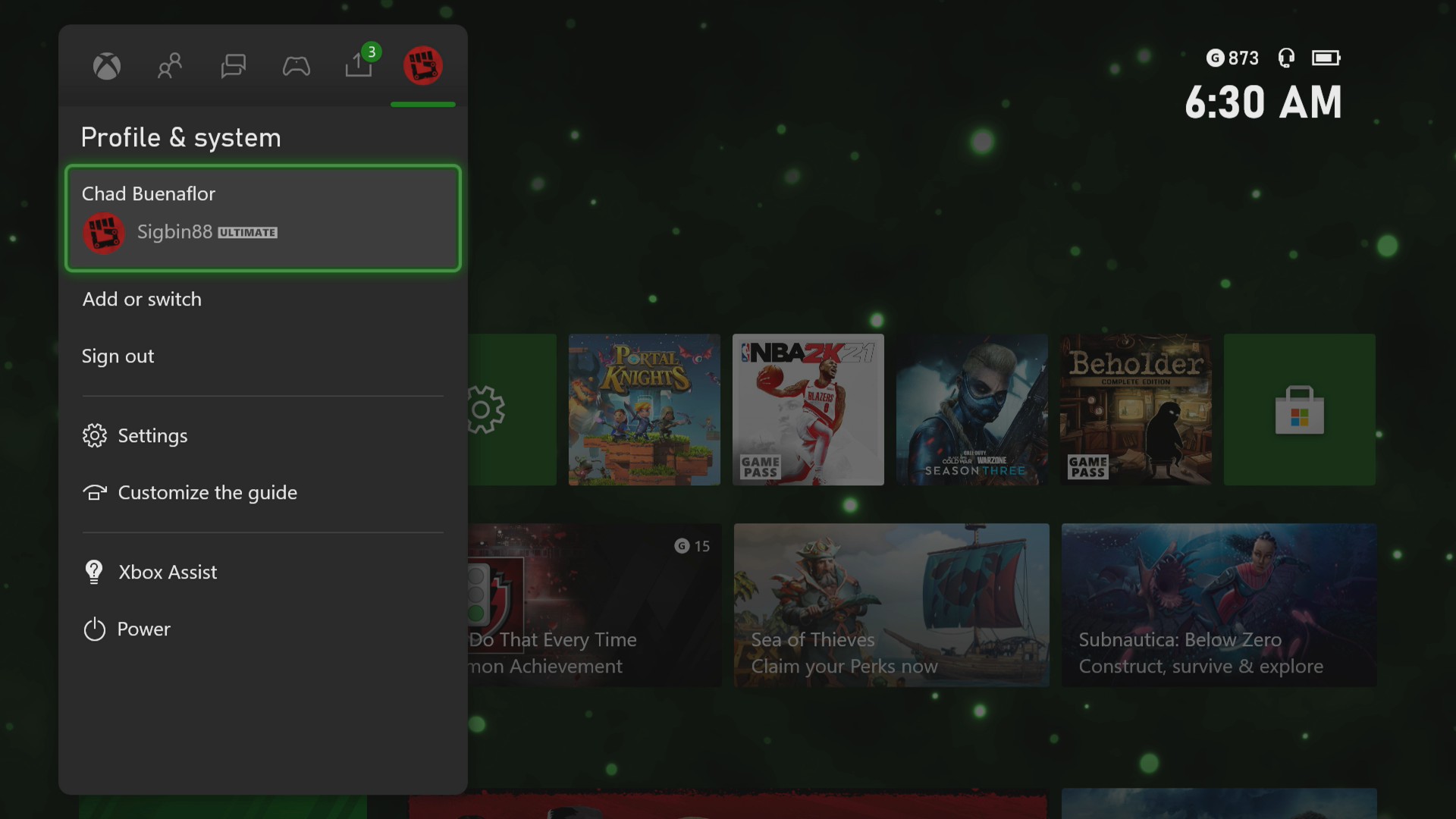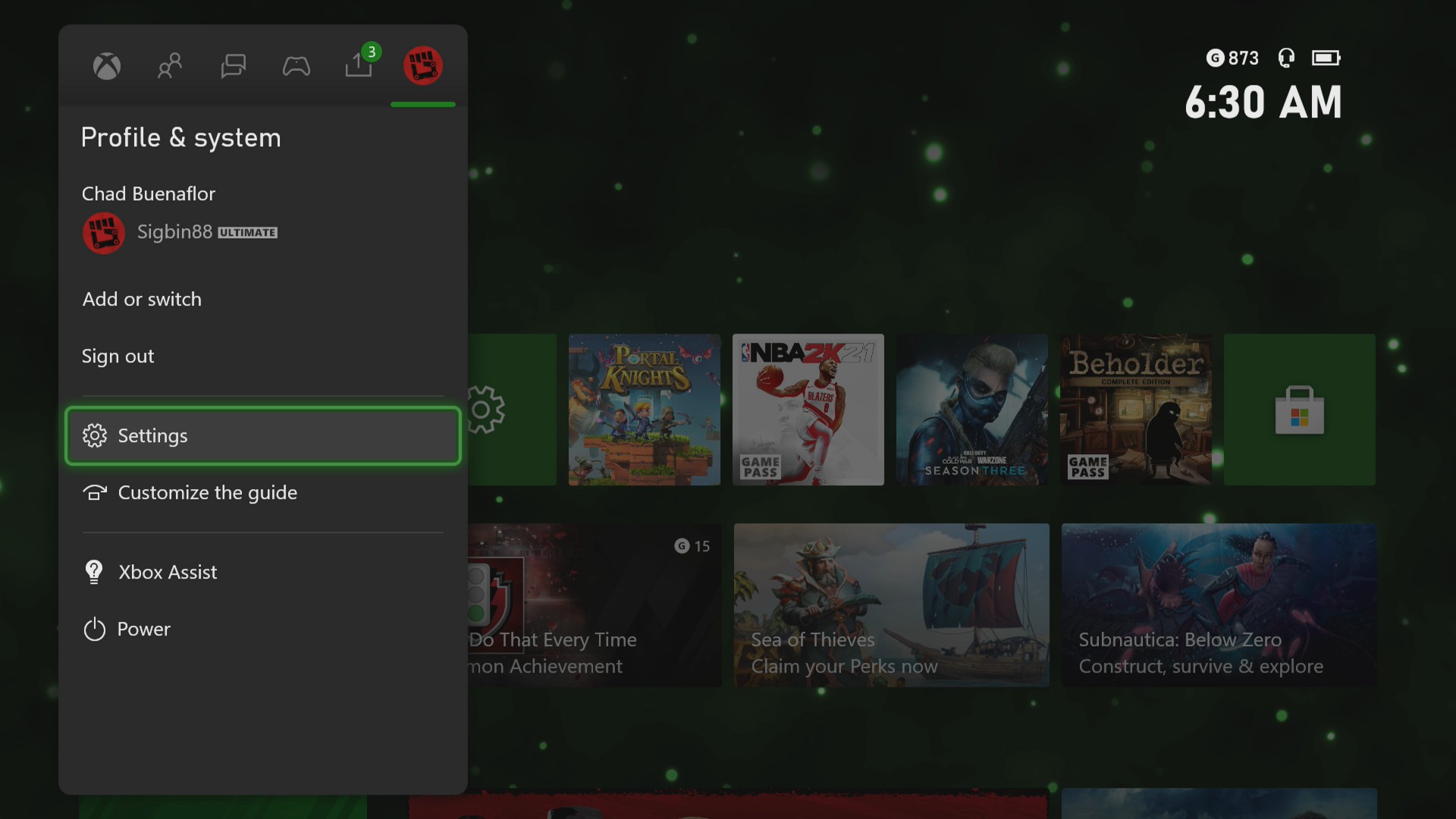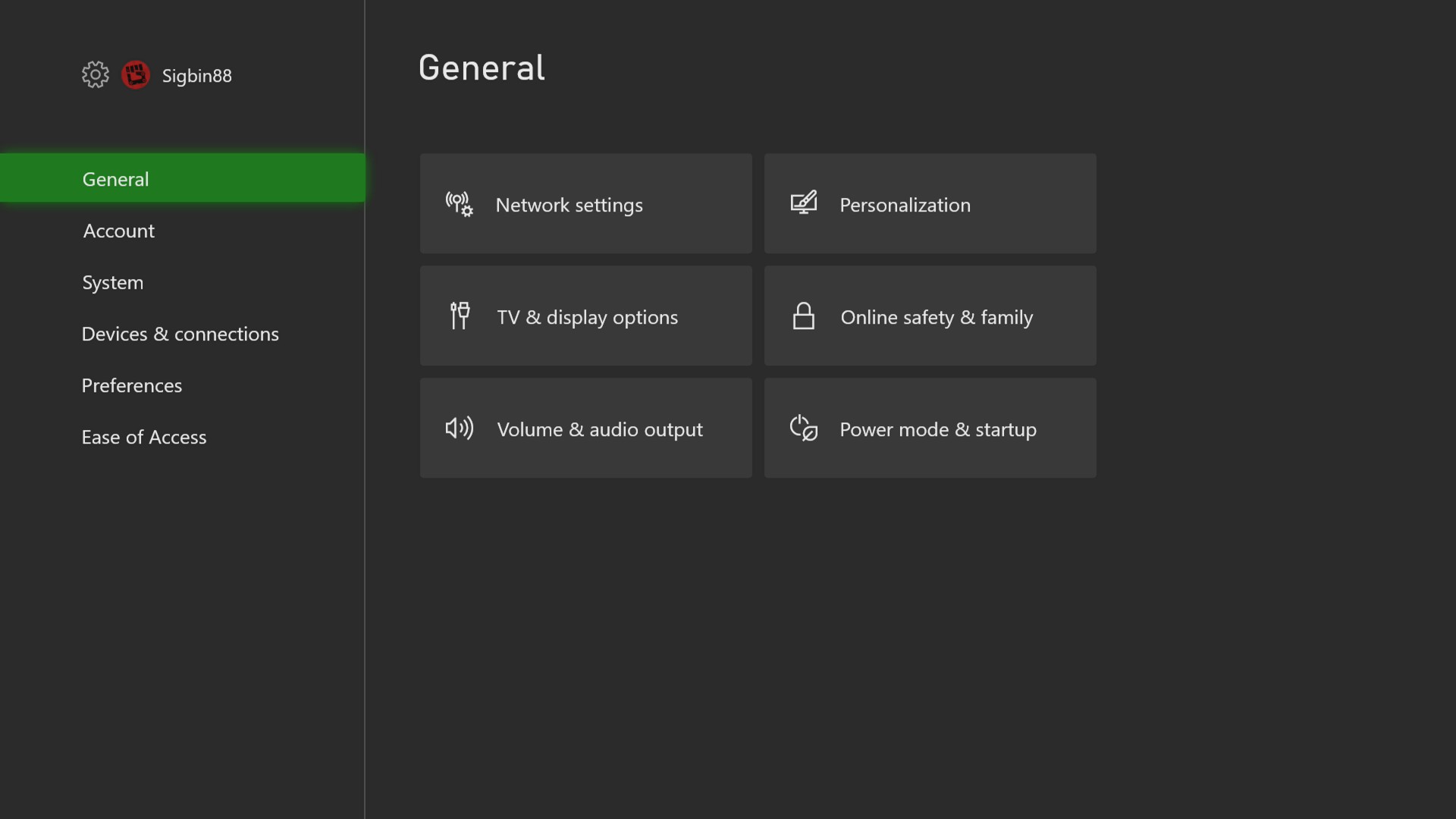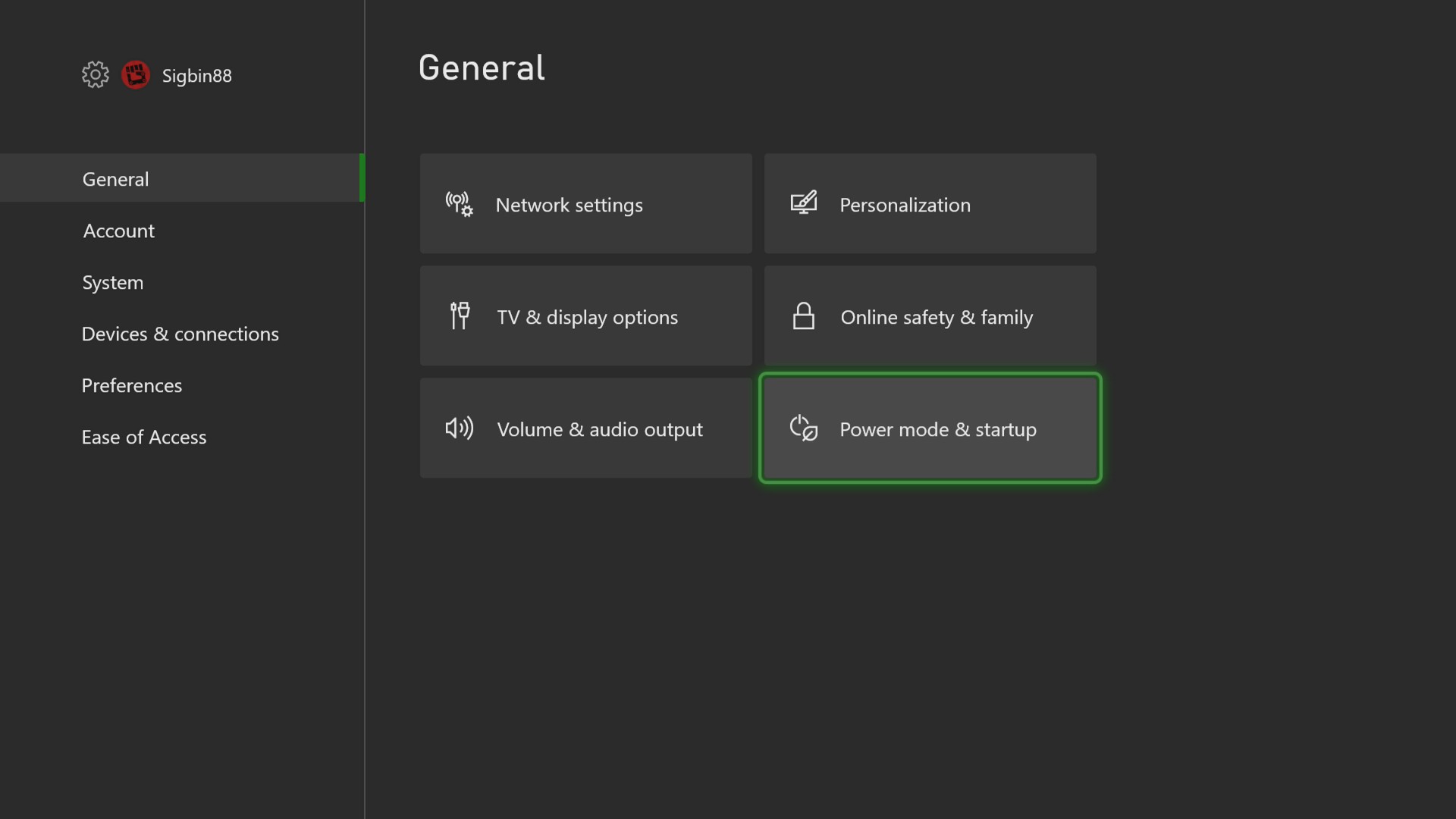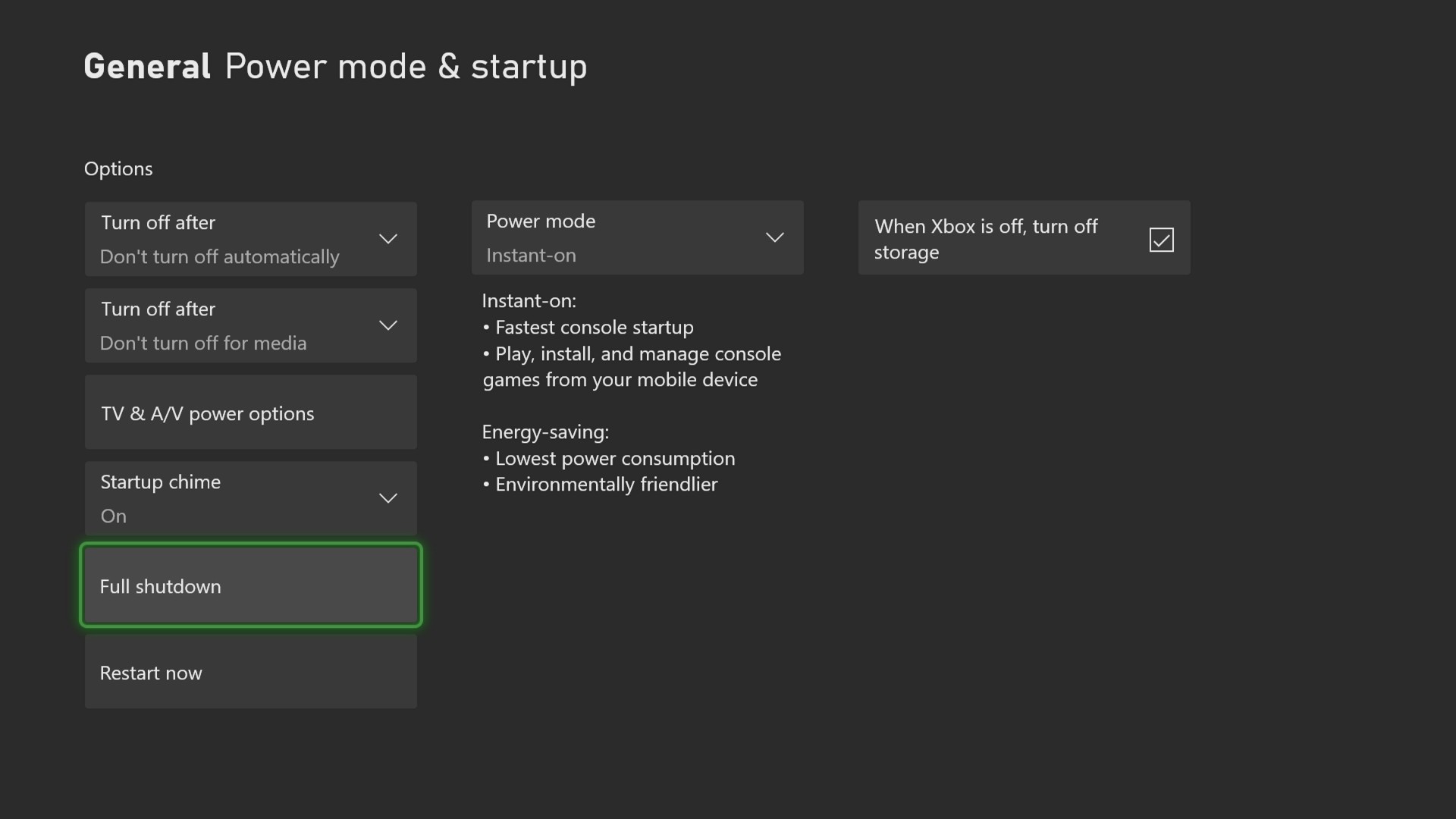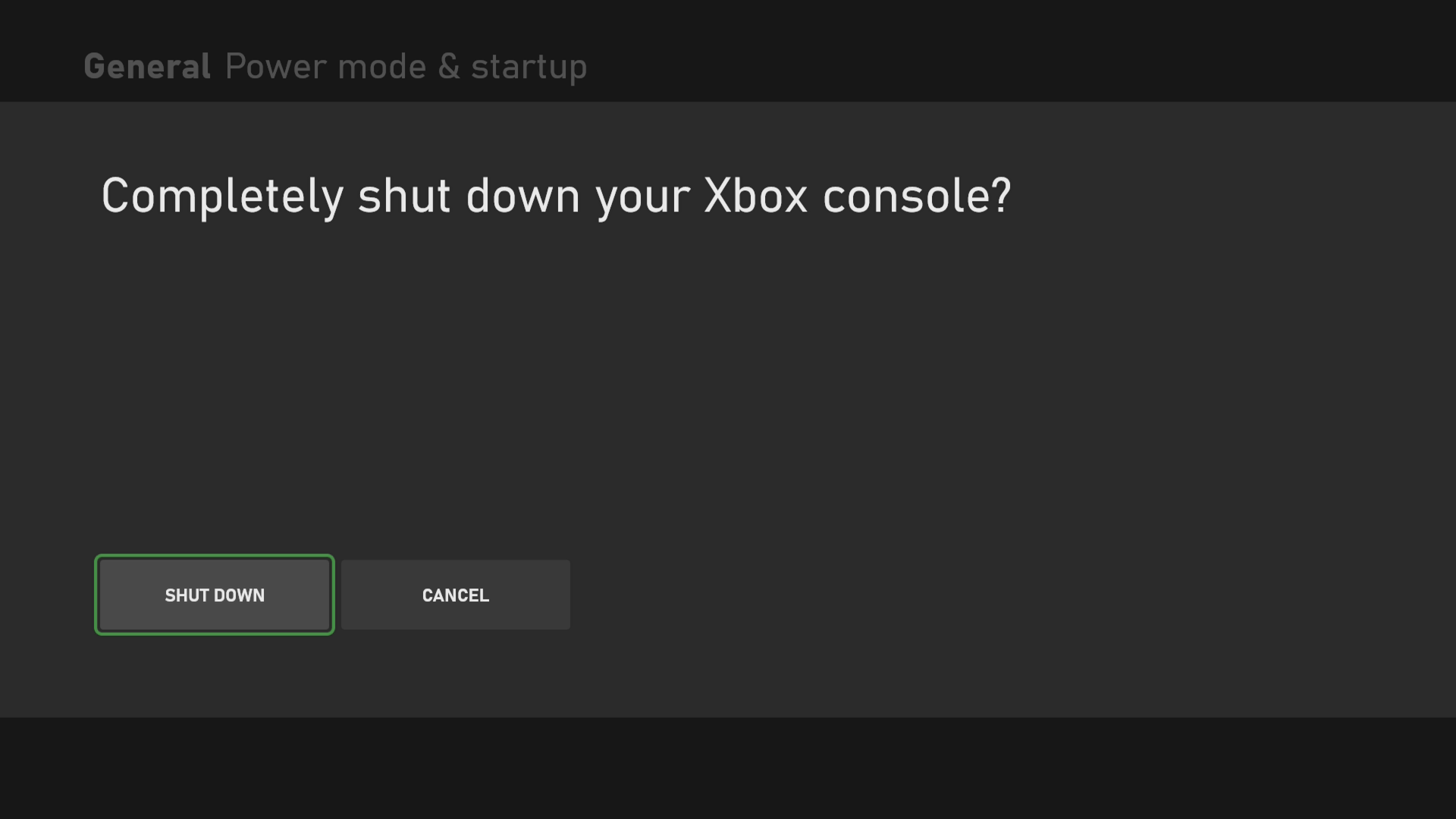How To Fix Call of Duty Cold War Error 0x87de272b On Xbox Series X
The Call of Duty Cold War error 0x87de272b on Xbox Series X usually occurs when the server is having difficulty validating the license of the game. This is a temporary problem that can usually be fixed by reinserting the disc, restarting the console, or uninstalling then reinstalling the game.
Call of Duty: Black ops Cold War is a first person shooter game released last November 2020 for the Microsoft Windows, PlayStation 4, PlayStation 5, Xbox One, and Xbox Series X and S platforms. It is the sixth installment in the Black Ops series which is set in the 1980s. The game features a campaign mode, multiplayer mode, and a zombie mode which should provide hours of exciting gameplay.
What to do when you get the error 0x87de272b when starting Cold War on your Xbox Series X
One of the issues that you might experience when playing this game is the error 0x87de272b. This error prevents you from playing the game as it will not start. Here’s what you need to do to fix this.
Solution 1: Reinsert the disc
If you are playing the game with a disc then make sure that it is inserted in your Xbox. If it already is then eject it from the console then insert it again as this will usually fix the game validation issue.
Solution 2: Restart the Xbox Series X
There’s a possibility that the problem is caused by a software glitch. This can usually be fixed by simply restarting the console. Make sure to eject the Cold War disc before performing the steps listed below.
Time needed: 3 minutes.
Restart the console
- Press the Xbox button.
This can be found on your controller.

- Select Profile & system.
This is usually the last option on the right.

- Select Settings.
This opens the Settings menu.

- Select General
This opens the General settings menu.

- Select Power mode & startup
This will access the console power options.

- Select Full shutdown
This will turn off your Xbox

- Select Shut Down
This will confirm the shutdown command.

Turn on the Xbox after 30 seconds then try running the game again and check if the issue still occurs.
Solution 3: Reinstall Call of Duty Cold War to fix error 0x87de272b
There’s a possibility that the issue is caused by a corrupted game file. If this is what’s causing the problem then you will need to uninstall the game then install it again. Make sure that the game is updated after it has been installed.
Having the Cold War error 0x87de272b On Xbox Series X can be a frustrating experience. Hopefully, this solution will help you fix the problem.
Visit our TheDroidGuy Youtube Channel for more troubleshooting videos.