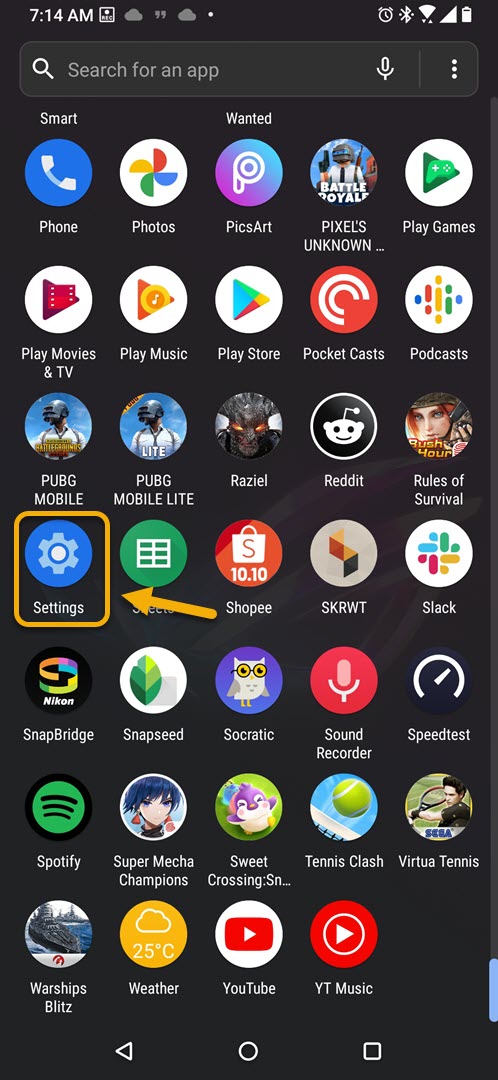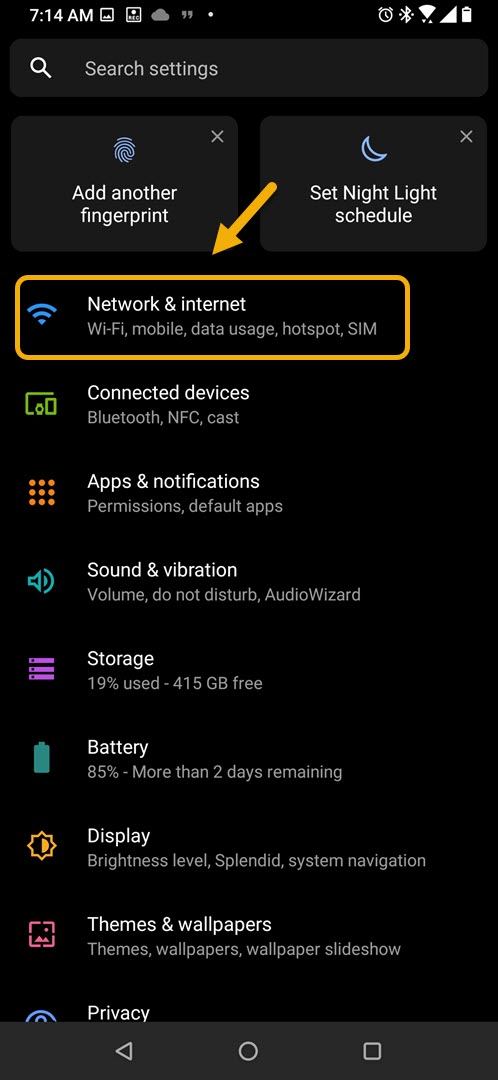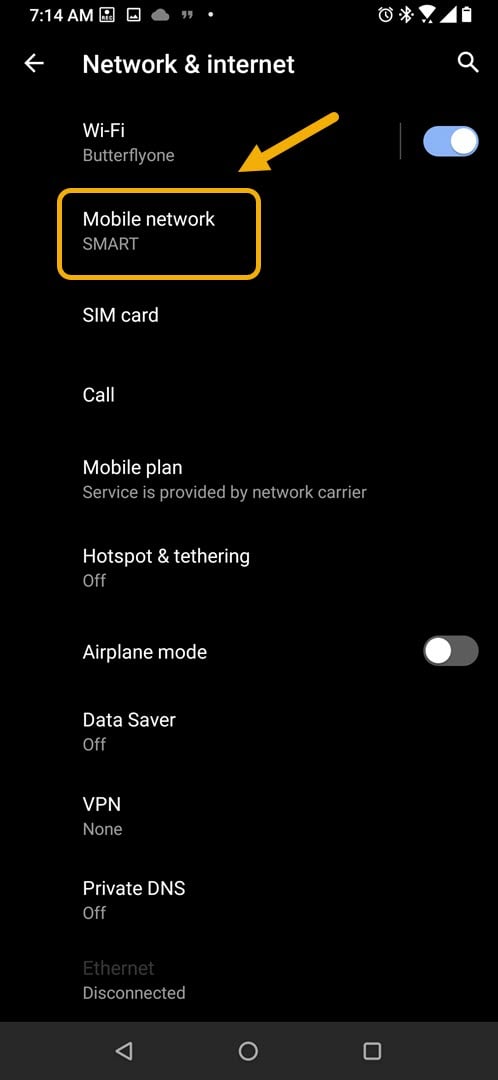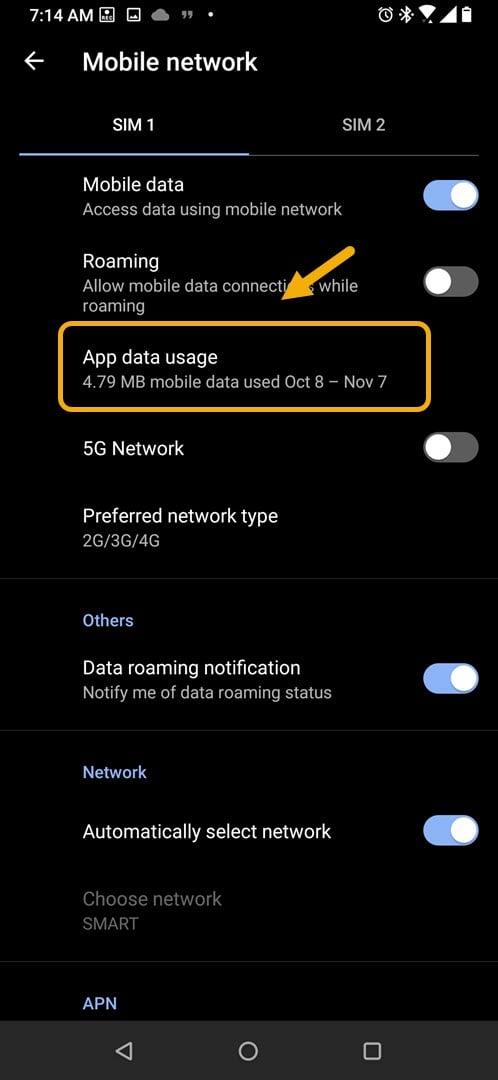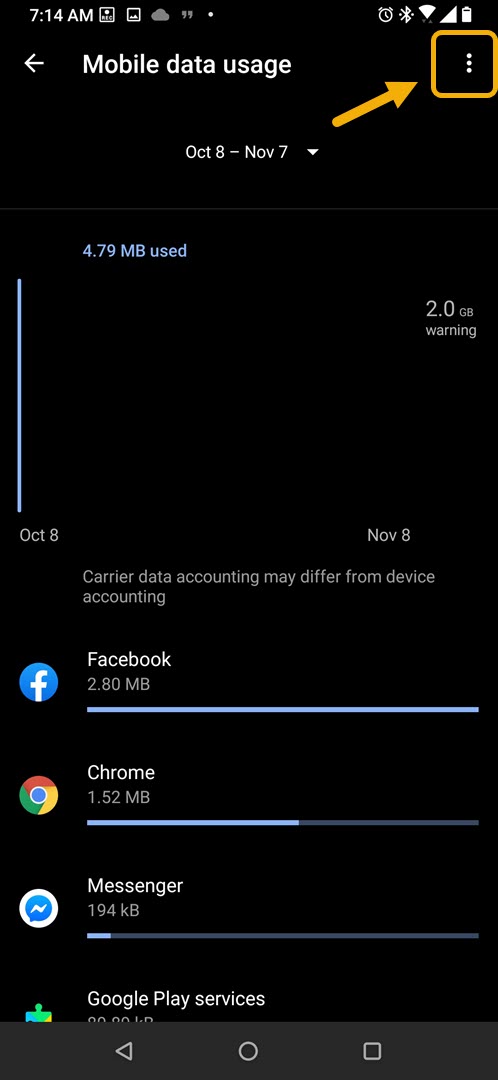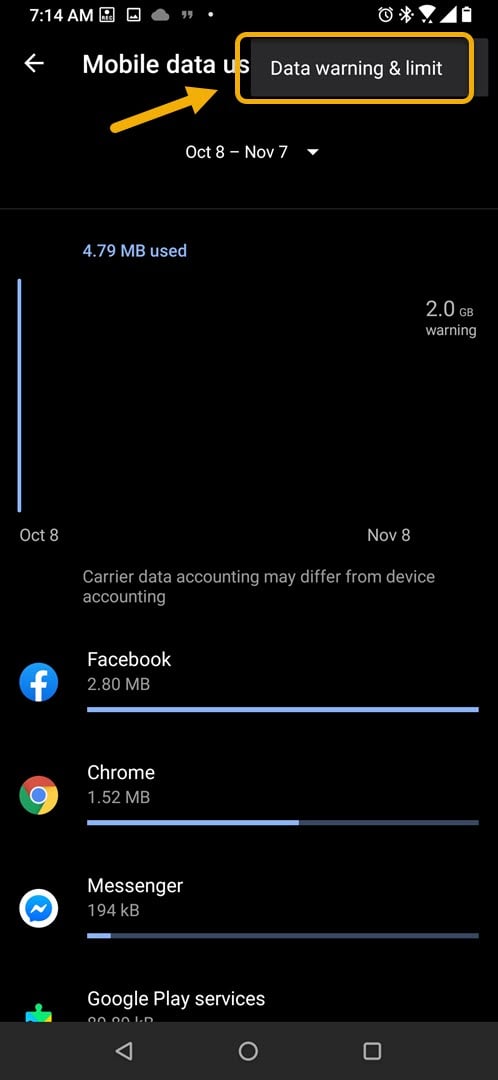How To Control ROG Phone 3 Data Usage
Using your mobile data subscription can sometimes be expensive which is why Asus has come up with a way for you to control your ROG Phone 3 data usage. You can access this tool from the Mobile data usage section of your phone settings.
The Asus ROG Phone 3 is the best gaming phone that you can get in the market today. It is a third generation model that has several outstanding features that allows it to run any game smoothly. Under the hood you will find the Snapdragon 865+ chip, 16 GB of RAM, 512 GB of storage, and a 6000 mAh battery just to name a few. If you are into mobile gaming, then you should consider getting this device.
Managing the mobile data usage of your Asus ROG Phone
Your phone can connect to the internet using a Wi-Fi network or with your mobile data subscription either through a 4G or 5GB network. When using a Wi-Fi connection you won’t generally be concerned about the data your phone consumes however this is not the case when using a mobile data connection. If your phone uses a 4G or 5G data connection then it will consume your allocated subscription which is usually limited. It’s therefore a good idea to know how much data you are using and how to manage this.
Accessing the mobile data usage warning and limit on your ROG Phone 3
Here’s how you can access the data warning and limit section of your phone.
Time needed: 2 minutes.
Mobile data warning & limit setting
- Tap on Settings.
You can do this by swiping up from the Home screen then tapping on the Settings icon.

- Tap on Network & internet
This is where you will be able to access your phone Wi-Fi, mobile, data usage, and SIM settings.

- Tap on Mobile network.
This where you can access your carrier’s mobile data settings.

- Tap on App data usage.
This is where you can get the detailed data consumption per app.

- Tap on Menu.
This is the three vertical dots on the upper right side of the screen.

- Tap on Data warning & limit.
This is where you can manage the mobile data consumption of your phone.

How can I control my internet data usage on ROG Phone 3?
When you are already in the data warning & limit section of your phone here’s what you can do.
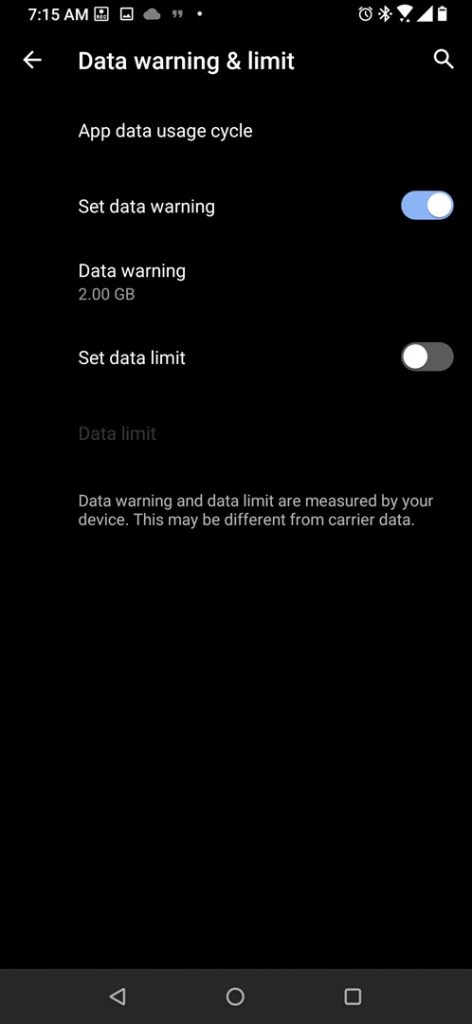
- App data usage cycle: You can set the date of each month when your usage cycle will reset.
- Set data warning on or off: You can set your phone to warn you if you have consumed a certain amount of data.
- Data warning: The amount of data in MB of GB which when met will trigger the data warning.
- Set data limit: When turned on your mobile data will turn off once your phone reaches the data limit.
- Data limit: You can set the data usage limit from here.
After performing the steps listed above you will successfully control your ROG Phone 3 data usage.
Visit our TheDroidGuy Youtube Channel for more troubleshooting videos.