What To Do If Your Google Pixel 8 Won’t Turn On (7 Must-Try Solutions)
Your Google Pixel 8, like any other smartphone, is a complex device that relies on various components to function correctly. Sometimes, due to software glitches, battery issues, or hardware malfunctions, your phone may not turn on.
But don’t worry, here are seven solutions you can try to get your Google Pixel 8 back in action.
Force Restart
A force restart can resolve minor software glitches that may prevent your phone from turning on.
- Press and hold the Power button and the Volume Down button simultaneously.
- Continue to hold both buttons until the device vibrates and restarts.
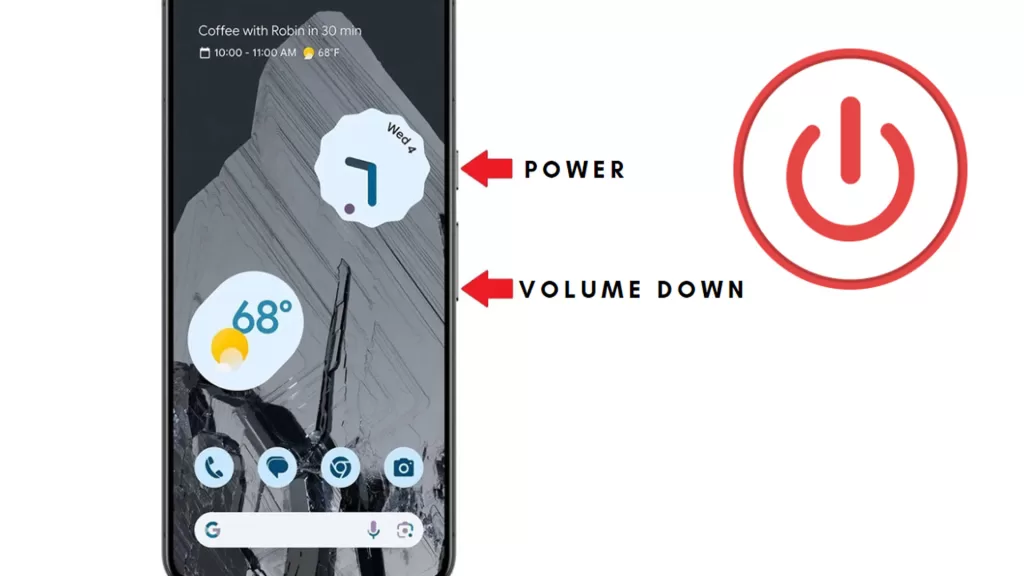
Charge your Google Pixel for at least 15 minutes
Sometimes, your phone may not turn on because the battery is completely drained.
- Plug your Google Pixel 8 into a power source using the original charger and cable.
- Let it charge for at least 15 minutes before trying to turn it on.
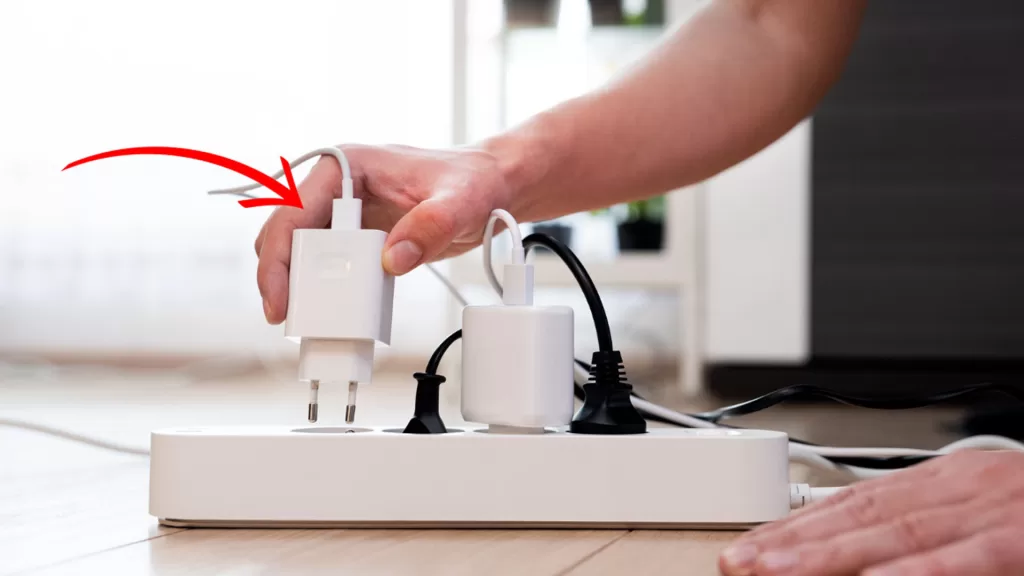
Connect Pixel 8 to a computer then see if it’s detected
Connecting your phone to a computer can help determine if the issue is with the screen or the phone itself.
- Connect your Google Pixel 8 to a computer using a USB cable.
- Wait for the computer to recognize the device.
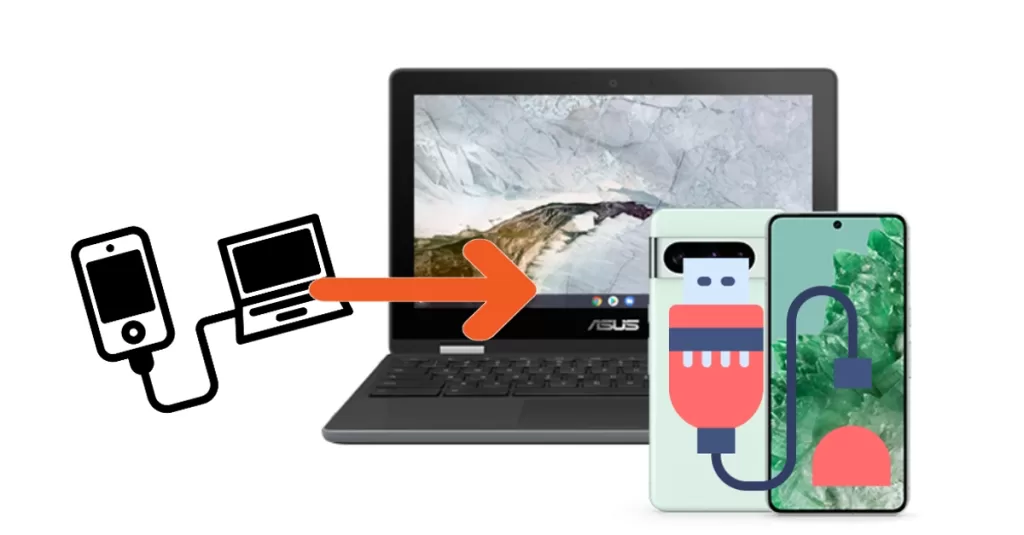
Remove the phone case and other accessories
Phone cases and accessories can sometimes interfere with the phone’s buttons or connectors.
- Remove the phone case.
- Disconnect any accessories, such as headphones or chargers.

Remove the SIM card/SD card
A faulty SIM card or SD card can cause your phone to malfunction.
- Eject the SIM card/SD card tray from your Google Pixel 8.
- Remove the SIM card and SD card, if present.
- Reinsert the tray without the cards and try to turn on the phone.

Check for physical/liquid damage
Physical or liquid damage can cause your phone to stop working.
- Inspect your Google Pixel 8 for any visible signs of damage, such as cracks or water marks.
- If you find any damage, you may need to have your phone repaired.

Consider Hardware Solutions (Repair)
If none of the above solutions work, your phone may have a hardware issue.
- Contact Google Support or a professional repair service.
- Describe the issue and the steps you’ve taken to try to resolve it.
- Follow their advice for the next steps, which may include sending your phone in for repair.
Remember, these are just general guidelines. The exact steps may vary depending on the specific issue with your Google Pixel 8.
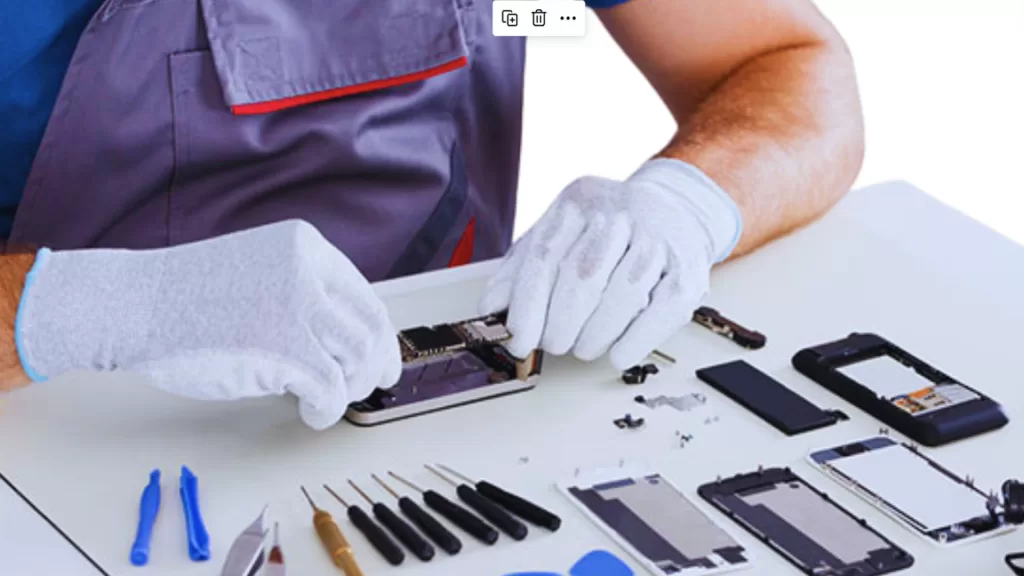
Always consult with a professional if you’re unsure. Hope this helps!