How To Get Water Out of Charging Port
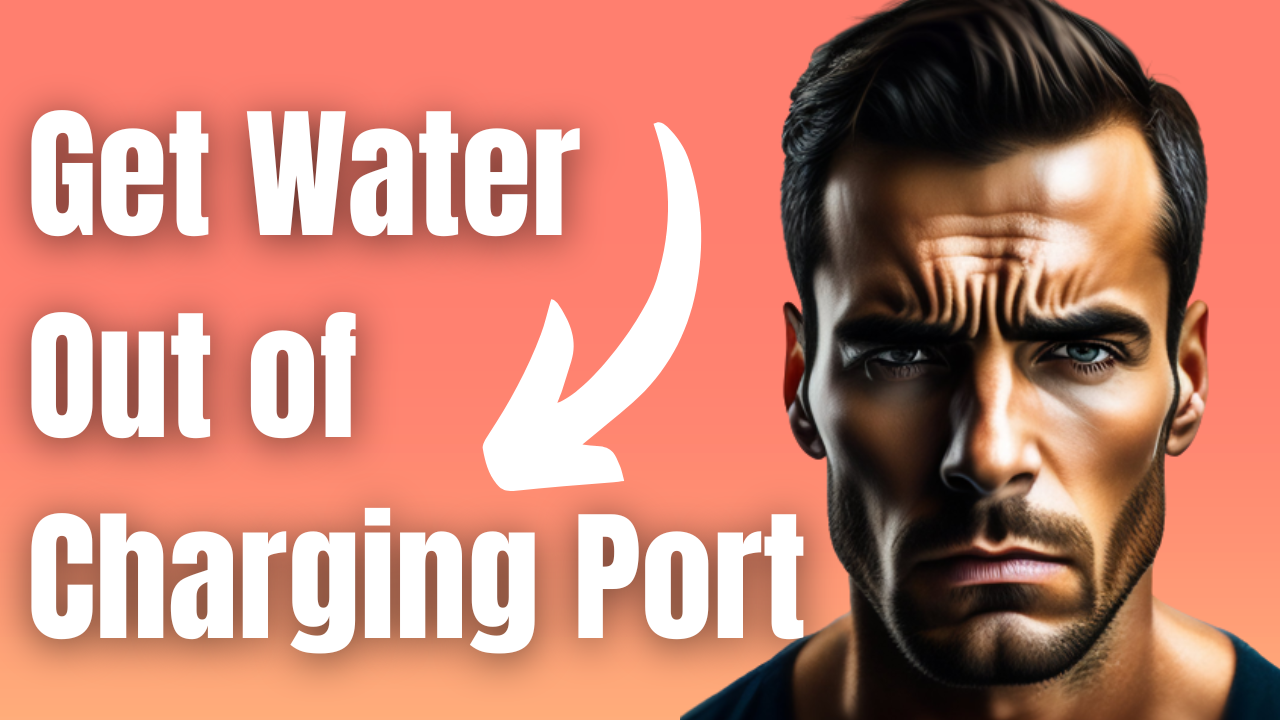
Do you want to know how to get water out of charging port of your smartphone? If you’ve accidentally gotten water in your charging port, don’t panic. There are several easy ways to remove it. In this latest troubleshooting article we will be showing you how this is done.
A charging port with water can be a potential hazard for your electronic devices, but it doesn’t have to be. Water damage to charging ports is a common problem faced by many smartphone users. However, with the advancements in technology, many electronic manufacturers are now producing water-resistant devices and charging ports. This allows users to charge their devices worry-free even when in contact with water.
What to do when the moisture sensors detect moisture inside the charging port
One of the common issues that you might experience with Android phones or iPhones is when you get the liquid detection alert when charging the device. This means that the phone charging port has come in contact with water. When this happens you won’t be able to charge your smartphone as this is a protective measure to prevent the phone components from being damaged.
If your Android phone or Apple device has a wet charger port and you are getting the liquid detection alert then here’s what you can do to fix this problem.
What to do first:
- Turn off your phone immediately.
- Remove any accessories such as the charger, earphones, and phone cover.
- Hold your phone upright to prevent water from seeping further inside the device and let gravity pull the water out.
Best way to get water out of your phone’s charging port
The best way to make sure that your phone’s charging port is free from any form of water and dust particles is to allow your phone to dry naturally.
If you have a wet phone you can wipe its exteriors using paper towels or cotton swabs. Once your phone exterior is completely dry leave it in a well ventilated area.
Typically, the water inside the port will evaporate within a few hours.
While doing this, ensure that your phone remains upright to prevent the water from spreading inside.
Phone’s charging port is wet but you need to charge it
While waiting for the charging port to completely dry its battery might be running out of charge. Since you won’t be able to use your phone’s charging port temporarily you can use a wireless charger if your phone has a wireless charging feature.
Most of the newer Samsung Galaxy devices as well as Apple devices can be charged wirelessly. This won’t damage the internal components of your phone since it won’t be using the Android or iPhone charging port.
Contact Android or Apple support
If your phones charging port is not working even after performing the troubleshooting steps listed above then you should contact customer service of your device for further assistance.
Busting Popular Myths About Drying a Wet Charging Port
To ensure that you don’t cause further damage to your phone while trying to dry out its charging port, it’s important to understand what NOT to do. Here are some common mistakes to avoid when attempting to remove water from your phone’s charging port.
Do not expose your phone to direct sunlight
Many people mistakenly believe that leaving their phone out in the sun is an effective way to remove water from the charging port. However, this can actually cause more harm than good.
Prolonged exposure to the sun can lead to overheating of the battery and damage to the internal components, such as the circuit board. Furthermore, high temperatures can even cause cracks on the phone’s screen.
Therefore, it’s important to avoid exposing your phone to direct sunlight when attempting to dry out its charging port.
Do not use dry rice to get moisture out of the charger port
Using dry rice to dry out a wet phone has long been a popular method, but it’s not always effective. In fact, rice grains or dirt particles can easily get lodged inside the charging port and cause further damage.
Instead, a safer and more reliable alternative is to use silica gel sachets, which are designed to absorb moisture effectively. By placing your phone inside a bag or container with silica gel sachets overnight, you can effectively dry out your phone’s charging port without any risk of foreign particles getting inside.
Do not use a cotton swab
When trying to remove moisture from your phone’s charging port, using cotton swabs may seem like a good idea, but it can actually do more harm than good.
Rubbing the swab inside the port can cause tiny cotton particles to enter, which can further damage your phone. It can also push the water deeper into the charging port.
Don’t use compressed air
Compressed air is not recommended to remove water from phone charging port because it can actually push moisture further inside the device instead of helping to evaporate it. Additionally, compressed air can create more moisture in the device because it is naturally very cold, and might condense into more moisture. This can potentially damage the device’s hardware components, like the miniature circuit board, and cause more problems in the long run.
Don’t use a hair dryer
Using a hair dryer to remove water from a phone charging port is not recommended because the hot air from the hair dryer can potentially cause damage to the fragile parts of the phone such as the battery and screen.
Additionally, the heat can damage the water-resistant seal of the device, which could make it easier for more water to enter the device in the future. While many guides recommend using a hair dryer, it is best to avoid this method.
Don’t use a toothpick
Using a toothpick to try and remove water from your phone’s charging port can be dangerous and is not recommended. Toothpicks can easily break, and the sharp fragments can get stuck inside the port. This can cause further damage to the port, or even to the internal components of the phone.
Additionally, toothpicks are often made of materials that can conduct electricity, which increases the risk of short-circuiting the metal pins inside your smartphone.