Galaxy S24 Wi-Fi Connection Keeps Dropping? 5 Easy Ways To Fix It!
Wi-Fi connection on a Samsung Galaxy S24 might drop due to various reasons. It could be due to software glitches on the phone, issues with the router, or problems with the Internet Service Provider. Additionally, the phone’s network settings might need resetting, or there could be interference with the Wi-Fi signal.
Solutions
1. Restart your phone
The first and simplest solution is to restart your phone. This can often fix minor software glitches and bugs that could be causing your Wi-Fi to disconnect.
1. Press and hold the power button on your Samsung Galaxy S24.
2. Tap on the ‘Restart’ option.
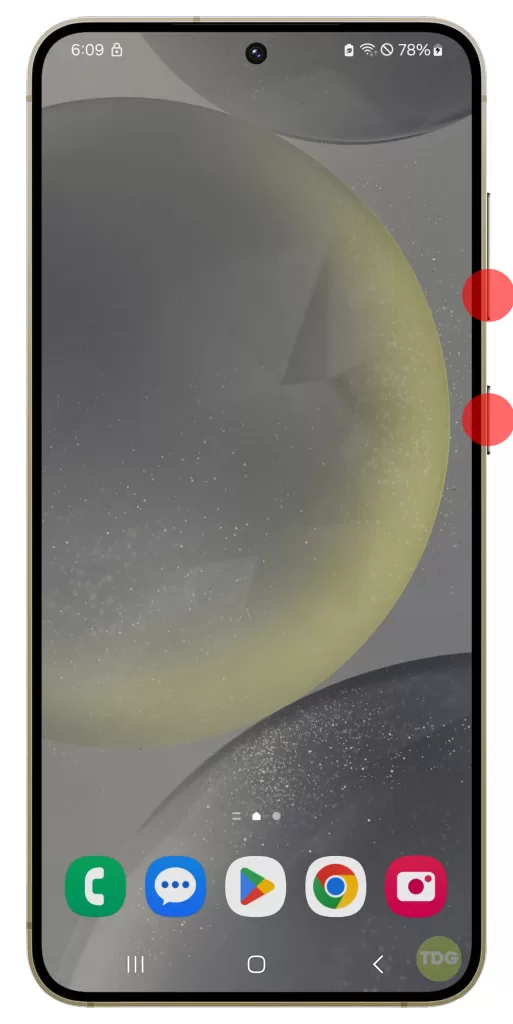
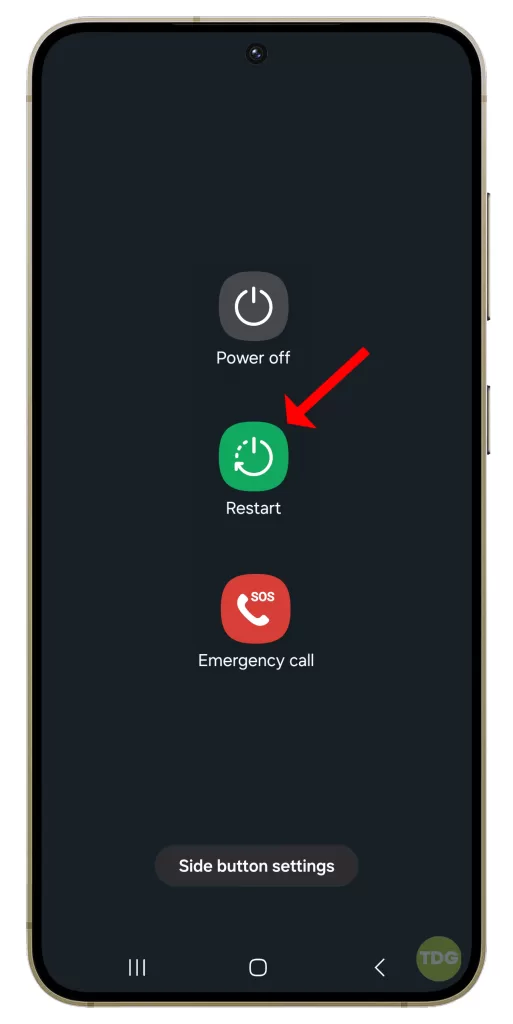
Wait for your phone to restart and then check if the Wi-Fi connection is stable.
2. Reboot your router
Sometimes, the issue might not be with your phone but with your router. Try rebooting your router to solve the problem.

- Unplug your router from the power source.
- Wait for about 30 seconds.
- Plug it back in and wait for it to fully restart.
- Reconnect your phone to the Wi-Fi and see if the connection is stable.
3. Forget & reconnect to Wi-Fi network
Forgetting the Wi-Fi network and reconnecting to it can also help.
1. Go to ‘Settings’ on your phone.
2. Tap on ‘Connections’ and then ‘Wi-Fi’.
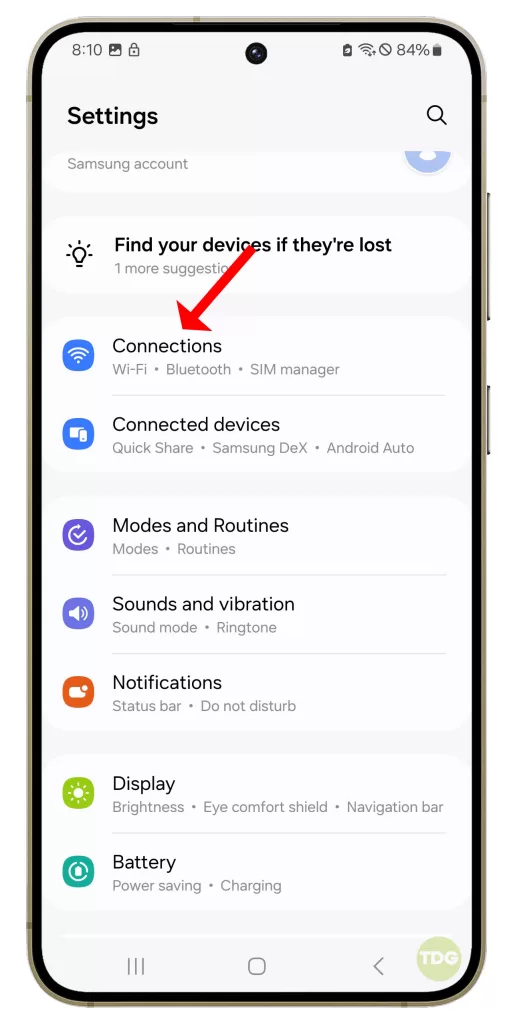
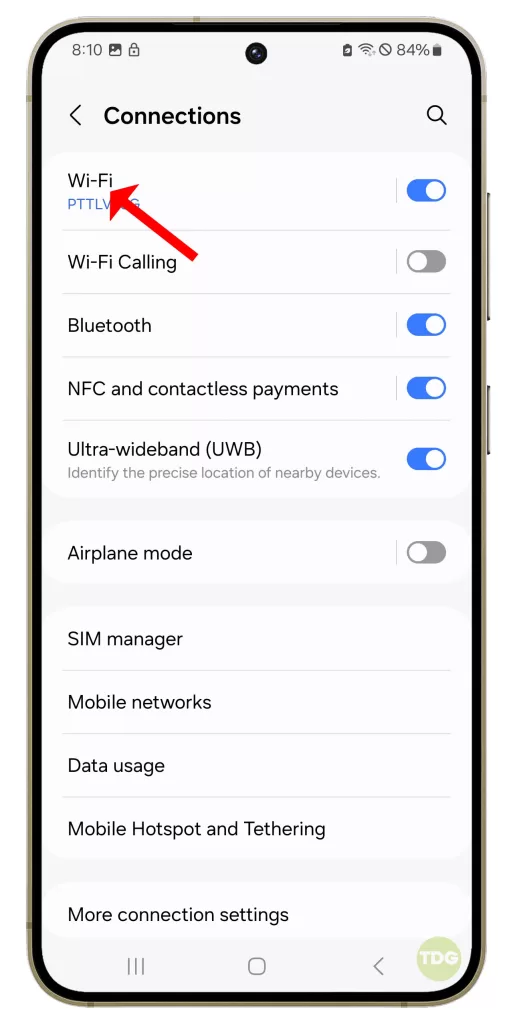
3. Tap on the gear icon next to the network you want to forget and then tap ‘Forget’.
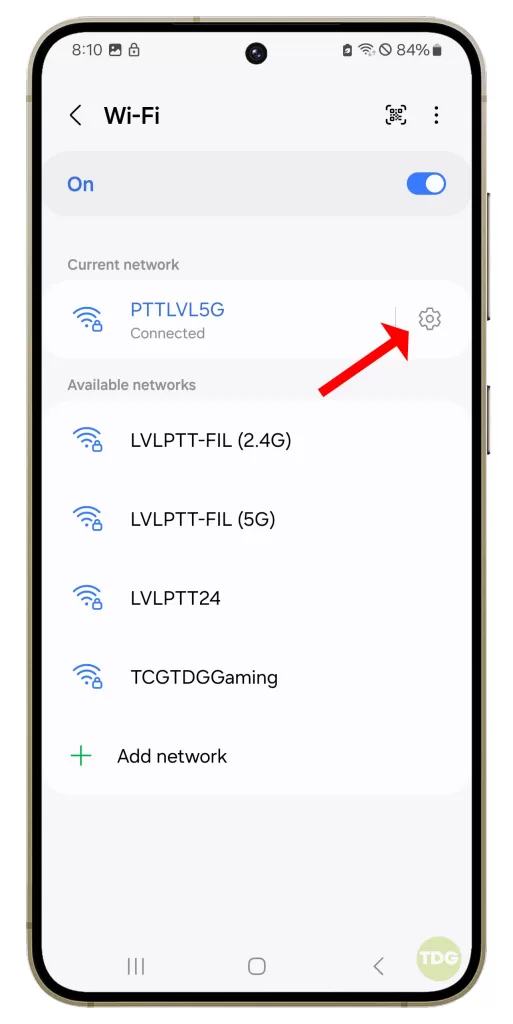
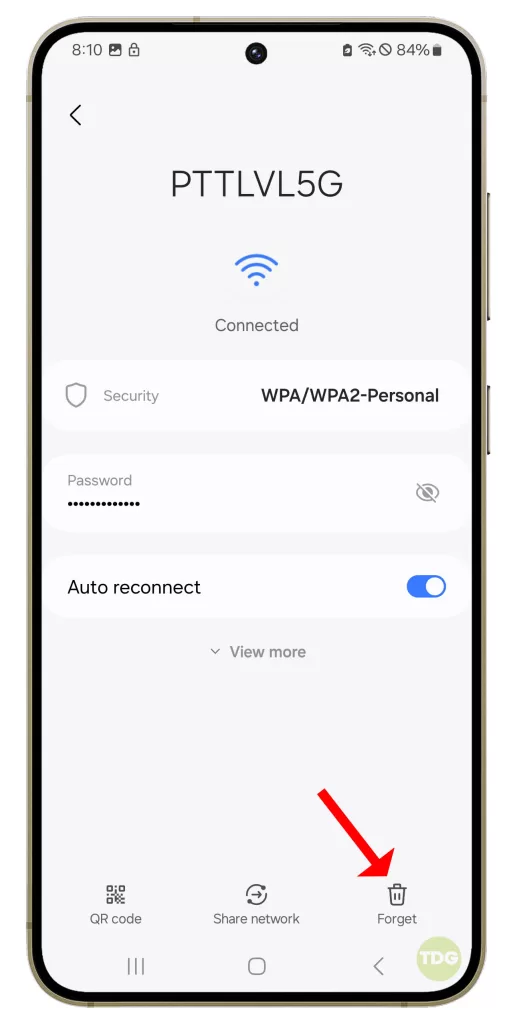
4. After forgetting the network, reconnect to it by entering the password.
4. Reset Wi-Fi & Bluetooth settings
Resetting your Wi-Fi and Bluetooth settings can also help fix the issue.
1. Open your phone’s settings.
2. Tap on ‘General management’.
3. Tap on ‘Reset’.
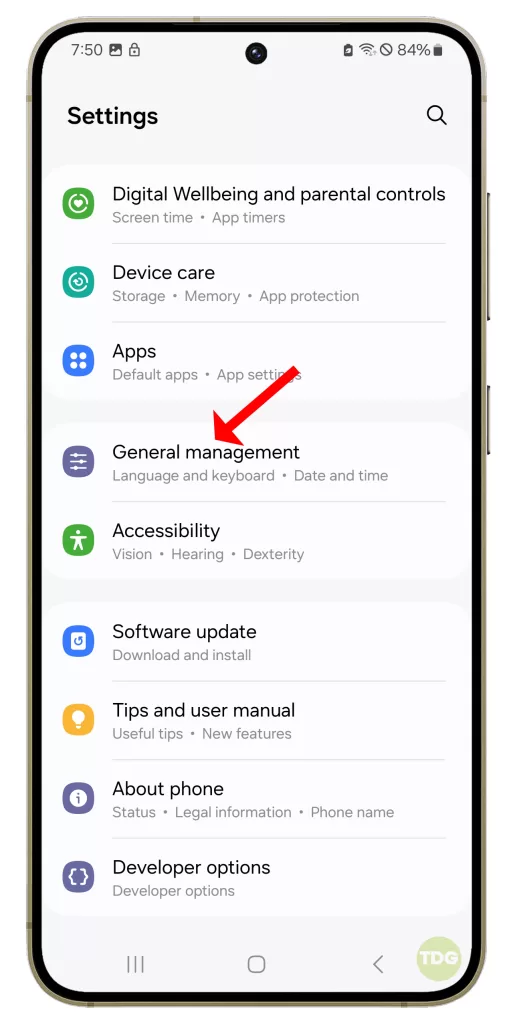
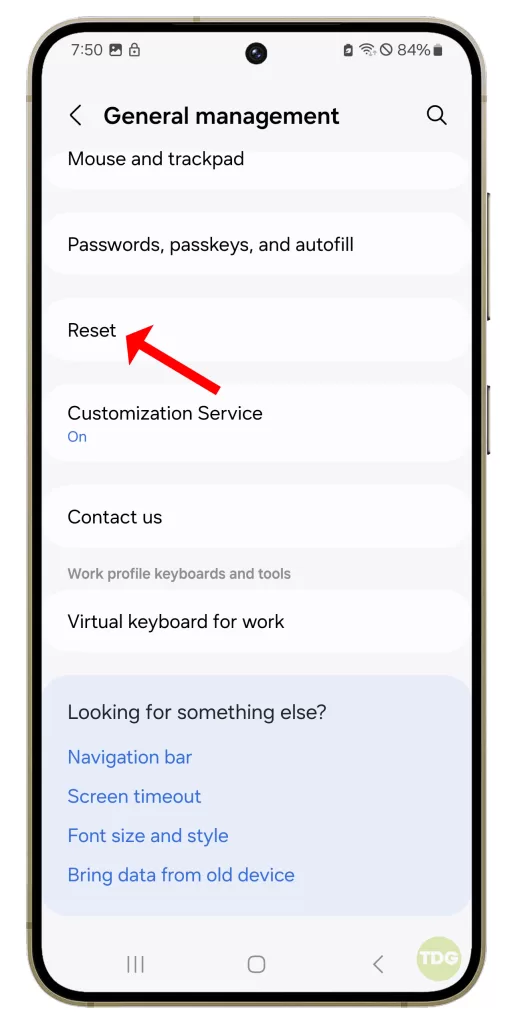
4. Tap on ‘Reset Wi-Fi & Bluetooth settings’.
5. Tap on ‘Reset settings’ to confirm.
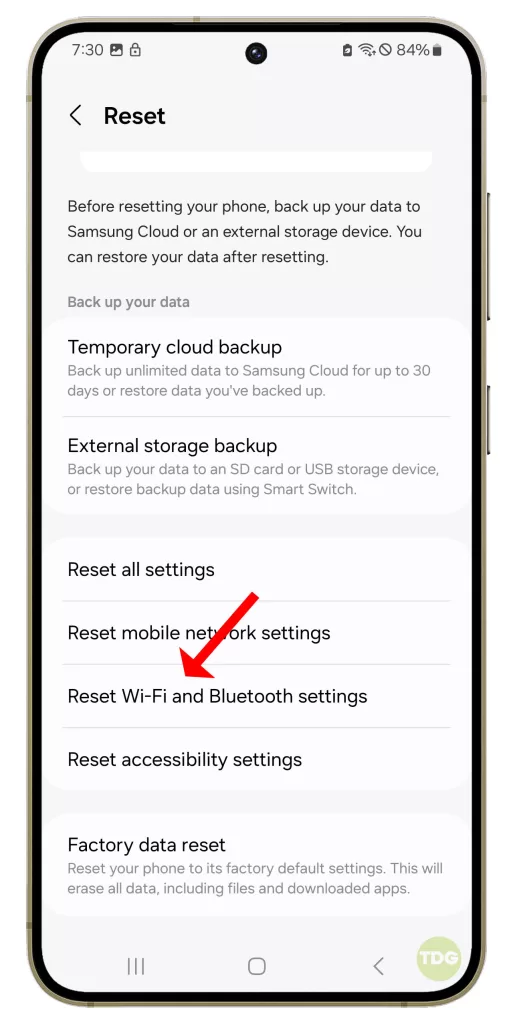
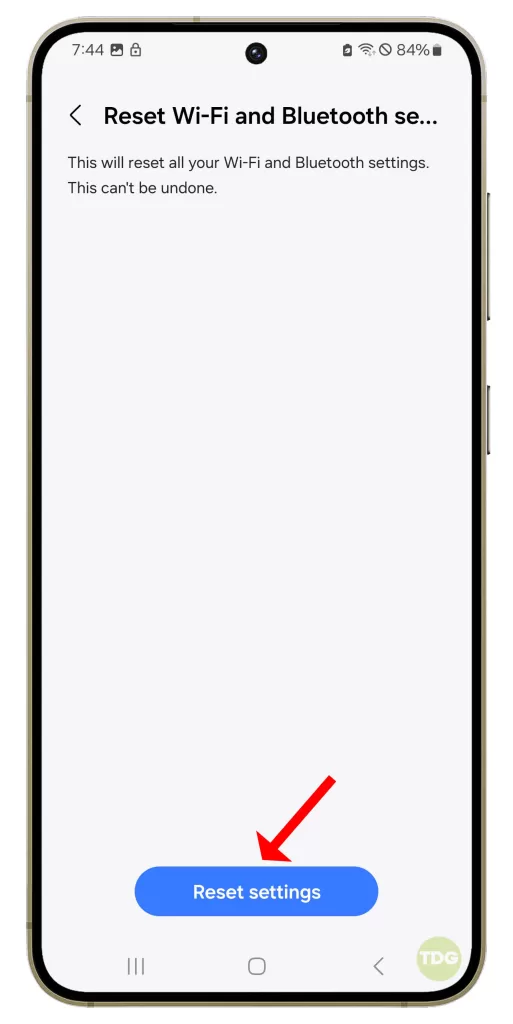
6. After the reset, check to see if your mobile data is working again.
5. Call your Internet Service Provider
If none of the above solutions work, the issue might be with your Internet Service Provider (ISP).

Give them a call and explain the issue. They might be able to provide a solution or send a technician to fix the problem.
Remember, Wi-Fi issues can be caused by various factors. It might take a bit of trial and error to find the solution that works for you. Good luck!