Galaxy S21 Turned Off By Itself, Won’t Turn Back On
In this post, we will show you what to do if your Galaxy S21 turned off by itself and would no longer power back on. Basically, there are only a few procedures you should do to rule out the possibility that it’s either a physical or liquid damage. Continue reading to learn how to fix this issue.
A premium smartphone like the Galaxy S21 shouldn’t have serious issues provided it is taken cared of properly. However, some users reported that their devices turned off for no apparent reason and would no longer power back on. If you have a problem like this with your phone, then here’s what you should do:
First solution: Check for signs of physical & liquid damage

Before anything else, make sure that your device doesn’t have signs of physical or liquid damage, because if there is, then it’s clear that you need to have a technician check it up for you.
What you have to do is check the screen for cracks and breaks. Also check the back and the sides for dents and scratches. Remember that if it’s caused by physical damage, it should leave signs outside.
Another thing you have to check is the charging port to see if there’s moisture in it. Water damage can also cause this problem, and that’s where it starts.
Second solution: Do the Forced Restart
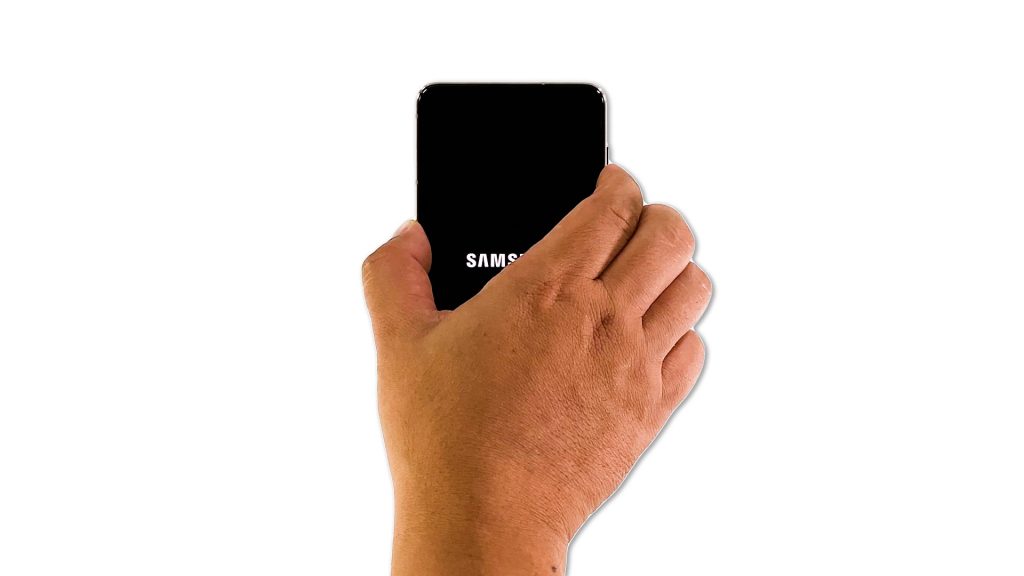
Assuming that such a problem occurred not because of physical or liquid damage, then it’s probably just because of a firmware crash. It’s when Android stops working, which makes your phone become unresponsive.
Such an issue can be fixed easily and you really don’t have to worry about it too much. Here’s what you should do:
- Press and hold the Volume Down button and the Power key for 8 seconds. This will trigger your phone to shut down and power back up.
- When the logo shows, release both keys and wait until the reboot is finished.
If your phone continues the boot process, then it means that the problem is already fixed. However, if it remains on the black screen and won’t turn on even after this, then move on to the next solution.
Third solution: Charge and do the Forced Restart

If your phone does not have signs of physical or liquid damage but did not respond to the first solution, then it’s possible that the battery is drained completely. While it’s often not a problem having a drained battery, there are times when the firmware crashes just before the device powers off. In that case, you’ll be dealing with a couple of minor issues that both leave the phone unresponsive. Here’s what you need to do about it:
- Plug the charger to a working wall outlet.
- Connect your phone to it using its charging cable.
- Regardless of whether the charging sign shows or not, leave the phone connected to the charger for at least 10 minutes.
- After that and while your phone is charging, press and hold the Volume Down button and the Power key for 8 seconds.
- If the logo shows, release both keys and your phone should boot up successfully.
However, if you are still not able to force your device to boot up even after this, then have it checked.
We hope that this troubleshooting guide can help you one way or the other.
Please support us by subscribing to our YouTube channel. Thanks for reading!
ALSO READ: