Samsung Galaxy A53 5G Turned Off By Itself, Won’t Turn Back On
The Galaxy A53 5G is one of the mid-range devices released by Samsung in 2026. It has a pretty decent hardware and runs on the latest Android 12 system with Samsung’s proprietary One UI 4.
Over the years, one of the most common issues Galaxy devices often encounter is when they power off by themselves and would no longer turn back on.
The problem might seem serious but in reality or most of the time, it’s really not.
Should you encounter such an issue wherein your device gets stuck on a black screen and would no longer respond, we will list down the most effective solutions below so you will have a reference on what you should do to fix the problem.
Common causes of the problem
Before anything else, we would like to point out the facts or the reasons why this issue occurs. Everything, of course, depends on your circumstances and how the phone was handled.
Firmware crash
Most of the time, a phone that won’t turn on or respond is just due to a minor system crash. It’s a situation where the phone gets stuck on a certain screen or even a black screen and no longer responds to your touches.
In most cases where the phone is stuck on the black screen, it would no longer respond when you press the power key. Thus, leaving an impression that the problem is with the hardware. But if that’s the case, you don’t need to worry because it’s fixable.
Drained battery
A phone that won’t turn on can be just due to a drained battery. most of the time, this isn’t a problem at all because the phone will immediately respond when connected to the charger.
However, there are instances where the firmware crashes just before the device powers down due to low battery.
When such an issue happens, your Galaxy A52 will no longer respond when you press the power button to power it on.
It won’t even respond to the charger and thus gives you an impression that you’re having a hardware problem. This, too, is fixable so don’t worry about it.
Physical or liquid damage
Now this one is a bit more obvious. If your phone has obvious signs of physical or liquid damage, then that should be the reason why it no longer powers on.
Since your phone is brand new, you cannot open it up even if you know how to fix it so as not to void the warranty. Needless to say, you need help from an authorized technician to get the problem fixed, which totally depends how bad the damage is.
Fixing Galaxy A53 5G That Won’t Turn On
Our troubleshooting procedure will be based on the common causes of the problem. But aside from that, you actually just need a couple of procedures to know if you can still make your phone respond again or if you really to have a technician to check it up for you.
Here’s what you should do:
First solution: Do the Forced restart
When it comes to fixing phones that won’t turn on or respond, the first thing you should do is the forced restart.
There’s nothing really special about this procedure but it’s been proven to be very effective in fixing problems like this.
What it does is simulate battery removal so the phone is without power for a second or two and that will usually make it respond again once the power is back.
This is how you do it:
Step 1: Press and hold the Volume Down button and the Power key for 8 seconds or more.
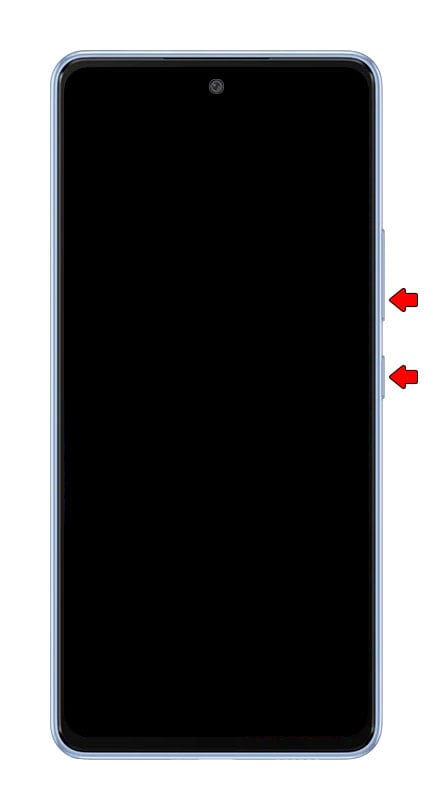
This will trigger your phone to shut down and then power back up.
Step 2: Once the Samsung logo appears, release both keys and allow your phone to continue the boot process.
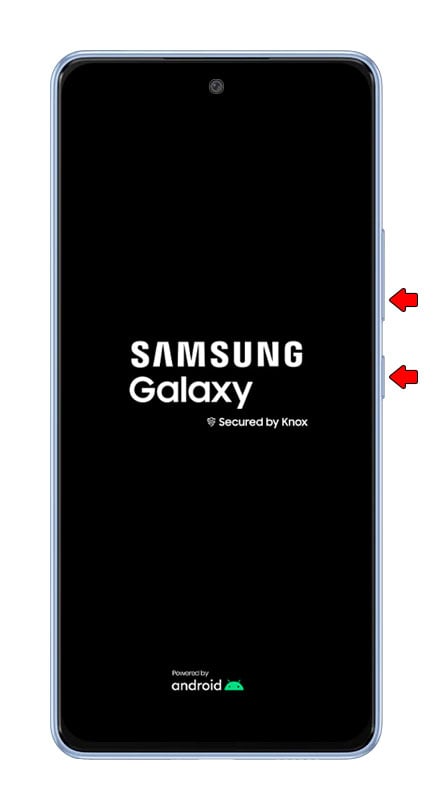
The thing is that if you can successfully make the Samsung logo show on the screen, it is almost certain that the problem is fixed since you’ve already made the phone respond.
However, if this doesn’t fix the problem, try doing the same procedure a few more times before moving on to the next solution.
Second solution: Charge your phone & do the forced restart
It is possible that your phone has run out of battery and that the firmware crashed just before the device shut down.
As a result, your device neither responds to its charger nor when you press and hold the Power key.
But even if that’s the case, you can actually still be able to fix it. Here’s what you should do:
Step 1: Plug the power adapter to a working wall outlet.

Step 2: Use the original charging cable to connect the phone to its charger.

Step 3: Leave the phone connected to the charger for at least 10 minutes, regardless of whether the phone shows the charging sign or not.
Step 4: After 10 minutes, press and hold the Volume Down button and the Power key for 8 seconds.
Step 5: If the Samsung logo appears, release both keys and allow your device to continue the boot process.
Again, if you’re able to make the logo show, then it’s almost certainly the problem is fixed.
However, if your Galaxy A53 5G is still not able to power on even after doing this, then it’s time to bring it back to the store where you bought it and have it checked.
Manufacturing issues will often result in the replacement of the unit, provided that it hasn’t been opened or tampered with.
We hope that this troubleshooting guide can help you one way or the other.
Have a great day!
Nothing working. All are silly help tips. Non of them useful
i’m at the 3 years time as well, and my Samsung A53 started shutting down and now not turning back on. Terrible phone. i had a Pixel 3a for 7 years and no issues, i only got the samsung because of the double sim capability
THIS WORKED! I was pretty desperate and until reading this article, nothing was helping. Thank you so much! My phone is up and running well. I prayed for a solution and the Lord let me find your website.
I have my Samsung A53 for 3 years and it is now not turning on. I have tried everything to get it to turn on but not turning one
I have my samsung A53 for 3 years now. It is not turning on. I tried everything and still not coming on