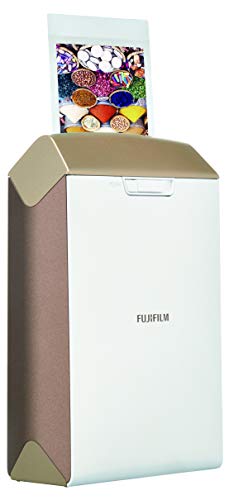Fujifilm Instax Mini Link vs SP2 vs SP3 Best Mobile Photo Printer in 2026
Photo printers are not particularly a new invention as owners of Polaroid cameras will tell you. However, there are a lot more options today, and thanks to smart technologies like Bluetooth, you can also send pictures for print directly from your smartphone or tablet.
| Product | Brand | Name | Price |
|---|---|---|---|
 | Fujifilm | Fujifilm INSTAX Share SP-2 Mobile Printer (Gold) | Check Price on Amazon |
 | instax | Fujifilm Instax Mini Link Smartphone Printer - Ash White | Check Price on Amazon |
 | instax | Fujifilm Instax SP-3 Mobile Printer - Black | Check Price on Amazon |
* If you buy through links on our site, we may earn an affiliate commission. For more details, please visit our Privacy policy page.
Mobile printers have also become more portable today, so much so that they can fit in the palm of your hand. While you still have to refill paper whenever it runs out, it’s a worthy investment especially if you instantly want a physical photo of a picturesque moment.
So which mobile printer should you get? Well, the options are many, but companies like Fujifilm currently offer some of the best mobile printers out there. This is why we’re going to compare three of the company’s best mobile printers. Each has its own advantage, but we’ll look into all aspects of these mobile photo printers to make sure you can pick the right one.
So let’s take a look at our Fujifilm Instax Mini Link vs SP2 vs SP3 comparison.
Fujifilm Instax Mini Link vs SP2 vs SP3 Best Mobile Photo Printer
Fujifilm Instax Mini Link
Features
This can be considered one of the most social printers you can come across. Its Fujifilm’s newest mobile photo printer and includes features like Bluetooth connectivity as well as WiFi for seamless printing of photos (wirelessly) from your smartphone or tablet.
The printer comes with two dedicated modes – Print Mode and Fun Mode. The latter turns the printer orange while the former offers a Blue light scheme to the printer. Using Fun Mode, customers will be able to connect up to five smartphones at a time to collaborate on a picture in real-time.
Fujifilm offers the Instax mini Link app to make pairing with smartphones or tablets relatively easy. This app can be downloaded for free for Android devices and iPhones/iPads.
While the company makes no specific claims from the company about the battery life, it has been ascertained by multiple sources that the mini Link can stay powered on for at least 100 prints.
Pros and Cons
We certainly like the design of this printer, and with dimensions of 5 x 3 x 7.1, it can effectively fit into your pocket. However, this isn’t the smallest mobile photo printer we’ve come across. We also like the inclusion of the aforementioned app and all the filters and social goodies it brings along, making this the perfect companion for family outings.
The company mentions that this printer can offer prints in as fast as 12 seconds. However, it will need an additional 90 seconds to develop completely. The battery life is not the best, especially in comparison to other Fujifilm mobile photo printers, which is perhaps one of the only aspects that we didn’t like.
Fujifilm offers this mobile photo printer in colors like Dusky Pink, Dark Denim, and Ash White. It’s a handy printer overall with very few negatives, so we highly recommend you to check it out.
Buy It Now: Amazon
Fujifilm Instax Share SP-2
Features
This printer has dimensions of 7.12 x 5 x 3, and as such is considerably more portable compared to the offering we mentioned above. It also comes with a different design as well as a separate app. Rather than using the same printer app across its mobile photo printers, Fujifilm decided to offer an app for each printer. This makes sense given that there are quite a few differences between these printers.
For this particular offering, customers will need to download the Instax Share app, also available as a free download for Android and iOS users. Fujifilm mentions that this printer can print at a resolution of 800 x 600 and 320 dpi for maximum clarity in your prints.
Naturally, it also supports printing via smartphone using the app we talked about above. You can add filters to your photos, make subtle changes, and perform a variety of other edits as well using nothing but the Instax share app.
As for speed and efficiency, this mobile photo printer can let the first print out in as quick as 10 seconds.
This printer has a rechargeable battery which saves you the trouble of replacing batteries often. The company mentions that the Instax Share SP-2 can last for up to 100 prints, which isn’t dissimilar from the Instax Mini Link. It charges over a standard micro USB cable that is provided with the printer. It can reportedly fully charge in just 90 minutes.
Pros and Cons
One of the biggest benefits that several users will tell you about is the economical aspect of using this printer. As you probably realize, these printers come with photo paper that is required to print on the go. It all depends on how much you spend on the photo papers as you use the printer. Keeping this in mind, we’re happy to report that since the SP-2 uses the mini photo paper, it’s more easily available and is also quite cheaper.
The image quality here is something worth mentioning as every detail is visible quite clearly from the instantly printed photos. We also like the addition of a high-luminance LED to indicate the status of the printer. There’s a handy “Reprint” button on the printer that allows you to share the same print with others. You can make collages using this printer by adding 2 or 4 images, making this a pretty handy mobile photo printer overall.
Also included are multiple filters (via the app) that can change the way your photo looks and have it printed in an instant. The company is also touting the inclusion of something known as Fujifilm Intelligence Filter which offers optimum processing technology automatically for your photos.
Unfortunately, the SP-2 doesn’t have as many color variants as the Instax mini Link. It is currently available in Gold and Silver colors. Be sure to have a closer look at this photo printer.
Buy It Now: Amazon
Fujifilm Instax SP-3
Features
The last of the three printers that we’re talking about today, the Instax SP-3 comes with decent hardware underneath, which means it’s not too different from the SP-2 in terms of functionality. However, it does come with a completely revamped design using a somewhat trapezoidal shape. But it’s not very portable, which is to say that it probably won’t fit in your pocket.
The increase in size is also due to the larger square Instax film used by this photo printer. Keeping this in mind, the increase in size doesn’t appear too concerning. This is a social-media oriented printer, which means it can let you print pictures directly from platforms like Facebook, Instagram, Google, Pinterest, Snapchat, Weibo, and so on. You can also add text or hashtags to your photos as you desire, making this a printer well suited for the modern audiences.
Much like the SP-2, the SP-3 also uses the same Instax Share app, which is important to keep in mind if you’re planning to upgrade. Fujifilm claims that this printer can have your photo ready in just 13-seconds, which is pretty remarkable considering that this uses a bigger square photo paper as compared to the other two printers we’ve discussed in this article.
We’re happy to report that as far as the battery life is concerned, the Instax SP-3 offers one of the best we’ve seen so far. It can print up to 160 photos without requiring a recharge. Much like the SP-2, the Instax SP-3 uses micro USB to charge itself, which makes it much easier, especially if you’re using a non-USB C Android charger at your home or workplace. Worst case, you can use the micro USB cable supplied with the printer.
Fujifilm says that this photo printer can print in 800 x 800 dots and with a dpi of 318. In addition to printing from your smartphone, the SP-3 can also print using your Android or iPadOS running tablet. Fujifilm offers the SP-3 in White and Black colors.
Pros and Cons
This printer doesn’t have Bluetooth onboard, which means you will need to connect to it using a WiFi connection and the Instax Share app. As we’ve mentioned above, the Instax SP-3 uses the bigger square paper, which makes it ideal for 2.4″ x 2.4″ prints, also suitable to print out your favorite Instagram posts.
One of my favorite editing features here is the ability to split one picture into two, something that is a software feature offered by the company’s Share app.
We also like the fact that the software allows you to make collages using 2 to 9 photos, thus adding to the customization aspect of the printer. While this printer uses a different kind of paper, it retains the same tech that the SP-2 offers, including the Fujifilm Intelligence Filter as well as a wide range of custom filters to add more life to your printed photos if necessary.
One of the biggest positives of the SP-3 is the fact that it comes with the ability to print up to 160 photos on a single charge. In comparison, the SP-2 and the mini Link can only offer enough battery for up to 100 photo prints.
While this printer doesn’t really have too many negatives to talk about, it should be mentioned here that the photo paper (Instax Square) is relatively pricier compared to the standard mini photo paper that is used by the Instax SP-2. So if you’re planning to keep this for a long time, you are likely to spend more on replacement photo paper than you would with the SP-2 or the Instax Mini Link printers.
Buy It Now: Amazon
Verdict
If you read through the features and pros and cons of all three mobile photo printers, it’s pretty clear which one wins the cake here. However, given that each printer has its own distinctive feature, the choice is that much harder.
But if the only feature you’re looking for is long battery life, then you really can’t do much better than the Instax SP-3. Sure, it’s not easy to carry in your pocket, but it also offers bigger sized prints. The fact that it can print up to 160 photos in one charge is really all the convincing I need.
But the fact that it is the most expensive of the three printers makes the Instax mini Link and the Instax SP-2 excellent alternatives. These printers can charge fairly quickly from 0 to 100%, so it really doesn’t matter how long it can run as long as you have a compatible micro USB charging cable and enough paper to print photos for your trip.
It’s fairly clear that in a contest between the Fujifilm Instax mini Link vs SP2 vs SP3, all three are potential winners.
| Product | Brand | Name | Price |
|---|---|---|---|
 | Fujifilm | Fujifilm INSTAX Share SP-2 Mobile Printer (Gold) | Check Price on Amazon |
 | instax | Fujifilm Instax Mini Link Smartphone Printer - Ash White | Check Price on Amazon |
 | instax | Fujifilm Instax SP-3 Mobile Printer - Black | Check Price on Amazon |
* If you buy through links on our site, we may earn an affiliate commission. For more details, please visit our Privacy policy page.