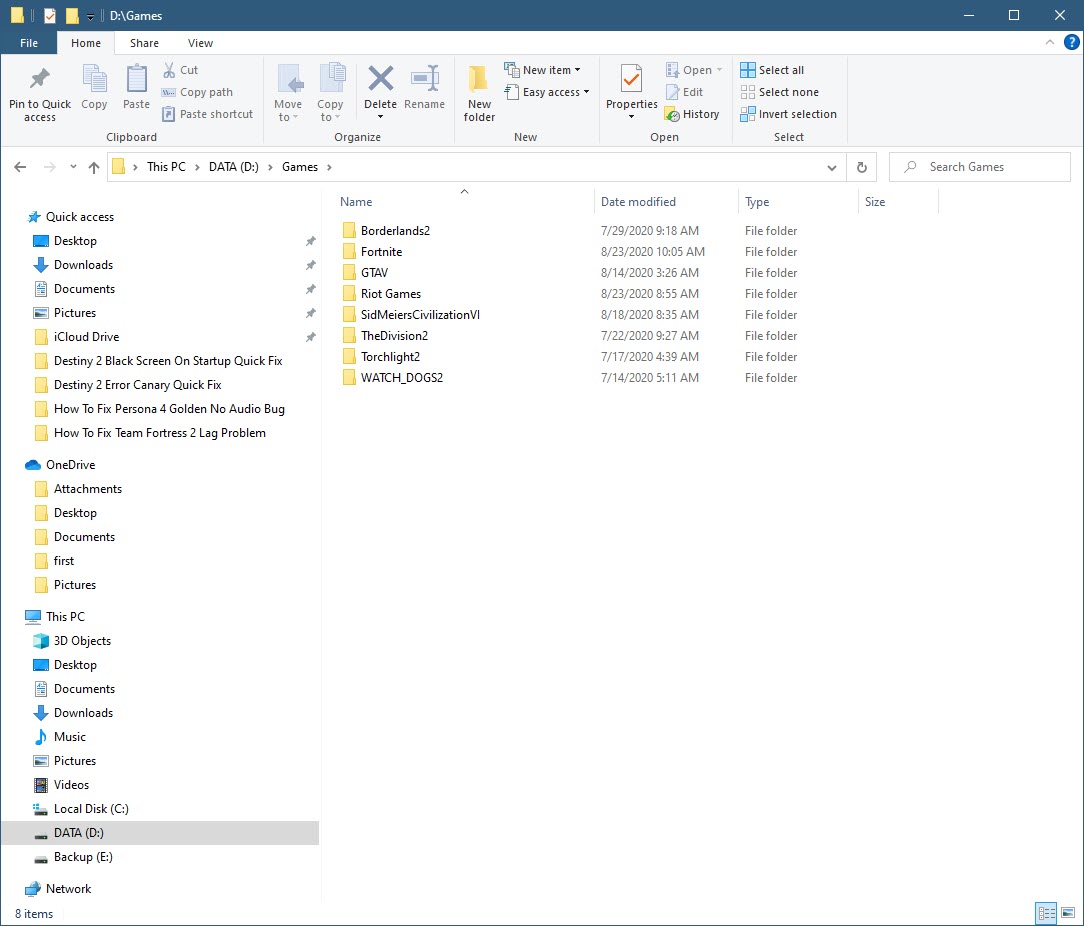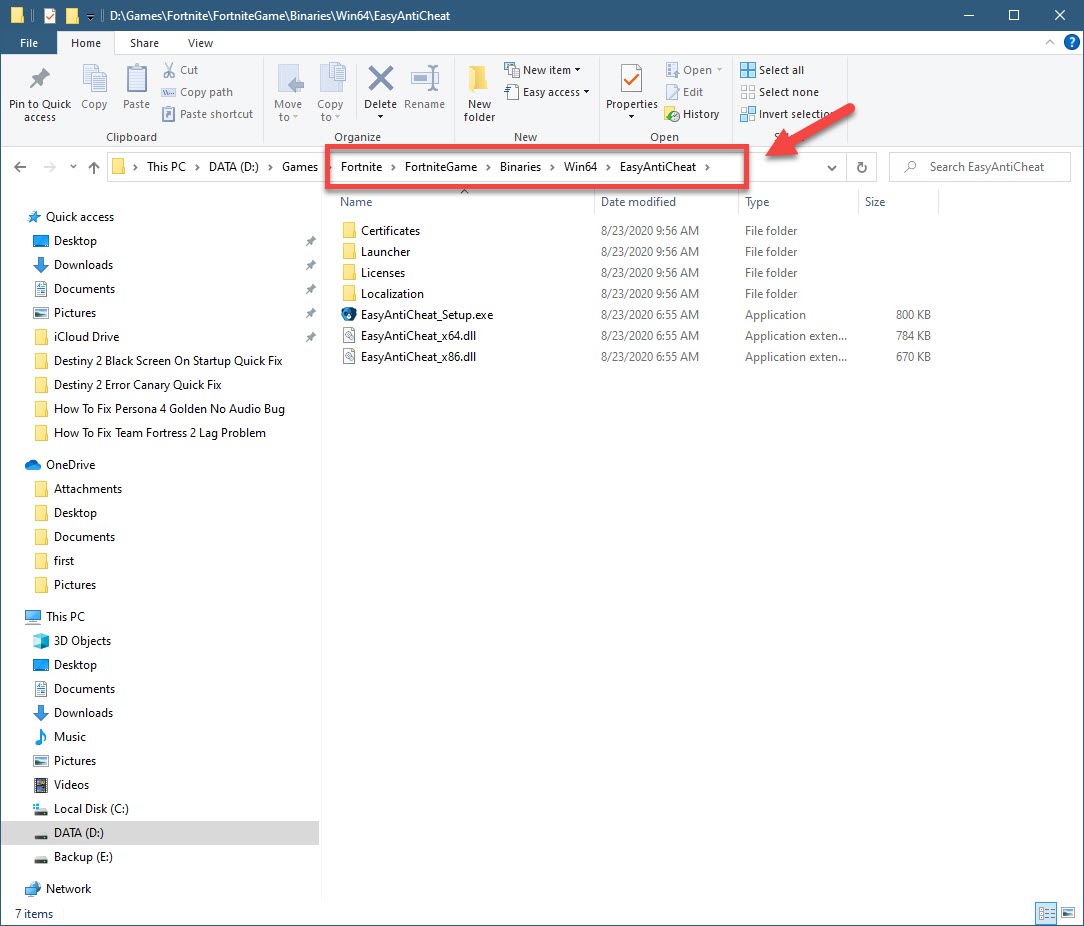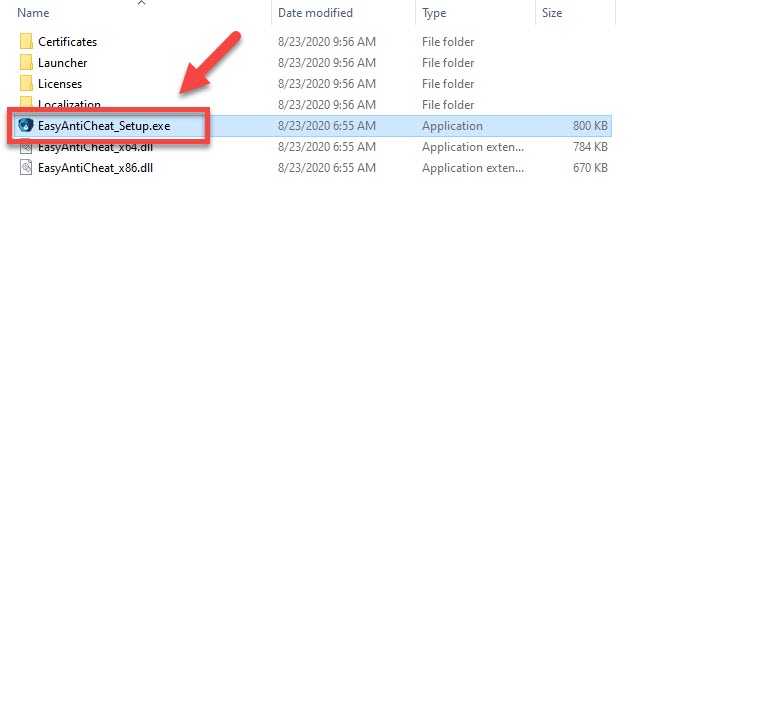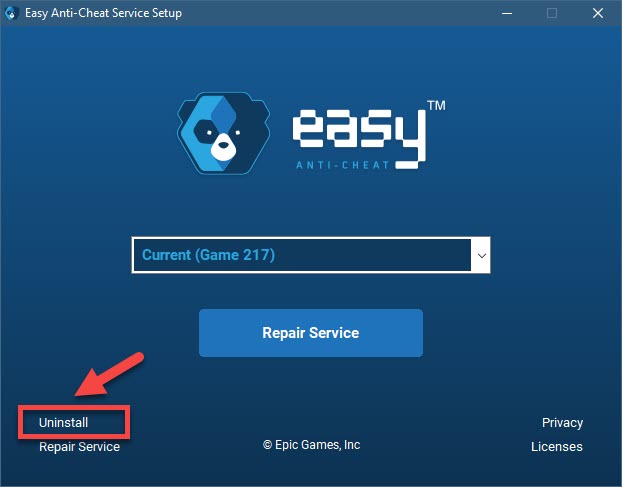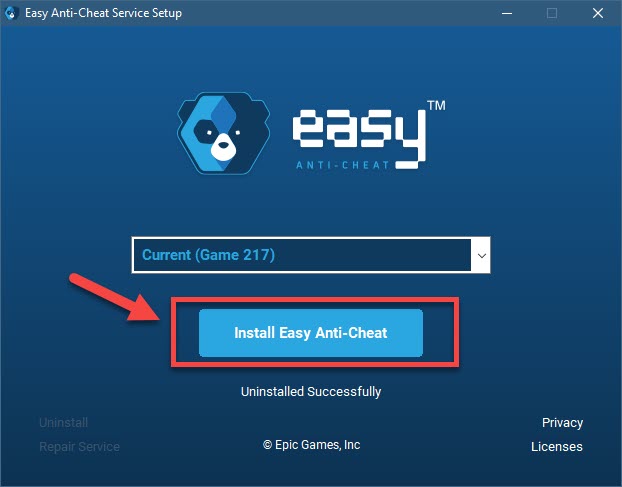Fortnite Error Code 30005 EasyAntiCheat Error Quick Fix
The Fortnite error code 30005 EasyAntiCheat error is usually caused by corrupted EasyAntiCheat files. To fix this you will need to reinstall this anti-cheat application. You should also try to verify the game in case the issue is caused by corrupted game files.
Fortnite is a popular battle royale style video game where up to 100 players can fight against each other in combat. Players need to collect resources, build structures, and upgrade their weapons if they want to win in this game. It was first released in 2017 and is available for Windows, macOS, Nintendo Switch, PlayStation 4, Xbox One, iOS, and Android. It registered more than 125 million players in less than a year of its release.
Fixing the Error Code 30005 on Fortnite
One of the problems that you might encounter when playing Fortnite is when it gives you an Easy Anti-cheat error. Here’s what you need to do to fix this.
What to do first:
- Restart the computer then check if the problem still occurs. This allows you to check if it is just caused by a temporary glitch.
Method 1: Reinstall the EasyAntiCheat software
One of the main causes of this problem is corrupted anti-cheat software. Reinstalling this software will usually fix the problem.
Time needed: 10 minutes.
Reinstall Easy Anti-Cheat
- Go to the Fortnite game install directory.
This is the path where you installed the game.

- Open the EasyAntiCheat folder.
This is usually located at FortniteGame\ Binaries\ Win64\ EasyAntiCheat.

- Run the EasyAntiCheat_Setup.exe file.
This will set up the anti-cheat software. This may require Administrator permission

- Click the uninstall button.
This will uninstall the application.

- Click the Install Easy Anti-Cheat button then the Finish button.
This will reinstall the application.

After performing the steps listed above restart the computer then check if the issue still occurs.
Method 2: Verify the game file to fix error code 30005 on Fortnite
There’s a possibility that the problem can be caused by a missing or corrupted game file. To fix this you will need to verify the game.
- Open the Epic Games Launcher.
- Click Library.
- Click on the Settings menu of Fortnite.
- Click Verify.
Check if the issue still occurs once the verify process has completed.
After performing the steps listed above you will successfully fix the Fortnite Easy Anti-cheat error issue.
Visit our TheDroidGuy Youtube Channel for more troubleshooting videos.